How To Use Siri to Track Time with Everhour
March 29, 2019
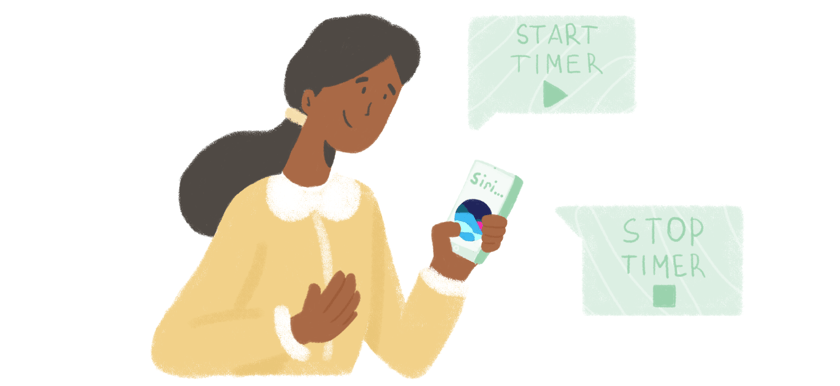
It is now possible to use Siri to track time in Everhour. It may be very instrumental when working in the field and on the go. Below is a detailed guide on how to set it up.
How to Do It
- You will need to download an official Apple app called Shortcuts. It allows you to manage the work of your apps by voice and build multi-step automated combinations. You can read about this app here.
- Each shortcut contains an action, and for Everhour, it could be a command to Start or Stop a timer. By the way, you don’t need to have our iOS app for this at all.
- We will build a shortcut that initiates a timer without selecting a task. This is a new cool feature we have built recently, you can read more on it here.
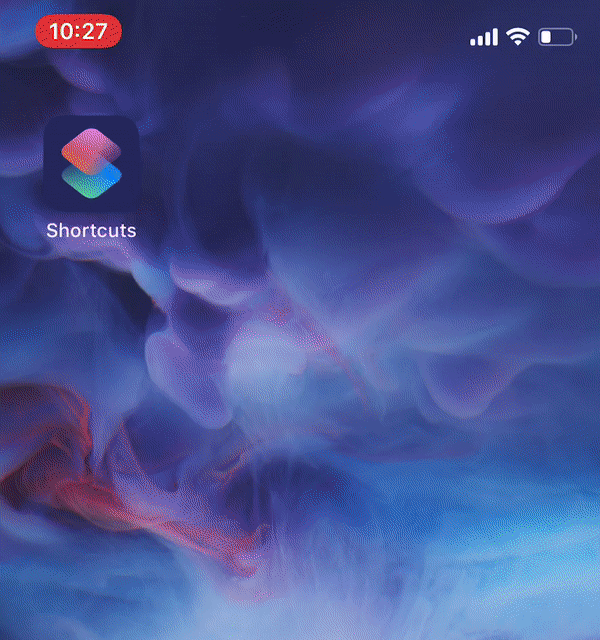
A Step-By-Step Guide on Creating a Shortcut With Everhour (Start Timer)
- Download shortcuts on your smartphone.
- Create a shortcut with action and give it a name (Start Everhour timer).
- Create actions as shown on the screenshot.
- Text with x-api-key that you can copy from your profile page. This is important to know it’s your sensitive confidential piece of data, do not share this with other people, or they will be able to create a shortcut to start your timer 🙂
- Request URL (start): https://api.everhour.com/timers
- Request Method: POST
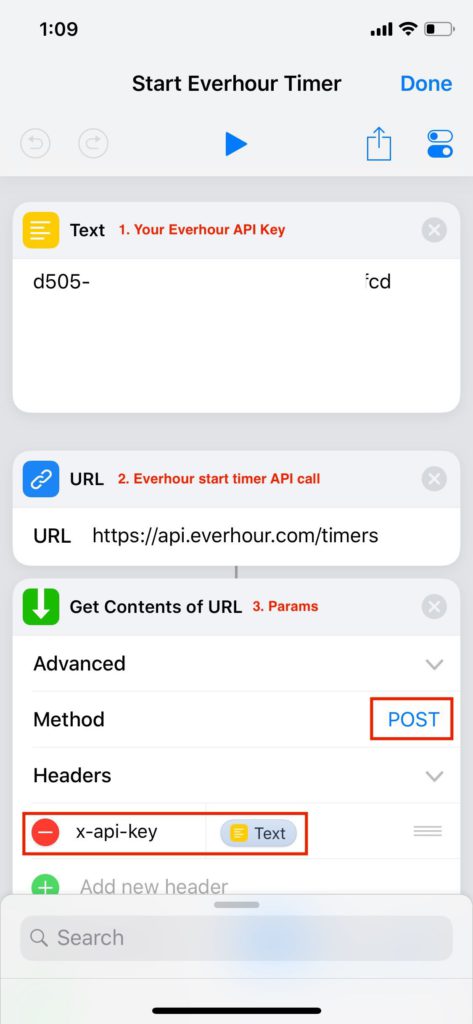
- Open Shortcut settings (by tapping on the “switch” icon) and record a phrase to initiate a command.
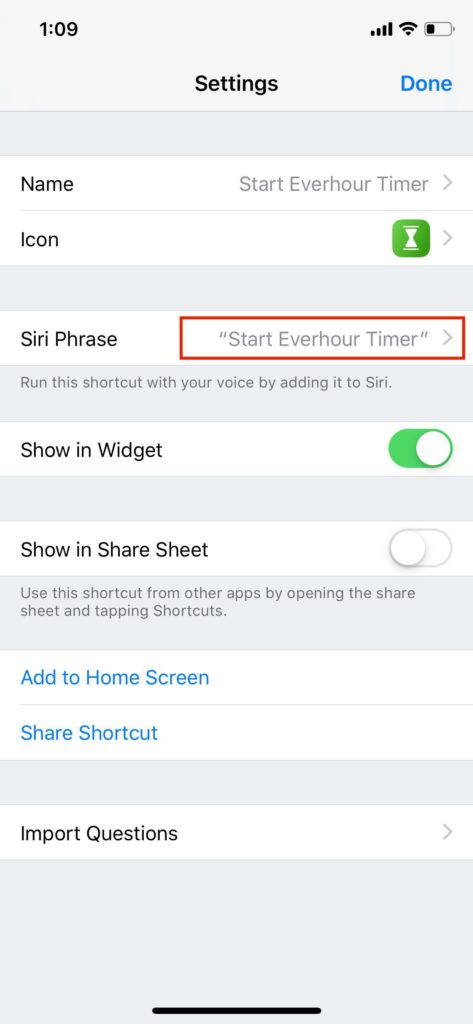
That’s it. Now you can try saying: “Hey Siri…” + your shortcut Siri phrase.
Here Is How to Make a Shortcut to Stop a Timer
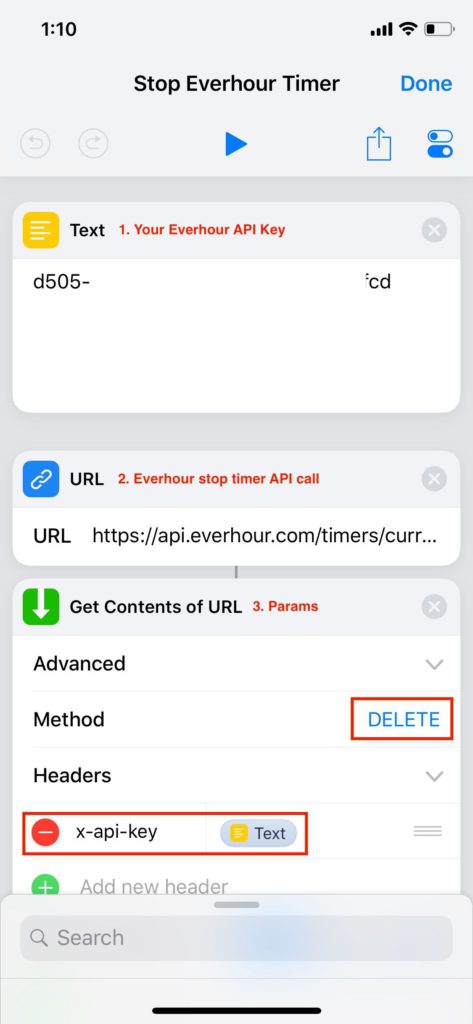
- Request URL (stop): https://api.everhour.com/timers/current
- Method: DELETE
- x-api-key from your profile page.
We hope you will benefit from these shortcuts a lot in your daily work. You can play around and maybe build other types of shortcuts. And don’t forget to let us know about your findings.