How to Spot Productivity Bottlenecks Without Micromanaging: Pinpoint What’s Slowing Teams Down
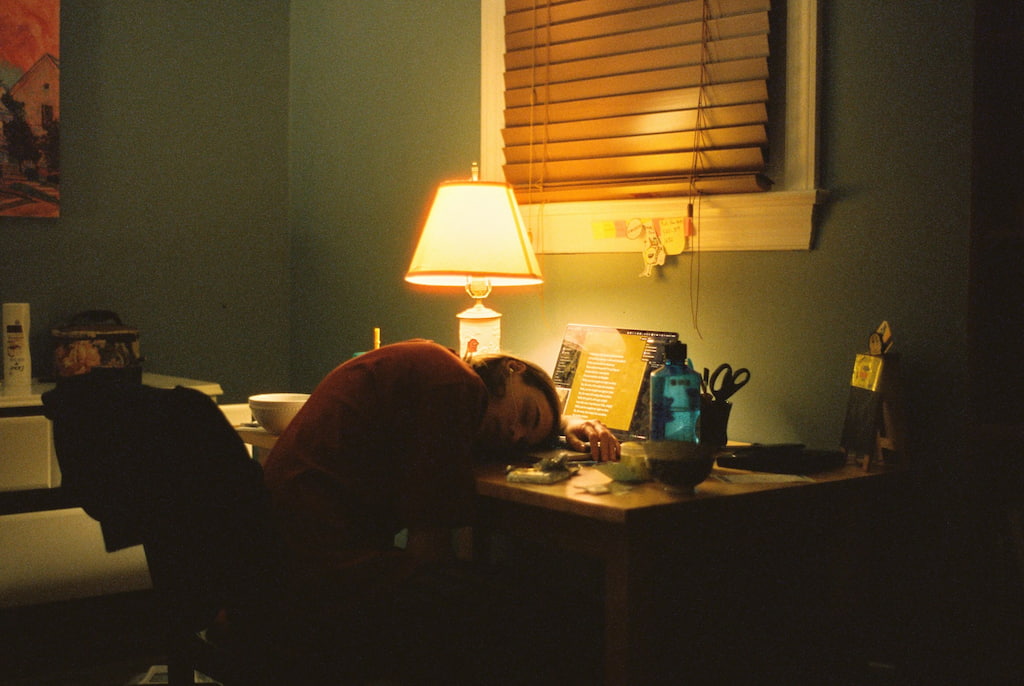
Modern teams want freedom. Managers need visibility. And bottlenecks? They just slow everything down quietly. If you’re seeing delays, confusion, or uneven workloads, the problem might not be your team—it might be hidden issues in your workflow. But how do you fix it without micromanaging? This guide explains how to spot productivity bottlenecks without micromanaging. You’ll learn how to:
- Use real data to find where work gets stuck
- Plan better with effort-based insights
- Create open feedback loops—without surveillance
- Track patterns and prevent overload with tools like Everhour’s time tracker
- Apply these strategies across teams and industries
Let’s look at seven simple strategies to get started.
🕵️♂️ 1. Track Effort Without Tracking People
😤 Stuck projects? If you’ve ever asked, “Why is this project delayed?”, the real reason is often hidden: untracked time or invisible work. Instead of guessing, use a tool like Everhour to track time across tasks and team members—not to micromanage, but to:
- ⏱️ Identify tasks that consistently take longer than expected
- 📊 See which projects or people are overloaded
- 🔁 Spot idle time, delays, or task-switching patterns
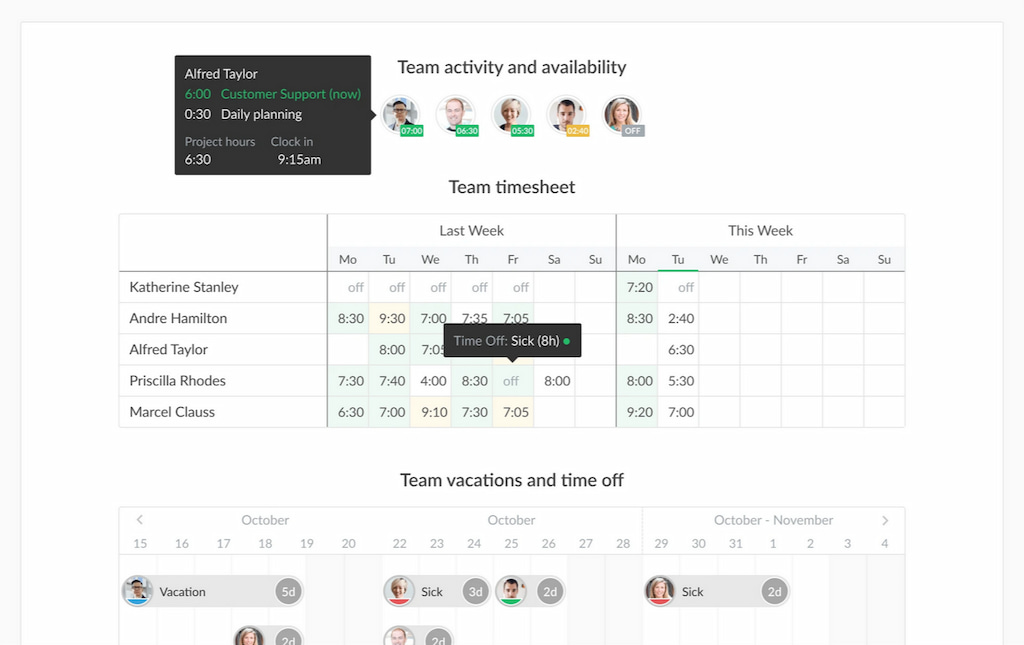
🎯 The goal isn’t to watch your team—it’s to understand your system.
💬 “Once we implemented time tracking, we realized half our delay was due to approval wait times—not the work itself.”
— Project manager, creative agency
📌 Real use case: One design firm discovered that their team spent 40% of their time on revisions. With Everhour, they tracked edits, renegotiated contracts, and cut rework in half.
📊 2. Analyze Task Completion Timelines
📌 It’s not about how many tasks your team completes—it’s about how long each task lingers. Are items sitting in “in progress” for days? Getting reassigned over and over? That’s a red flag.
Use visual dashboards in tools like Trello, Linear, Asana, or Everhour to:
- ⏳ Highlight tasks stuck in limbo
- 📈 Measure task duration by type or team member
- 🚩 Flag overdue items early—before deadlines slip
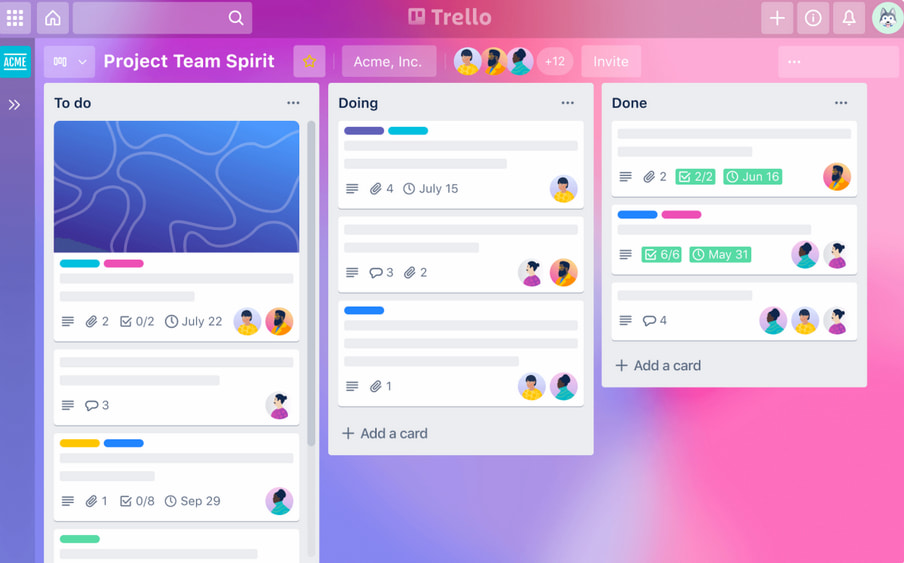
🔍 If slowdowns happen in the same place every time, that’s your bottleneck.
🧪 Industry example: A product team found QA delays were adding 3 days to every sprint. By assigning more reviewers, they cut that to 24 hours.
⚠️ 3. Identify Over-Dependency and Blockers
🔗 Not all slowdowns come from individuals. Often, a single delayed task can block an entire workflow. Use project maps or task dependencies to:
- 👥 Detect when team members are waiting on others
- 🛑 Identify where approvals or reviews stall repeatedly
- ⏱️ Track tasks that often trigger broader delays
💬 “Switching to a dependency-aware workflow in Everhour helped us cut review wait times in half.”
💡 Pro tip: Use Everhour’s integrations like Asana, ClickUp, Trello, Notion, and others, to automatically flag task delays based on historical duration patterns—so you catch bottlenecks before they escalate.
🤝 4. Use Regular Syncs—But Keep Them Lean
💬 Communication gaps often cause bottlenecks. Short weekly stand-ups or async check-ins can surface hidden blockers. Ask questions like:
- ⏳ What’s taking longer than expected?
- 🧱 Who’s stuck and why?
- 🚧 What’s blocking the next stage?
📊 Then use tools like Everhour to back those insights with real data. Syncs + data = smarter action.
💡 Use case: A remote marketing team cut meeting time in half by combining async Notion updates with Everhour’s timesheets.
🧠 5. Don’t Guess Capacity—Know It
🎯 Many managers assign too much or too little work without realizing it—leading to missed goals or burnout. Track team capacity using:
- 📊 Historical time data per person/project
- 🗓️ Weekly availability vs. assigned hours
- ⚖️ Billable vs. non-billable ratios
Everhour provides these insights in real time, helping you:
- 🔄 Rebalance workloads fairly
- 💤 Prevent burnout before it starts
- ⏱️ Avoid costly idle gaps

💬 Real feedback: “Everhour helped us see who was overloaded and adjust before people burned out.” — Insert testimonials with names/titles here.
Real Example: A SaaS startup reduced churn by 15% after using Everhour’s capacity planning to redistribute work more evenly.
📐 6. Apply Solutions Across Teams
Bottlenecks show up differently across functions:
| Department | Common Bottlenecks | How Time Tracking Helps |
|---|---|---|
| Design | Revisions, vague briefs | Logs time spent per revision round |
| Engineering | Build delays, scope creep | Time-boxes tasks to stay on track |
| Marketing | Campaign lags, review loops | Tracks content lifecycle duration |
| Finance | Reporting bottlenecks | Identifies peak workload periods |
Using Everhour across departments provides a unified source of truth.
📈 7. Why This Isn’t Micromanagement—It’s System Design
🔍 Spotting bottlenecks isn’t about control—it’s about clarity. The best managers don’t micromanage. They build smart systems that:
- 🚨 Surface problems early
- 🧭 Allow autonomy within structure
- 📊 Use data to support, not spy
💡 That’s exactly what modern time tracking tools like Everhour are built for.
You’re not tracking people—you’re tracking patterns. And that’s where the real productivity insights come from.
🧰 Bonus: Tools to Help You Identify Bottlenecks
| Tool | Use case | Pricing |
|---|---|---|
| Everhour | Time tracking, workload reports, task trends | Free trial, then from $8.50/user/mo |
| Asana | Task management with timeline view | Free basic plan, premium from $10.99/user/mo |
| ClickUp | Full project suite with task dependencies | Free basic plan, premium from $7/user/mo |
| Trello | Kanban boards with Power-Ups for reports | Free basic, premium from $5/user/mo |
| Notion | Async check-ins, SOPs, knowledge base | Free, premium from $8/user/mo |
| Linear | Developer-centric task tracking | Free for teams, premium tiers available |
💭 Real Users Reviews
“The only time tracking tool that doesn’t drain my time! Simple really is best for reducing cognitive load – Everhour gets that. It not only tracks my time it respects it.” [Kelsey M., G2]
“The setup is easy. The interface is really intuitive. I love that it integrates with other systems seamlessly ,and any calls to support have been answered promptly.” [Chris B., Founder, Marketing, Capterra]
“I like the flexibility and scalability potential of the tool which allows us to track many projects we manage all at once.” [Oyaro P., Research Assistant, Capterra]
🎯 Final Take: How to Spot Productivity Bottlenecks Without Micromanaging
🚫 Productivity bottlenecks aren’t personal—they’re systemic. When you stop guessing and start tracking workflows (not people), you can:
- 🔎 Uncover hidden blockers and time wasters
- 📈 Improve team performance
- 🤝 Build long-term trust
With the right approach and the best productivity time tracking software, spotting bottlenecks becomes a strategy, not a struggle.
And with Everhour, you can learn how to spot productivity bottlenecks without micromanaging!
👉 Discover how to implement time tracking without the revolt—boost transparency, protect team trust, and get better results without the pushback.
