Historical Member Cost
Hi, it’s time to introduce a new enhancement – a historical member cost. Evethour saves now the previous cost of the user time automatically after you give them a pay rise.
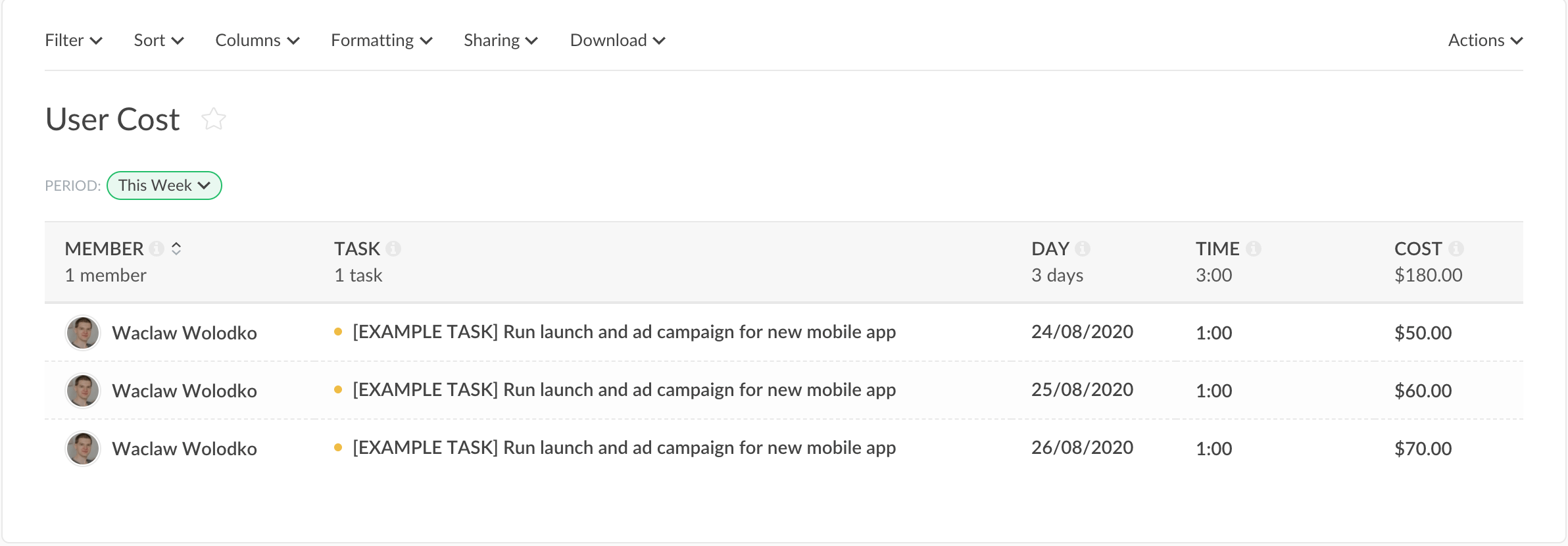
What Advantage Does the New Feature Bring
We used to calculate all user costs anew after you change the hourly cost due to a pay rise. It was hard to keep the right record and a business owner had to save reports with historical results before an hourly cost was changed.
It is in the past now. You can indicate when a member gets a new cost, but leave the reports and other dashboards showing the previous cost for a particular period.
How to Keep the User Cost History
Firstly, go to your Team page and open ‘Members’, where you need to click on the user cost. There is an option to change the cost from X day now, thus keeping all historical results. The bottom of the box writes when the user cost was changed and applied the last time.
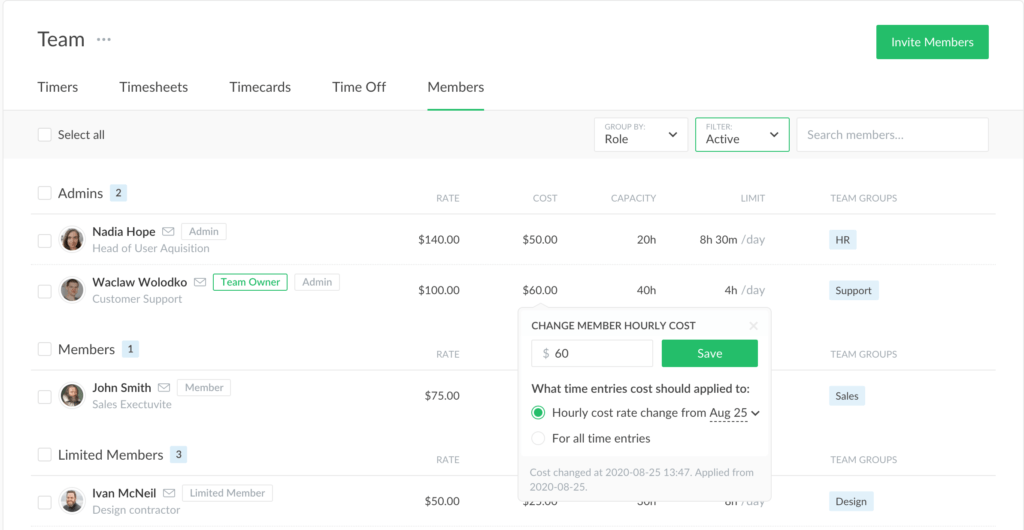
This action can be performed on the user summary profile. To get there, click on the user name and open ‘Summary’, then head to the upper right-hand corner.
You can change the cost multiple times and the previous periods will always show the total historical member cost according to what they had at that period!
You may ask about a historical user rate. We’d like to make it too, but later, due to the more complicated nature of rates keeping.