If your workflow still involves printing PDFs just to sign them, it’s time to upgrade. Whether you need airtight legal compliance or just a fast way to sign docs online, these e-signature apps deliver — without locking you into overpriced enterprise plans.
This guide breaks down the best e-signature tools, as well as some workflow apps, for cloud storage, document management, and affordability.
🏆 Best E-Signature Apps
| 🏆 App | Best For | Key Strengths |
|---|---|---|
| DocuSign | Enterprise + compliance-heavy | Legally binding, API-ready, audit trails |
| HelloSign | G Suite users | Smooth Google Drive/Docs integration, simple UI |
| Adobe Sign | Creative & legal-heavy orgs | Deep Adobe ecosystem ties, high trust factor |
| SignNow | Growing businesses | Unlimited templates, affordable team pricing |
| Dropbox Sign | SMBs already using Dropbox | Fast for embedded signing, secure cloud storage |
| eversign | Freelancers & startups | Free plan with 5 docs/month, audit + templates |
| SignWell | Contract-heavy users | Workflow automation, signature requests, reminders |
💸 Best Free E-Signature Apps (with Secure Storage)
- eversign — Free plan includes 5 docs/month, templates, audit trails
- SignWell — Unlimited docs, 1 sender, legally binding
- DocHub — Annotate + sign, strong Google Drive tie-in
- Smallpdf eSign — Free tier includes 2 docs/day, cloud-based
- HelloSign (Dropbox) — Limited free version with smooth UX
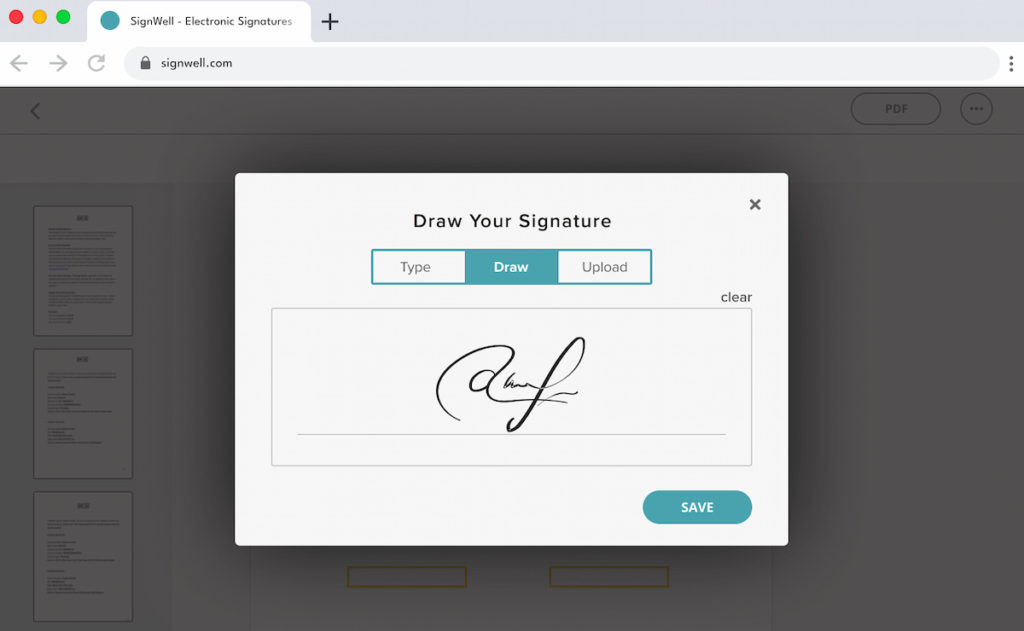
🔐 How Secure Are the E-Signature Apps Listed?
All tools above use:
- HTTPS + SSL encryption
- Tamper-evident audit trails
- Two-factor authentication (2FA) in most cases
- Compliant with eIDAS, UETA, and ESIGN acts
Esignly, for example, offers bank-level encryption and role-based access control, putting it on par with more popular alternatives.
If you’re dealing with medical, legal, or global contracts, choose tools that offer SOC 2 Type II compliance (like Adobe Sign, DocuSign, SignNow).
☁️ Best E-Signature Apps for Cloud Storage
If you’re already using cloud tools like Dropbox, Google Drive, or OneDrive — these e-signature tools make life easier:
- Dropbox Sign — Native Dropbox integration
- HelloSign — Works natively with Google Docs, Drive
- DocHub — Built around Google Drive
- Adobe Sign — Connects with OneDrive, SharePoint
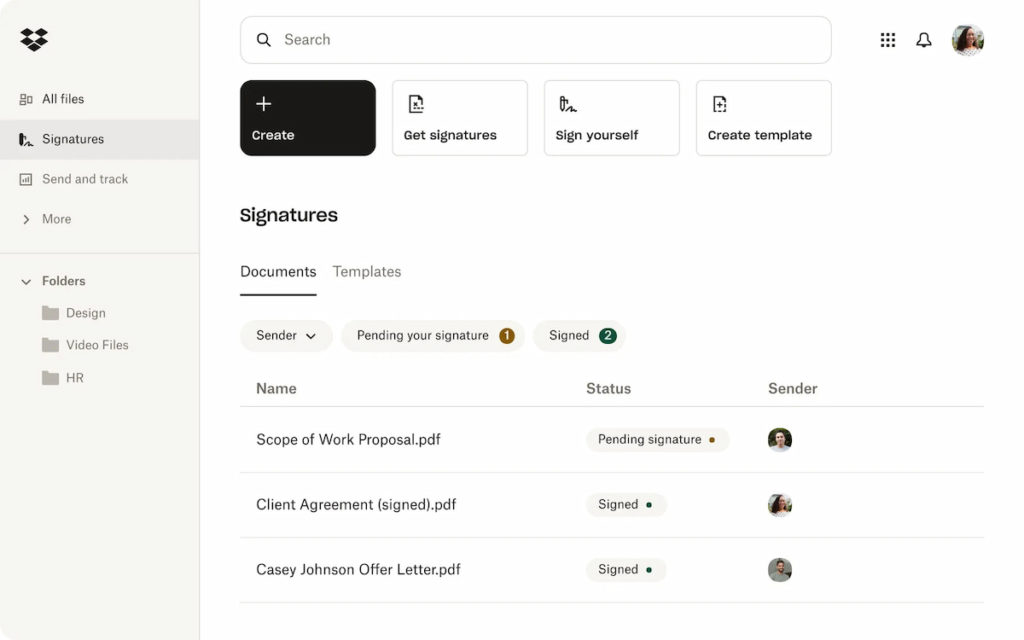
✅ Features to Look For
- ✅ Free plan with real legal validity
- ☁️ Unlimited document storage (or integration with your cloud)
- 🧑⚖️ Role-based signing and routing
- 📜 Audit trails + signature certificate downloads
- 📱 Mobile-friendly UX (including embedded signing)
- 🔌 API access for scaling/automating
⚖️ How Does Esignly Compare?
Esignly:
- Competitive pricing and enterprise plans
- Fully encrypted document workflows
- API access and real-time notifications
- Supports custom branding and role management
However, it lacks a true free plan, so if you’re bootstrapped, SignWell or eversign might be better starters.
❓ FAQs
1. What’s the best free e-signature app?
SignWell or eversign — they offer unlimited or 5-doc plans with security included.
2. Are e-signature apps secure?
Yes, most use 256-bit encryption, audit trails, and 2FA. DocuSign, Adobe Sign, and SignNow meet the highest security standards.
3. What’s best for unlimited cloud storage?
Dropbox Sign or HelloSign (Google Drive integration) — tie directly into cloud ecosystems.
4. Can I legally sign contracts with free e-signature tools?
Yes. ESIGN and UETA make most e-signatures legally binding in the US. EU users should check for eIDAS compliance.
5. Is Esignly safe?
Yes. Bank-grade encryption, multi-device support, and secure workflow features make it secure.
🔎 Final Word
No more printing. No more scanning. Just secure, legal, fast signatures — whether you’re solo or managing 1,000 docs a week.
Start with a free e-signature tool like SignWell, eversign, or HelloSign — and grow into DocuSign or Adobe Sign when you scale.
(P.S. If you’re also tracking time or approvals alongside document work, Everhour’s time tracker plugs into most PM tools and keeps it all visible.)

