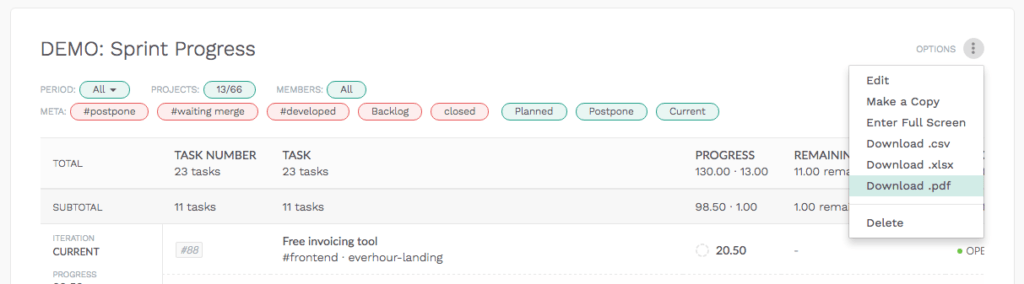Export Reports as a PDF
Today, we have released another new feature you should be excited about 🙂 Drum’s beating – export to PDF!
What makes this type of export to stand out from the ones we currently have – .csv and excel? Well, there is a number of reasons in favor of this type.
Now, you can send your client a professional-looking report with time you worked on their projects. If you haven’t done this yet, add your company logo and the PDF file will resemble an invoice.
.xls and .csv formats require some technical savviness. When you export one, you need to know what formula to apply to make the numbers look nice and eye-appealing. With PDF, you always have a file with historical data to look at to quickly get an insight.
If you have any other questions, feel free to leave your comments or email us at ask@everhour.com