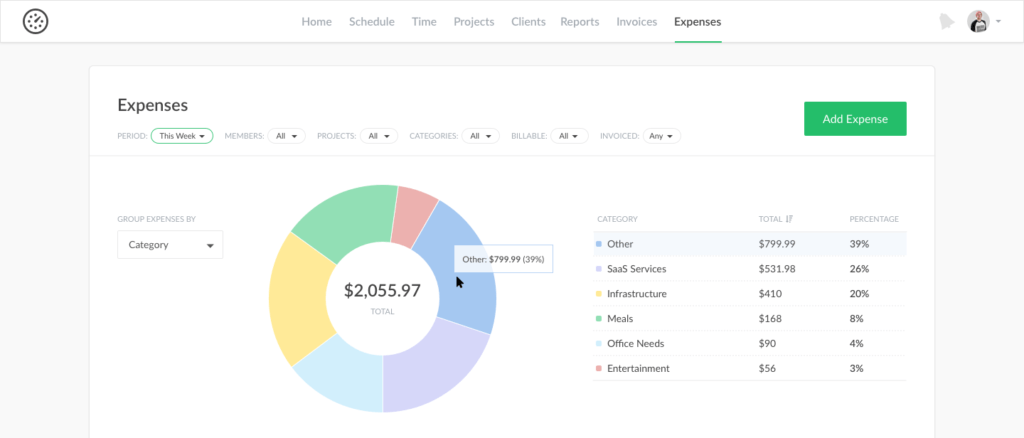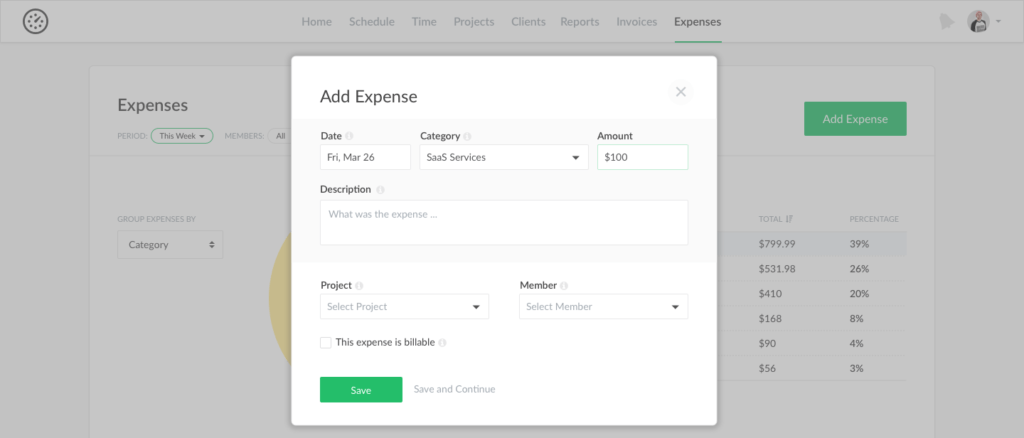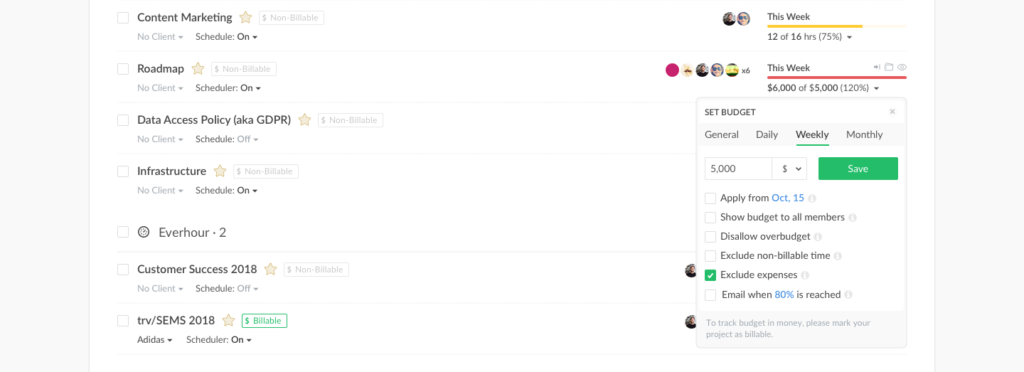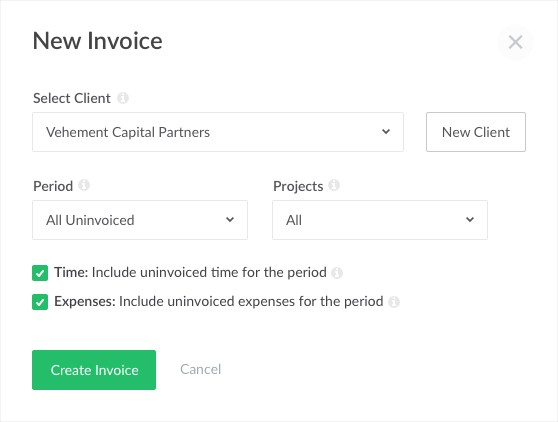Expenses Tracking in Everhour
To sweeten the end of summer for you, we are glad to release a highly asked and anticipated feature – expenses tracking.
Materials and costs come hand-in-hand with the time you spend on projects and during your work. Some companies want to charge a client for purchased assets to complete their job. Others want to see how much the firm losses on travel costs, gas, cookies, and team meals.
We’d like to help our users track these costs.
This is the first version of the product feature we will keep enhancing over time. Your feedback is highly anticipated as always.
Who can track expenses
Expenses will be visible to admins in a new tab that appears at the top of your account. You will operate with all expenses there, we don’t put them into our reports (for now).
If you go to your “Account” ▸ “More”, you can see a page to add new and edit existing categories. We create a small list at first for you that you can later change to serve your structure.
What’s inside the Expenses page
The page starts with a filter where you can choose a custom period or certain expense categories.
Then comes a block with a chart. Use the dropdown list to group an expense by category, member, month or project. Then you see how expenses are distributed on a chart. The table serves as a backstory to understand a chart better.
At the bottom comes the list with details.
It is mandatory that an expense has a date, category, and sum. It can belong to particular projects and not, you can mark it as billable or link to a particular team member or not.
Expenses in Project Budgets
We include expenses in project and client budgets by default. You can now see an option to exclude it from any project or client.
You can’t track billable expenses above the budget that you have. If you try to do it, you will get an alert. And you should keep in mind that expenses update the total progress on a budget, so the team may get less room to track time in a project.
Expenses in Invoices
When you create an invoice, there is a choice to include an expense in it or not. Expenses appear as separate line items on your invoice. They have a separate grouping that appears if an expense is included.