Estimated Revenue and Cost in Reports
Many of you have asked us if this is possible to project the revenue you want to receive from your work time as well as project the cost. We decided to let you use our task estimates to estimate financial incomes and expenses.
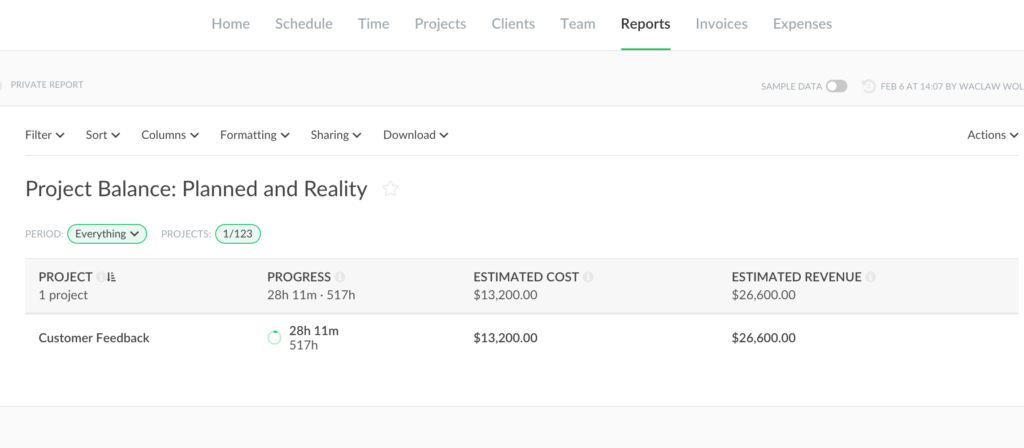
New Columns for Estimated Revenue and Cost
Our reports now offer 2 new columns:
- Estimated revenue shows your task estimate multiplied by the hourly rate.
- Estimated cost shows your task estimate multiplied by an hourly cost.
The first column is good at showing your client a report with the total work cost for them at the initial stage, just to see the picture in general. The second column could help you to see your own cost.
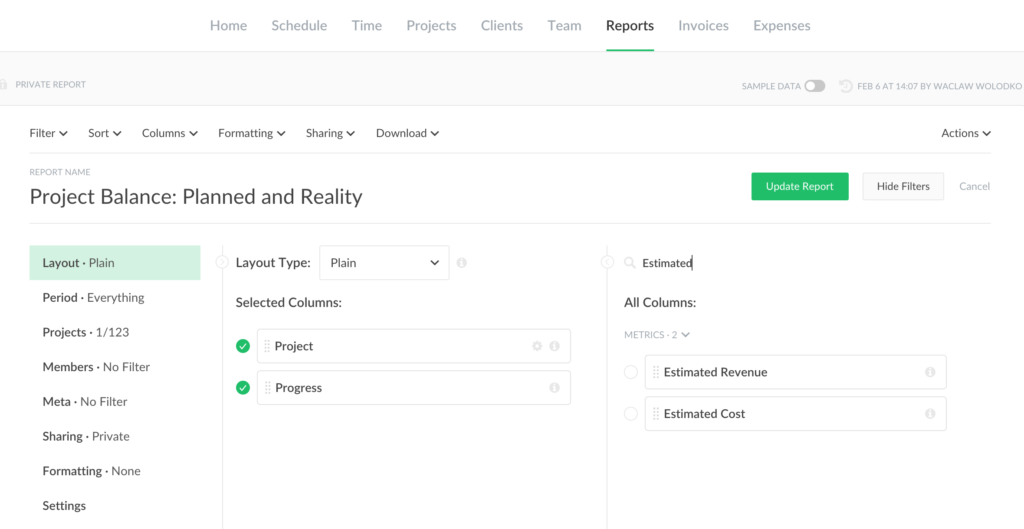
New Parameter: Default Rate and Cost
Now here hides the devil: we don’t always know the exact cost or rate for your estimate. An example could be when you have a project with an hourly member rate, but the estimate is for a task in general. Or you don’t set a personal user rate/cost at all.
To solve the problem, we’ve introduced the default rate and cost that you add in team settings. It steps in the calculations each time you have an overall task estimate and a user who reported hours has no rate or/and no cost.
What About Fixed-Price Projects?
A fixed-price project supposes that its price is your estimated revenue. However, you can still use the estimated revenue column to prove your price or drill down to the revenue per task. We always use the default rate for such projects.