Digital Minimalism: How Get Rid of the Clutter (+Cal Newport’s Book Review)
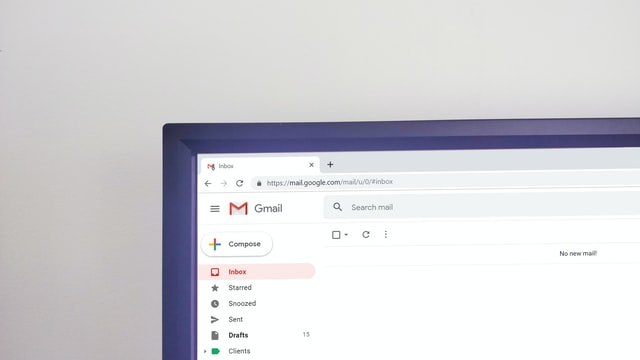
In a hyper-plugged-in world, there are a lot of opportunities for tech to improve our productivity. At the same time, misuse of technology contributes to chronic stress and clutter.
This is why Cal Newport coined the term digital minimalism. His theory is an effort to show how setting intentions for technology use is vital to optimizing your productivity, particularly when combined with the best time tracking software to ensure that your time is used effectively. Let’s delve in!
What is Digital Minimalism?
Let’s set the record straight: digital minimalism isn’t about rejecting technology. It’s about managing your time, your attention, and your online footprint.
Being a digital minimalist means being aware of how you use technology so that you can take back control of your time and attention.
This includes keeping your devices organized, keeping track of your data, and using the internet with purpose. Cluttered desktops, unused apps, and unmonitored email inboxes contribute to the digital white noise that hinders our productivity.
Why Should I Practice Digital Minimalism?
With remote work on the rise, technology is even more present in our lives. Many workers feel like their tech controls them, rather than the other way around. Digital minimalism outlines clear strategies for getting back in control of your tech use.
Intentional tech use makes you more productive, enriches your social interactions, and improves your wellbeing.
A disorganized digital life can also leave you vulnerable to hackers. When you know where your data is stored and what data is available, you are better prepared to protect that data. For example, keeping a physical password journal allows you to use different passwords for all your accounts, which prevents widespread data leaks.
There are also hidden environmental consequences of leading a disorganized online life. The overwhelming majority of your online data is stored in servers. Any data that you need internet connectivity to access is stored in a server. This includes information that you don’t think about, like your browsing history and any data that is needed to keep websites up and running.
Without servers, there is no internet, so think about how much data is stored to keep the global population online. It takes a lot of energy to keep those servers working properly. So, reducing your mindless internet usage can even help the environment because it reduces the strain on servers.
Read Cal Newport’s Digital Minimalism
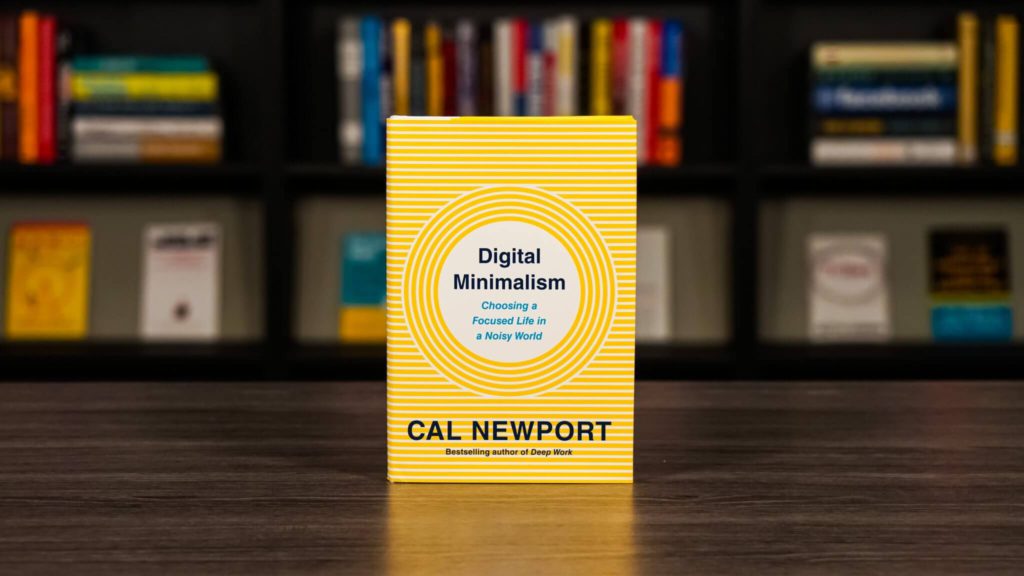
Cal Newport’s 2019 book, “Digital Minimalism: Choosing a Focused Life in a Noisy World,” proposes his tenets on how we should be living with technology. The basis of Newport’s book is the idea that we need to guide our internet usage with intention if we want to have positive outcomes.
For example, social media can be a way to keep in touch with loved ones or it can be a constant source of negativity and stress. It all depends on how you allocate your time online.
Newport recognizes that technology is necessary for our lives and rejects the idea that technology is bad. He argues that, instead, we need to be more mindful of our technology use to reap the benefits of digital minimalism.
How to Be a Digital Minimalist
Shifting your habits to begin your life as a tech minimalist is going to take some guidance. Most of us are so overwhelmed by our tech use that we don’t know where to start. Here are some tips and a 10-day challenge to help get you started on your digital minimalist journey.
1. Identify digital disorganization 🤯
Getting started is always the most overwhelming part of changing your routine. While everyone’s digital footprint is different, there are some key areas that most of us have trouble with.
Documents, photos, emails, and other messaging platforms are where most of us have concentrated our digital footprints. Keep a checklist of all your problem areas that have disorganized data. This way, you can keep track of your progress and add sections as you discover new areas of digital clutter.
2. Delete extraneous files 🗑️
While it sounds tedious, it’s important to go through all your documents on your computer and clear house before you can truly start organizing. Delete all duplicates and documents that you no longer need.
You should be able to look at your documents by time, so starting with your older files can help make this process easier. After combing through your documents, consider repeating the process on other media, like your photos.
Don’t forget to look at your applications too! It’s important to properly uninstall any apps that you no longer use. This will free up a lot of space on your computer and can significantly improve its speed.
3. Organize your desktop 💻
If you suffer from a cluttered desktop, folders are your friend. Take a minute to consider what categories you need and will access often to optimize your folder usage.
Make sure to name your folders intuitively. You shouldn’t have your passport copy hidden in a folder titled “tax documents.” Think about what you will likely search for when you need this folder’s contents because this will save you a lot of stress and time in the future.
4. Use hard drives 🗃️
For important files that you don’t need often, consider investing in a good hard drive. Using a hard drive allows you to declutter your computer without losing vital information.
However, because it takes a bit more effort to look through an external hard drive, save this for files that you don’t frequently use, for example, your digital photo archive.
Social media is a major distraction for many of us. But it’s also a really important way to connect to friends and family that we don’t get to see often. It also serves as a source of news and entertainment for many of us, so it’s not realistic to completely quit social media.
But now that you are committing to being a digital minimalist, it’s time to think critically about how you spend your time on social media. Do some platforms leave you feeling consistently drained? Do you find yourself overwhelmed by unfamiliar profiles?
It’s okay to take a step back and rethink your social media use. You may decide to drop a platform entirely. As a matter of fact, Cal Newport gave a very compelling podcast interview back in 2019 on why he chose to do just that:
If you choose to quit social media as Dr. Cal did, just contact anyone who you kept in touch with via that platform and offer a different way to communicate going forward. If you choose to stay, it could be worth your while to spend some time and unfollow (or mute — they’ll never know!) profiles that don’t contribute positively to your online experience.
When it comes to changing your news consumption on social media, it takes some real awareness about what you consume to make a change.
On all forms of social media, algorithms track what content you consume to make future recommendations. So, if you feel that all your news is always on the same topic, that’s because your news algorithm is just following your lead.
To change your news intake on social media, you’ll need to remind yourself to click on articles with intention.
6. Limit notifications 🔇
It’s time to cut back your notifications to the essentials. There is no reason that you need to be constantly reminded of updates across all of your apps.
Keep notifications on for calls and certain messaging apps but consider cutting back on social media notifications. Next, consider your own habits. If you already check your email regularly, there’s probably no need to get notified every time you receive a new message.
Even the small interruptions from a buzz or two throughout the day can add up. No one wants to be the person whose phone is constantly going off while they’re trying to spend quality time with a loved one. Start small and cut out notifications one at a time if this tip feels particularly stressful.
7. Recycle unused devices ☎️
While we have already discussed the hidden environmental impacts of a cluttered digital footprint, it’s time to consider the impact of throwing away all of our outdated devices. These can be old or broken devices, chargers, and other accessories.
If you have a device that still works or can be repaired, you can try selling it. Just keep in mind that you are unlikely to get a lot for your device unless it is relatively new and in great condition.
Many tech stores have recycling drop-offs that help keep your old devices out of landfills. Make sure that you do a comprehensive sweep of any device before recycling or selling it to make sure everything is deleted and to protect your data.
Digital Minimalism: In Closing
Digital minimalism is a compromise in a world where it seems like your only options are to be constantly on your phone or to be completely unplugged. Neither of those choices is healthy or reasonable, so the key is to set goals for your internet use.
Simple changes like organizing your files on your devices and setting limits on mindless internet use can make a big difference in your productivity and quality of life.
If you are eager to learn more about digital minimalism and want to work towards changing your digital habits, check out Cal Newport’s book for more advice on being a digital minimalist.
If you are managing a team of 5 or more and looking to boost efficiency, Everhour is the perfect tool to keep your team on track. With seamless time tracking, you can easily estimate task durations, set clear budgets, and generate detailed reports inside Asana, Trello, Jira, or any other pm tool.
