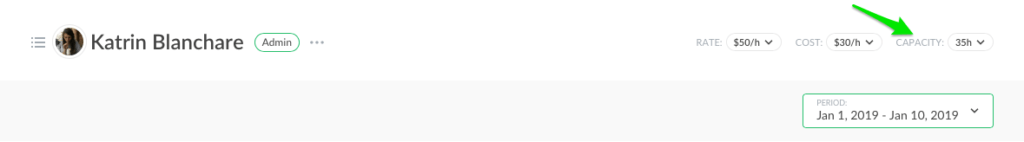A Different Approach to Member Capacity
Hey, you! We keep on rolling a list of further updates to the member page. Today we would like to talk about our plans on a member capacity.
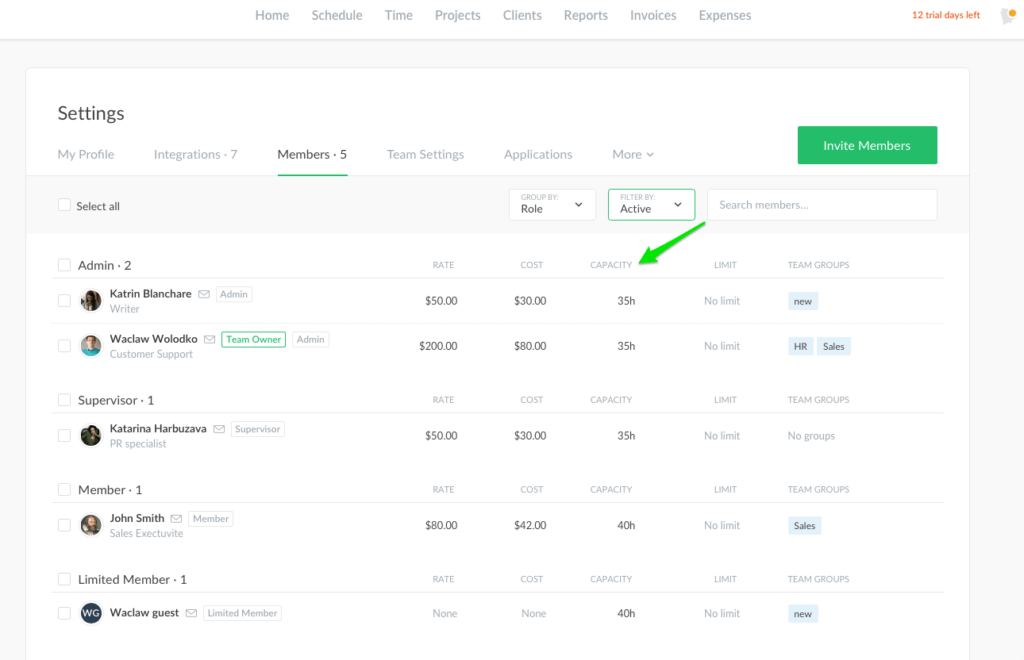
The Notion of Capacity
Capacity in Everhour is the amount of time that you are supposed to work during a week. Basically, an actual workweek capacity equals 35-40 hours depending on the country.
Up ’til now, you could have checked how the member coped with the workload through the schedule page. For instance, you create project assignments and see how many hours are still free from your weekly capacity. If you schedule more than in your capacity, you see overtime.
In fact, the assignments you were creating had no connection to the actually spent time. It could turn out you scheduled to work 30 hours a week, but tracked only 12 hours.
New Meaning in Your Capacity
We plan to make the capacity work for broader usage and let you see the overtime of each employee. It should become a separate setting that is connected to a time reported for a period and not for a manually created assignment.
The first step on that road is to move capacity from the schedule settings on Members and make it independent. Now you can turn the schedule on and off, but the capacity is managed in a different field (see screenshot above).
Another place to set capacity is on the Member summary page where it also appears next to user rates and costs.