Customizable Admin Permissions
January 13, 2023
Time for the 1st major update in 2023 and it has to do with admin permissions. This question has been open in Everhour for quite a while, since a lot of teams considered the supervisor role to be heavily limited, but still did not want to grant the admin access to too many team members.
So we came up with a way to restrict the access of certain admins to sensitive areas of your team’s data. Here is how it works.
Which admin permissions are customizable
There are now 4 permissions that can be turned on/ off for a team admin:
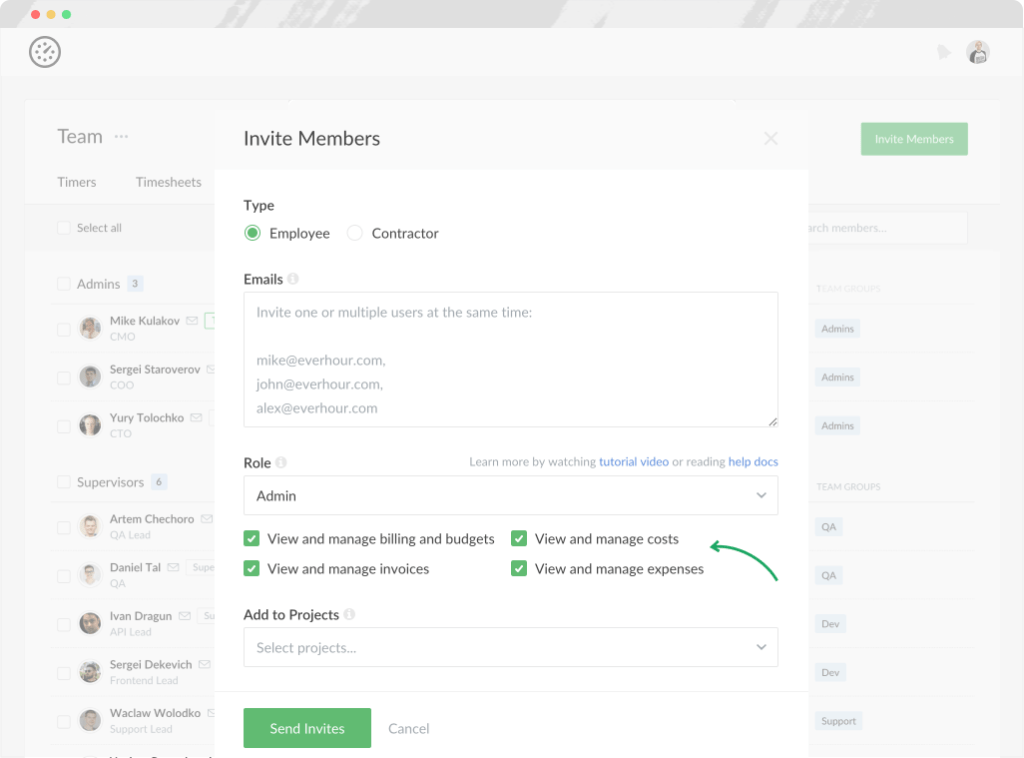
- View and manage billing and budgets
- View and manage costs
- View and manage invoices
- View and manage expenses
Once you turn one of these permissions off, the admin will become a limited admin (we mark them as admin*) and will not be able to see the respective data anywhere in Everhour.
Important
There are a few other important things to keep in mind about this feature:
- Limited admins cannot give the admin role to others;
- Limited admins cannot delete or deactivate admins;
- You cannot change the permissions for yourself;
- The permissions of team owners are non-customizable.
- This feature is available on the Team plan only.