When it comes to organizing ideas, managing tasks, and collaborating effectively, both Craft vs Notion have become popular choices. But how do these two productivity tools compare? In this article, we dive deep into their features, pricing, and unique use cases to help you decide which one is the better fit for your needs. Whether you’re building a knowledge base, managing projects, or just keeping your notes in check, Craft vs Notion is a choice that can significantly impact your workflow.
🔍 What is Craft?
Craft is a beautifully designed, writing-first productivity app optimized for creating structured documents, personal journals, team updates, and collaborative notes. It blends markdown-style input with page nesting and smooth navigation.
![craft vs notion: unlocking the best for notes, collaboration, and more [2025]](https://blog-cdn.everhour.com/blog/wp-content/uploads/2025/04/craft-docs-1024x727.jpg)
Best for
- Writers, bloggers, and creators
- Teams needing clean, shareable docs
- Apple ecosystem users
📘 What is Notion?
Notion is an all-in-one workspace that combines note-taking, knowledge bases, databases, kanban boards, and wikis into a highly customizable interface.
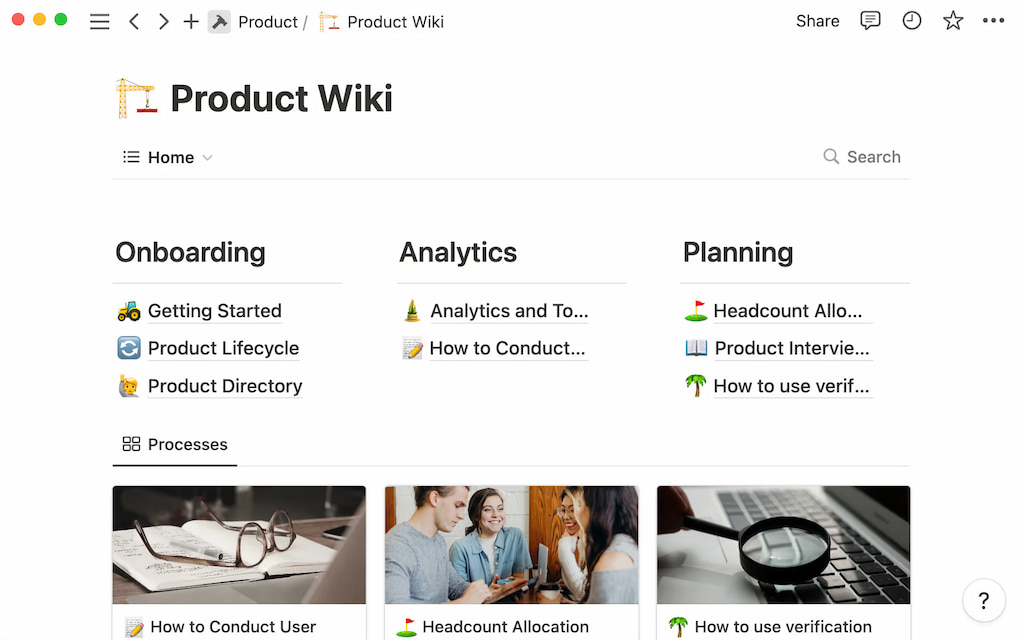
Best for
- Creators and teams needing structure + flexibility
- Project management, team knowledge hubs, integrations (including Notion time tracking integration)
- Students and startups building dashboards
⚖️ Craft vs Notion: Side-by-Side Comparison
| Feature | Craft | Notion |
|---|---|---|
| Notes & Docs | ✅ Stunning & structured | ✅ Rich, block-based |
| Templates | ✅ Clean, curated | ✅ Vast community library |
| Collaboration | ✅ Shareable docs + comments | ✅ Real-time collaboration |
| Task Management | ❌ Basic | ✅ Built-in task views |
| Offline Mode | ✅ Fully offline | ⚠️ Preload required |
| Mobile App | ✅ Best-in-class | ⚠️ Feature-rich but heavier |
| Integrations | Limited | ✅ Extensive via API |
| Best For | Writers, iOS users | Teams, planners, all-in-one users |
| Price | Free + $5–$10/mo | Free + $8–$15/mo |
🧠 Key Differences in Use Case
| Use Case | Best App |
|---|---|
| 📝 Beautiful personal writing | Craft |
| 🤝 Collaborative workspace | Notion |
| 📚 Internal documentation | Notion |
| 📖 Journaling & daily logs | Craft |
| 📊 Project & team dashboard | Notion |
📋 Notes & Docs Experience
Craft
- Pages nest within pages for elegant organization.
- Markdown-style shortcuts and rich embeds.
- Link documents together for intuitive navigation.
Notion
- Block-based structure for every content type.
- Supports databases, wikis, checklists, embeds.
- Superior for layered information and references.
🧩 Customization & Templates
- Craft: Offers sleek templates for docs, meeting notes, journals, and newsletters.
- Notion: Huge collection of free & paid templates from the user community for everything from CRMs to second brains.
💬 Collaboration Tools
Craft
- Share docs publicly or privately.
- Invite collaborators with commenting access.
- Limited multi-user editing.
Notion
- Real-time edits, mentions, comments, permissions.
- Granular sharing and version control.
📱 Mobile App Performance
- Craft: Optimized for iOS/macOS with native-feeling interactions.
- Notion: Cross-platform but heavier on mobile; works best on desktop or tablet.
🖼️ Offline Access & Syncing
- Craft: Built for offline use with seamless sync once reconnected.
- Notion: Works offline if pages are loaded first; full sync requires web access.
🔐 Privacy & Data Security
Craft
- End-to-end encryption.
- Native on-device storage.
- Known for strong privacy features and local control.
Notion
- SOC 2 compliance.
- Encryption at rest and in transit.
- Workspace permissions.
- Noted for its enterprise-level security and robust protections.
🔌 Integrations & API
Craft
- Limited integrations: Calendar, Apple Reminders, Share Sheet.
- No open API yet.
Notion
- Everhour (for Notion time tracking), Slack, GitHub, Google Drive, 2000+ via Zapier/API.
- Growing ecosystem with third-party widgets.
🛠️ Task & Project Management
- Craft: Basic to-do lists, reminders (iOS only).
- Notion: Robust task management with kanban, calendar, table views, and relations.
🎨 User Interface & Design
- Craft: Elegant, typography-focused, ideal for distraction-free writing.
- Notion: Modular, minimal, highly flexible for any style.
💰 Pricing & Plans
| Plan | Craft | Notion |
|---|---|---|
| Free | ✅ | ✅ Unlimited pages/blocks |
| Personal / Plus | $7.99/month (one account) | $10/month |
| Friends & Family / Business | $2.49/month per person (up to 6 accounts) | $15/user/month |
| Group Discount / Enterprise | $1.99/month per person (up to 25 members) | Custom |
👨👩👧👦 Who Is It Best For?
Craft
- Writers, Apple users, solo professionals
- Students and creators sharing visually polished docs
Notion
- Remote teams, agencies, startups
- Students, project managers, team leads
🧠 Learning Curve & Onboarding
- Craft: Simple onboarding with a focus on clean writing.
- Notion: More powerful but requires setup time to unlock full potential.
🌟 Real User Reviews
Craft reviews
🔎 “I use Craft every day both personally and with a team professionally. Creating documents has become such a fun and fulfilling experience with Craft’s user-friendly interface, hassle-free sharing, and the granular control it offers through link-sharing permissions. Craft’s striking visual design and thoughtful layout consistently exceed my expectations for document management and creation, especially considering its price point. I appreciate the seamless process of dragging and dropping files, images, and links, which significantly enhances the overall document experience.” [G2 review]
🔎 “I use craft because it is simple yet powerful. It can do basic data or complex documents and subpages, even down to tables with equations as needed. All that power and yet the writing experience is clean! No competitor has such meshing of simplicity and complexity.” [Reddit comment]
Notion reviews
🔎 “I don’t think it [Notion] is the best at all in most areas – but what it is good at is being versatile! As someone who always found it kinda weird that I needed to have so many different apps for things that seemed related (…) Notion allowed me to delete 7 apps and have it all in one place and more connected than with several apps that was in no way related to the other apps that were related to the same área of my life.” [Reddit comment]
🔎 “For my team, it’s a game-changer: we centralize product roadmaps, track tasks, and collaborate seamlessly in shared workspaces, eliminating scattered tools. Real-time editing and integrated databases keep everyone aligned, while custom templates speed up workflows. Personally, I manage goals, habits, and life admin in one place, blending work-life balance effortlessly. Its flexibility adapts to any need, making it the ultimate all-in-one platform. If you crave organization without rigidity, Notion is a must-try!” [G2 review]
🆚 Craft vs Notion: Pros & Cons
✅ Craft pros
- Elegant, distraction-free writing
- Native Apple integration
- Offline-first and encrypted
❌ Craft cons
- No database functionality
- Limited task/project features
- Fewer integrations
✅ Notion pros
- All-in-one tool: notes, tasks, wikis, docs
- Amazing customization and community
- Best for team collaboration
❌ Notion cons
- Steep learning curve
- Slower on mobile
- Limited offline support
❓ FAQs: Craft vs Notion
Is Craft free?
✅ Yes, with limits on blocks and exports.
Does Notion support offline use?
⚠️ Partially — works only with preloaded content.
Which app is better for writing?
🖊️ Craft — its clean UI and Markdown focus make it perfect for writing.
Can I manage tasks in Craft?
🛠️ Only basic checklists and reminders. Not for complex project tracking.
Is Notion good for teams?
✅ Absolutely — real-time edits, permissions, templates, and API make it a team favorite.
🏁 Final Verdict: Which App Wins?
🥇 Choose Craft if you:
- Want beautiful, distraction-free note-taking
- Write long-form docs or personal journals
- Prefer working offline or in Apple’s ecosystem
🚀 Choose Notion if you:
- Need a collaborative workspace with rich features
- Want to manage projects, tasks, and knowledge
- Love building custom dashboards and tools
🧠 Power tip: Use Notion for work, collaboration, and wikis — and Craft for elegant personal writing or newsletters.
Need built-in time tracking for your docs or dashboards? Try Everhour’s time tracker with Notion to stay on top of your time and tasks.
🔎 Discover what real users have to say about Everhour:
“Very easy to set up and use. I can generate different kinds of reports.” [Melodie, Capterra]
“I like how easy it is to use. It is quick and painless.” [Jordan, G2]
“The tool has a user-friendly interface making it easy to schedule and create invoice” [Otieno, Capterra]
Look up our article on Notion AI vs ChatGPT for more insights!
![craft vs notion: unlocking the best for notes, collaboration, and more [2025]](https://blog-cdn.everhour.com/blog/wp-content/uploads/2025/04/swello-AdM62_gPZbY-unsplash.jpg)
