Use Comments as Line Items on Invoices
Everhour has added an option to use your time entry comments as line items on invoices. It let teams be even more specific about the work done that is listed on the invoice.
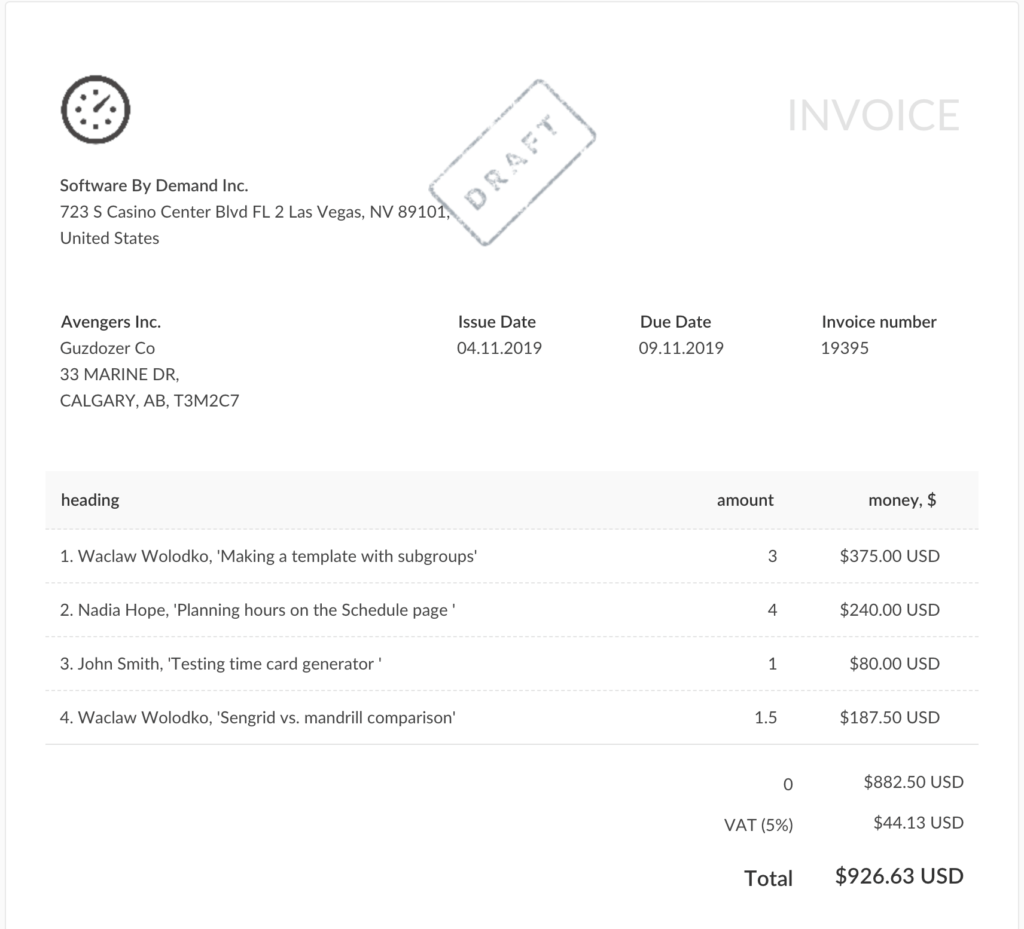
Where to Make an Everhour Comment
Comments made through Everhour are notes that give context to your work. You can leave them in a box that appears while you track time with a timer or manually submit time. You can see it on your Time page or tracking time inside an integration.
Comments appear on the report when you include a special column for them alongside columns that show tasks and members’ names.
How to See Comments as Line Items
Everhour invoices allow making a different type of time grouping through meta tags. We have added a comment meta tag as a choice:
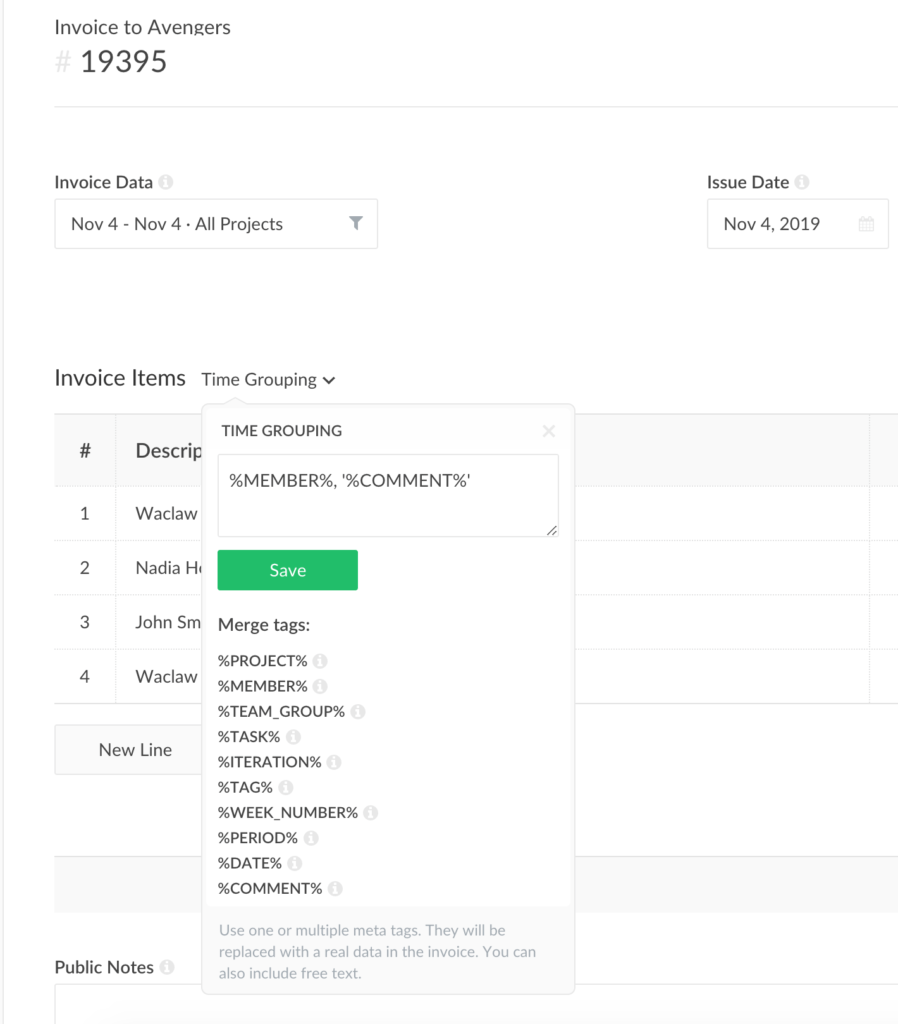
Please take into account that you can use several tags in one line item. It can be a comment and a user name going together, or a date of time entry and its comment.