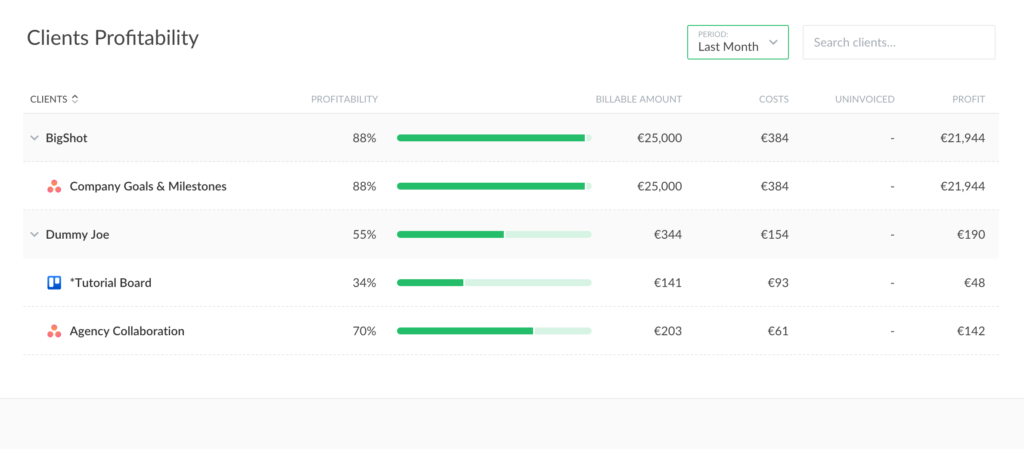Clients Profitability Dashboard in Reports
A lot of our users take advantage of pre-created reports that we call dashboards. They are located on our “Reports” page and are available to users with admin access.
We have enlarged this family by adding a new dashboard called “Clients Profitability”.
What Is It Useful For
“Clients Profitability” will be very handy for those teams who actively use clients in Everhour and want to quickly whether the client payment covers the costs you bear paying your employees.
The dashboard shows the client name, its billable amount, costs, profit as a bare difference between amount&costs and in a form of a percentage. Clients with T&M projects show the uninvoiced amount.
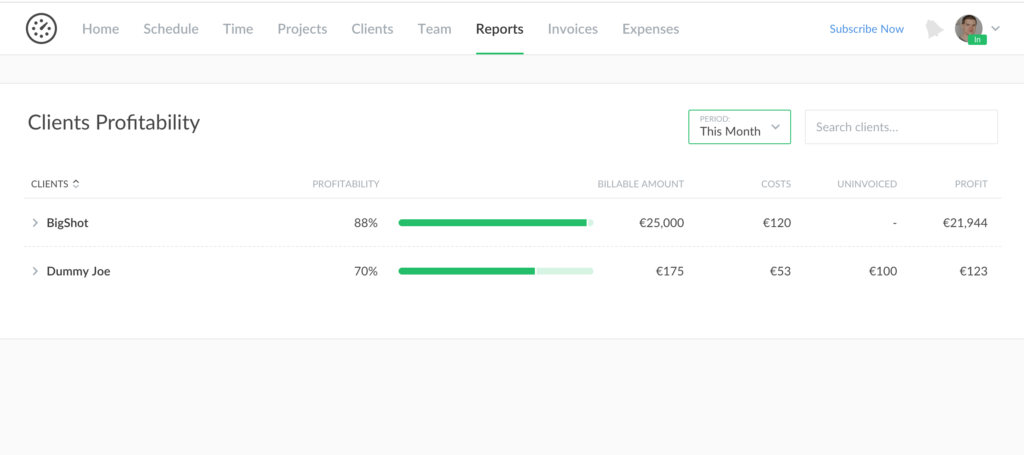
By the way, if you keep expenses separate from billable amount or costs, they don’t take part in calculating the client profitability at all. You can read more about our expenses type here.
Also, be cautious with the period filter: it impacts what projects calculate the client profit! You can expand the list to see the profitability per project for the selected period.