Calendar Integrations: Google, Outlook and iCloud
In this release, we are unveiling fresh integrations with Google, Outlook, and iCloud calendars. This streamlined connection ensures that events from your calendar seamlessly convert into time entries on your timesheet.
How to connect
These integrations are only available to team admins. To connect a calendar, go to the Integrations page > click “Add integration” button.
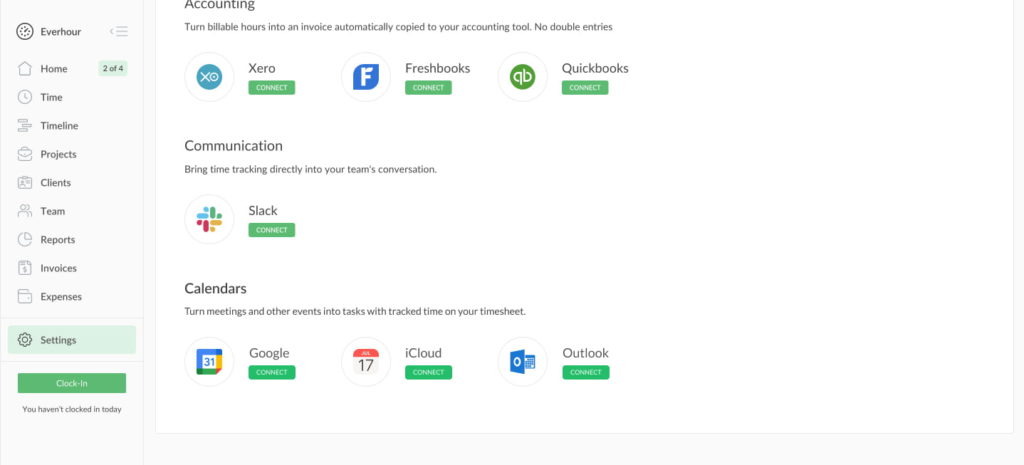
Then choose your calendar type and hit ” Connect“. In the pop-up window, paste your calendar link and choose when to create time entries: before or after an event happened.
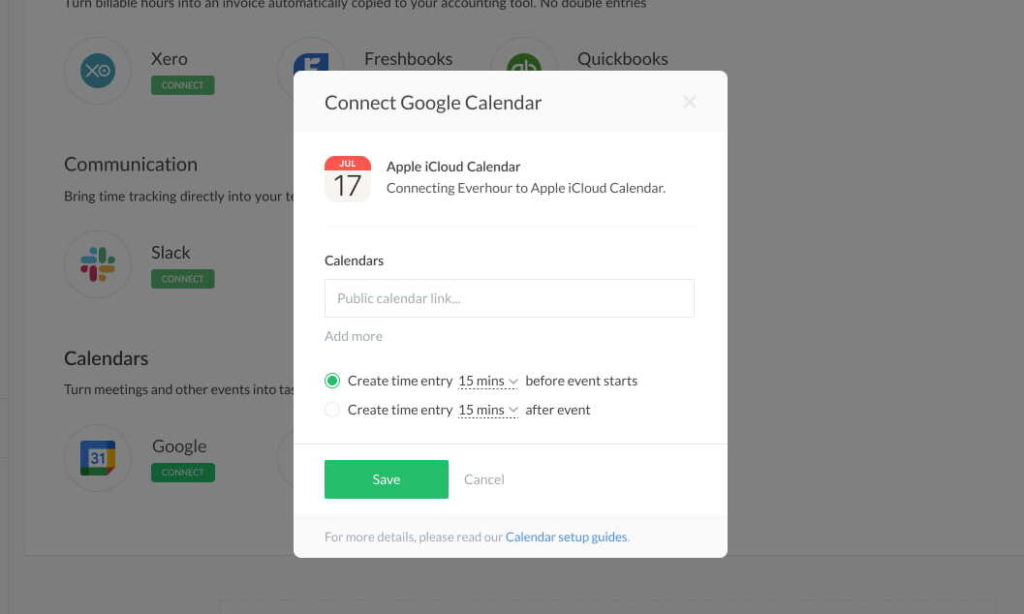
Every calendar app requires their unique link to establish connection. Here is how to get one for Google, iCal and Outlook.
How calendar integrations work
Everhour syncs your events as time tracked without a task (read more in this article) to your timesheet where event title is its description. If you further move this entry to an existing task, this description becomes a task comment.
Important: your calendar events have to have start and end times! If it’s an all-day event, we won’t sync it to Everhour.
You can also choose when to create a time entry: before or after the calendar event (the range is between 15 minutes and 3 hours). Here is an example:
- Create time entry 15 minutes before event starts. If event starts at 10:00, the time entry will be created between 09:45 and 09:55 (10 mins gap for sync).
- Create time entry 15 minutes after event. If event starts at 10:00 and ends at 11:00, the time entry will be created between 11:15 and 11:25 (10 mins gap for sync).
When an event can’t be synced
- Past events
- If a member has a time tracking limit set on the Members page which is reached.
- If an admin turned on policy “Don’t allow logging time manually” under Team settings.
- If an admin turned on policy “Don’t allow logging time without a task selected”.
In case an event did not sync for some reason, don’t try to modify its start and end dates, it will not trigger sync. Instead, try creating a new event.
We trust that this update will simplify the process of tracking your time, ultimately enhancing your productivity and profitability by minimizing oversight.