Team Admins Can See Budget Columns in Reports
October 15, 2019
We are happy to roll out one of the features you were asking us most: the ability to see budget columns in reports!
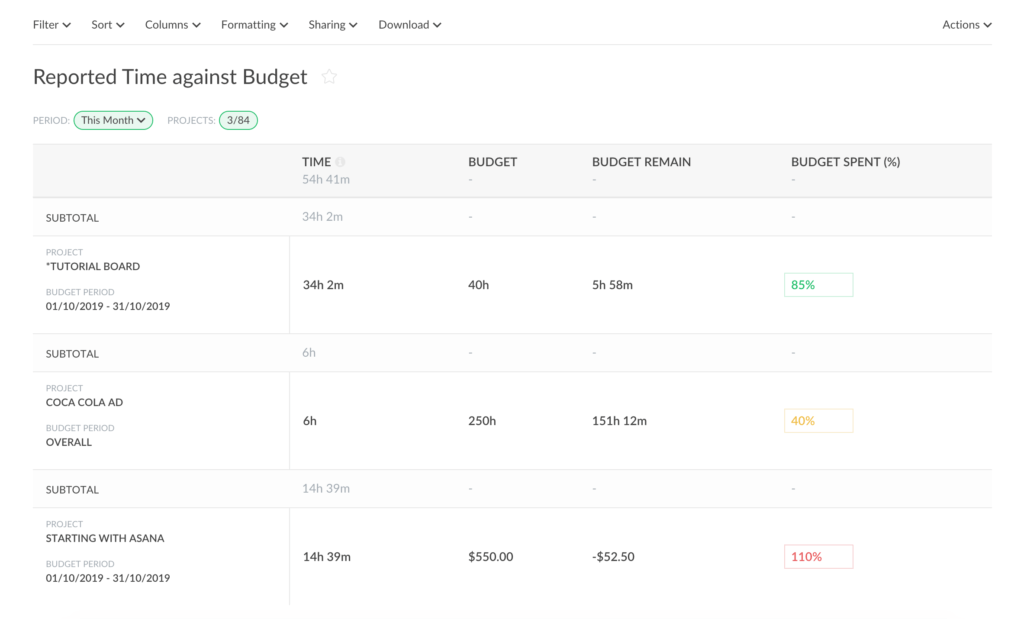
How Does It Work
Admins can find and add budget columns to their reports to see the project budget, budget period, what was spent and what remains. A nice addition is to be able to see the budget spent and remained not just as a bare number, but also as a percentage.
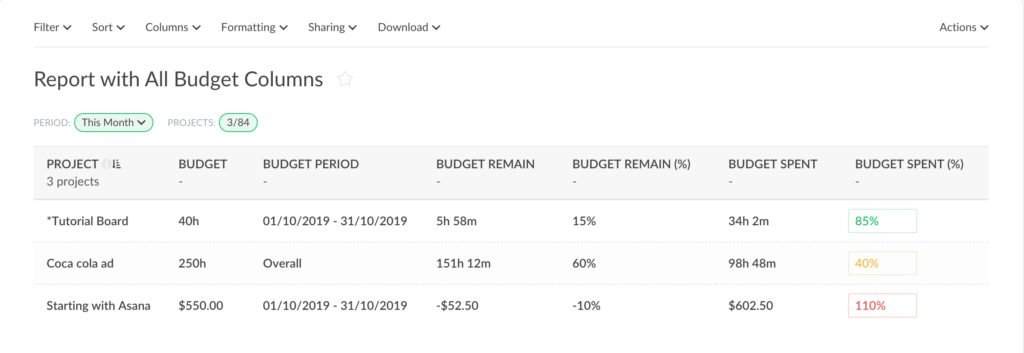
As for now, there is no way to see the budget column totals, because you can’t sum a budget that is money with another budget that is time.
We have also skipped the grouping of budgets by periods. For now, each overall budget will show up in a separate group.
What Else You Should Know
- Client budgets are not available in reports yet.
- Members and Supervisors don’t see any columns about budgets, even if project budgets are shared with them.
- Conditional formatting is only available for Budget Spent (%) and Budget Remained (%).