Imagine you’re managing a small remote team or leading a growing agency. Deadlines creep up, meetings stretch too long, and you realize you don’t know where all the hours went. You’re not alone. Businesses across industries are turning to productivity time tracking software—tools that not only log hours but reveal patterns, inefficiencies, and growth opportunities.
In this guide, we’ll explore the best productivity time tracking software for teams, compare their features, and show you how to use them to balance accountability with flexibility. We’ll also highlight why Everhour‘s time tracker has become a go-to choice for teams looking to streamline both project tracking and productivity insights.
What Is Productivity Time Tracking Software?
Productivity time tracking software goes beyond simple punch-in/punch-out systems. It allows teams and individuals to:
- ⏱️ Track work hours across tasks and projects
- 📊 Measure productivity patterns and time spent on apps or websites
- 💼 Generate reports for billing, payroll, or performance reviews
- 🌱 Forecast workloads and prevent burnout
🔎 In short: it’s not just about “what time did you log in?” but “how effectively is time being spent?”
Why Teams Need Productivity Tracking Software
With hybrid and remote work now the norm, transparency and trust are critical. Employers need visibility into workloads, while employees want autonomy. The right team productivity tracking software bridges that gap:
- 🌍 Remote visibility: ensure accountability without micromanagement
- 💰 Client billing: log accurate project hours for invoices
- 📈 Performance insights: identify bottlenecks and inefficiencies
- ⚖️ Compliance: track overtime, breaks, or labor law adherence
Top Features of Productivity Time Tracking Software
When evaluating tools, look for:
- ⚡ Ease of use – fast adoption for both tech-savvy and non-technical users
- 🔗 Task & project integration – sync with tools like Asana, Trello, Jira, or GitHub
- ⏱️ Automated time capture – browser or desktop tracking for accurate logs
- 📊 Reporting & analytics – custom reports for managers and clients
- 🤝 Team collaboration – real-time dashboards and shared schedules
- 💵 Pricing – affordable for small teams, scalable for growing ones
Best Productivity Time Tracking Software
Here’s a side-by-side look at the leading tools:
| Software | Best for | Key features | Pricing |
|---|---|---|---|
| Everhour | Project-based teams, agencies, SMBs | Task-level tracking, budgets, invoicing, integrations with Asana/Trello/Jira | From $8.50/user/month |
| Toggl Track | Freelancers & startups | Simple interface, Pomodoro timer, offline mode | Free plan; Premium from $10/user/month |
| RescueTime | Focus & personal productivity | Automatic app tracking, focus goals | $12/month |
| Hubstaff | Remote/field teams | GPS tracking, activity monitoring, payroll add-ons | From $7/user/month |
| Clockify | Small businesses | Unlimited users, project tracking, basic reporting | Free tier; Pro from $9.99/user/month |
| Harvest | Agencies | Time + expense tracking, invoicing | From $12/user/month |
| Timely by Memory | Knowledge workers | AI-powered auto-tracking, privacy focus | From $11/user/month |
Spotlight: Everhour as Team Productivity Tracking Software
While all tools serve a purpose, Everhour stands out for balancing affordability, depth, and integrations.
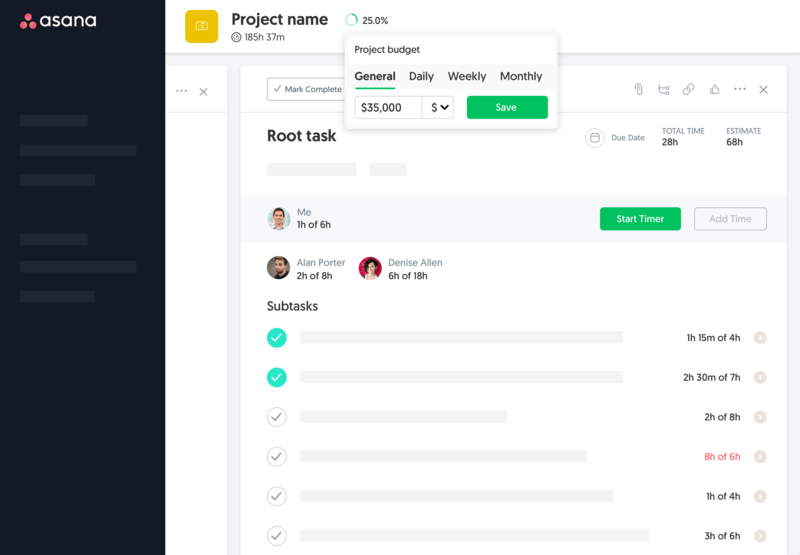
- 💰 Project budgets – Set time or monetary budgets for projects and get alerts before overruns
- 🧾 Invoicing & payroll – Export tracked time directly into invoices or payroll systems
- 📊 Custom reports – Slice data by project, client, or team member for actionable insights
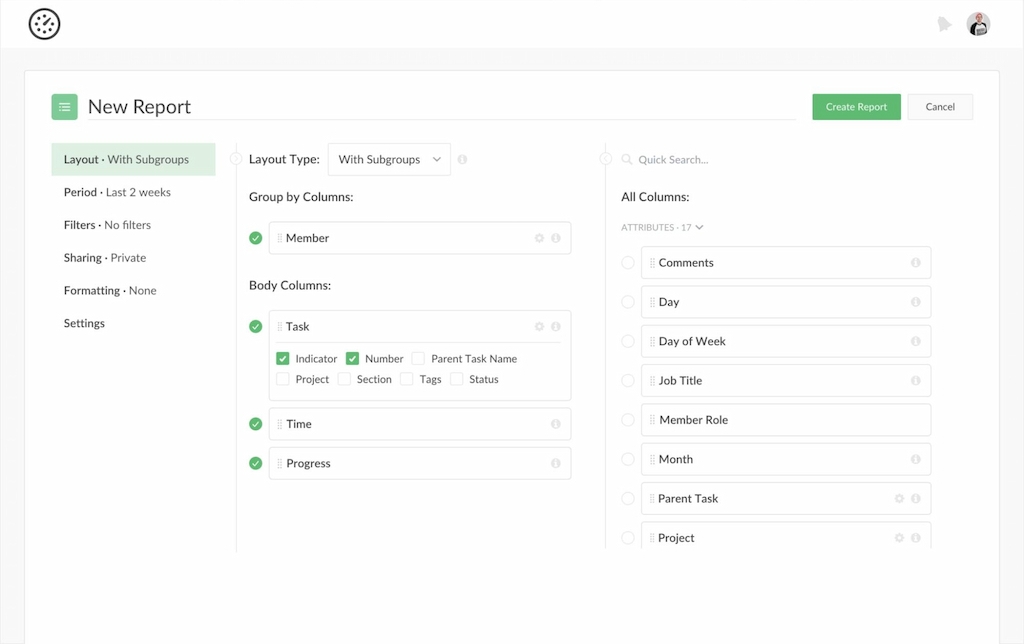
- 👥 Team focus – Offers transparency without invasive monitoring—trusted by creative agencies and distributed teams alike
Everhour works as a central productivity dashboard, showing not just hours worked but how they align with project goals.
Productivity Tracking for Teams: Use Cases
- 🏢 Agencies – Track billable hours across multiple clients. Prevent scope creep by aligning hours with contracts
- 🚀 Startups – Monitor workload distribution to prevent burnout
- 🌐 Remote teams – Use dashboards to align across time zones
- 💼 Consultants & freelancers – Generate accurate invoices without overbilling or underbilling
- 🏭 Enterprise teams – Combine time tracking with resource planning and compliance
Best Practices for Using Productivity Tracking Software
- 📢 Communicate transparency: Make clear that tracking is about productivity, not surveillance
- 🟢 Start small: Roll out tracking with a pilot team before scaling
- 🔗 Leverage integrations: Use Asana, Trello, or Slack integrations to reduce manual input
- 📊 Review weekly: Managers should review reports weekly to spot inefficiencies early
- 📝 Encourage self-tracking: Let employees reflect on their own reports to improve focus
FAQ
What is the best productivity time tracking software for small teams?
Everhour and Clockify are affordable, easy-to-use solutions with strong project integration.
Сan productivity tracking software replace project management tools?
No. They complement each other. Tools like Everhour integrate with project management platforms instead of replacing them.
Is time tracking software intrusive?
It depends. Some tools (like Hubstaff) include activity monitoring, while others (like Everhour, Toggl, and Timely) prioritize trust and transparency.
How does Everhour compare to Toggl?
Toggl is simpler for freelancers, but Everhour offers deeper project and budget tracking for teams.
Final Thoughts
Productivity time tracking software has evolved from simple timers to strategic business tools. Whether you’re a freelancer looking for focus or a growing team needing transparency, the right software ensures every hour counts.
If you’re searching for an affordable, feature-rich, and team-oriented option, Everhour is a leading choice. It helps businesses not just track hours, but turn time into measurable progress.
Next step: Try a free plan or demo with Everhour and compare it to your current workflow—you’ll quickly see why so many teams rely on it to improve productivity and accountability.

