An employee attendance sheet is a vital tool for tracking hours worked, absences, and leave, helping teams stay organized, and ensuring accurate records for payroll, performance evaluations, and compliance. For many managers, an effective attendance sheet improves transparency, highlights punctuality trends, and aids in planning workload distribution across teams. This guide explores the fundamentals of employee attendance sheets, offering insights into different types, an attendance policy, key components, and step-by-step instructions for creating one from scratch. Plus, for those ready to streamline attendance management, we’ve included a list of free templates and a look at Everhour, a modern digital alternative that simplifies tracking attendance in real-time.
What Is an Employee Attendance Sheet and Why Use It?
An employee attendance sheet is a document designed to track the presence and absence of employees within a specific period (the so-called no call no show cases). It typically contains important information such as employee names, IDs, dates, and the number of hours worked or missed. Using an attendance record sheet is essential for effective workforce management and offers various benefits.
❓ Why use an employee attendance sheet?
- Accurate record-keeping: Attendance sheets ensure reliable tracking of employee hours, which is crucial for accurate payroll calculations. This helps prevent disputes and ensures compliance with labor laws.
- Performance monitoring: Analyzing attendance patterns allows managers to identify trends, such as frequent absences or tardiness, enabling them to address potential issues and enhance productivity and use that for an employee write-up or performance appraisal.
- Resource management: Understanding attendance helps managers allocate resources efficiently. For instance, knowing who is available during peak times can inform scheduling decisions.
- Compliance and reporting: Many organizations are required to maintain attendance records for regulatory compliance. An organized attendance sheet simplifies reporting during audits or inspections.
- Employee accountability: Regular attendance sheet updates promote employee accountability, fostering a culture of responsibility in the workplace.
In summary, an employee attendance sheet is a vital tool for tracking workforce attendance, enhancing productivity, and ensuring adherence to labor standards. For more insights into the significance of attendance tracking, consider exploring additional resources.
Key Elements of an Employee Attendance Sheet
An effective employee attendance sheet should contain several essential elements to capture attendance data accurately and ensure its usefulness. Here are the main components:
- Employee name and ID: Identifies each employee uniquely within the organization.
- Date: Tracks attendance on a specific day or within a particular time range.
- In and out times: Records daily arrival and departure times for accurate timekeeping.
- Total hours worked: Provides a daily, weekly, or monthly total of hours each employee has worked.
- Attendance status: Notes whether the employee is present, on leave, or absent.
- Break time: Accounts for lunch or other breaks taken during the day.
- Comments or notes: Includes any specific notes related to attendance, such as reasons for absences or early departures.
These core elements help simplify time tracking and payroll, and ensure transparency in managing employee attendance.
Types of Attendance Sheets
Organizations can use various types of employee attendance forms to manage employee attendance effectively. Here are the main types:
- Manual attendance sheets: Traditional paper-based sheets where employees sign in and out. While easy to use, they can be slow and often lead to mistakes, like unreadable handwriting or incorrect times. Tracking and analyzing the data from these sheets can also be difficult.
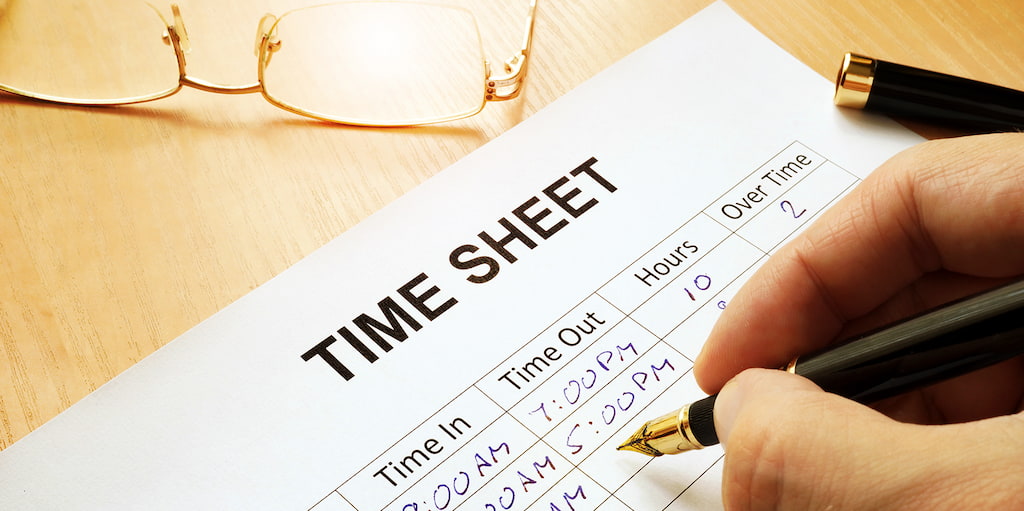
- Spreadsheet-based attendance sheets: Digital attendance tracker with tools like Excel or Google Sheets. These sheets can perform basic calculations and be customized to fit the organization’s needs. However, they still require regular updates by hand, which can take a lot of time and might lead to errors.
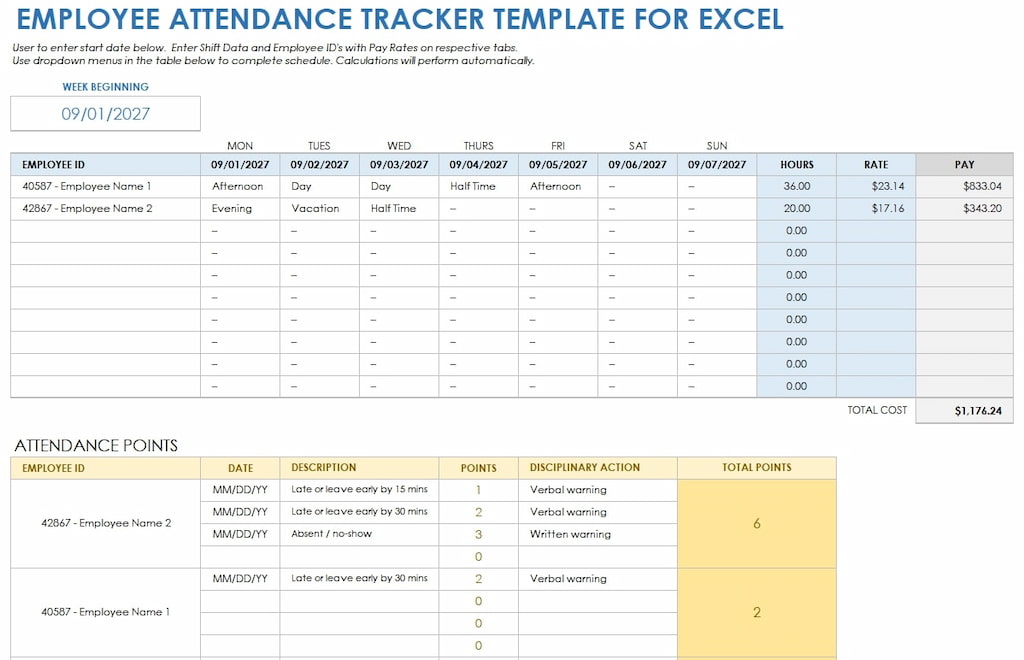
- Digital attendance sheets: Often part of integrated time-tracking software, these solutions automate attendance tracking, provide real-time insights, and are accessible across devices. They automate the process, providing real-time updates on employee attendance and allowing access from various devices. Digital sheets often calculate hours automatically and can link with payroll systems, making attendance tracking easier and more accurate. However, they may require some training for staff to use effectively.
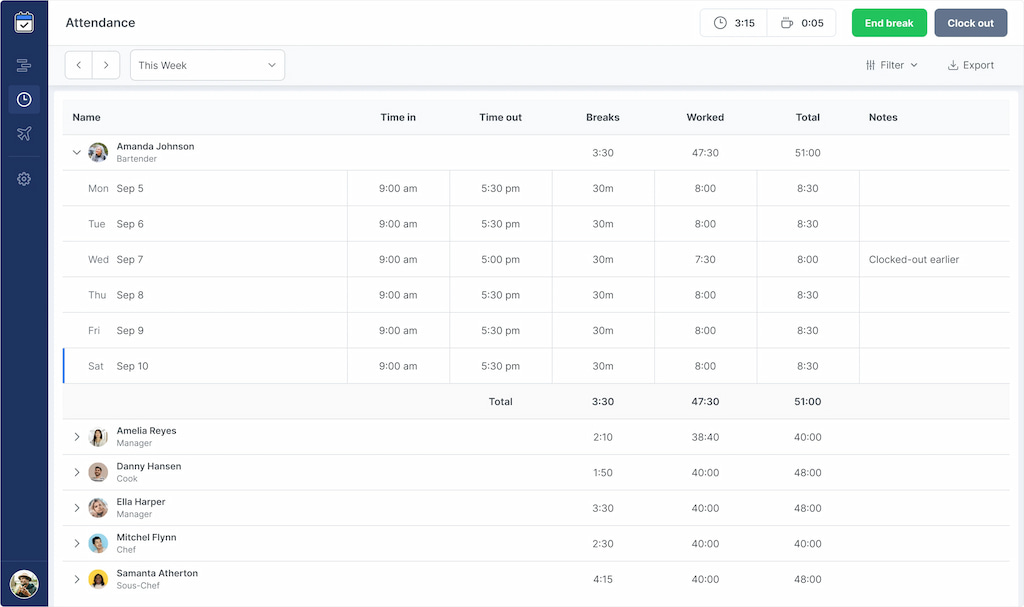
Each type suits different organizational needs, whether low-tech solutions for smaller teams or fully automated tools for more streamlined attendance management.
How to Create an Attendance Sheet in Excel or Google Sheets
Building a reliable attendance sheet in Excel or Google Sheets helps streamline tracking, and with a few added steps, you can make it a powerful tool for workforce management. Here’s how to create and customize employee attendance records:
Set up basic columns
- Start with the essential fields: Employee Name, Date, Time In, Time Out, and Hours Worked. Additional columns can include Breaks or Status to log absences or vacation days. For example:
- Employee Name: Use a dropdown list of employee names for easy data entry.
- Date: Automatically fill in dates for each row to reduce errors.
Format date and time
Apply date and time formatting to ensure consistency. For example, in Excel, select the cells for Time In and Time Out, then set them to Time (hh
AM/PM) format. This consistency helps in automating calculations and makes the sheet easier to read.
Automate hours calculation
To calculate hours worked, use a simple formula. For instance, =IF((D2-C2) > 0, D2-C2, 0) computes the difference between Time Out (D2) and Time In (C2). Expand this formula down the column for automation. Add another formula to subtract break times, if needed.
Use conditional formatting for insights
- Highlight specific conditions to spot trends, such as frequent late arrivals or absences. For instance:
- Late arrivals: Apply conditional formatting to Time In cells that exceed a specific threshold, like 9:00 AM.
- Absences: Set up the Status column to change color for “Absent” entries, making it easy to identify who wasn’t present.
Add custom drop-downs and data validation
Set up drop-down menus to standardize entries in columns like Status (e.g., Present, Absent, Sick Leave). Data validation in Excel and Google Sheets can restrict inputs to these options, keeping data entry consistent.
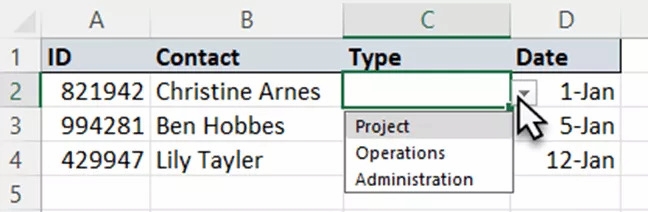
Protect cells and manage sharing
If the sheet is shared, lock essential cells to prevent accidental edits. In Google Sheets, adjust permissions to ensure that sensitive data remains protected while others can update attendance fields.
Add summary and analysis sections
Include summary rows or separate sheets for calculating total hours, absences, or trends. Use formulas like =SUM for monthly total hours or =COUNTIF to tally absences. These summaries provide quick insights into attendance patterns over time.
These customizations make your employee attendance report not only more functional but also adaptable to different organizational needs. For added ease, you might consider downloadable templates or further customization options through Excel add-ins or Google Sheets plugins.
Free Attendance Sheet Templates
Here are some free attendance sheet templates in Excel tailored for various tracking periods to fit different needs:
Daily employee attendance sheet in Excel
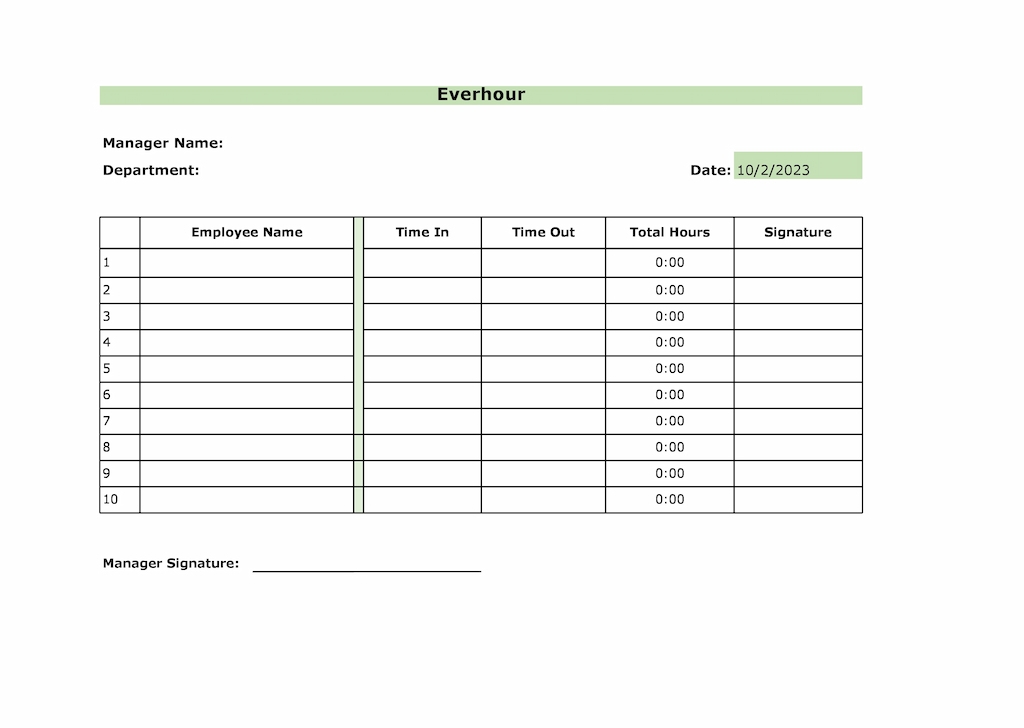
Great for monitoring attendance on a day-to-day basis, with simple columns for Employee Name, Date, Time In, Time Out, and Total Hours. This template works well for small teams or basic daily tracking.
Weekly attendance sheet
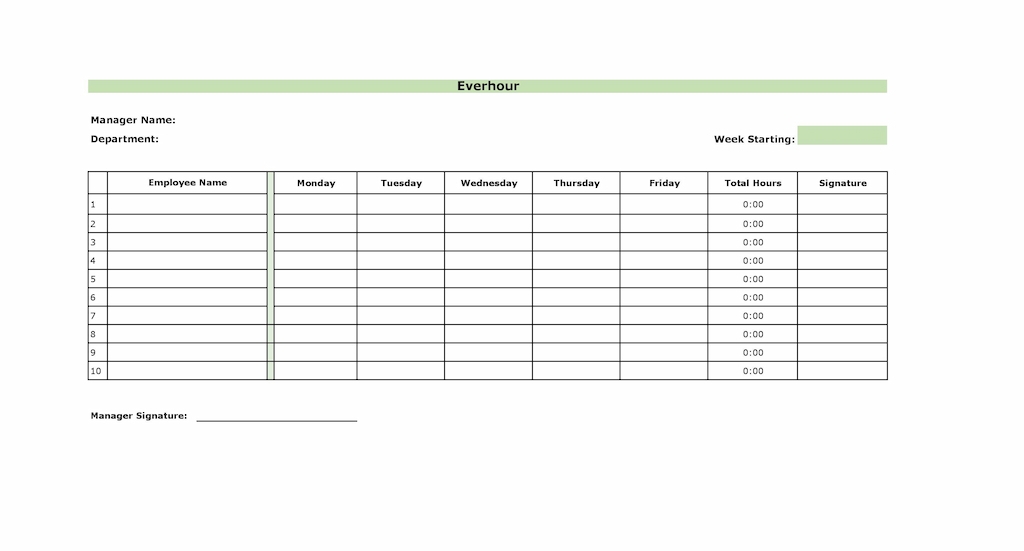
Ideal for summarizing attendance over a week, this template has columns for Employee Name and Days of the Week, making it easy to track weekly patterns in attendance.
Monthly attendance sheet
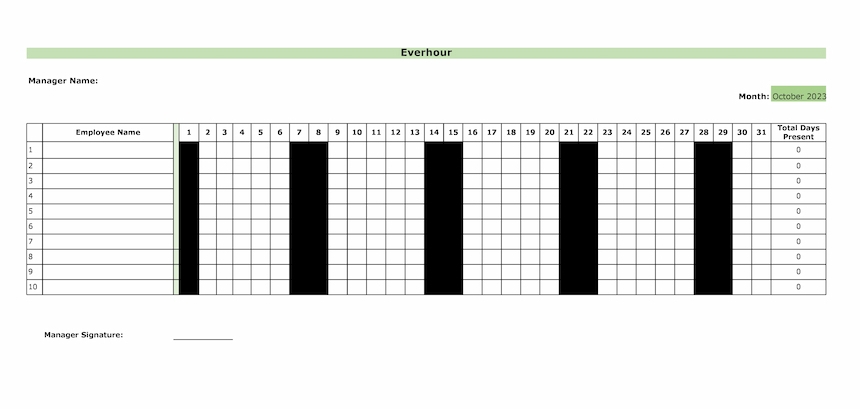
This template captures attendance data across the entire month, with rows for each employee and columns for each day. It’s especially helpful for payroll and identifying long-term attendance trends.
Each template is compatible with Excel and Google Sheets, making them easy to customize or share across teams. Download and modify these templates as needed to match your team’s unique requirements.
Best Digital Alternative: Everhour
For businesses seeking a streamlined, digital approach to attendance tracking, Everhour provides a robust, user-friendly attendance tracker that can easily generate a time and attendance sheet for you. Everhour’s employee time tracker not only simplifies attendance management but also integrates with popular project management tools like Asana, Trello, Jira, and Basecamp, among others, helping teams manage attendance, project hours, and budgets all in one place.
Here’s what Everhour offers for attendance tracking:
- Automated time tracking: Track when employees clock in and out or switch tasks without needing manual entry. This helps ensure accurate, real-time attendance records and minimizes potential errors.
- Comprehensive dashboards: Everhour’s dashboard provides a clear view of team activity, including attendance, work hours, and break times, all presented in easy-to-understand visuals.
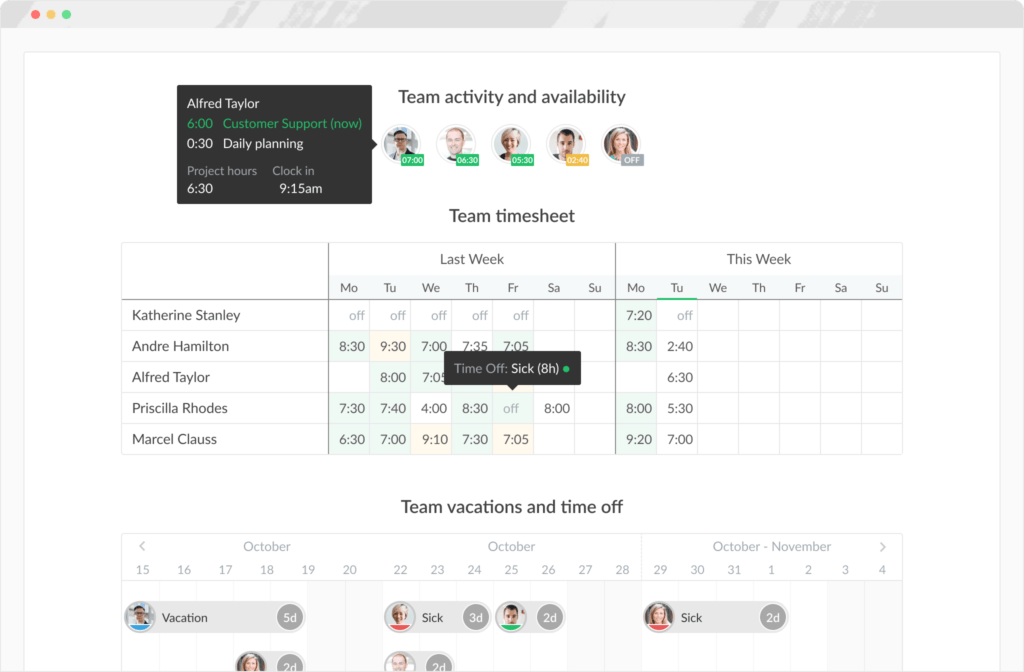
- Editable timesheets: Everhour allows for flexibility with editable timesheets, so employees can adjust their hours if needed, helping avoid inaccuracies in reports.
- Customizable reports: With Everhour’s reporting tools, you can create and share detailed attendance and time reports to improve productivity tracking and transparency within your team.
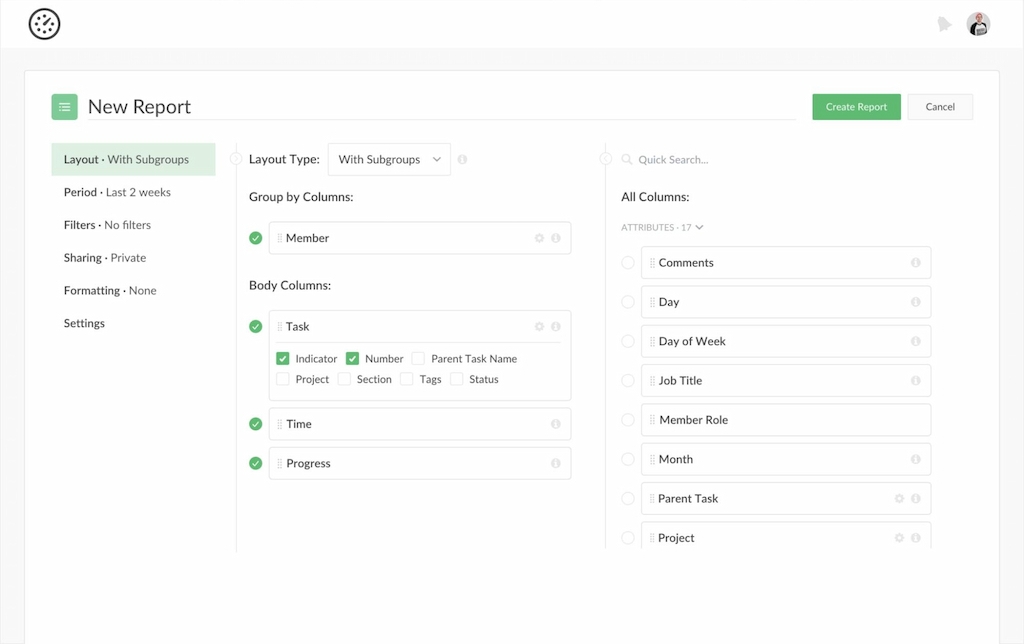
Additional benefits include:
- Seamless integration with project management tools, so teams don’t need to switch platforms to log attendance.
- Mobile-friendly options for tracking time on the go.
- Flexible time entry methods, allowing both manual and automatic time logging based on preference.
Everhour is ideal for teams that want to transition from traditional attendance sheets for employees to a digital solution that offers real-time visibility and integrates easily with their existing workflows. It also helps to deal with unproductive employees by providing an easy-to-use solution that is super intuitive.
If you are managing a team of 5 or more and looking to boost efficiency, Everhour is one of the best small business apps to keep your team on track. With seamless time tracking, you can easily estimate task durations, set clear budgets, and generate detailed reports inside Asana, Trello, Jira, or any other pm tool.
