Allow Members to Create Time Off without Approval
Hi, today’s update announces a further tweak to our Time Off feature. Now members can request a time off event and even create one without any approval from the admin side.
Time Off Settings
We have expanded the available choices in regard to how to handle time off events in your team. Admins can visit the App page or Time Off tab under Team to select 1 of 4 variants.
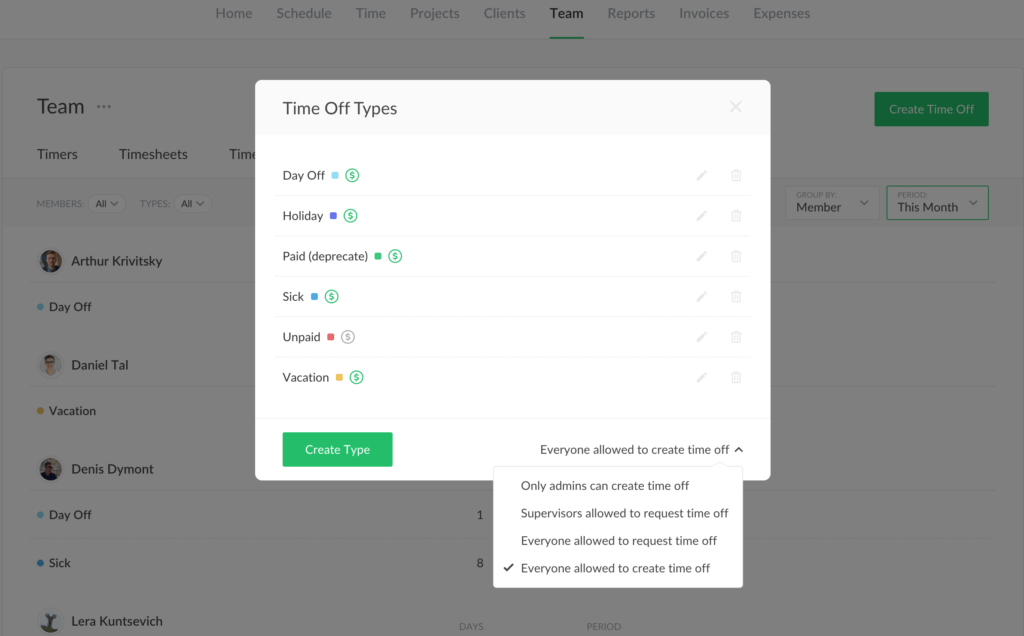
The last one is the new option where every member of the team can create events and they appear automatically on the respective dashboard, Schedule, and timesheets without any extra input from your admins.
Where Members Can Create Time Off
Nothing has been changed for admins. They still can create time off from Home, Time Off, and Schedule.
Supervisors can create time off from Home and Time Off tabs the same way as admins do. If access rights are granted, they can also do it on a Schedule page.
Members can create time off on Home. If they have access to Schedule, they can create an assignment there too.
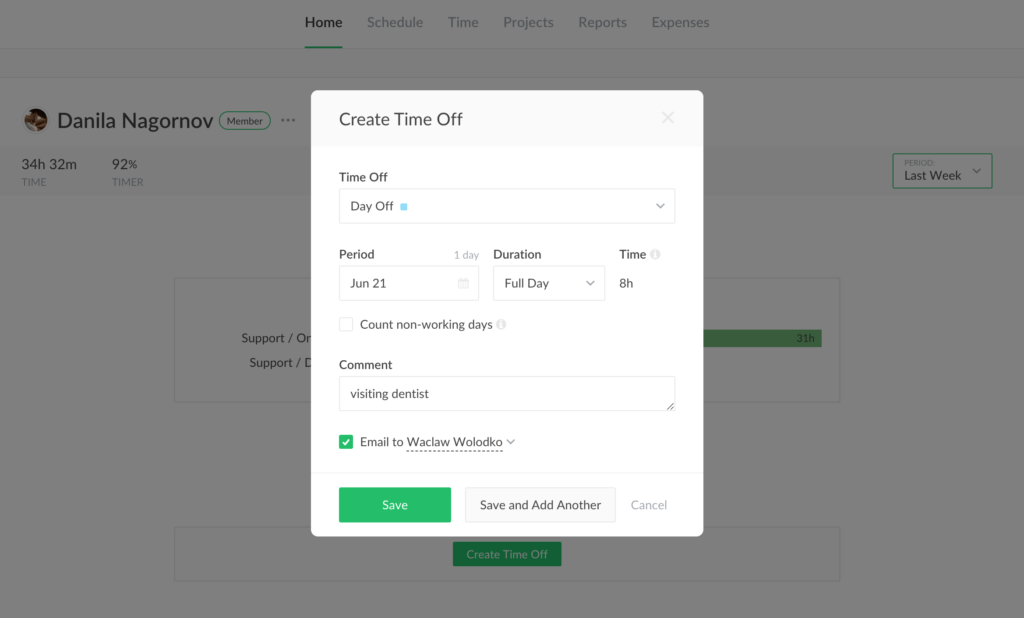
Last, but not least: members and supervisors can add, edit and delete only those assignments they created themselves. If my assignment was created by an admin, I can’t change it any longer.