Admins can Change User Email
July 23, 2021
Hi, one more very desired feature request is out: admins can change the user email! Previously, it was only a user who could make a replacement.
How Does It Work
As an admin of your Everhour team, go to Team, then open Members. Hover on the user name and click on the menu button. Choose the last option “Edit Profile” and make a replacement of the address.
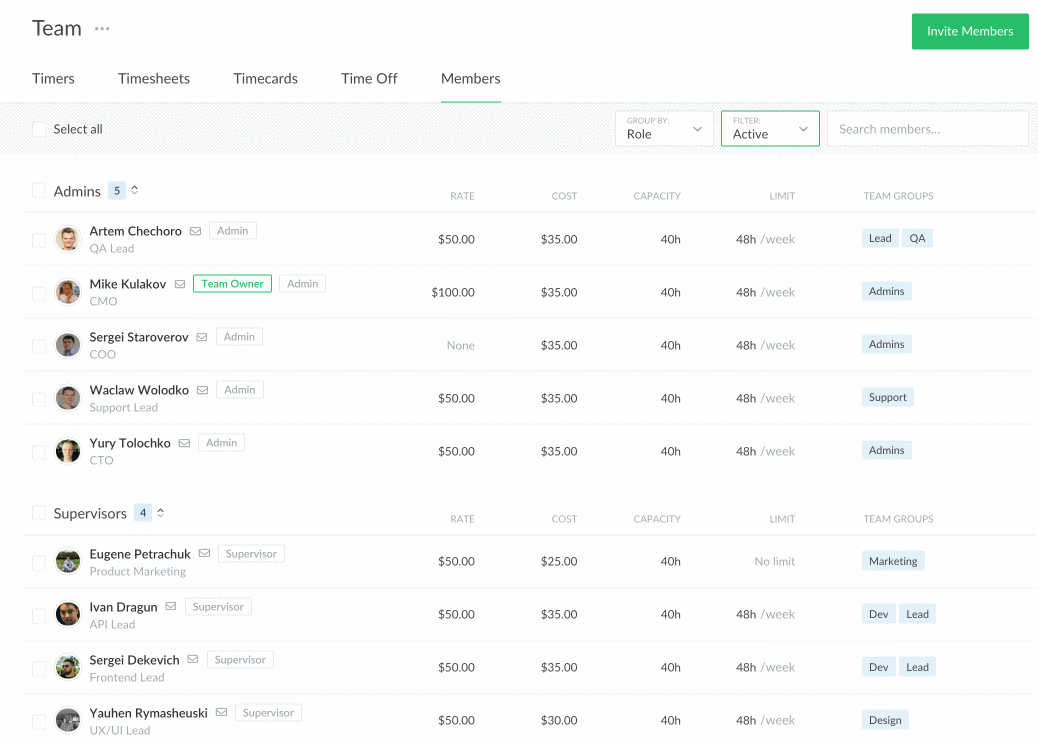
Please mind that you a user still must verify the change by clicking on the confirmation link sent to your new address. Until this is done, the old email is being used as a username.