A User-Friendly CSV and XLSX Export of Reports
Good day, dear readers! How many of you export our reports to your computer? We have a wonderful update for you today: a CSV and Excel export should become much easier to work with.
UPDATE: we have received quite many negative messages that the update broke the existing reporting workflow of our teams. While we still believe the export of these 2 files should be ideally in raw data where you could play around to tailor the file your needs, we acknowledge that it is a bad thing to abruptly deprive you of using files as a final product.
We have rolled back:
- the data appearance mirrors the report structure on the web.
- Headers.
- Totals.
- Added currency formatting.
We are very sorry for the inconvenience that the update might have caused 😊.
Let’s take a plain report with time by a member as an example of changes we have made.
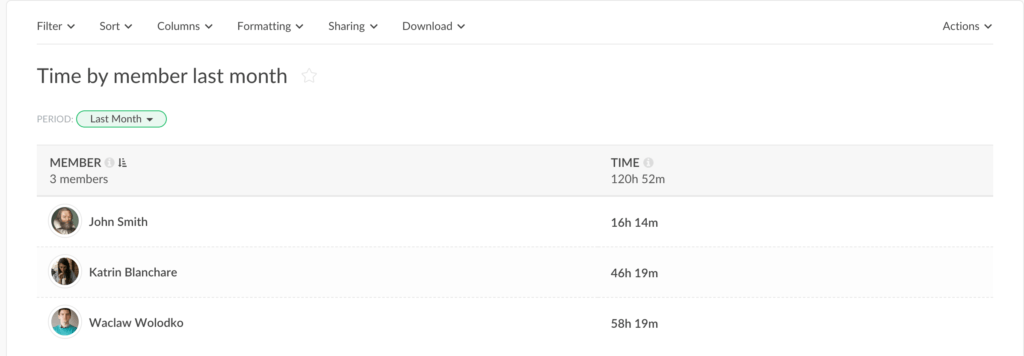
The Changes to CSV Export
It used to be a heavily technical type of file, big minus was the inability to copy it to a Google spreadsheet. It looked like this when copied to a spreadsheet:
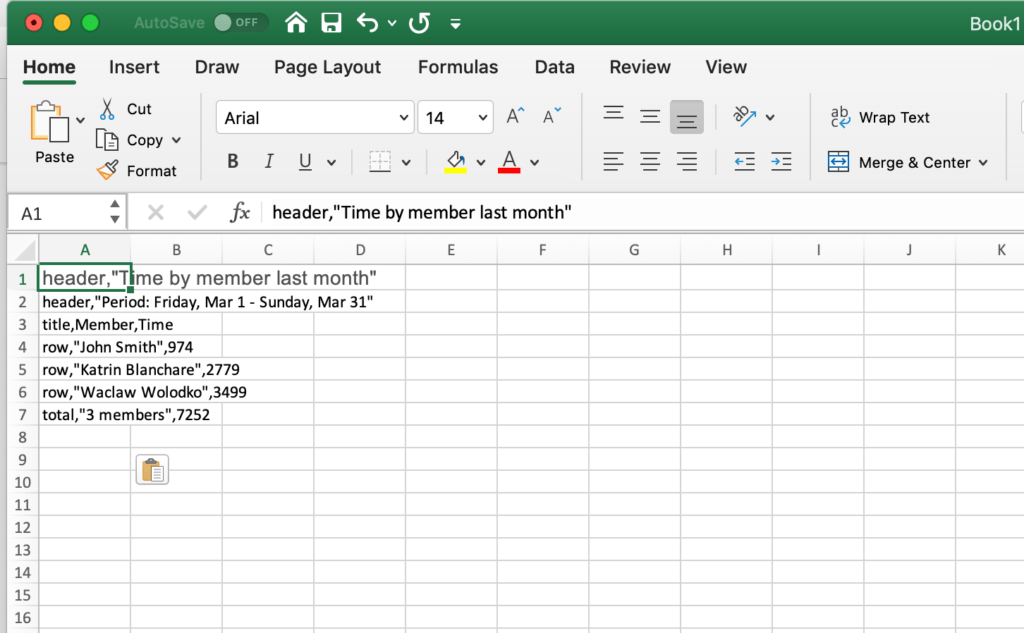
Now it has evolved to this shape:
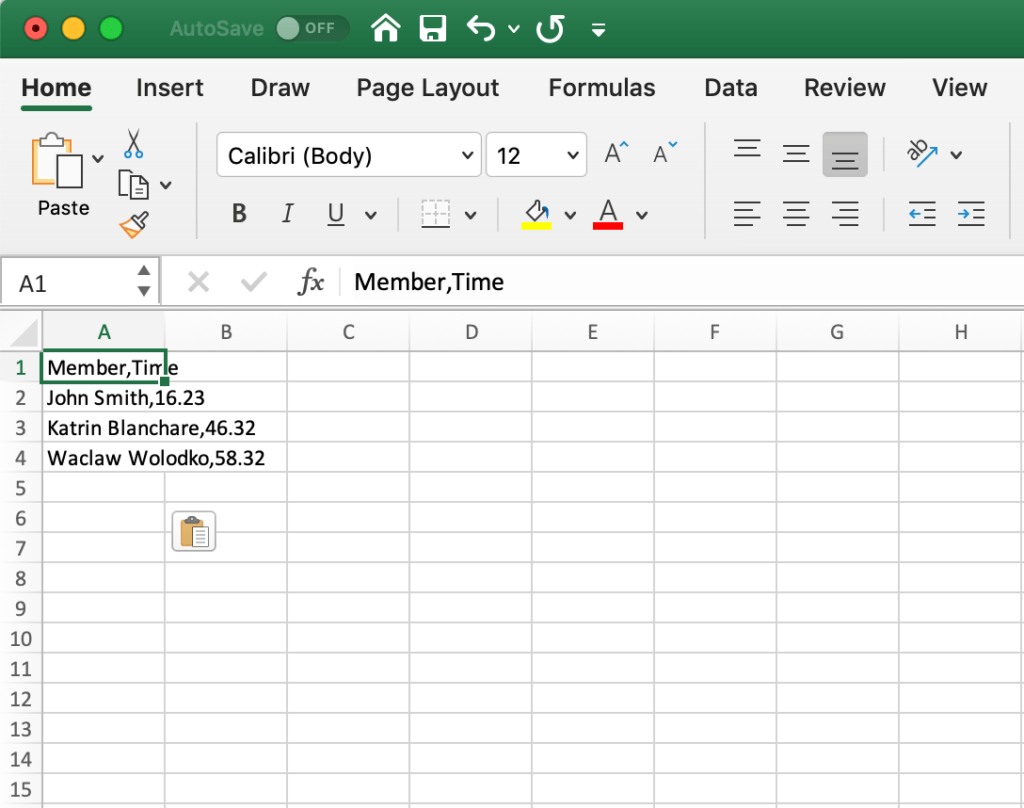
So what’s changed?
- We deprecated subtotals and subgroups.
- We do not send the report name and period.
- The report column title is the first row to come.
- You still can configure the time format, and when you have it as hours, we do not export more than 2 decimal places.
As a result, you get a very compact and nice-looking file that is very easy to upload.
The Changes to XSLX Export
It had a weird layout with notes and subtotal with the report name columns that were very hard to edit:
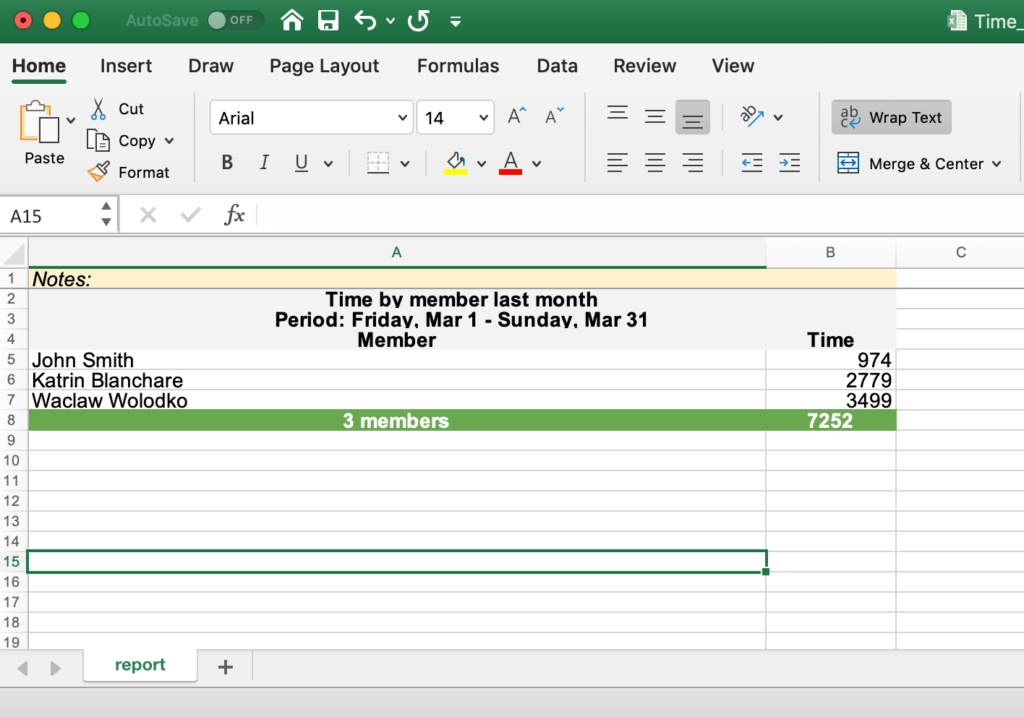
Now it has this shape:
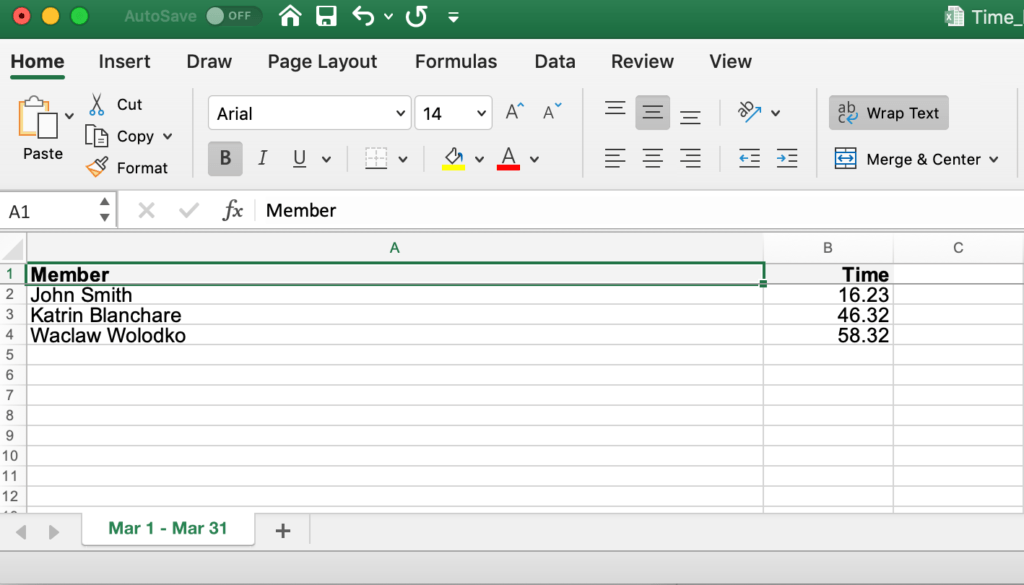
So what’s changed?
- We deprecated subtotals and subgroups.
- We hide the report name and Notes.
- The period is now a spreadsheet tab, not a subtotal title.
- The report column title is the first row to come.
- The Excel format always happens in hours where time is rounded to 2 decimal places. There is no more option to change the export time format.
- There is no more total at the bottom.
As a result, this format is extremely easy to copy into your Google spreadsheet. We hope you will now enjoy working with exported reports!