Running a supermarket means managing staff across different departments and busy shifts. Without clear schedules, mistakes and understaffed shifts can easily happen. Supermarkets staff scheduling software makes it easier to plan shifts, track hours, and handle time-off requests. The right tool keeps schedules organized, ensures proper coverage, and saves managers time.
This article looks at the benefits of supermarkets staff scheduling software, what features to consider, and how Shifts by Everhour can help supermarket teams stay on track.
💡 Why Scheduling is a Challenge in Supermarkets
Managing staff in a supermarket comes with unique challenges:
- 🕒 Varying shifts and availability – Employees may work full-time, part-time, or seasonal hours, making it tricky to cover all shifts.
- 🛒 Multiple departments – Checkout, stock, deli, and produce teams all need proper coverage without overlaps.
- ❌ Last-minute changes – Sick calls, time-off requests, or unexpected absences can leave shifts unfilled.
- 📊 Compliance and labor rules – Schedules must respect labor laws, break times, and overtime limits.
- 🔄 High staff turnover – Frequent new hires or temporary staff require constant schedule updates.
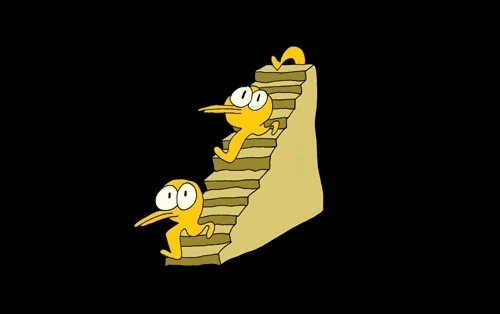
These challenges make manual scheduling time-consuming and prone to errors, which is why supermarkets staff scheduling software can be a game-changer.
🌟 Key Benefits of Using Supermarket Scheduling Software
Using supermarket scheduling software can make managing a busy store much easier. Key benefits include:
- 🗂 Automated shift assignments – Quickly assign shifts and avoid scheduling conflicts.
- 👀 Better visibility – Managers can see who is working when and where across all departments.
- ⚡ Reduced errors – Eliminate mistakes caused by manual scheduling or last-minute changes.
- 😊 Improved employee satisfaction – Clear, fair schedules help staff plan their time and reduce stress.
- ⏳ Time and cost savings – Less time spent on spreadsheets or phone calls, and fewer payroll errors.
- 📋 Compliance support – Track hours, breaks, and overtime to stay aligned with labor laws.
🔧 Must-Have Features to Look For
When choosing supermarkets staff scheduling software, make sure it includes the following features:
- 🕒 Shift planning and recurring schedules – Easily assign shifts and copy them for repeating schedules.
- 📝 Time-off requests and approvals – Employees can request leave, and managers can approve or decline quickly.
- 📱 Mobile access – Staff and managers can view schedules and make updates on the go.
- ⏱ Attendance tracking – Track clock-ins, breaks, and total hours worked accurately.
- 🔔 Alerts and notifications – Automatically notify staff about new shifts, changes, or swaps.
- 🔗 Payroll and HR integration – Sync schedules with payroll and HR systems to reduce errors.
- 📊 Reporting and analytics – Monitor scheduled vs actual hours, coverage gaps, and labor costs.
🏆 Best Supermarkets Staff Scheduling Software
| Tool | Short Description | Pros | Pricing (Estimated) |
|---|---|---|---|
| Shifts by Everhour | Staff and schedule management built for supermarket teams across departments and locations. | Fast shift assignment Mobile access for staff Open‑shift support |
Free plan; paid from ~$5/user/month |
| When I Work | Shift scheduling and time tracking tool ideal for hourly teams in retail and supermarkets. | Auto scheduling Multi‑location support From ~$2.50/user/month for basics |
|
| Connecteam | All‑in‑one platform for frontline teams: scheduling, tracking, communication and mobile ops. | Scheduling + time tracking Mobile‑first Free for up to 10 users; paid from ~$29/month (30 users) |
|
| Deputy | Workforce scheduling & time‑clock tool widely used in retail, grocery and supermarket settings. | Auto‑fill shifts Real‑time attendance From ~$5/user/month for scheduling basics |
|
| Homebase | Retail‑friendly scheduling and time tracking solution suitable for smaller supermarket stores. | Budget‑friendly Basic time tracking Free for small teams; paid tiers start ~$24/location/month |
|
| Sling | Easy‑to‑use shift scheduling tool for hourly staff, good fit for single‑store supermarket teams. | Low‑cost Swap shift support Free basic plan; paid from ~$1.70/user/month |
|
| 7shifts | Originally built for restaurants but now used in retail and supermarkets for shift scheduling and labor cost control. | Labor forecasting Shift templates Starts ~$29/location/month for small teams |
|
Tool highlights
- Shifts by Everhour: Best if the focus is on staff scheduling, open shifts, managing multiple departments, and mobile team access.
- When I Work: Excellent for supermarkets with many hourly staff, multiple locations, and a need for strong schedule + messaging.
- Connecteam: Ideal for operations that want scheduling plus tasks, mobile check‑in, communications, and frontline team tools.
- Deputy: Strong choice for retail/grocery chains needing real‑time attendance, multi‑location scheduling, and robust integrations.
- Homebase: Good fit for smaller supermarkets or one‑store models seeking cost‑effective scheduling and time tracking.
- Sling: Good value for smaller teams, single‑location stores with hourly staff and simpler scheduling needs.
- 7shifts: Useful for stores where labor cost forecasting and shift templates are important; works well where staffing fluctuates.
🔵 How Shifts by Everhour Supports Supermarket Scheduling
Managing supermarket staff schedules can be complicated — multiple departments, fluctuating shifts, and last-minute changes can quickly become overwhelming. Shifts by Everhour simplifies this process, keeping both managers and employees aligned.
- 🗓 Efficient shift planning and publishing – Build weekly schedules quickly, copy recurring shifts, and publish them so staff know exactly when and where to work.
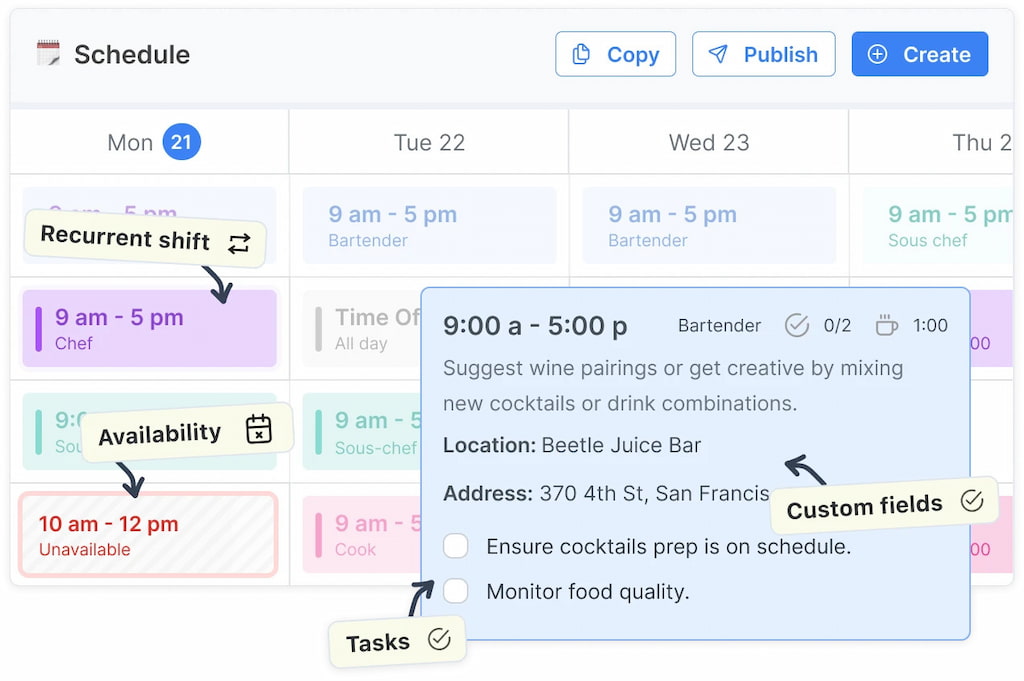
- 📊 Coverage for multiple departments and locations – Manage shifts across checkout, stock, deli, and produce, or between store branches, all in one system.
- 🔁 Open shifts, swap & drop support – Employees can pick up open shifts, drop their own shifts, or swap with co-workers, helping fill last-minute gaps.

- ⏰ Time tracking and attendance – Clock-in/out via mobile, track actual vs scheduled hours, monitor breaks, and reduce payroll errors.
- 📲 Mobile access for floor staff – Staff can view schedules, request time off, see who else is working, and receive notifications via their phone.
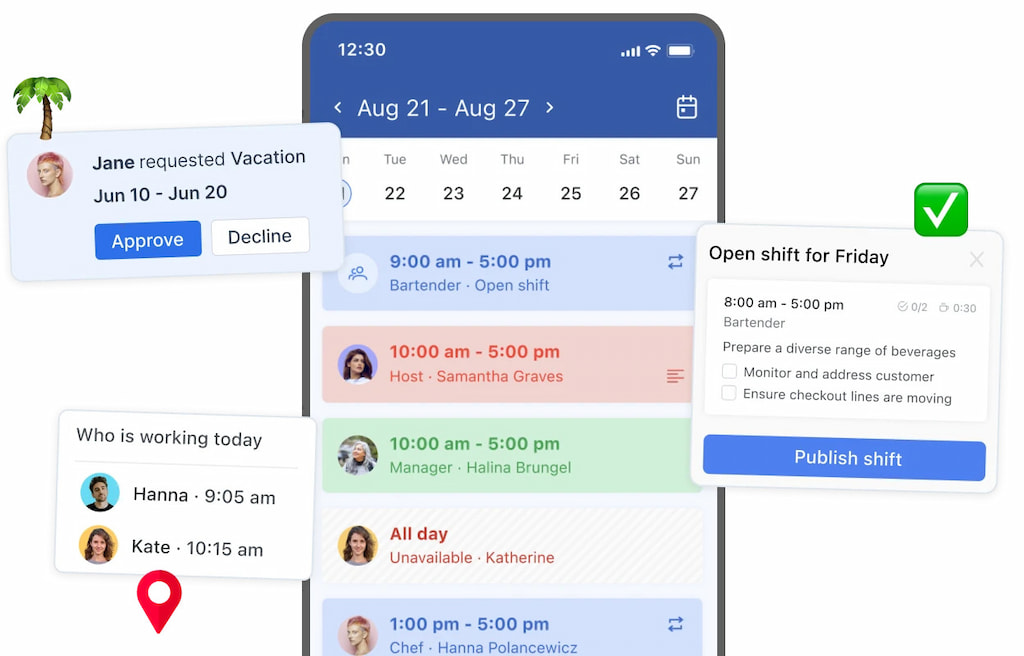
- 💬 Built-in messaging and announcements – Keep teams aligned with group announcements or one-to-one messages inside the app.
- 📈 Labor insights and reporting – See scheduled vs actual hours, identify under-staffed shifts, monitor labor cost trends, and make smarter staffing decisions.
💡 Tip: On busy days like holidays or promotions, use open-shift features to let staff self-assign extra shifts, reducing last-minute coordination for managers.
With Shifts by Everhour, supermarket scheduling becomes simpler, more transparent, and easier to manage — keeping your team informed and your store fully staffed.
❓ FAQ
What is the best supermarkets staff scheduling software?
The best supermarkets staff scheduling software is one that manages shifts by department, tracks hours, and helps handle last-minute changes. Shifts by Everhour is a strong option because it offers flexible scheduling, attendance tracking, open shifts, and easy communication.
How do supermarkets schedule staff the right way?
Supermarkets schedule staff effectively by using tools that show coverage for each department, track availability, and prevent double-booking. Scheduling software helps automate updates and makes adjustments quicker.
How does scheduling software save money for supermarkets?
By preventing overstaffing, avoiding unnecessary overtime, and showing the difference between scheduled and actual hours. This helps managers stay within labor budgets.
What features should supermarkets look for in scheduling tools?
Useful features include shift templates, attendance tracking, availability settings, shift swaps, open shifts, reporting, and support for multiple departments or locations.
Why do supermarkets need staff scheduling software?
Supermarkets need scheduling software because it helps organize large teams, supports fast-changing schedules, and keeps every department properly staffed. It reduces mistakes and saves managers time.
Can scheduling software help during busy hours or holidays?
Yes. Scheduling software can predict staffing needs, reuse schedules for busy periods, and let employees pick up extra shifts. This improves coverage when stores get crowded.
How does scheduling software improve communication in supermarkets?
Most scheduling tools include messaging and real-time notifications, which help managers share updates quickly without relying on calls or external apps.
🚀 Conclusion
Supermarkets depend on clear, reliable staffing to keep every department running smoothly. The right scheduling software helps managers stay organized, reduces last-minute stress, and gives employees an easier way to manage their shifts. Tools like Shifts by Everhour make scheduling faster, more accurate, and much easier to handle — whether you’re managing one store or several locations.
With better visibility, smarter planning, and fewer manual tasks, supermarkets can focus on what matters most: serving customers efficiently every day.
![supermarkets staff scheduling software that simplifies shift management [2025]](https://blog-cdn.everhour.com/blog/wp-content/uploads/2025/11/272267ad75bbc1f5cd64d9fd6845c272.jpg)
