For 24/7 operations—police departments, emergency services, construction projects, or manufacturing plants—traditional 9‑to‑5 shifts simply don’t work. Managers often turn to rotating schedules to maintain continuous coverage while giving employees time off. One of the most popular patterns is the Pitman shift schedule (sometimes spelled “Pittman”). This article demystifies the Pitman schedule, explains its structure, explores its pros and cons, and shows how modern scheduling software can simplify its implementation.
📝 Understanding the Pitman Shift Schedule
What is the Pitman schedule?
The Pitman schedule is a 12-hour shift rotation that runs on a two-week cycle, often used for 24/7 operations.
- Employees are split into four teams (A, B, C, D).
- Teams follow a 2-2-3 pattern: work 2 days, off 2 days, work 3 days, off 2 days — then repeat.
- This ensures continuous coverage while balancing work and rest.
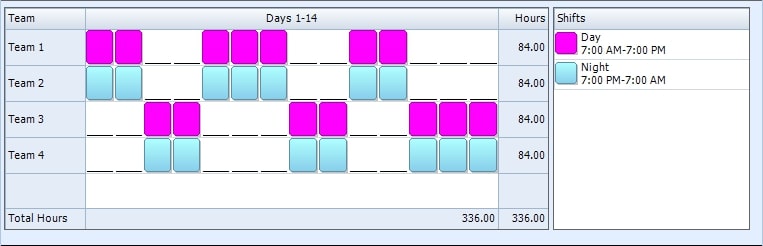
👉 Some organizations rotate teams between days, afternoons, and nights, while others keep crews fixed on one shift to reduce fatigue.
Pitman schedule template
Here’s how it typically looks:
- Team A (Day shift): Works 2 days → off 2 → works 3 → off 2 (repeat).
- Team B (Night shift): Same 2-2-3 pattern, but nights.
- Teams C & D: Follow the same pattern, staggered to ensure 24/7 coverage.
⚖️ Some workplaces use fixed shifts (always day or night). Others rotate crews every few weeks, usually with a 3-day break before switching.
How the Pitman schedule differs from other 12‑hour patterns
2-2-3 schedule vs. 3/2 schedule:
- 2-2-3: Work 2, off 2, work 3.
- 3/2: Work 3, off 2 (simpler but fewer long breaks).
Pitman vs. Panama schedule:
- Both use the 2-2-3 cycle.
- “Panama” is sometimes used interchangeably, but there are small variations.
Pitman vs. 24/48 (firefighter schedule):
- 24/48: Work 24 hrs straight, off 48 hrs (~2,920 hrs/year).
- Pitman: ~182 workdays/year, giving more total days off.
👍 Why Companies Use the Pitman Schedule
⚖️ Continuous coverage with balanced time off
The Pitman schedule keeps operations running 24/7 while giving employees every other weekend off. Since no team works more than three days in a row, it helps reduce fatigue and burnout.
💰 Reduced overtime and labor costs
Shifts are spread evenly across four crews, so there’s less reliance on overtime. Employees average about 15 workdays per month, which keeps costs predictable and fair.
📅 Simplified planning and predictability
Because the 2-2-3 pattern is fixed, managers and employees can plan months ahead. Training, vacations, or even second jobs become easier to schedule, reducing conflicts and boosting morale.

🏭 Industries that use Pitman schedules
Originally used in law enforcement, it’s now common in:
- Construction & field services – for round-the-clock projects.
- Manufacturing – to keep production lines running (using manufacturing scheduling software, of course!)
- Healthcare & emergency services – ensuring 24/7 coverage.
✅❌ Pros and Cons: Evaluating the Pitman Schedule
👍 Advantages
- Every other weekend off → better work-life balance.
- Max 3 days in a row → less burnout.
- Extended breaks → add 2 vacation days = 7 days off.
- Efficient 24/7 coverage with four crews.
- Built-in recovery → 3-day break when switching shifts.
- Extra “Kelly time” → ~104 hours overtime banked yearly.
👎 Challenges
- 12-hour shifts → tough mentally and physically.
- Day/night rotation stress → sleep disruption.
- Health risks → fatigue, stress, weight gain, hypertension.
- Uneven workload → some days hectic, others slow.
- Family impact → nights/weekends can strain relationships.
💬 In forums, officers say the long breaks are great, but 12-hour days can be exhausting, especially with critical incidents or overtime.
🚧 Construction & field services issues
- Safety → fatigue raises accident risk.
- Equipment limits → some machines can’t run nonstop.
- Unpredictable demand → rigid 2-2-3 may cause over- or understaffing.
🧐 Pitman Schedule Examples and Variations
Example rotating Pitman schedule (Day shift)
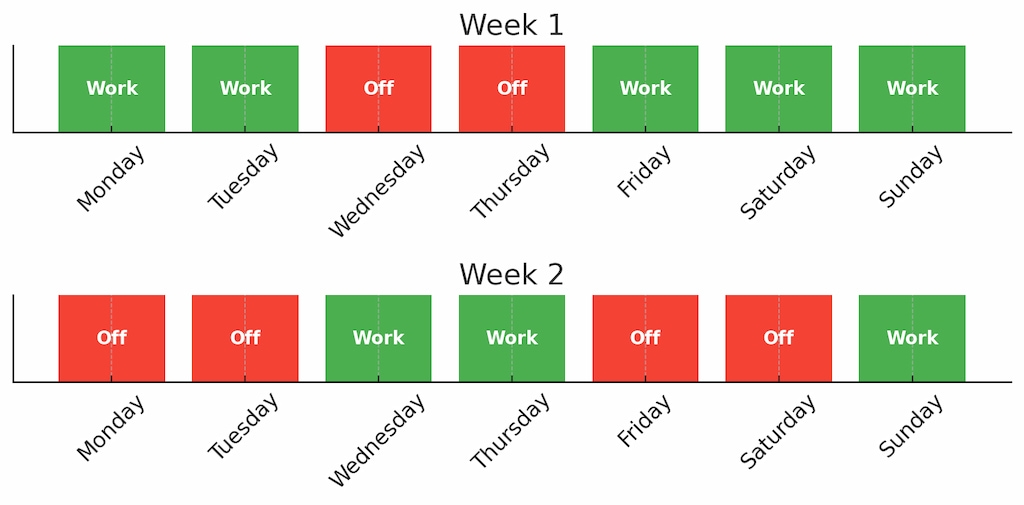
🔁 Cycle repeats every 2 weeks. Night shifts follow the same pattern, offset by 12 hours.
🔄 Fixed vs. rotating shifts
- Fixed: Always day or night → less disruption, but can feel unfair.
- Rotating: Switch between day and night → spreads burden, but harder on sleep.
⏱️ 24/48 hybrid
Some agencies combine Pitman with 24/48:
- One 24-hour shift → 48 hours off → return to 2-2-3 rotation.
- Provides longer recovery but requires more staff.
🛠️ Pitman schedule template tools
Many software tools offer ready-to-use Pitman templates with:
- Pre-set day/night assignments
- Built-in vacation slots
- Automatic rotation to prevent errors
⚡ Key Considerations Before Implementing the Pitman Schedule
👥 Workforce size & skill mix
The schedule works best with 4+ crews to cover 24/7 operations. Small teams may face overtime issues.
➡️ Check if you have the right skill balance (e.g., operators, electricians).
❤️ Employee preferences & health
Some employees enjoy longer breaks. Others may find 12-hour shifts too hard.
➡️ Consider alternatives like 3/2 or 4-on/4-off for flexibility.
📜 Contracts & labor laws
Union rules or laws may:
- Limit shift length
- Require premium pay for nights
➡️ Always confirm compliance before rollout.
📈 Demand patterns
Study your workload or call volumes.
➡️ Adjust shift start times for peak demand (e.g., rush hours).
💻 Technology & tools
Manual planning = errors.
➡️ Use scheduling shift software that supports 2-2-3 rotations, time tracking, and communication.
💡 Overcoming Decision‑Maker Objections
Adopting the Pitman schedule is a big change. Here’s how to address common pushbacks:
😓 “Our crews will hate 12-hour shifts.”
Yes, they’re tough — but:
- Every other weekend off
- No more than 3 days in a row
- Support with breaks, healthy meals, wellness programs
🛠️ “It won’t work with our equipment maintenance.”
- Plan downtime during 2-day breaks or low-demand times
- Use flexible teams to cover critical tasks
- Consider a hybrid schedule (e.g., 24/48) for longer windows
💤 “Rotating shifts will disrupt sleep.”
- Use fixed shifts if possible
- If rotating, give a 3-day rest period before changes
- Offer sleep hygiene training + encourage consistent routines
📅 “What about vacation and sick days?”
- Use scheduling software to manage requests
- Pitman has built-in flexibility (182 workdays/year)
- Create a relief pool to fill absence gaps
🤔 The Role of Scheduling Software in Managing Pitman Rotations
Managing a 2-2-3 Pitman schedule manually is a recipe for errors. Software makes it seamless by handling:
⚙️ Automated rotations
- Define the Pitman pattern once → auto-generate months of schedules
- Adjust one crew’s shift, and others update instantly
📲 Real-time communication
- Mobile/SMS shift notifications
- Easy shift swaps + time-off requests
- Fewer no-shows, less confusion
![what is shift planning? [benefits & best solution in 2023]](https://blog-cdn.everhour.com/blog/wp-content/uploads/2022/12/communication-1.gif)
⏱️ Time tracking & compliance
- Integrated time clocks + geofenced/biometric options
- Overtime alerts to control costs
- Ensures shifts match scheduled hours
⚖️ Labor law safeguards
- Enforces breaks, max hours, and rest days
- Keeps you compliant, protects workers
📊 Reporting & analytics
- Dashboards track overtime, sick leave, swaps
- Spot patterns (e.g., high-risk shifts)
- Optimize staffing with data
🔧 Shifts by Everhour: Simplifying Pitman Scheduling
Shifts by Everhour is an intuitive scheduling solution that handles complex rotations like the Pitman schedule. Here’s how it helps:
- Drag‑and‑drop scheduling: Shifts lets you assign crews quickly. You can replicate patterns across multiple teams with one click.
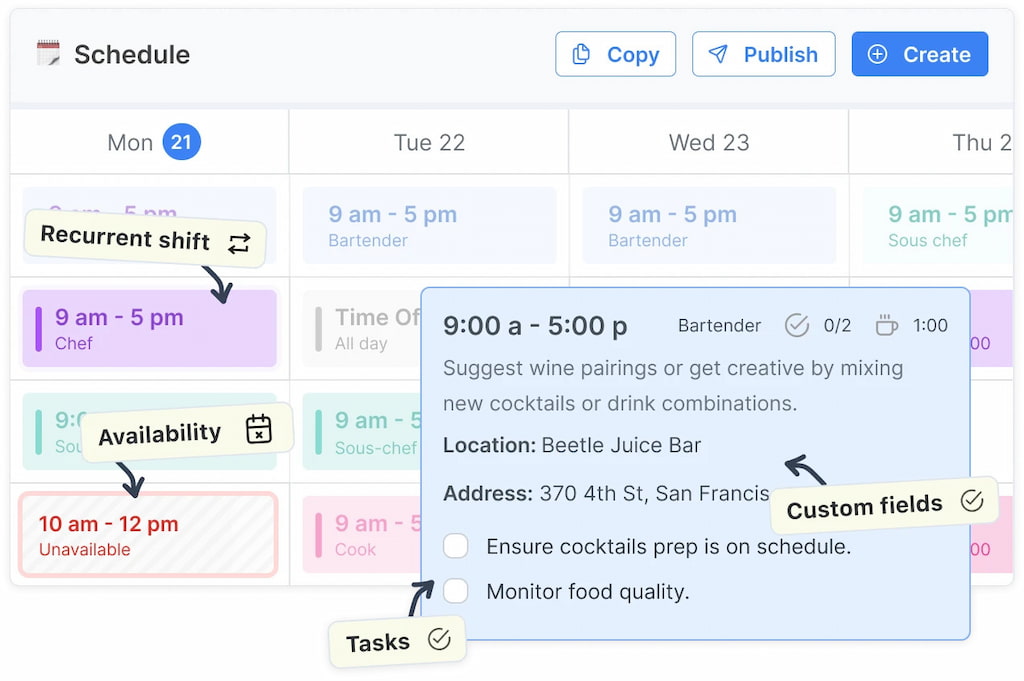
- Integrated time tracking: Crew members clock in and out via mobile or kiosk. Recorded hours sync with the schedule for accurate payroll, ensuring compliance and transparency.
- Availability & time off management: Employees update their availability and request leave in the same system. The software highlights potential conflicts before finalizing the schedule.

- Communication hub: Built‑in chat and notifications keep everyone in sync. Managers send shift reminders or changes instantly, reducing confusion.
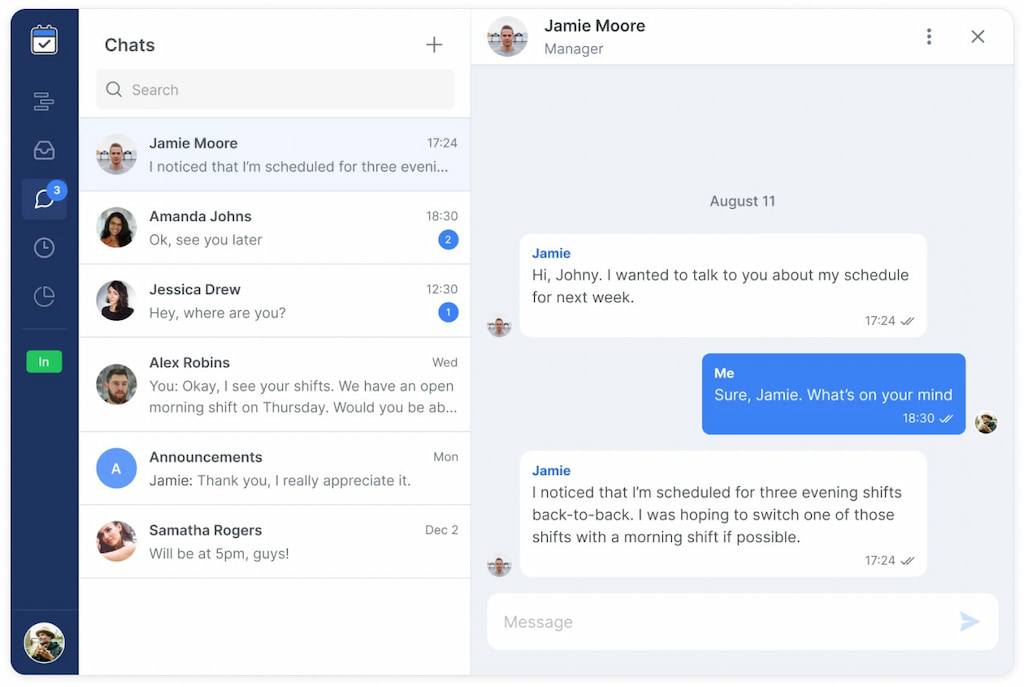
- Free plan for small teams: Nonprofits or small contractors can try Shifts for free, with the option to scale as operations grow.
Practical example
A mid-sized road maintenance company needed 24/7 coverage during winter snowstorms. Initially, paper schedules caused confusion—drivers showed up on wrong days, leaving roads untreated.
After adopting Shifts by Everhour:
- Managers imported a Pitman template and assigned crews easily.
- Drivers received mobile notifications for their shifts.
- The system flagged overtime risks and allowed day swaps when needed.
Result: Coverage improved, overtime decreased, and roads were cleared quickly during storms.
🌟 Best Practices for Implementing the Pitman Shift Schedule
-
Consult employees and unions:
Involve staff representatives when designing the schedule. Address concerns about long shifts and rotate night duties fairly. -
Pilot before full rollout:
Test the Pitman schedule with a single crew or department. Monitor performance, fatigue, and feedback, then adjust patterns if needed. -
Provide health & safety support:
Offer ergonomic equipment, rest areas, and training on fatigue management. Encourage hydration and healthy eating during 12-hour shifts. -
Use scheduling software:
Automate rotation management, track time, and communicate changes. Tools like Shifts by Everhour reduce administrative burden and help prevent scheduling errors. -
Review and adjust:
Collect metrics on overtime, absenteeism, and morale. If issues arise—such as increased injuries—consider alternative schedules or additional staff.
❓ Frequently Asked Questions
What is a Pitman shift?
A Pitman shift is a rotating 12-hour schedule following a 2‑2‑3 pattern: two days on, two days off, three days on. It’s commonly used in continuous operations such as law enforcement, manufacturing, or field services.
How does a Pitman schedule compare to a 24/48 schedule?
The Pitman schedule gives workers every other weekend off and limits consecutive workdays to three. The 24/48 schedule, often used in firefighting, involves a 24-hour shift followed by 48 hours off. Pitman is generally more manageable for industries that cannot sustain 24-hour shifts.
How many hours per year do employees work on a Pitman vs 24/48 schedule?
- Pitman (2‑2‑3): ~182 workdays per year → roughly 2,184 hours
- 24/48 schedule: ~2,920 hours annually
This difference impacts labor costs and employee fatigue.
What is a Pittman schedule vs a Pitman schedule?
“Pittman” is just a variant spelling. Both refer to the same 12-hour rotating shift. Variations exist in how teams rotate between day and night shifts.
Is the Pitman schedule suitable for policing?
Yes. Many police departments use it for predictable time off and balanced coverage. Some modifications, like fixed shifts, may be needed to reduce fatigue and maintain alertness. Agencies should weigh the pros and cons before adoption.
Can the Pitman shift schedule be used in construction or utilities?
Yes. It works well for critical infrastructure or emergency repair crews requiring 24/7 coverage. Managers should address safety concerns and provide support for long shifts.
🔎 Conclusion: Is the Pitman Shift Schedule Right for You?
The Pitman schedule helps provide continuous coverage while giving workers regular time off. Its 2‑2‑3 rotation can make work-life balance easier, reduce overtime, and simplify planning. But 12‑hour shifts and changes to sleep patterns mean it may not suit every team.
Before using the Pitman schedule, look at your team size, work needs, and employee preferences. Scheduling software can help manage shifts, avoid mistakes, and stay compliant. Tools like Shifts by Everhour make it easier by combining scheduling, time tracking, and communication in one place.
If you need round-the-clock coverage and a balanced work pattern, the Pitman schedule could help. With the right tools, setting up a 2‑2‑3 rotation can be much easier than it seems.
Ready to make scheduling simpler? Try Shifts by Everhour for easier shift management for your teams.
Streamline work-life balance with the 4-10 schedule — see how it works today!

