In the realm of project management tools, Smartsheet vs Trello stand out as popular choices. Each offers unique features tailored to different team needs. This article delves into their differences, helping you decide which tool aligns best with your project requirements.
🚀 Overview of Smartsheet and Trello
Smartsheet
A dynamic work execution platform that combines the best of spreadsheets with collaborative project management features. Ideal for complex projects requiring detailed tracking and reporting.
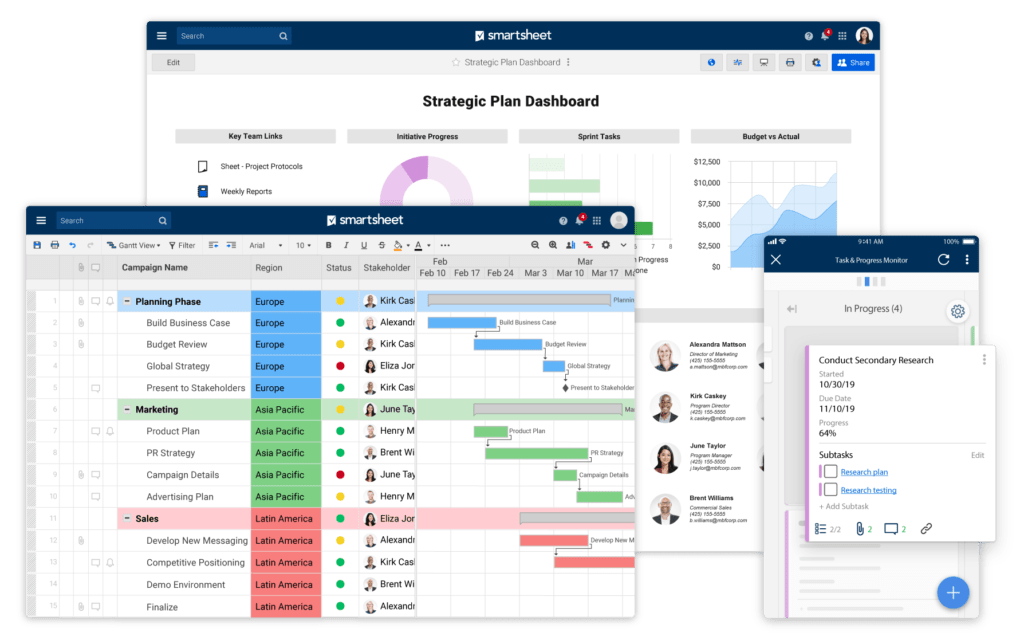
Trello
A user-friendly, Kanban-style tool that excels in visual task management. Perfect for teams seeking simplicity and quick adaptability. Also, offers lots of customization – from Trello time tracking, complex task management to teams using Trello for daily tasks.
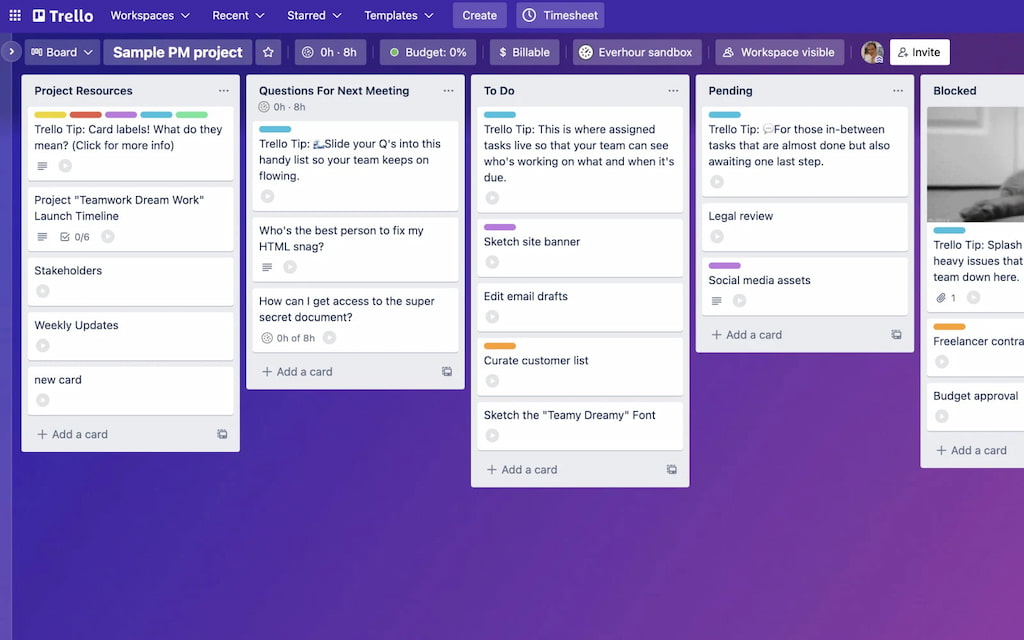
🤔 Feature Comparison
| Feature | Smartsheet | Trello |
|---|---|---|
| 📊 Primary interface | Spreadsheet-like grid | Kanban boards |
| 🗂️ Gantt charts | Yes (native) | Via Power-Ups |
| 🤖 Automation | Advanced workflows | Basic with Butler |
| 📈 Reporting & dashboards | Comprehensive | Limited |
| 🔌 Integrations | Extensive (e.g., Salesforce, Jira) | Extensive (e.g., Slack, Google Drive) |
| 📱 Mobile app | iOS & Android | iOS & Android |
💰 Pricing Comparison
| Plan | Smartsheet | Trello |
|---|---|---|
| 🆓 Free | Limited features | Basic boards & cards |
| 💼 Standard | $7/user/month | $5/user/month |
| 🚀 Premium | $25/user/month | $10/user/month |
| 🏢 Enterprise | Custom pricing | $17.50/user/month |
✅❌ Pros and Cons
Smartsheet
| Smartsheet | Details |
|---|---|
| ✅ Pros |
|
| ⚠️ Cons |
|
Trello
| Trello | Details |
|---|---|
| ✅ Pros |
|
| ⚠️ Cons |
|
🔧 Real-World Use Cases
Smartsheet is ideal for:
- Enterprises managing large-scale projects
- Teams requiring detailed reporting and analytics
- Organizations needing advanced automation
Trello suits:
- Startups and small businesses
- Teams favoring visual task management
- Projects with straightforward workflows
❓ Frequently Asked Questions: Smartsheet vs Trello
Can Trello handle complex project management?
While Trello is excellent for simple task tracking, it may require additional Trello Power-Ups and integrations to manage complex projects effectively.
Is Smartsheet suitable for small teams?
Smartsheet can be used by small teams, but its advanced features are often more beneficial for larger, more complex projects.
Do both tools offer mobile applications?
Yes, both Smartsheet and Trello have mobile apps available for iOS and Android devices.
Which tool offers better reporting features?
Smartsheet provides more comprehensive reporting and dashboard capabilities compared to Trello.
Are there free versions available?
Yes, both Smartsheet and Trello offer free versions with limited features.
Can I integrate these tools with other software?
Both Smartsheet and Trello support integrations with various third-party applications to enhance functionality. Trello provides a variety of Trello integrations, including our own Trello time tracking integration.
🥇 Smartsheet vs Trello: Conclusion
Choosing between Smartsheet and Trello depends on your team’s specific needs. If you require advanced project management features and detailed reporting, Smartsheet is the better choice. However, for teams seeking a straightforward, visual task management tool, Trello offers an intuitive and flexible solution.
Whether you choose Trello’s simplicity or Smartsheet’s advanced features, pairing your tool with Everhour‘s time tracker can make a big difference. With built-in time tracking and reporting, Everhour helps you stay on top of projects—no matter which platform you prefer.
🌟 Learn what users say about using Everhour:
“I liked how I could quickly log hours directly from my project management tool, ensuring accurate time reports for all my tasks.” [Manon, Capterra]
“Tracking time has become very easy and we got a detailed overview on how much time we need for certain project or customer. Also the support is great, I needed help and the team from Everhour has helped to solve the problem within an hour.” [Izabela, G2]
“Very easy to set up and use. I can generate different kinds of reports.” [Melodie, Capterra]
Learn more about Trello in our comparison of Pipedrive vs Trello!

