Everhour Integrates with Zapier: Use It To Automate Your Workflows
We are very pleased to announce our Zapier integration! It makes it possible for non-tech people now to integrate Everhour with hundreds of other apps.
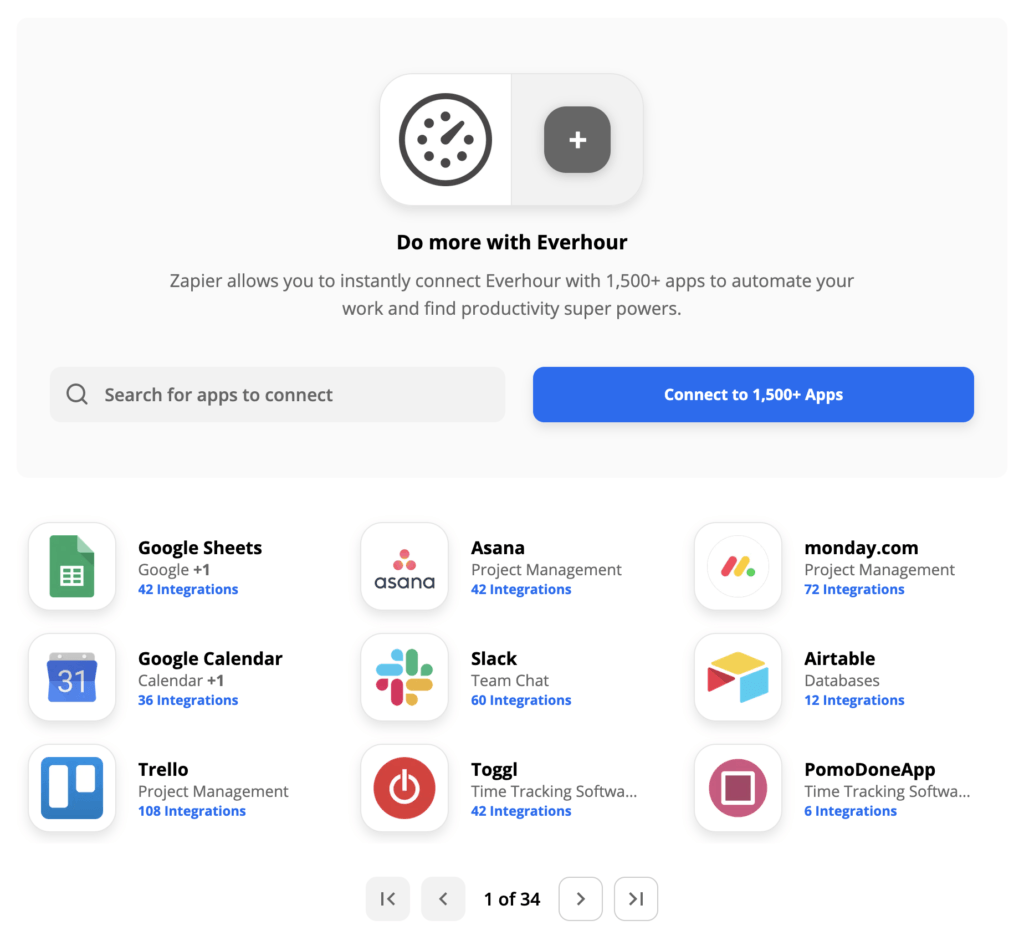
Before You Start
You need to create an account with Zapier first. They have different packages, but this is possible to use a free plan that allows creating up to 5 zaps.
When you have an account, you can find Everhour in the search or by following this link and adding it to your apps.
How Does Zapier Work?
Zapier is often referred to as a translator between web APIs, as it allows you to create connections that push data between apps. So essentially, you tell the program, “When I do this in A, do this in B.”
So you can easily move information between web apps and build your own workflows with just a few clicks, all without any coding or development experience. Which is great and incredibly convenient for users, especially if you are a non-technical founder.
Setting up the Zapier Integration
At this moment, Everhour offers 6 triggers:
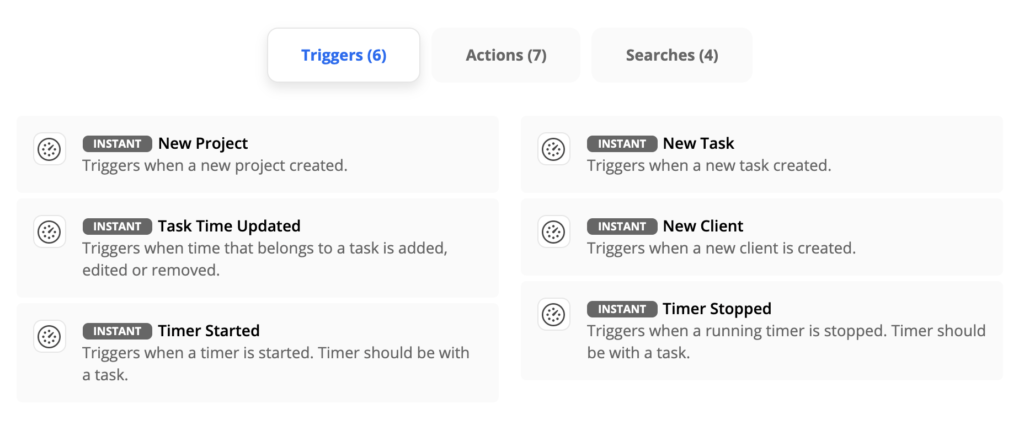
And 6 actions:
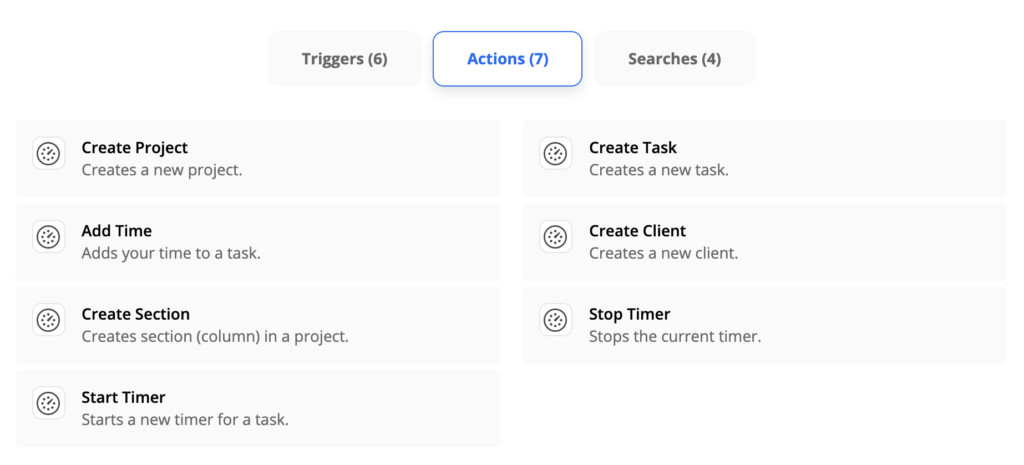
Besides that, you can use 4 searches which are usually a step between a trigger and an action: Find Project, Task, Section, and Member.
If you choose to connect Everhour to other integrations, you will start the process of a Zap creation. Everhour can serve as a trigger or an action, besides, you can have our app in both steps.
Examples of Zaps With Everhour
Let’s try creating two simple Zaps together to demonstrate to you how to use our integration.
Case 1
I want to check every day whether I have a running timer and stop it automatically when leaving the office if I forget to do so.
- Go to Zapier to create a new Zap;
- Set a trigger (say a particular hour of the day);
- To detect that, use a built-in app called "Schedule";
- My settings: "Every Day" + "7 pm";
- Create an action (i.e. what will happen);
- I select "Everhour" and "Stop timer" as an action;
- Authorize;
- Save my Zap and activate it;
- Now all timers will stop at 7 pm;Case 2
There is a customer asking for a demo. I schedule it through a Google Calendar and want to automatically create it as a task in my internal Everhour project to track time for.
- Go to Zapier to create a new Zap;
- Set a trigger (new event from my Google calendar);
- My settings: "New event" + "My calendar name";
- Create an action ("Create a task" in Everhour);
- I select a project, section and add the name of the task;
- Authorize;
- Save my Zap and activate it.
- Now each time I book a new event, a new task appears in Everhour;There are plenty of variants, some other ideas for you:
- Slack + Everhour: create an event in Slack by certain rules from Everhour;
- Wave + Everhour: create a new client in Wave when you create it in Everhour;
- Zendesk + Everhour: make a new Everhour task when you get a new ticket.
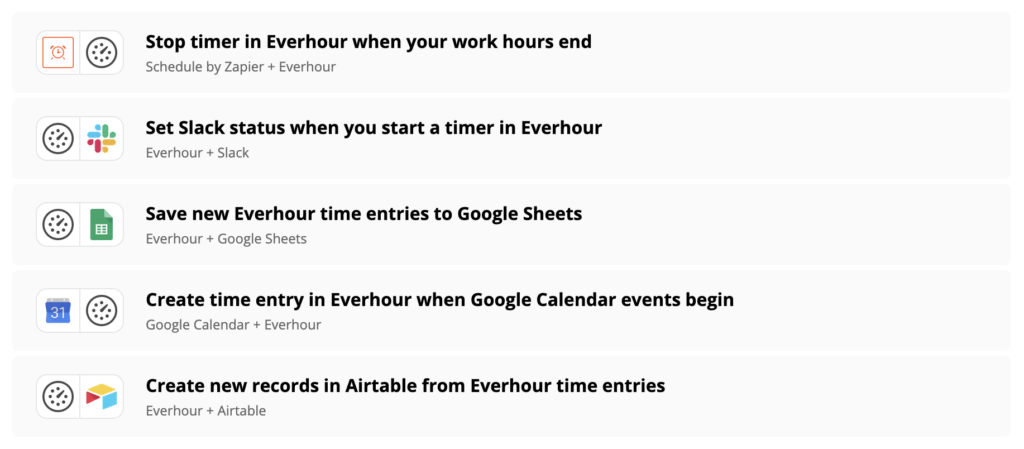
Check out some pre-made templates here or propose your variants!
