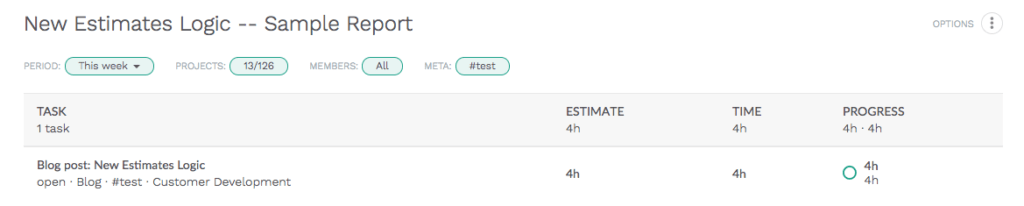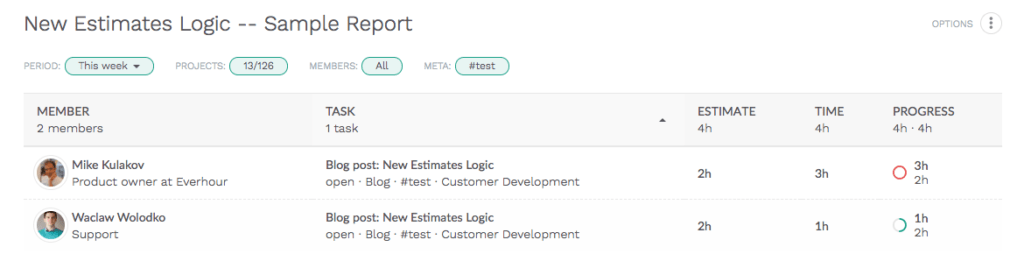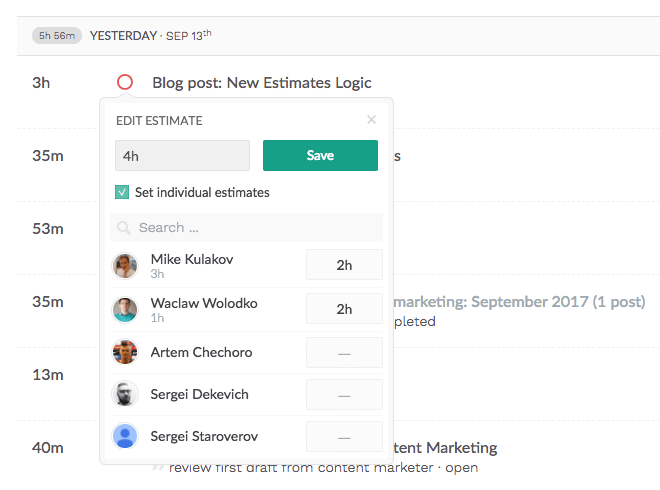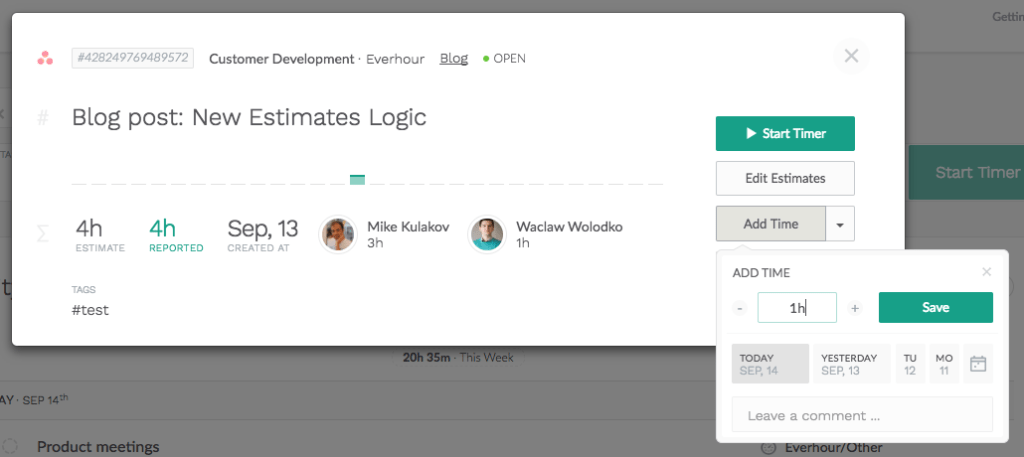New Estimates Logic, Redesign and Refactoring
There is another important update in Everhour. It changes the way you use task estimates and analyzes the progress.
How it used to work and how it works now?
In the past, you had to select a member to set up a personal estimate in a task. We felt there may be cases when a general task estimate is more convenient. So now you can add the total estimate to a task or assign a personal estimate.
What’s the difference? Here is an example.
- You work on a task called “Blog post: New Estimates Logic”
- Let’s say Mike tracked 3 hours into the task and Waclaw tracked 1 hour.
- In the first case, the task has an estimate of 4h in total.
- In the second case, each user has a personal estimate of 2 hours.
How Does It Work on the Time Tracking Page?
Mike sees a green circle with progress as he has reported 3 hours when the task total estimate is 4 hours.
In the second case, the progress circle will be red because Mike has an estimate of 2 hours and tracked 1 hour more. It has no connection to the estimate the other users have for this task.
How Does It Work in Reports?
To start with, I make a report that shows the task title, the estimate, the reported time and progress.
This is easy when I have just total estimate.
With personal estimates, I can add a member name column. As a result, I see the person’s estimate, their reported time and progress.
An important note: when you have a member column and tasks with a mix of estimates (some are total while others are personal), we will show only personal estimates. The task with a total estimate will have a “-” in the cell.
New UX to Enter Time and Estimates
The UI has new pop-overs to add time and set estimates.
When you click on a progress sign on Time tracking or open details by clicking on a task title, you can decide on the type of estimate you wish to set. When it’s a personal estimate, you will see the reported time of each member to a task (if any).
The time input works through the same popover. Admins can add time on behalf of other team members selecting the date and entering the number of hours.
Last but not least. The reporting went a massive refactoring, which resulted in faster loading. If your report is big, you should feel it on your skin 🙂