Navigation Improvements to the Member Summary Page
In our previous update, we introduced the “Profile” tab on the member’s page, allowing admins to store additional information about team members, such as their hiring date, contract expiration, and relevant documents like CVs. Additionally, we included a section for notes related to each employee’s employment.
While this feature has proven quite useful, we quickly realized that navigating through multiple employee profiles to fill in this information was cumbersome for our users. The process required too many clicks and often resulted in lost focus.
To address this issue, and more, we have enhanced the navigation on the Member Summary page.
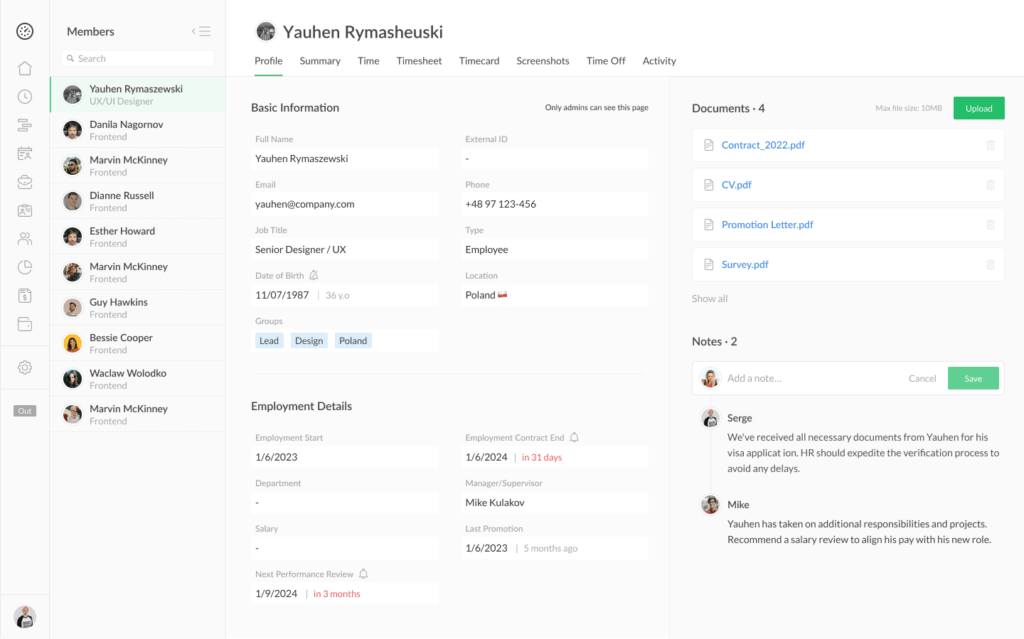
We’ve added a sidebar that lists all team members, allowing for quick and easy transitions between profiles. This greatly speeds up the process of filling out the Profile tab, but it also benefits users navigating other tabs. Now, admins can switch between team members effortlessly without needing to go back and forth between pages.
Moreover, we’ve introduced a feature where the last tab you accessed remains open when you move to the next employee’s profile. This means that if you were working in the Profile tab or any other tab, the system remembers your last position, so you don’t need to start from the first tab each time you open a new profile.
We hope these improvements enhance your experience with Everhour and save you valuable time.
