Introducing “See Who’s Working the Same Day” Feature
Team coordination and communication just got a significant boost with our new feature: “See Who’s Working the Same Day.” This functionality enables employees to view their colleagues’ shifts on the same day directly from their schedule, ensuring smoother shift changes and better teamwork.
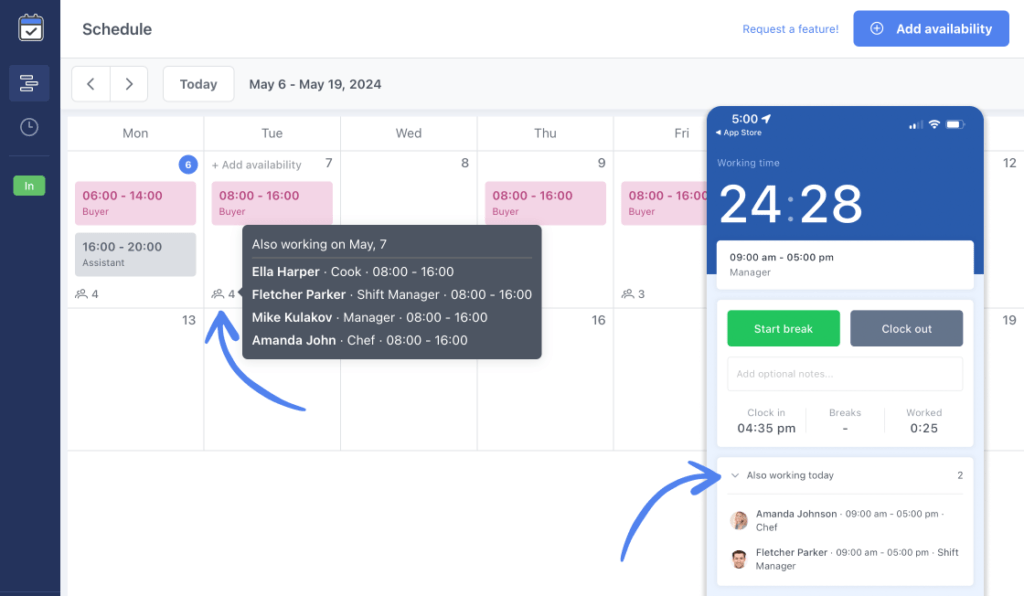
How It Enhances Team Collaboration
Our users have shared that knowing who they are working with can greatly improve their day-to-day operations. For example, if an employee is running late, they need to know who to contact for a smooth shift transition. With this new feature, employees can see their teammates’ shifts for the day, facilitating better communication and coordination.
How It Works
In the Schedule Page (Web):
Employees can now see a list of their colleagues who are working on the same day. This information is conveniently displayed on the schedule page, making it easy to access and reference throughout the day.
In the Mobile App:
On the Time tab of the mobile app, we’ve added a section called “Also working today.” Here, employees can see which of their team members have shifts on the same day, providing the same level of visibility as the desktop version.
For Admins:
Admins have control over this feature through the settings. In the Settings/Preferences section, there is a new switch labeled “Allow users to see colleagues on the same shift day.” Enabling this option allows employees to utilize this new feature.
Benefits of the Feature
This feature is designed to enhance workplace efficiency and communication. By knowing who is working on the same day, employees can:
- Easily coordinate shift changes.
- Improve communication for tasks that require teamwork.
- Quickly identify who to contact in case of emergencies or schedule changes.
Looking Forward
We believe this feature will significantly enhance your team’s ability to work together effectively. As always, your feedback is invaluable to us. We encourage you to try out the “See Who’s Working the Same Day” feature and let us know how it benefits your workflow.
Thank you for your continued support and for helping us improve our tools to better serve your needs.
