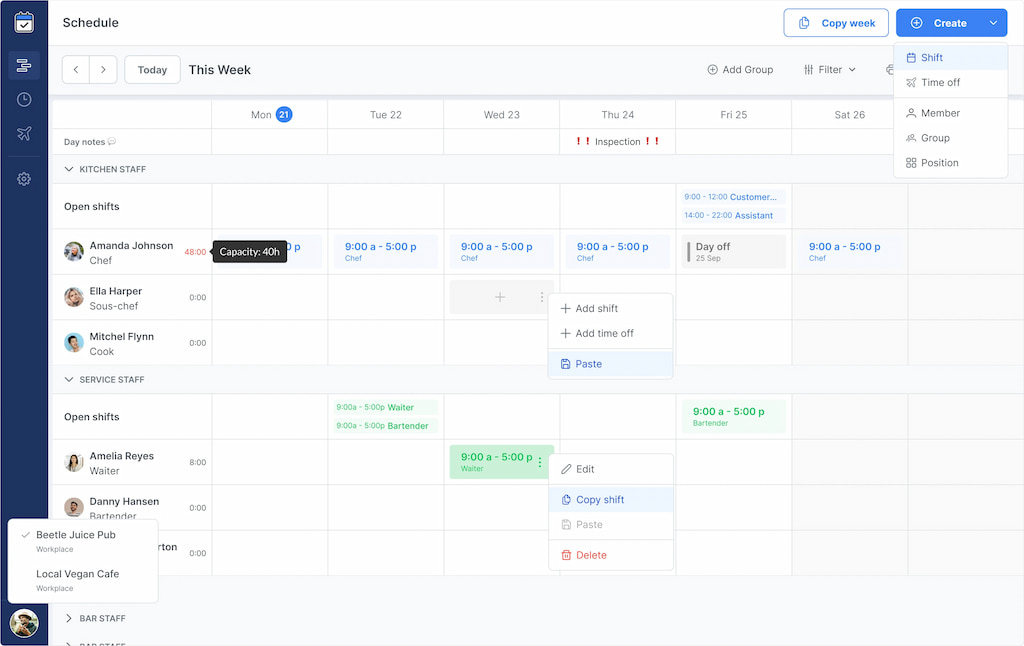Your shift manager calls in sick, and suddenly your team schedule is in disarray. Some employees swapped shifts, others forgot to confirm, and productivity starts slipping. This is the reality for many teams that still rely on offline tools or spreadsheets for scheduling. As workforces become more flexible and distributed, the demand for web-based staff scheduling software has skyrocketed. These cloud platforms simplify the chaos—helping you plan shifts, balance workloads, and communicate changes instantly. In this guide, we’ll explore the best web-based staff scheduling software, their core benefits, and why Shifts by Everhour is a top solution for teams that value both structure and simplicity.
Learn how leveraging free employee shift scheduling apps can streamline your operations!
🤔 What Is Web-Based Staff Scheduling Software?
Web-based staff scheduling software is a cloud platform that helps businesses plan, manage, and track employee shifts online. Unlike desktop tools or spreadsheets, web-based systems are accessible from anywhere, update in real time, and sync across devices.
Key capabilities typically include:
- 🖱️ Drag-and-drop shift creation
- ⚡ Real-time updates and notifications
- 👥 Availability tracking and approvals
- ⏱️ Overtime prevention
- 📱 Mobile app access
- 💵 Integration with payroll and time tracking
These tools are essential for businesses with hybrid, hourly, or distributed teams. They provide visibility, flexibility, and accountability — three pillars modern organizations can’t operate without.
✍️ Why Web-Based Scheduling Matters
The shift toward digital workforce management has accelerated due to hybrid work, labor shortages, and higher employee expectations for transparency. Here’s why web-based scheduling is now mission-critical:
- 🌐 Accessibility: Team members can view schedules or swap shifts from any device
- 🤖 Automation: Managers save hours weekly by automating repetitive scheduling tasks
- ⚡ Real-time coordination: Everyone sees the latest updates instantly — no version confusion
- 📊 Data-driven decisions: Analytics reveal trends in staffing, attendance, and labor costs
- ✅ Compliance: Built-in guardrails help you adhere to working hour and overtime laws
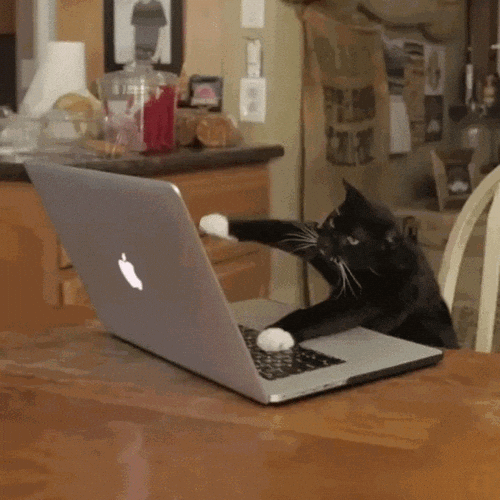
Simply put: it’s no longer about making a schedule — it’s about orchestrating one that balances cost, compliance, and employee happiness.
👀 Key Features of Great Web-Based Staff Scheduling Tools
🌐 1. Cloud accessibility & sync
Managers and employees can access schedules from anywhere—desktop, mobile, or tablet. Cloud sync ensures instant updates and prevents double-booking or missed shifts.
⚙️ 2. Smart scheduling automation
Modern software uses templates and AI-based forecasting to build optimal rosters—fewer manual edits, less stress, and smoother last-minute adjustments.
🙌 3. Employee self-service
Let employees manage their availability, request time off, and swap shifts independently. This empowers staff and significantly reduces admin time for managers.
⏱️ 4. Integrated time tracking
Pairing scheduling with live time tracking keeps operations efficient. For example, comparing planned vs. actual hours helps monitor attendance and export accurate timesheets directly to payroll.
💰 5. Labor cost insights
The best systems don’t just schedule—they track budget performance, helping you predict and prevent overtime before it happens.
💬 6. Communication tools
In-app announcements or chat functions keep everyone aligned, reducing missed shifts and improving day-to-day coordination.
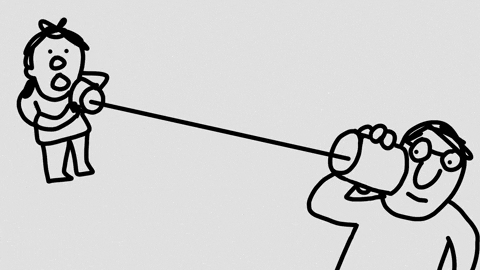
🧠 Best Web-Based Staff Scheduling Software
| Tool | Key Features | Pricing/Plan | Ideal For |
| Shifts by Everhour | Drag-and-drop schedules; built-in time tracking; shift swaps; mobile app; cost analytics | Free & paid plans | Small and mid-size teams needing simple, unified scheduling and tracking |
| Deputy | AI scheduling; compliance checks; leave management; workforce analytics; mobile clock-ins | Paid plans | Large teams needing compliance and automation |
| Homebase | Free scheduling; hiring tools; team messaging; payroll integration; labor law alerts | Free plan for one location | Retail and restaurant teams managing hourly workers |
| Connecteam | Mobile scheduling; GPS tracking; training hub; communication tools; role-based shifts | Free up to 10 users | Deskless and field-based teams |
| Sling | Calendar scheduling; availability management; budget tracking; in-app messaging | Free & paid plans | Small businesses seeking simple online shift planning |
| ZoomShift | Shift trading; time tracking; payroll export; role-based templates; notifications | Paid plans | SMBs with rotating shifts and hourly staff |
| Planday | Labor cost forecasting; shift planning; role-based views; employee portal; payroll sync | Paid plans | Multi-location businesses with dynamic staffing needs |
| 7shifts | Auto-scheduling; POS integration; team chat; tip tracking; labor forecasting | Paid plans | Hospitality and food service teams |
| Workforce.com | Forecasting; compliance monitoring; real-time dashboards; time tracking | Paid plans | Enterprises requiring workforce analytics and control |
| Buddy Punch | Scheduling; facial recognition clock-ins; attendance tracking; reporting | Paid plans | Teams prioritizing punctuality and verification tools |
Tool highlights
- Shifts by Everhour: The best choice for teams that want scheduling and time tracking in one lightweight, web-based platform.
- Deputy: A robust option for large enterprises focusing on compliance and scalability.
- Homebase: Excellent free tier for small retail or restaurant businesses.
- Connecteam: Ideal for mobile-first teams working on the move.
- Sling: Great for startups needing scheduling plus team communication.
- ZoomShift: Simplifies shift trading and payroll exports for hourly teams.
- Planday: Advanced scheduling for multi-site or multi-role organizations.
- 7shifts: Built for restaurants with strong POS integrations.
- Workforce.com: Enterprise-grade WFM system with deep analytics.
- Buddy Punch: Perfect for organizations requiring biometric verification.
🔵 How Does Shifts by Everhour Help
Among the many scheduling tools available, Shifts by Everhour stands out for one core reason—it unifies scheduling and time tracking in a single, intuitive platform.
Here’s how it fits seamlessly into a manager’s daily workflow:
- 🗓️ Plan: Create role-based schedules with drag-and-drop ease and recurring templates.

- ⏱️ Track: Employees clock in and out directly within the app, linking their shifts to real hours worked.
- 👀 Monitor: Get visibility into attendance, late arrivals, and schedule adherence in real time.
- 📊 Analyze: Export detailed labor reports and compare planned vs. actual costs.
- ⚡ Optimize: Adjust schedules instantly to avoid overtime or coverage gaps.
For businesses managing hourly or rotating teams—whether in retail, hospitality, healthcare, or logistics—Shifts by Everhour removes friction and gives teams confidence that the schedule just works.
💡 Best Practices for Efficient Online Scheduling
Want to make scheduling faster, smoother, and fairer for your team? Try these proven strategies:
- 🧩 Start with templates: Create reusable shift templates for recurring schedules—perfect for consistent weekly patterns.
- 📅 Communicate early: Publish schedules 7–10 days in advance to boost predictability and reduce last-minute absences.
- 🔄 Centralize updates: Manage all schedule changes in one platform to keep everyone aligned and avoid confusion.
- 📈 Leverage analytics: Track attendance, overtime, and coverage trends monthly to optimize staffing levels.
- 🙌 Empower employees: Allow shift swaps and time-off requests with manager approval to encourage flexibility and accountability.
- ⚖️ Automate compliance: Set up alerts for potential overtime or rest-period violations to stay labor-law compliant.
- 💵 Integrate payroll: Sync hours directly to your payroll system to prevent errors and save admin time.
💪 Pro tip: Review your scheduling reports weekly. Small, consistent adjustments often have the biggest long-term impact on efficiency and morale.
❓ FAQs
What is web-based scheduling software?
It’s an online system that helps you plan, assign, and manage employee shifts from any device, with real-time sync and accessibility across teams.
Can I use these tools for remote or hybrid teams?
Absolutely. Cloud-based platforms like Shifts by Everhour and Connecteam make it easy to schedule, communicate, and track remote employees.
Are there free web-based scheduling tools?
Yes. Platforms like Homebase, Sling, and Connecteam offer free tiers suitable for small businesses.
How is Shifts by Everhour different from others?
It combines scheduling and time tracking in one web-based interface—no integrations or switching tools required.
Can these systems integrate with payroll?
Most leading tools, including Shifts by Everhour, offer export or direct sync with major payroll systems to streamline operations.
Is web-based scheduling secure?
Yes. Modern systems use encrypted cloud storage, access controls, and GDPR compliance to ensure data safety.
🔎 On a Final Note
Choosing the right web-based staff scheduling software isn’t just about convenience—it’s about building a more reliable, transparent, and efficient workforce. Whether you manage a retail store, a cleaning crew, or a healthcare team, the right tool will cut admin time, prevent coverage gaps, and boost team morale.
If you’re ready to simplify scheduling, track real hours, and manage your staff from one clean interface, Shifts by Everhour delivers everything you need—online, real-time, and stress-free.
If managing shifts or tracking time sounds like your daily grind, Everhour keeps it all in one flow.
Learn about the benefits of employee scheduling to leverage it even more!