If you charge by the hour and don’t track your time precisely, you’re either undercharging, over-servicing, or losing track of what you’re worth. Welcome to the life of a consultant. And welcome to the tools that fix that. The right time tracking software for consultants and the best time tracking software helps you:
- Track billable and non-billable hours
- Generate invoices from time logs
- Keep clients updated and budgets on track
- Avoid spending Sunday night formatting Excel sheets
- Create a detailed feedback loop that helps you price future projects more accurately
- A time tracker spots client creep and plug the profitability leaks
🔧 TL;DR: Best Time Tracking Software for Consultants
| Tool | Best For | Free Plan | Invoicing | Notes |
|---|---|---|---|---|
| Everhour | Solo consultants, small firms | ✅ | ✅ | Tracks inside Asana, ClickUp, Trello |
| Harvest | Freelancers + small agencies | ✅ (limited) | ✅ | Solid invoicing + time tracking |
| Toggl Track | Independent consultants | ✅ | ❌ | Fast UI, lacks built-in billing |
| Clockify | Free-focused users | ✅ | ✅ (pro) | Best free tier, invoicing is limited |
| FreshBooks | Consultant + accounting combo | ❌ | ✅ | More accounting than tracking |
💪 Why Everhour Is the Best Time Tracking Software for Consultants
Here’s why Everhour is the top pick:
- ⏱️ Log time directly inside ClickUp, Trello, Asana
- 💵 Mark hours as billable vs. internal
- 🧾 Generate custom invoices in seconds
- 📊 Track budgets, expenses, and client hours all in one dashboard
- 📁 Clean exportable reports for clients or finance teams
- 📈 See project health in real-time
- 🎯 Set hourly rates per project, client, or teammate

Everhour doesn’t just clock your time — it contextualizes it. That’s the difference between a clock and a business tool.
💡 What to Look For in Consultant Time Tracking Software
Consultants juggle multiple clients, shifting deliverables, and varied pricing models. Your time-tracking tool should support this without friction.
Look for:
- ⏱️ Real-time tracking and manual logging
- 💼 Billable vs. non-billable distinctions
- 🧾 Invoicing based on time logs
- 🎯 Hourly rate settings per client/project
- 💰 Expense tracking and reporting
- 📱 Mobile support (because you don’t always work from a desk)
- 🔌 Integrations with the tools you already use (Trello, ClickUp, Slack)
- 📊 Clear dashboards for seeing profitability per project
Also: you shouldn’t need a two-week onboarding to figure it out.
🆓 Best Free Time Tracking Software for Consultants
Being lean doesn’t mean sacrificing visibility. These free tools are powerful:
- Clockify – Completely free, unlimited users, with tagging and reporting
- Toggl Track – Sleek interface, great for solo users with focused workflows
- Everhour Free Plan – Limited features, but includes native integrations with Trello/Asana and client-level visibility
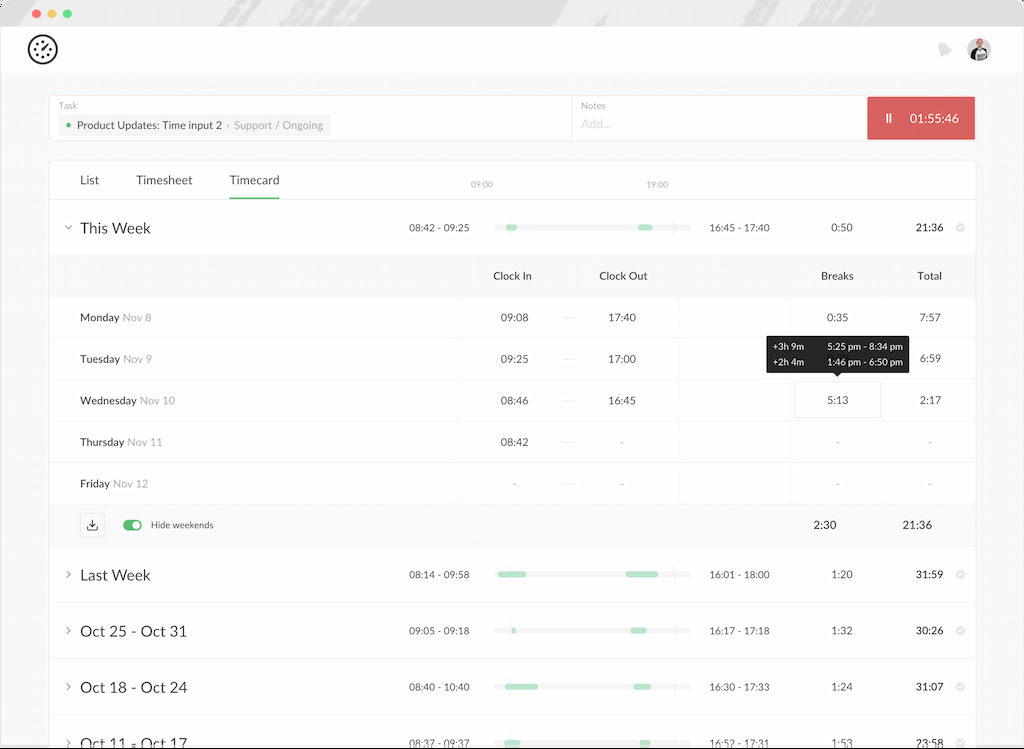
❗ Use the free plan if:
- You’re just starting out
- You don’t need deep reporting (yet)
- You want to test before committing
But remember: time you don’t track = money you can’t bill.
💸 Time Tracking and Billing for Consultants
Your time tracking tool should also handle:
- Invoice generation based on tracked hours
- Custom branding on invoices
- Export to PDF or direct-to-client reports
- Stripe/PayPal integrations (for getting paid faster)
Use:
- Everhour – Best mix of tracking + billing + reports
- Harvest – More polished invoices, decent reporting
- FreshBooks – Best if accounting and billing are your focus
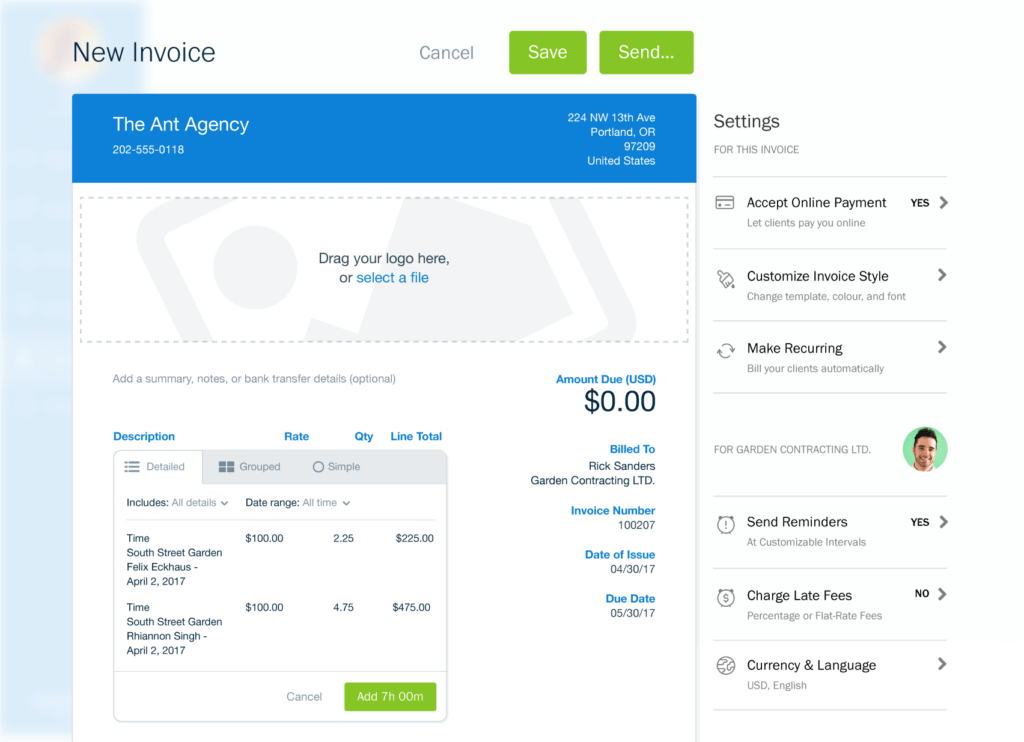
Avoid tools that require you to export CSVs and manually calculate totals.
🤔 Consultant Use Case Scenarios (And How Time Tracking Helps)
💼 Marketing consultant: Juggling 5 clients with retainer hours? You need real-time dashboards to avoid over-servicing. Everhour lets you set budgets per client and alerts you when you’re getting close.
📊 Sales consultant: You log hours spent on coaching, sales scripts, audits. Harvest gives you a solid UI for tracking those meetings. But Everhour adds ClickUp sync and better budget views.
🛠️ Operations consultant: You’re inside the client’s ClickUp board daily. Everhour logs time right there, so you don’t double-handle time entries.
💻 IT consultant: Sometimes you work in the field, sometimes online. Clockify’s mobile app and offline logging can be helpful. But again — no real invoicing.
🔎 Why Consultants Fail at Time Tracking (and How to Fix It)
- Forget to track → Fix: use auto-start/stop or browser-integrated tools
- Track but don’t invoice → Fix: link your time logs to your invoice workflow
- Hate clunky UIs → Fix: pick tools with clean dashboards (Everhour, Toggl)
- Don’t analyze tracked time → Fix: use weekly reports to spot time drains
Time tracking isn’t just for billing — it’s for strategy.
📃 Consultant Revenue Example (with and without tracking)
💰 You bill: $100/hr
🧑💻 Weekly client hours: 25
🚫 Scenario A – No tracking
You miss 5 hrs/week → $2,000/month lost
Over a year? That’s a $24,000 mistake.
✅ Scenario B – You track time
You invoice all 25 hrs → Full revenue earned
➕ Bonus: What About Reporting?
If your clients need weekly updates, or if you want to analyze where your time goes:
- Everhour – Customizable reports, filters, export to CSV or PDF
- Clockify – Standard reports, shareable links
- Toggl – Visual graphs, daily/weekly summaries
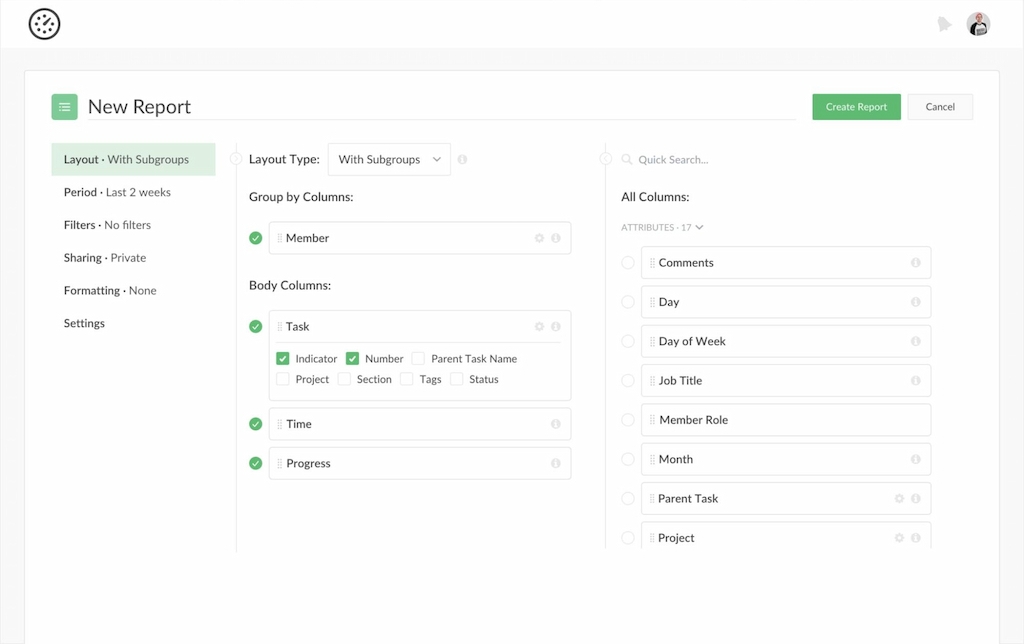
Everhour wins here if your work is client-facing.
❓ FAQs
1. What is the best time tracking software for consultants?
Everhour. It balances tracking, reporting, invoicing, and integrates with your PM stack.
2. Is there a free time tracker that includes billing?
Clockify has invoicing in paid tiers. Everhour includes limited invoicing in free.
3. Can I track different hourly rates per project?
Yes — Everhour and Harvest both support this.
4. What’s best for consultants who manage multiple clients?
Everhour. Clean client-level views and budget caps.
5. Is there a tool that lets me log time inside my task manager?
Everhour does this best for Asana, ClickUp, Trello.
📝 Final Word
Consulting is chaotic. Your time tracker shouldn’t be. If you want a tool that:
- Logs hours accurately
- Generates client-ready invoices
- Tracks budgets and expenses
- Works where you work (Trello, ClickUp, etc.)
Then Everhour is the best time tracking software for consultants. Period.
Also, learn what software companies use for time tracking!

