Asana is one of the most popular project management tools on the market, trusted by millions of teams worldwide. It's known for being clean, intuitive, and focused - deliberately choosing simplicity over feature bloat.
For years, Asana resisted adding native time tracking. Their community forum was full of requests, but the company maintained that time tracking wasn't part of their core vision. They wanted to stay laser-focused on project management, not become an all-in-one tool. This approach set them apart from competitors, allowed them to focus resources on their core competencies, while additional needs could easily be covered by third-party integrations that excelled in their specific domains. Win-win.
But eventually, Asana changed course and added time tracking - likely in the race against competitors who were endlessly adding new features. The result? The functionality is minimal, locked behind expensive plans, and missing many features teams actually need.
We work with many Asana users through our integration, and even though Asana now has native time tracking, the vast majority still prefer third-party solutions.
In this article, we'll explain why.
Does Asana Have Time Tracking?
Yes, but only on the most expensive plans.
Asana time tracking is available exclusively for clients on Advanced ($30.49/user/month) and Enterprise plans. If you're on the Starter plan ($13.49/user/month), you don't have access to time tracking at all.
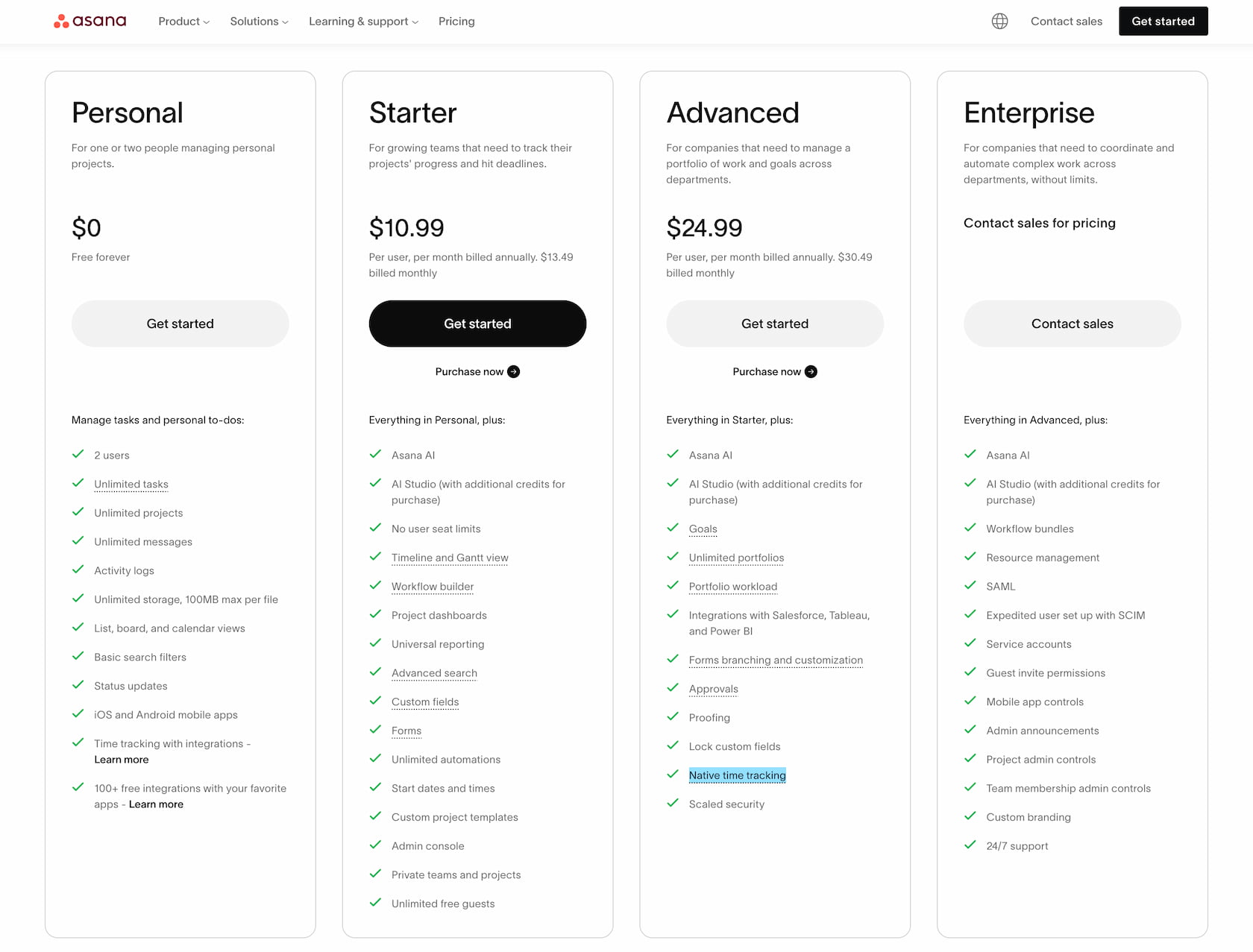
This pricing structure creates an awkward situation: it's actually cheaper to use Asana Starter + Everhour integration than to upgrade to Asana Advanced just for time tracking.
Plus, with a third-party integration like Everhour, you only pay for users who actually track time - not everyone in your Asana workspace. If you have 20 people in Asana but only 8 track time, you save significantly.
It's hard to justify paying $17 more per user per month to unlock basic time tracking, especially when that native tracker is severely limited and doesn't provide full timesheets, billing, budgets, or detailed reports.
Native Time Tracking Features in Asana
Asana's time tracking is built on top of custom fields, which makes it somewhat unreliable and limited by design. What if you accidentally delete this field? Or have to downgrade to a lower plan for budget reasons? You risk losing all your time tracking records - critical data for billing, payroll, and compliance.
![]()
You can see time logged and group data differently, but still reporting is limited to widgets. You can't always see time spent by section or project or see time on other pages like Portfolio, Home, or Timeline.
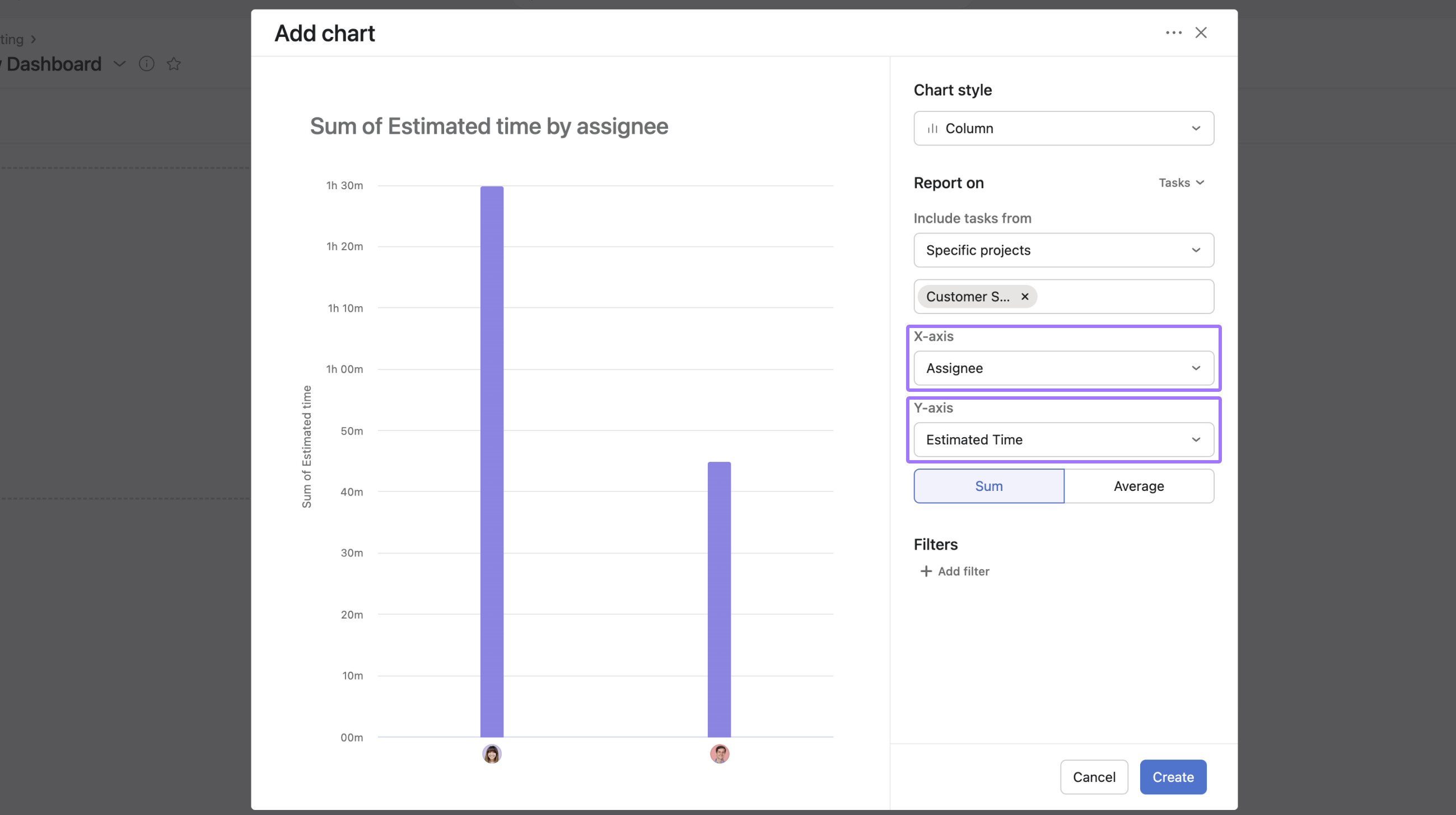
Everything else you'd expect from time tracking - timesheets, budgets, billing, approvals, detailed reports - is missing.
For more details on Asana's native time tracking capabilities, see Asana's official time tracking feature page.
10+ Native Limitations You Should Know
Asana's time tracking is a bare-bones implementation. Here are the critical gaps:
1. You have to enable time tracking for each project manually.
There's no global setting. Every project needs configuration.
2. You cannot set up individual estimates.
Estimates are task-level only, with limited granularity.
3. You cannot configure project billing.
No hourly rates, no billable/non-billable settings, no client invoicing.
4. You cannot set up project budgets.
There's no budget tracking, cost analysis, or profitability reports.
5. No timesheet functionality.
You can't consolidate time entries into a timesheet view for approval or payroll.
6. No time approval workflows.
Managers cannot review and approve time entries before they're finalized.
7. No detailed reports.
Basic visibility only. You can't generate profitability reports, compare estimates vs. actuals across projects, or analyze where time is being spent.
8. No important notifications, limits, or team tracking policies.
No alerts when budgets are exceeded, no idle time detection, no automatic reminders.
9. You cannot see total time by section or project on key pages.
Portfolio, Home, and Timeline views don't show time data. You have to dig into individual tasks.
10. Admins cannot report time on someone's behalf.
If someone forgets to log time, an admin can't do it for them.
11. Admins cannot see what the team is doing right now.
No real-time view of who's tracking time on what.
12. Upgrading to Advanced or Enterprise is expensive.
At $30.49/user/month, you're paying a premium just to unlock basic time tracking. Compare this to using Asana Starter ($13.49) + Everhour ($10) = $23.49 total, with far more features.
13. Export limitations.
Exporting time data from Asana is limited. If you leave Asana, you don't take your critical time tracking history with you easily.
14. Built on custom fields.
Time tracking relies on Asana's custom field infrastructure, which wasn't designed for time tracking. This creates reliability concerns and limits what's possible. Worse, if you accidentally delete the custom field or downgrade your plan, you risk losing all your time tracking history.
15. No proper API access for time data.
Integrating Asana's time data with other systems (payroll, accounting, billing) is difficult because API access is limited.
For teams that need more than "log some hours and forget about it," Asana's native time tracking falls short.
You can read more details in Asana's official help documentation.
Third-Party Integrations for Asana Time Tracking
This is where Asana actually shines - because it integrates beautifully with many third-party and dedicated tools, including time tracking apps.
Key advantages of third-party time trackers:
- Focus on their core domain: Tools like Everhour do time tracking extremely well because it's their primary focus.
- Pay only for users who track time: Not everyone in Asana needs to track time. Why pay for them?
- Track time across multiple tools: If your team uses Asana with GitHub or Notion, you can aggregate all time data in one place.
- Preserve time history independently: When you leave Asana (or remove a user), your time tracking data stays intact in the time tracker. Even deactivated employees' data remains accessible in reports without paying for their seats.
- Advanced features: Timesheets, budgets, billing, invoicing, approvals, cost tracking, profitability reports - everything Asana doesn't offer.
- Reliable infrastructure: Purpose-built systems, not retrofitted onto custom fields, with proper API access to your time records data.
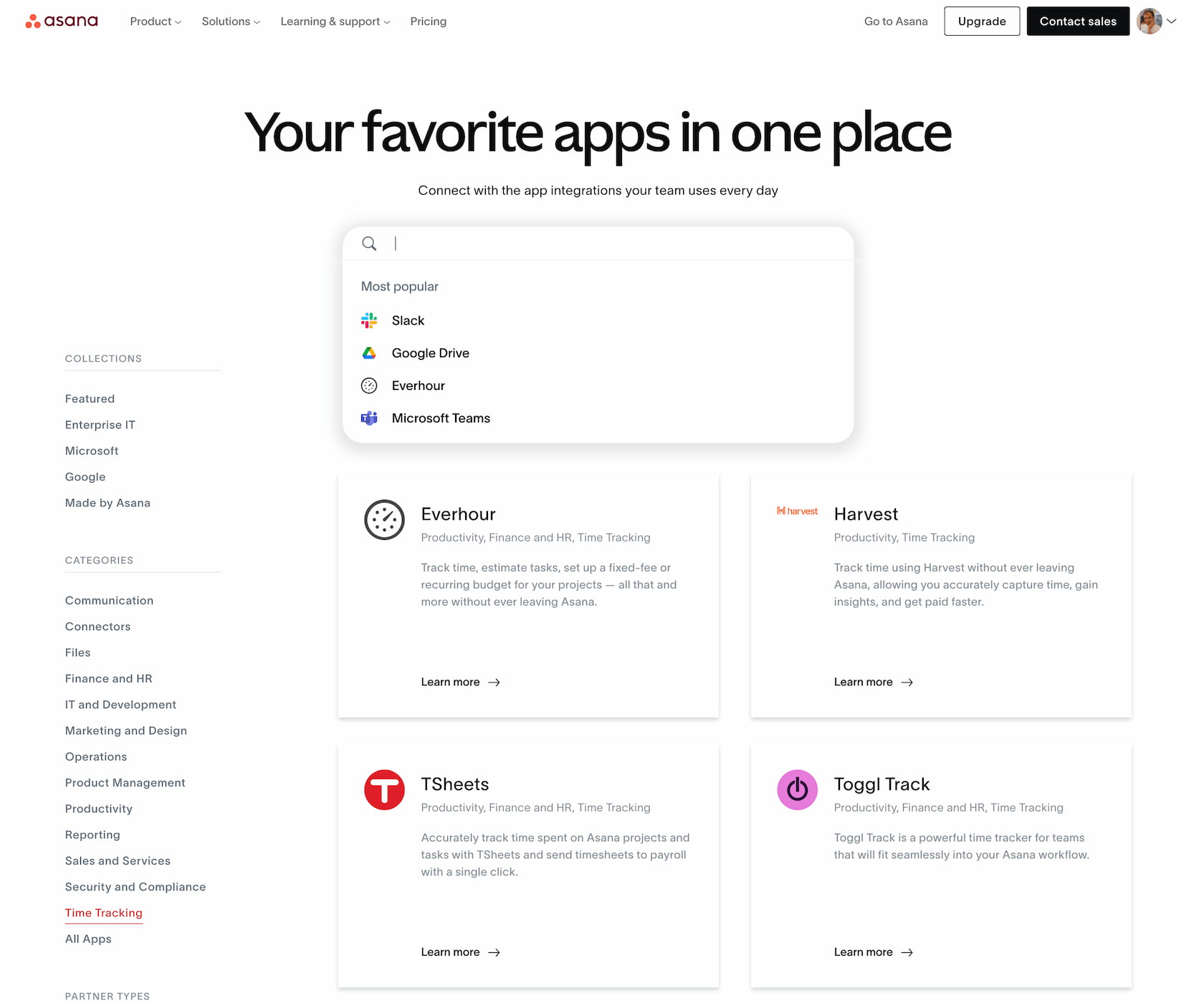
Asana's own integration marketplace features dozens of third-party apps, clearly categorized, including a special category for time tracking. When you search for time tracking integrations in Asana, Everhour appears among the most popular tools - right alongside Slack, Google Drive, and Microsoft Teams.
The Asana community forum has a dedicated thread: "Time tracking in Asana: a community built comparison" where users compare different time tracking solutions. Everhour consistently ranks at the top.
Best Time Tracking Tools for Asana
Here's a breakdown of the top tools teams use with Asana:
Everhour
Best for teams who need full-featured time tracking
- Free trial
- $10/user monthly or $8.5 when billed annually
- Only pay for users who track time
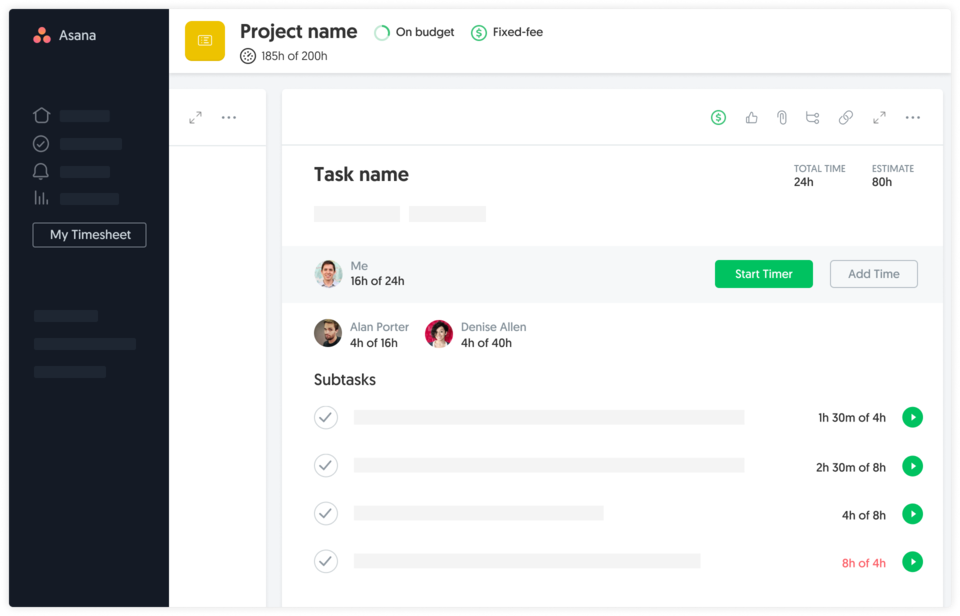
Everhour provides a native-feeling integration that embeds timers directly into Asana tasks. You track time where you work, but get advanced reporting, budgets, cost tracking, billing, and invoicing inside Everhour's dashboard.
The setup is automatic - connect your Asana workspace, and all projects sync instantly. Invite only the team members who track time; everyone else can use Asana without adding cost.
Everhour also aggregates time across multiple tools (ClickUp, Notion, Jira, GitHub, etc.), making it ideal for teams that don't live exclusively in Asana.
Pros / Cons:
- Automatic sync - no manual setup required
- Advanced budgeting, cost tracking, and invoicing
- Pay only for users who track time
- Works across multiple project management tools
- Timesheets, approvals, and time policies
- Time history preserved independently of Asana
- Full API access for integrations
- Real-time team activity view
- Requires browser extension for desktop use
- Some companies restrict extensions for security reasons
Toggl Track
Best for lightweight, simple time tracking
- Free for up to 5 users
- Paid plans from $10/user/month
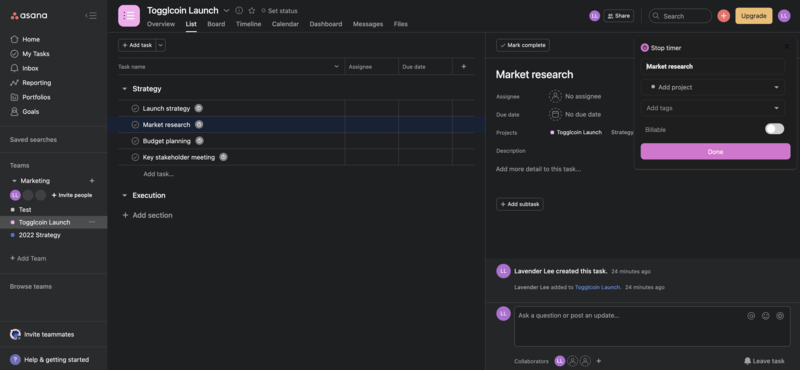
Toggl Track offers a lightweight browser extension that embeds a timer into Asana tasks. It's ideal for freelancers or small teams who want straightforward time tracking without complexity.
The tool excels at simplicity but lacks advanced features like budgeting, approval workflows, or deep project cost analysis. If you need more than start/stop timers and basic reports, you may outgrow it.
Pros / Cons:
- Very simple interface
- One-click start/stop timers
- Free plan for small teams
- Good for trust-based environments
- Limited advanced features (no budgets or approvals)
- Basic reporting compared to alternatives
- Less suited for complex team workflows
Harvest
Best for agencies focused on client billing and invoicing
- Free plan for 1 user, 2 projects
- Paid plan: $12/user/month
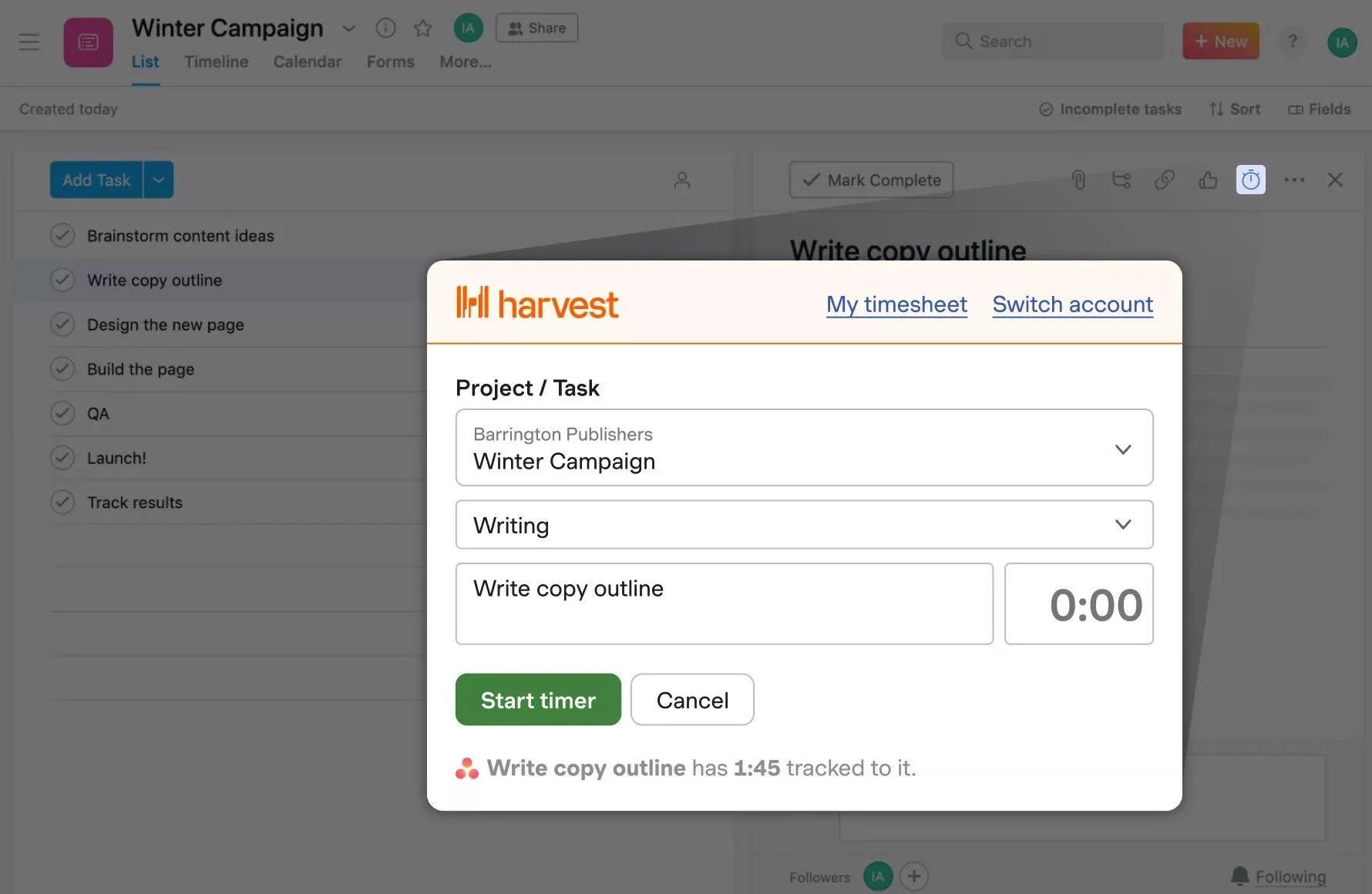
Harvest integrates with Asana and is designed specifically for agencies and consultants who bill clients by the hour. It excels at connecting time tracking to invoicing and accounting workflows.
The Asana integration is relatively basic - it's more about capturing time than managing projects. If your team already uses Harvest for billing and just needs to add Asana time tracking, it's a natural fit. But if Asana is central to your workflow, more dedicated tools offer deeper integration.
Pros / Cons:
- Strong invoicing and billing features
- Integrates with QuickBooks, Xero
- Simple visual interface
- Good for client-facing work
- Basic Asana integration depth
- More expensive than alternatives
- Limited project management features
Choosing the Right Setup
If your team only needs to occasionally log time for internal visibility and you're already on Asana Advanced or Enterprise, the native feature will be enough.
However, if you:
- Manage client projects and bill by the hour
- Need profitability analysis, margin tracking, or cost reports
- Want approval workflows for timesheets
- Use multiple tools beyond Asana
- Plan to switch project management tools in the future
- Want to preserve time data even when employees leave
- Need compliance and historical access to time records
...then an external integration will give you the flexibility, reliability, and depth you need.
And here's the key insight: it's often cheaper to use Asana Starter + a dedicated time tracker than to upgrade to Asana Advanced just for time tracking.
The Bottom Line
Asana's native time tracking exists, but it's a minimal implementation locked behind expensive plans. It covers the absolute basics, but lacks timesheets, budgets, billing, approvals, detailed reports, and reliable export.
For teams that need serious time tracking - agencies billing clients, consultancies analyzing profitability, or operations teams managing capacity - a specialized integration is essential.
Adding a tool like Everhour, Toggl Track, or Harvest gives you full visibility into how time translates into productivity, cost, and profit - without forcing you to upgrade to Asana's most expensive tier.
You also gain the flexibility to track time across multiple tools, preserve your data independently of any single platform, and maintain access to historical records even after employees leave.
When time tracking becomes reliable, feature-complete, and independent of your project management tool, you gain better planning, confident billing, and the data you need to grow.