Knowing how to choose the best scheduling software for your business can save you countless hours and prevent costly mistakes. The right shift scheduling tool helps you manage shifts, dispatch jobs, and keep your team organized without the daily chaos. But with so many options available, finding the one that actually fits your workflow can be tricky.
This guide walks you through what to look for, compares top scheduling platforms, and helps you confidently pick the software that supports your business — not the other way around.
What “Scheduling Software” Actually Means
What it does: Assign people to shifts and locations, manage availability, publish rosters, and handle last-minute changes—all while following labor rules, PTO, roles, skills, travel, and demand forecasts.
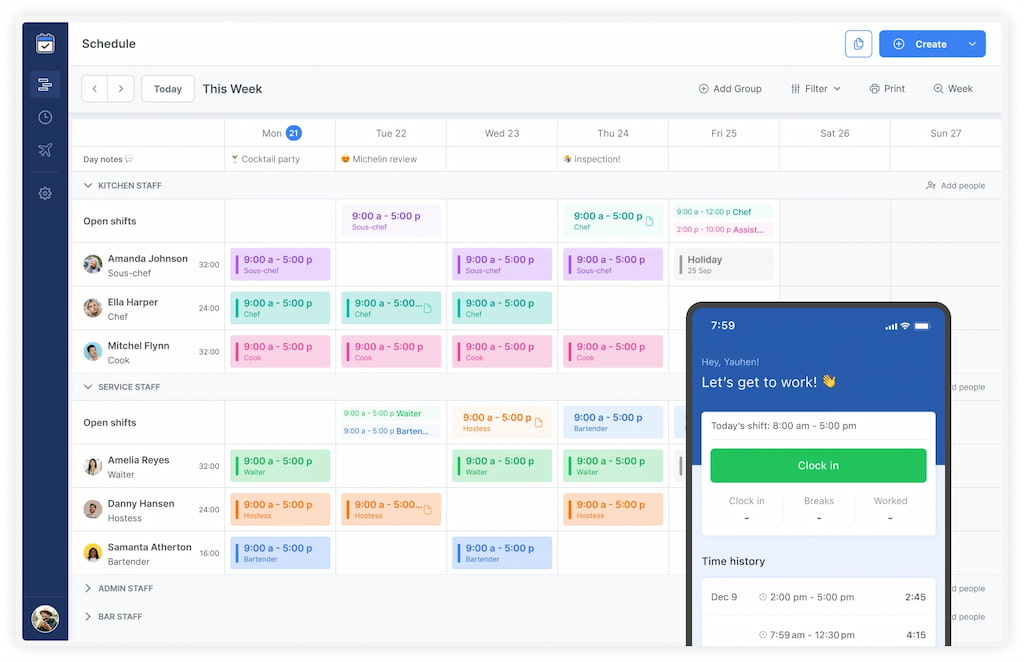
👀 Teams use it to:
- Build weekly or daily schedules in minutes, not hours
- Collect availability and PTO in one place
- Send automatic reminders and swap/cover requests
- Prevent double-booking and overtime violations
- Track attendance and basic shift confirmations
- Report on coverage, costs, and compliance
Who needs it:
👥 Any business with hourly, shift-based, or appointment-driven work: retail, restaurants, hospitality, healthcare, field services, warehouses, salons & spas (check out our article talking about spa employee scheduling software, by the way), event crews, franchise networks, and small offices with rotating reception or support duties.
The 9 Core Capabilities to Evaluate (No Fluff)
1️⃣ Schedule builder & publishing
📝 Look for: Drag-and-drop scheduling, templates, bulk actions, skill-based assignments, multi-location views, filters by team/role/tag/certification, one-click publish with notifications, clear “who has seen/confirmed.”
💡 Why it matters: Speed, accuracy, adoption—fast publishing keeps managers out of spreadsheets.
2️⃣ Availability, PTO & swap management
📝 Look for: Self-service scheduling availability, recurring patterns, rule-based approvals, PTO accruals/blackouts, manager-approved swaps, full audit trail.
💡 Why it matters: Reduces back-and-forth and avoids “I told you last week…” disputes.
3️⃣ Compliance & guardrails
📝 Look for: Rules for max hours, minimum rest, meal breaks, minors, scheduling laws, split-shift premiums, union rules, role/certification requirements.
💡 Why it matters: Prevent errors before they become costly.
4️⃣ Cost controls & forecasting
📝 Look for: Labor cost estimates, visibility by role/location, overtime alerts, demand forecasting, margin visualization.
💡 Why it matters: Schedule to demand, not guesswork, and protect margins.
5️⃣ Communications & confirmations
📝 Look for: In-app/SMS notifications, one-tap confirmations, broadcast/targeted messages, manager logbook with audit trail.
💡 Why it matters: Communication = adoption; unread schedules are useless.
6️⃣ Time & attendance (lightweight)
📝 Look for: On-shift confirmations, optional clock-in/out, geofencing, kiosk mode, basic exceptions.
💡 Why it matters: Enough signal to validate coverage and investigate exceptions.
7️⃣ Skills, certifications & roles
📝 Look for: Tag people with skills/certs, auto-match to roles, expiry reminders.
💡 Why it matters: Right person, right shift—legally and safely.
8️⃣ Multi-location, multi-brand & franchise support
📝 Look for: Parent-child hierarchy, location-level settings/branding, reusable role catalogs, cross-location visibility, franchisee autonomy with templates/reporting.
💡 Why it matters: Scale breaks fragile workflows—hierarchy keeps order.
9️⃣ Reporting & export
📝 Look for: Coverage gaps, edit counts, labor cost vs sales, overtime forecasts, absenteeism, fill rate, clean CSV/API exports.
💡 Why it matters: Justify decisions and improve next week’s plan with evidence.
Feature Trade-Offs: All-in-One vs Focused Scheduling
All-in-one platforms bundle HR, payroll, task management, and scheduling. Focused schedulers stick to the essentials.
✅ All-in-one pros
- One vendor and invoice
- Centralized employee records
- Deeper reporting across HR and payroll
❌ All-in-one cons
- More expensive for small teams
- Heavier setup and permissions to get right
- Can feel bloated if you only need scheduling
🎯✅ Focused scheduler pros
- Faster to learn and adopt
- Clean UX for frontline managers
- Lower cost and simpler rollout
🎯❌ Focused scheduler cons
- Fewer adjacent features (HR/payroll/tasks)
- You’ll rely on exports or integrations for some workflows
Hidden Costs & Traps to Watch
- 💰 Per-location pricing: Franchises and multi-site operations can see price creep
- 📱 SMS fees: Some tools charge separately for text notifications
- 🪑 Seat minimums: You might pay for more users than you need
- ➕ Add-on modules: PTO, forecasting, or kiosk modes can be extra
- 📝 Change management: Budget time for training and policy updates
- 📂 Data portability: Make sure schedules, availability, and PTO export cleanly
How to Build Your Shortlist in One Afternoon
📝 Step 1: Write five “can’t fail” use cases
💡 Examples:
- “Schedule 60 baristas across 3 locations with two certifications each”
- “Stop OT for 6 weeks straight”
- “Automate swap approvals within rules”
🔗 Step 2: Decide must-have integrations
POS (for demand) | HRIS (for people data) | Payroll (for gross pay estimates) | Calendars (read-only visibility)
🛡 Step 3: Set the guardrails
Define compliance rules, role/certification requirements, and weekly reports. If a tool can’t enforce these at schedule time, cross it off.
📅 Step 4: Create a sample week
Use last month’s busiest week. Ask each vendor to replicate it, apply availability/PTO, and publish with notifications.
🚀 Step 5: Run a pilot
Test 1–2 locations or a single department for two weeks. Track publish time, edit count, last-minute gaps, and shift pick-up speed.
📊 Step 6: Score it
Use a simple matrix to compare your top 3 tools based on the same tasks.
Quick Scorecard Template
| Tool | Scheduling speed | Swap flow | Guardrails | Forecasting | Multi-location | Cost transparency | Manager adoption |
|---|---|---|---|---|---|---|---|
| A Vendor | |||||||
| B Vendor | |||||||
| C Vendor |
Implementation: Make It Stick in 30 Days
🏗 Week 1: Foundation
- Confirm roles, tags, certifications, and locations
- Import people and set permissions
- Enter availability/PTO policies and guardrails
- Build two schedule templates (busy week and slow week)
🚀 Week 2: Pilot
- Pilot in 1–2 teams/locations
- Publish two cycles; track time-to-publish and change count
- Collect feedback on notifications and swap flows
🌐 Week 3: Expand
- Roll out org-wide with “rules of the road” (how swaps/PTO work)
- Train leads and designate a schedule owner for each site
- Turn on reminders and shift confirmations
🔧 Week 4: Optimize
- Review coverage gaps, OT spikes, and late edits
- Tune templates and guardrails
- Lock in weekly scheduling cadence (e.g., publish by Thursday 3 p.m.)
Where Shifts by Everhour Fits (A Lean Alternative)
If you want a fast, purpose-built scheduler without the overhead of larger suites, add Shifts by Everhour to your shortlist.
⚡ What it focuses on
- Quick schedule creation: Drag-and-drop, templates, and role-based views make weekly planning a 10-minute job for small teams once the basics are set

- Availability and PTO in one place: Staff submit availability and time-off; managers approve with a clear audit trail
- Smart shift swaps and covers: Employees can request swaps within your rules; managers approve in a tap, so you’re not chasing texts
- Clear communication: Automatic notifications and reminders reduce no-shows
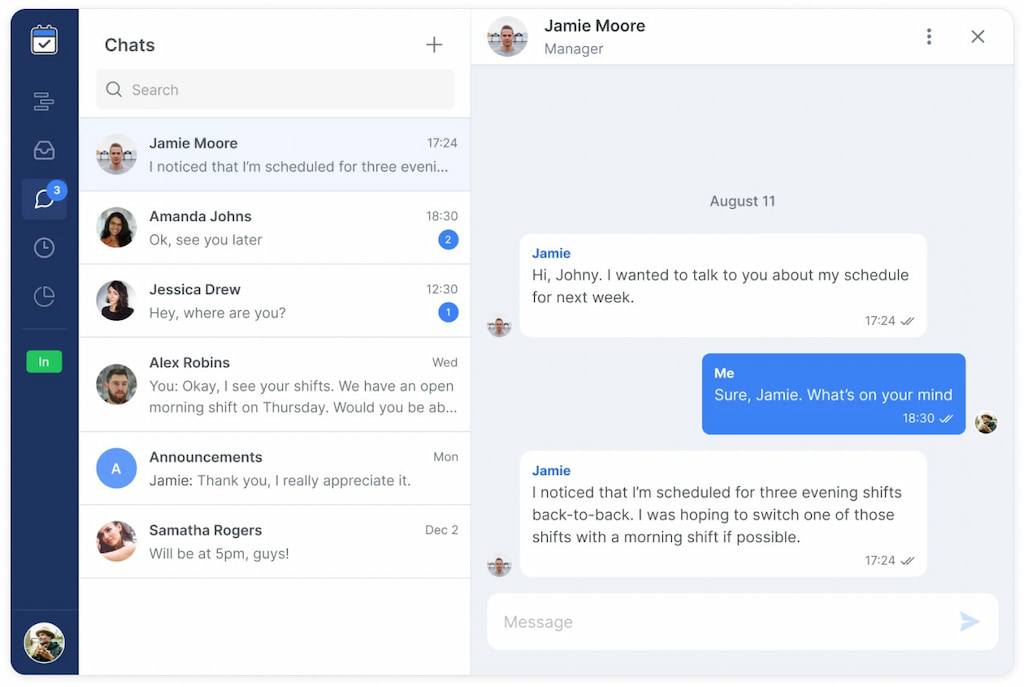
- Lightweight compliance: Guardrails for overtime and basic labor rules help catch issues at creation time
- Multi-location clarity: See who’s scheduled where, reuse templates, and prevent double-booking across sites
✅ Why consider it
- Clean UI frontline managers adopt fast
- Minimal setup compared to all-in-one platforms
- Strong value for small to mid-size teams or franchises that want consistent scheduling without a large change program
🏢 Ideal use cases
- Coffee shops, quick-service restaurants, salons/spas (using salon SPA scheduling software, of course!), retail, gyms, cleaning crews, landscaping, and event staffing
- Franchise pilots where you need an easy, repeatable playbook for dozens of locations
- Seasonal operations that must build, publish, and update rosters quickly
How to Run a 14-Day Head-to-Head Pilot (Any Tools)
- Day 1–2: Import people, set roles/tags, load availability, and create two templates
- Day 3: Build a full week in both tools; publish with notifications
- Day 4–10: Allow swaps within rules; log time-to-fill and last-minute edit count
- Day 11–12: Republish week two from a template; note time-to-publish again
- Day 13–14: Review reports (coverage gaps, OT alerts, fill rate) and choose
Decision Framework by Business Type
🍽 Restaurants & cafés
- Must-haves: POS-driven forecasting, split-shift awareness, tip considerations, role-based certification (food safety)
- Nice-to-haves: Manager logbook, announcements by location
- Risk to avoid: Scheduling to sales goals without accounting for mandated breaks
🛒 Retail & warehousing
- Must-haves: Multi-location scheduling, blacklists for availability conflicts, cross-site visibility
- Nice-to-haves: Simple task checklists alongside shifts
- Risk to avoid: Double-booking floaters across stores
🏥 Healthcare & caregiving
- Must-haves: Certification/skill matching, minimum rest rules, HIPAA-aware communications policies
- Nice-to-haves: Shift feedback to catch burnout signals
- Risk to avoid: Over-reliance on manual checks for license expirations
🛠 Field services & trades
- Must-haves: Travel time buffers, job address context, role/vehicle constraints
- Nice-to-haves: Read-only client calendar links
- Risk to avoid: Scheduling start times that ignore traffic or load times
💇 Salons, spas & studios
- Must-haves: Service-based templates by duration and provider, recurring client slots, commission or tier visibility
- Nice-to-haves: Automated reminders to reduce no-shows
- Risk to avoid: Booking services without required certifications or equipment
🏢 Franchise networks
- Must-haves: Location hierarchy, template sharing, guardrails that travel with the template, location-level autonomy with head-office oversight
- Nice-to-haves: Brandable communications
- Risk to avoid: Inconsistent local workarounds that break reporting
💰 Pricing Reality Check (Questions to Ask Every Vendor)
- Base price: What’s included? Are SMS, kiosk mode, or PTO extra?
- Pricing structure: Per location, per user, or both? Any user minimums?
- Seasonal flexibility: Can I pause seats during slow periods?
- Implementation/training: Are there extra fees?
- Support & uptime: What’s your SLA and response time?
- Data portability: If we leave, how do we export schedules, availability, and PTO data?
⚠️ Red Flags (Walk Away If You See These)
- No hard guardrails: Only “warnings” you can ignore
- Incomplete exports: Missing fields needed for audits
- Confusing mobile UX: Frontline staff won’t adopt
- Data concerns: Vendors dodge questions about retention or deletion
- Stale product: No clear roadmap or outdated updates
Rollout Playbook: Change Management for Busy Teams
- 📌 One source of truth: Communicate that “the app” is the only place for schedules, swaps, and PTO.
- 🎓 Training: 30-minute live session recorded for new hires; quickstart PDF in the break room.
- 🕒 Publishing cadence: Pick a weekly publish time (e.g., Thursdays at 3 p.m.).
- 🔄 Swap norms: Only in-app swaps; manager approval required; no side deals in DMs.
- 🗓 PTO policy: Set a cutoff for next-week PTO and a waitlist for last-minute requests.
- 💬 Feedback loop: Use shift feedback or a weekly huddle to tune templates and rules.
- 🎉 Celebrate adoption: Acknowledge teams that hit 100% mobile confirmations.
FAQ
How long should weekly scheduling take with a modern tool?
After setup and templates, small teams can publish a full week in 10–20 minutes. Larger, multi-role teams typically take 30–45 minutes, depending on constraints.
Do I need forecasting?
If your demand fluctuates (restaurants, retail, events), yes—connect POS or bookings data. If demand is stable (back office), templates and guardrails may be enough.
What about unions and local labor laws?
Choose a tool with configurable guardrails and an audit trail. Have Legal/HR review the rules you set before rollout.
How do we handle last-minute changes?
Use in-app swaps/covers within rules, and send targeted notifications to qualified staff. Avoid manual texts—centralize the change log.
We have 30+ locations—will a simple scheduler scale?
Look for hierarchy, template sharing, and location-level autonomy. Run a 2-location pilot, then expand in waves of 5–10 sites.
Can I keep my current payroll provider?
Yes. Use a scheduler that exports clean timesheets/attendance data or supports a CSV your payroll system accepts. Validate field mappings during the pilot.
What KPIs should we watch?
Time-to-publish, number of edits after publish, coverage gaps, shift confirmation rate, overtime hours, and swap approval time.
How do I get frontline buy-in?
Make life easier on day one: accurate schedules, clear reminders, and quick manager responses to requests. Keep rules simple and consistent.
Final Thoughts (Your Checklist)
Choosing scheduling software isn’t about cramming in features—it’s about reliable coverage, fewer last-minute scrambles, and clear rules everyone understands. Start with the work you actually do, codify the constraints that matter, and test tools against your busiest week. If you prefer a lean, purpose-built approach, add Shifts by Everhour to your shortlist for fast adoption and clean shift operations. Pilot it alongside a broader platform, measure time-to-publish and edit counts, and go with the tool your managers and staff naturally use—because the best scheduling software is the one your team opens every day.
- Learn why manual scheduling costs your business a lot and how a shift scheduling tool will fix that!
- Start creating a fair scheduling system with team visibility today and empower your staff with clarity and trust.
- Explore the best franchise scheduling software for multi-location businesses!
- Discover the best adaptive scheduling software!
- Learn about the benefits of employee scheduling to leverage it even more!

