Spa Employee Management Software: The Complete Guide to Salon & Spa Staff Scheduling

It’s 7:40 a.m. Your first facial is at 8, your massage therapist texted that traffic is gridlocked, and a wedding party just asked if you can squeeze in five blowouts before noon. In the span of 10 minutes, your carefully built roster is wobbling like a foam roller on tile. That’s the daily reality of salon and spa teams: last-minute changes, seasonal demand spikes, and a constant balancing act between revenue, service quality, and employee well-being. This guide is your calm in that storm. You’ll learn what “spa employee management software” actually does, how the best salon & spa staff scheduling systems differ, which features matter most for single-location studios vs. multi-location franchises, and how to roll out a modern stack without chaos.
What Is Spa Employee Management Software?
Spa employee management software is the operational backbone for service businesses like salons, med spas, massage studios, and wellness centers. It keeps daily operations smooth by centralizing key processes such as:
- 🗓️ Employee scheduling and availability
- ⏱️ Time tracking and attendance (often via mobile apps)
- 🔁 Shift swaps, time-off requests, and approvals
- 💰 Labor cost visibility (overtime alerts, break compliance)
- 💬 Team communication (broadcasts, chat, announcements)
- 📊 Reporting and insights (hours, utilization, labor vs. sales)
▶ Many salon and spa platforms go further—offering online booking, POS, memberships, gift cards, and marketing tools. Others stay focused on operations and integrate with your existing POS or booking system.
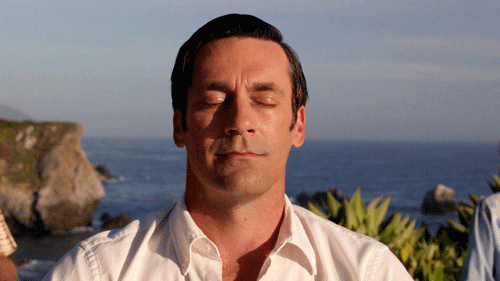
Why Scheduling Is Harder in Salons & Spas Than It Looks
Service work isn’t just blocks on a calendar — it’s a Tetris board of people, rooms, and resources with buffers, cleaning turnover, and constant change.
- 🎨 Variable services and buffers: A balayage isn’t a beard trim. Treatments like hydrofacials, color processing, or lash sets all require different durations, staff, equipment, and cleanup times.
- 🏠 Rooms and equipment: You’re scheduling people and physical spaces. Double-booking a hot room or LED device can derail the day even when the employee is technically free.
- 🧑🔬 Skill-based routing: Only certain staff handle specialized treatments or services. Scheduling must respect skills, licenses, and certifications.
- ⚖️ Compliance rules: Meal breaks, rest periods, split-shift laws, and overtime differ by region — and violations are costly.
- 💵 Commission and tips: Pay often blends hourly rates, commissions, bonuses, and tips. Timesheets must reflect real work time, not just bookings.
- 📍 Multi-location teams: Floaters, travel time, and shared inventory complicate scheduling across multiple sites.
- 🌦️ Demand volatility: Weather, tourism, wedding season, and school calendars make staffing a moving target week to week.
Key Features to Look For (and Why They Matter)
💇 Skill- and room-aware scheduling
Why it matters: Prevents double-booking of specialty rooms or equipment and ensures the right pro handles the right service.
Look for: service-to-skill mapping, room/resource calendars, and setup/cleanup buffers.
🗓️ Availability, PTO, and shift swaps
Why it matters: You can’t keep everything in your head. Self-service scheduling requests and manager approvals keep the week flexible — without Slack chaos.
📈 Labor forecasting and guardrails
Why it matters: Align staffing with forecasted demand and protect margins with overtime and split-shift controls.
💬 Communication tools
Why it matters: Share policy changes, send coverage alerts, and log shift notes — all in one place instead of scattered texts.
🌍 Multi-location controls
Why it matters: See who can float, check cross-location availability, and factor in travel time to avoid gaps or overstaffing.
📊 Reports owners actually use
Why it matters: Get simple, actionable reports — labor % vs. revenue, utilization, no-show rate, rebook rate, and overtime risks — all exportable to payroll or accounting.
Salon & Spa Staff Scheduling: Overview
Some platforms are booking/POS-first with scheduling attached; others are workforce-first and integrate with your POS. Below is a clean, at-a-glance snapshot to help you shortlist. Use it as a directional guide—confirm plan names and pricing tiers when you trial.
| Tool | Core Strengths | Scheduling & Staffing | Client/Payments | Pricing Snapshot | Ideal For |
| Shifts by Everhour | Modern workforce scheduling with a simple, friendly UI; strong shift creation, rules, and mobile | Drag-and-drop schedules, availability, shift swaps, overtime alerts, mobile clock-ins, labor guardrails | Works alongside your existing POS/booking; exports for payroll | Free & paid plans; tiered by features | Salons/spas wanting clean, flexible scheduling without switching booking/POS |
| When I Work (Salon & Spa) | Popular shift scheduling for service teams | Templates, open shifts, team messaging, attendance | Integrates with POS/payroll partners | Free & paid plans; tiered | Small to midsize salons and spas needing quick adoption |
| Vagaro | Booking/POS+ with robust industry features | Staff calendars, resources/rooms, commission, classes | Online booking, POS, memberships, gift cards | Per-location SaaS + add-ons | Salons/spas wanting all-in-one stack |
| Mindbody | Enterprise-grade wellness platform | Multi-location staffing, certifications, payroll exports | Marketing, memberships, branded apps | Custom/tiers | Larger or multi-site studios and wellness brands |
| Fresha | Booking/POS with marketplace demand | Staff calendars, no-subscription model in many regions | Marketplace discovery, POS, payment processing | Transaction-based model in many regions | Budget-sensitive salons wanting built-in demand channel |
| Boulevard | Premium client experience and POS | Precision scheduling, resource mapping, smart waitlists | Upscale booking flows, memberships, retail | Tiered pricing | High-end salons/med spas prioritizing guest UX |
| Square Appointments | POS + booking with Square ecosystem | Staff calendars, no-show protection, reminders | Square POS, payments, marketing | Free for solo; tiered for teams | Solo pros or growing teams already on Square |
Brief Tool Snapshots
Shifts by Everhour
Designed to make weekly scheduling feel like a two-minute drag-and-drop, Shifts by Everhour brings rule-based shift creation, self-service swaps, availability, and mobile clock-ins into a minimalist interface your team won’t resist.

Overtime and break guardrails help managers staff responsibly, while exports keep payroll clean. Because it’s ops-first, you keep your current booking/POS and layer powerful staffing on top. Perfect if you like your client-facing stack but outgrew spreadsheets for the back-of-house roster.
When I Work
A crowd favorite for service businesses, When I Work offers quick-start templates, open shift bidding, and broadcast messages so managers can fill gaps fast. Attendance and basic labor controls are built in. It’s ideal if you need scheduling clarity yesterday and want something your team can learn in an afternoon.
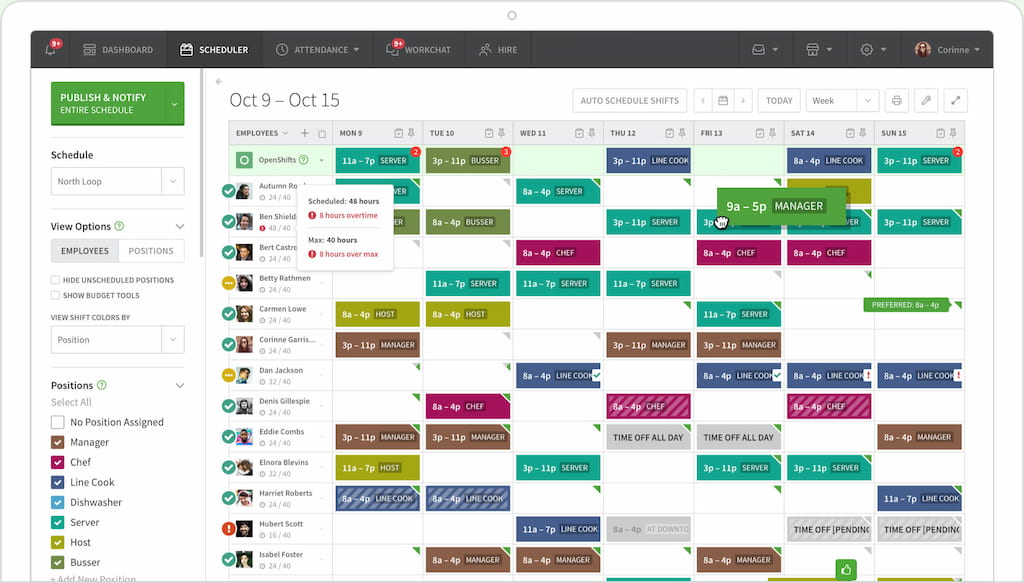
Vagaro
Vagaro is a full salon/spa operating system: online booking, POS, memberships, inventory, marketing, and staff scheduling with rooms/resources. If you want fewer vendors and accept an all-in-one that’s “very good” across many jobs, put Vagaro on your trial list.
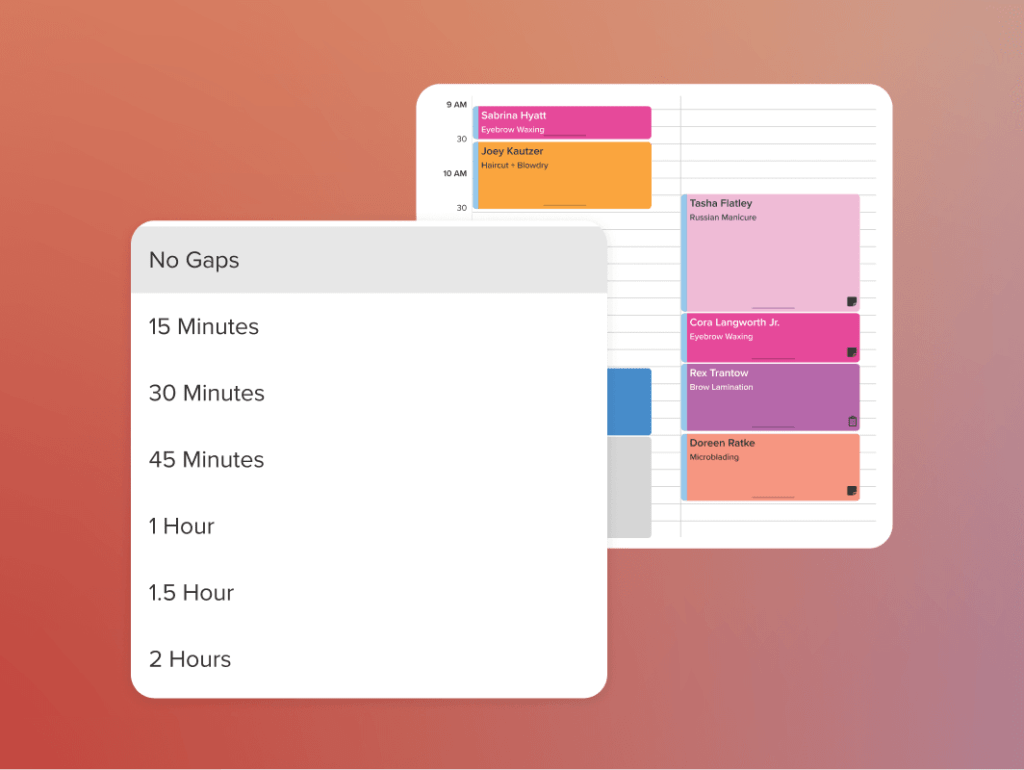
Mindbody
Mindbody shines for wellness chains and multi-site operators who need enterprise-grade marketing, memberships, branded apps, and nationwide visibility. Staffing tools are deep, and the ecosystem is massive. If you’re scaling across regions, Mindbody warrants a thorough evaluation.
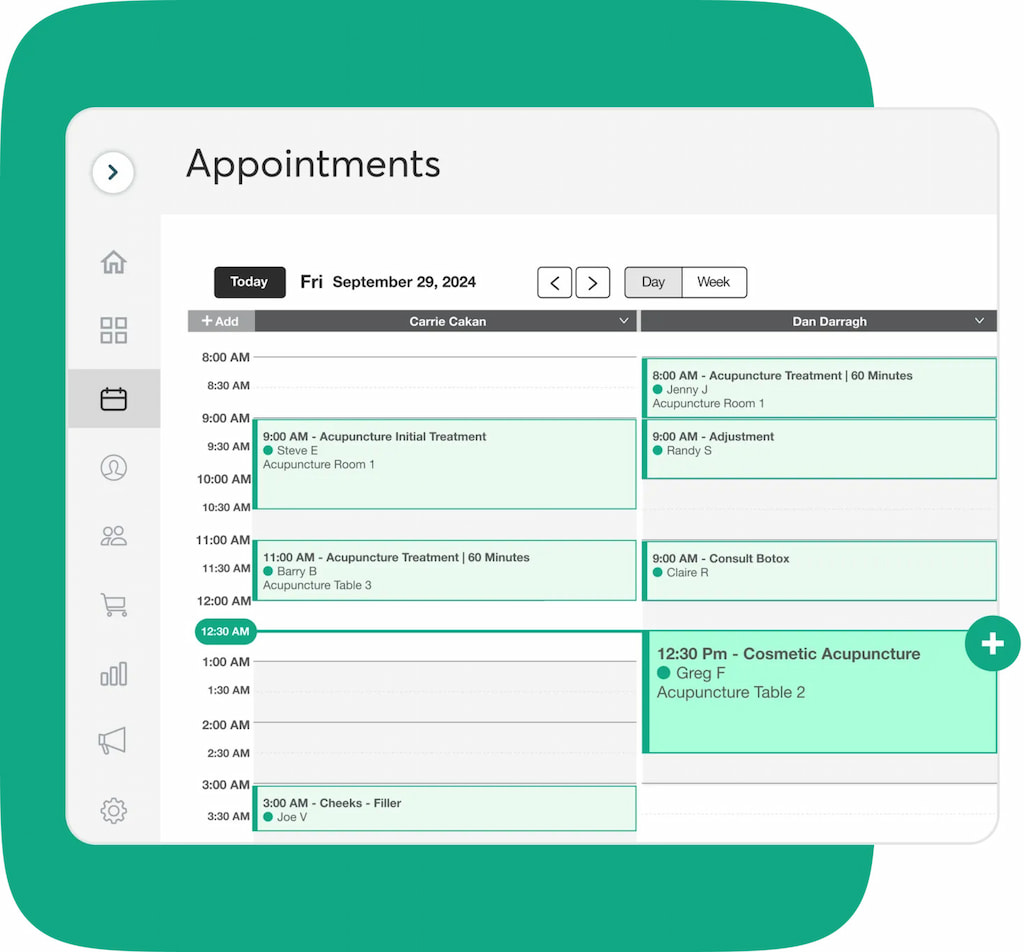
Fresha
Known for its marketplace and accessible entry model in many regions, Fresha drives new client discovery while covering booking, POS, and team calendars. If budget and demand generation are top priorities, Fresha’s economics can be compelling.
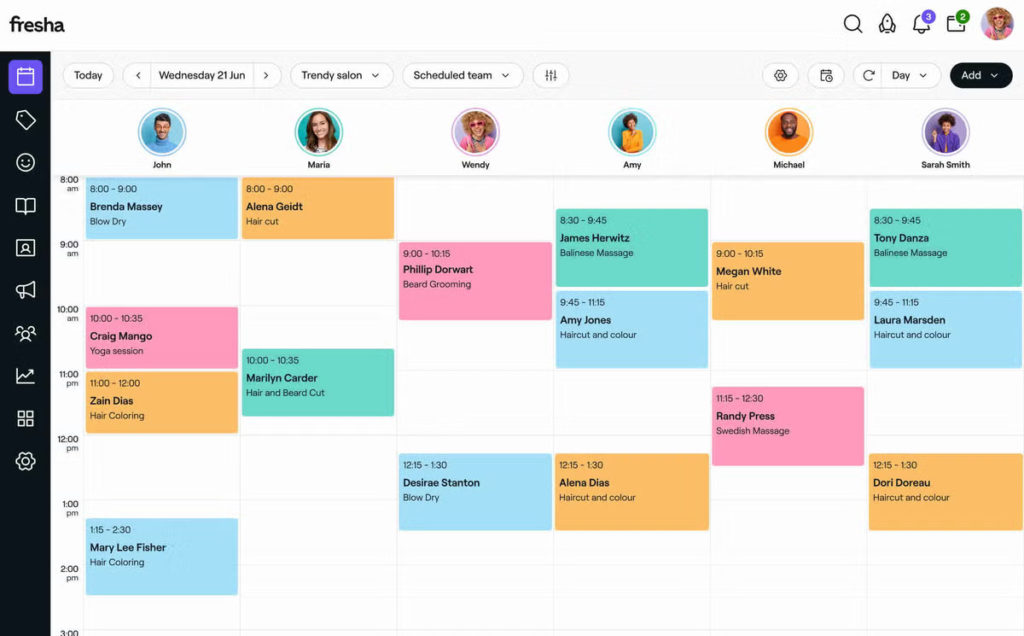
Boulevard
Positioned for premium salons and med spas, Boulevard obsesses over guest experience—smart waitlists, ultra-smooth booking, and front-desk-friendly workflows. If you’re crafting a luxury brand with complex services (injectables, laser), Boulevard’s scheduling precision and UX polish stand out.
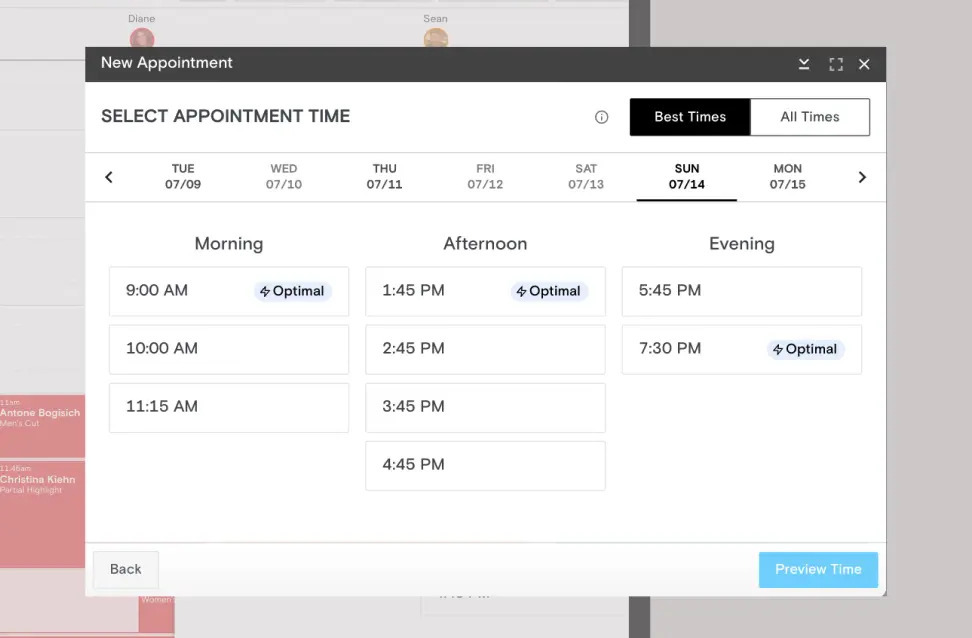
Square Appointments
If you already run on Square, its Appointments product gets you online booking, staff calendars, reminders, and no-show protection with minimal setup. Solo pros love the free tier, and growing teams benefit from being in the Square ecosystem.
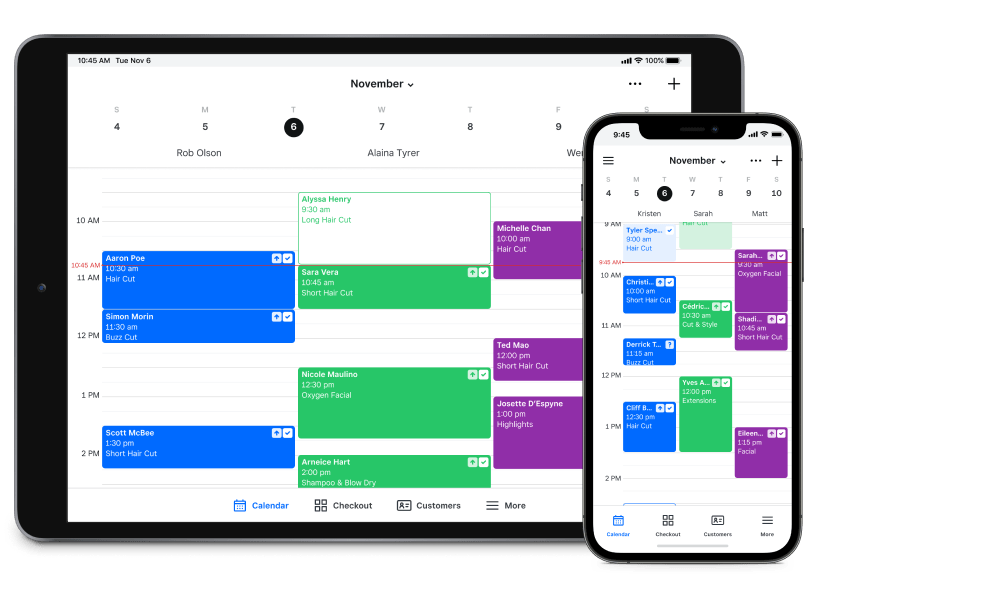
Scheduling Best Practices for Salons & Spas
🧴 Build service-to-skill maps
List every service, required license/skill, and eligible employees.
Restrict scheduling by skill so front-desk staff can’t accidentally book advanced treatments with junior stylists or therapists.
🏠 Treat rooms and resources as first-class citizens
Configure rooms (hot/cold, special equipment) and link them to services.
Add automatic setup/cleanup buffers to prevent overbooking and rushed turnovers.
😴 Guard against “clopen” fatigue
Avoid back-to-back close-then-open shifts.
Set scheduling rules to enforce rest periods and protect staff wellbeing.
📅 Forecast with real data
Use past demand by day and hour.
Schedule extra floaters for high-demand days (like Saturdays) and maintain an on-call list to cover last-minute bookings.
🍽️ Protect breaks and compliance
Automate break prompts and legal alerts.
Set system reminders for split-shift premiums, minor-hour limits, and other local labor rules.
🧹 Separate appointment time from operational time
Log non-service work — cleaning, stocking, prep — as distinct tasks.
This keeps reporting and labor tracking accurate.
📣 Publish early, communicate often
Release next week’s schedule by mid-week.
Send updates via mobile announcements and store shift notes in one central place.
🎯 Tie scheduling to service goals
Align staffing with business outcomes.
Place your top rebookers and retail performers during peak traffic to maximize conversions.
A Simple 30-60-90 Day Rollout Plan for Spa Employee Management Software
Days 1–30: Foundation
- 📝 Audit your current process – Identify where errors, delays, or confusion happen.
- 🛠️ Choose your scheduling layer – For a purpose-built scheduler without forcing a POS switch, shortlist Shifts by Everhour. For all-in-one, consider Vagaro, Boulevard, Square Appointments, etc.
- ⚙️ Configure roles, services, rooms, and basic rules – Include breaks, overtime, and setup/cleanup buffers.
- 🚀 Pilot one location or team – Gather feedback on mobile usability, swap workflows, and overall ease of use.
Days 31–60: Expansion
- 📆 Add availability, PTO, and shift-swap workflows – Empower staff and maintain flexibility.
- ⏰ Enable labor guardrails and overtime alerts – Protect margins and compliance.
- 🎓 Train front-desk staff – Resolve room/resource conflicts efficiently.
Days 61–90: Optimization
- 📊 Build manager dashboards – Track labor vs. revenue, utilization, and overtime risk.
- 🔄 Tune staffing templates – Adjust for weekday seasonality, wedding season, back-to-school, and holidays.
- 📚 Document SOPs – Cover schedule publishing, shift swaps, and compliance checks.
Choose the Right Stack: All-In-One vs. Best-of-Breed
Pick an all-in-one if you
- 📌 Want unified booking, POS, memberships, and staff scheduling in one interface.
- 🤝 Prefer one vendor relationship and fewer integrations.
- ⚖️ Accept that not every feature is “best-in-class” but convenience outweighs it.
Pick a best-of-breed combo if you
- ❤️ Already love your booking/POS but hate your scheduling workflow.
- 🖥️ Want a lighter, cleaner scheduling UI for managers and staff (e.g., Shifts by Everhour).
- 🔄 Value the freedom to swap components without migrating your entire stack.
Example Workflows
Med spa Saturday flow
- 🧴 Staffing template: 2 injectors, 1 laser tech, 1 aesthetician
- 🛏️ Rooms: 2 per injector
- ⏱️ Buffers: Device cooldowns
- 🧹 Turnover: 1 dedicated tech

Hair salon color day
- 🎨 Color services: Assigned to senior stylists
- 🤝 Assistants: Scheduled for rinses/toners
- ⏲️ Buffers: Linked to bowls/chairs
Massage studio peak evenings
- 🛁 Room mapping: Hot/cold rooms
- ♨️ Resources: Stones, heaters, etc.
FAQ: Spa Employee Management Software
Do I need to switch my booking/POS to improve scheduling?
Not necessarily. If your booking/POS is fine but scheduling is clunky, add a dedicated scheduler like Shifts by Everhour on top. Keep what’s working; upgrade the weak link.
How do I prevent double-booking rooms or equipment?
Use a scheduler that supports rooms/resources as first-class items and enforces setup/cleanup buffers automatically.
What’s the fastest way to reduce overtime?
Turn on guardrails, review a live overtime dashboard mid-week, and rebalance shifts early. Track hidden operational time to prevent last-minute surprises.
We have floaters across locations—any tips?
Create traveler profiles with permissible locations and commute/time windows. Use cross-location visibility to fill gaps and give floaters consistent schedules.
How can I improve rebooking and retail with scheduling?
Staff your best rebookers during peak hours, and make sure turnover support is scheduled so stylists/therapists aren’t rushing and skipping retail education.
Final Thoughts: The Calm, Systemized Spa
Great scheduling is invisible to the guest and generous to the team. Nowadays, salons and spas don’t have to accept chaos as a cost of doing business. The right software mix—resource-aware scheduling, clear mobile workflows, and honest time tracking for the work outside the chair—creates a resilient operation that scales.
If you want a clean, modern salon scheduling software experience without rebuilding your entire tech stack, put Shifts by Everhour on your shortlist.
Check out the best employee roster software to make sure every minute is counted!
