Pharmacy Scheduling Software: Smart Solutions for Pharmacies Seeking Compliance and Efficiency

Pharmacies operate at the crossroads of healthcare and retail. They juggle prescriptions, clinical care, inventory, and customer service—while making sure there’s always the right mix of pharmacists and techs on the floor. But despite how important scheduling is, many pharmacies still rely on spreadsheets or whiteboards. This article breaks down what makes modern pharmacy staff time tracking and scheduling software smart.
We’ll look at why online scheduling tools are replacing manual ones, how they solve daily scheduling headaches, and what features actually matter. By the end, you’ll know what sets the best online pharmacy employee scheduling tools apart—how they boost compliance, improve safety, and support your team. Let’s start with why old-school scheduling just doesn’t cut it anymore.
🤔 Why Traditional Scheduling Fails in Busy Pharmacies
🎯 Compliance is complex—and critical
Pharmacies operate under strict laws and staffing ratios. Spreadsheets can’t track certifications or enforce supervision rules, so managers must do it manually—raising the risk of serious compliance errors.
📈 Demand shifts fast, but your system doesn’t
Seasonal illnesses, local events, and promotions cause unpredictable spikes. Legacy tools can’t forecast or coordinate multi-site float pools, forcing managers into last-minute calls to fill shifts.
🛑 Licenses expire—spreadsheets don’t warn you
Every license or certification has an expiration date. Manual tracking leads to missed renewals, non-compliance, or even shutdowns. Smart software sends timely alerts.
😩 Burnout and turnover follow bad scheduling
Overworked pharmacists, late shift changes, and lack of flexibility destroy morale. Modern tools empower staff to set availability, request time off, and swap shifts, improving retention.
🧾 Real story: The “paper + Excel” chaos
A mid-size chain used printouts and spreadsheets. A tech’s license renewal was missed, triggering last-minute panic. During flu season, a single pharmacist was swamped due to understaffing. Overtime ballooned, patients waited, and one tech quit—all because manual tools couldn’t keep up.
☝️ What Decision-Makers Care About in Pharmacy Scheduling Software
✅ 1. Compliance and patient safety
📌 “If we don’t meet pharmacist‑to‑technician ratios, we risk regulatory penalties or being forced to close temporarily.”
Why it matters:
- Must follow state labor laws
- Enforce breaks & certifications
- Poor ratios = license risk + patient harm
💡 Use a tool that flags violations before they happen.
🔄 2. Preventing burnout and turnover
📌 “We’re constantly losing good technicians because they’re burnt out… tired of last‑minute changes.”
Why it matters:
- Burnout = mistakes + resignations
- Fair scheduling keeps techs focused and loyal
🛠️ Look for: workload balancing, shift swaps, overtime alerts
📱 3. Flexibility and fairness
Staff want: mobile access, shift swaps, float pool support
Managers need: real-time visibility, built-in compliance
📈 Keeps both sides satisfied and stress-free
💰 4. Labor cost control
Retail margins are tight — every dollar counts. Look for:
- Labor forecasts
- Overtime reduction
- Smart staffing
💡 Automation helps you stay on budget without under-staffing
👀 5. Real-time visibility
📌 “You can’t manage what you can’t see.”
An ideal dashboard shows:
- Gaps
- Payroll burn
- Compliance risks
🧠 Smart tools learn from edits and offer better suggestions
📲 6. Ease of use
📌 “Excel works fine. I don’t have time to learn something new.”
😖 But if it’s hard to use, staff won’t touch it. What works:
- Zero training
- Mobile-first
- Clean, intuitive layout
🔧 What Makes “Smart” Pharmacy Scheduling Software Different?
Smart pharmacy scheduling goes beyond basic shift assignments — it anticipates needs, enforces rules, and learns from outcomes. Here’s what sets smart tools apart from generic ones:
📊 Forecasting demand and aligning labor with patient traffic
Smart software pulls in data like:
- Historical sales
- Prescription volume
- Clinic appointments
- Local health trends
It uses this data to suggest ideal staffing levels, meeting ratio requirements, and respecting budget limits. Tools like Legion’s Automated Scheduling can also account for certifications, skills, and fluctuating demand — reducing guesswork and enabling proactive planning.
✅ Automated compliance checks
Built-in templates validate licenses, ratios, shift lengths, and breaks. Managers get real-time alerts if:
- A license is expiring
- A shift violates labor laws
The result: fewer errors, safer patients, and stronger audits.
⚖️ Intelligent scheduling rules and fairness algorithms
Smart tools balance human needs with operational demands:
- Employee availability & time-off requests
- Overtime limits & union rules
- Location preferences
For example, Shifts by Everhour lets staff request time off while keeping managers in control.
🏪 Cross-location optimization and float pool management
Operating multiple locations? Smart software handles:
- Float pools
- Skill-based assignments
- Avoiding double-bookings
This keeps staffing smooth across all pharmacies.
📲 Real-time communication and self-service
Modern platforms let staff:
- View schedules
- Pick up open shifts
- Get instant updates
In-app messaging and announcements remove the need for phone chains and sticky notes.
📈 Data-driven insights and continuous improvement
Tools like Legion’s Schedule Score track:
- Coverage success
- Budget alignment
- Staff satisfaction
Smart systems learn from changes you make — and improve over time with data dashboards showing patterns in cost, overtime, and engagement.
🔗 Integration with HR and payroll systems
Avoid duplicate work by using a system that connects with:
- Payroll
- Time tracking
- HR tools
This ensures hours worked are automatically synced, making payroll fast and accurate.
🌟 Features That Make Smart Pharmacy Scheduling Software Worth Switching To
Modern pharmacy scheduling solutions share several core capabilities. Below is a checklist of features your next system should have—presented with decision-making insights to help you evaluate vendors.
| Feature Category | What It Means | Practical Benefit |
| Demand forecasting & labor optimization | Predicts staffing needs using past data and AI. | Reduces over/understaffing; saves money. |
| Compliance templates & certification tracking | Enforces labor rules and tracks certifications. | Avoids fines; supports patient safety. |
| Mobile access & self-service | Staff manage availability, time off, and shifts on mobile. | Faster updates; less admin work. |
| Open shifts & shift swaps | Staff claim or trade shifts in-app. | Fewer call-ins; more flexibility. |
| Multi-site & float pool scheduling | Schedules staff across multiple locations. | Better use of shared teams. |
| Real-time visibility & dashboards | Shows live staffing, costs, and risks. | Helps fix issues quickly. |
| Shift bidding & preference matching | Lets staff request shifts they prefer. | Boosts satisfaction and fairness. |
| Integration with HR/payroll | Connects with payroll and attendance tools. | Fewer errors; faster processing. |
| Audits & compliance reporting | Generates logs and reports for regulators. | Makes audits easier. |
| Self-service training & onboarding | Tracks onboarding and training progress. | Faster, more consistent onboarding. |
| Absence & leave management | Manages time-off and sick leave. | Prevents scheduling gaps. |
| Communication tools | Messaging and announcements in one place. | Fewer delays; clearer updates. |
| Flexible deployment (web/mobile/kiosk) | Works on web, apps, or kiosks. | Accessible to all staff. |
Use this table as a checklist when evaluating scheduling solutions. Any tool lacking multiple capabilities will create gaps that manual effort must fill.
❗ Real Objections and Pain Points (and How Smart Software Addresses Them)
❌ “I don’t want another tool—we already use Excel.”
Excel is familiar — but it’s not made for real-time scheduling. It lacks:
- ✅ Built-in compliance checks
- ⚠️ Real-time alerts
- 📱 Employee self-service
This leads to double-bookings, credential lapses, and miscommunication.
💬 Reddit post:
“Our manager does our schedule manually using an Excel spreadsheet, which consumes much of her time and leaves room for many errors which occur regularly.”
🙅 “Our technicians don’t want to learn a new system.”
That’s valid — but modern scheduling apps are built for simplicity.
- Mobile access means no desktops required
- No new passwords — use email or phone
- Request time off, pick up shifts, and view schedules in seconds
👨🏫 Training usually takes just a few minutes.
📞 “Can’t we just keep doing call-ins and text messages?”
Texts seem easy — until your team grows.
- Managers send dozens of messages per change
- There’s no audit trail
- Info gets lost or miscommunicated
📲 Smart tools offer built-in messaging, automatic updates, and a record of every change — all in one place.
🤷 “How is this different from the scheduling module in our generic HR system?”
Most HR tools aren’t built for pharmacies. They often miss:
- 🧪 Pharmacist-to-tech ratio enforcement
- 🔁 Float pool management
- 🎓 Certification tracking
A pharmacy-specific solution handles real-world requirements — and plays nicely with your existing HR platform.
💸 “It sounds expensive.”
Fair — but compare that cost to:
- 🔍 Non-compliance fines
- 🕓 Excess overtime
- 🔄 Staff turnover
Solutions like Shifts by Everhour offer transparent pricing and free trials.
🕒 Legion’s case studies show up to 50% reduction in scheduling time — and managers gain hours back each week.
✅ What Great Pharmacy Scheduling Looks Like
Let’s bring the features to life with a fictional—but realistic—scenario that shows how smart pharmacy scheduling software can transform operations.
📍 Case narrative: Community pharmacy (using traditional tools)
Sarah manages a busy suburban pharmacy. Each week, she manually creates a schedule for 5 pharmacists and 7 technicians using Excel. Every Friday, she prints it out and pins it to the break room wall.
📅 Week 1 – Unexpected absence
On Monday, Kevin, a technician, calls in sick. Sarah scrambles to find coverage — flipping through her contacts, leaving voicemails.
- 🛑 No one responds. The shift stays empty.
- The pharmacist on duty covers both roles.
- ⏱️ Wait times double.
- 💊 Prescription safety suffers.
On Tuesday, the state board calls: Kevin’s certification expired two days ago.
❗ Sarah forgot to check. He worked illegally. She now spends hours updating spreadsheets and verifying credentials manually.
💉 Week 2 – Flu shot season
Flu season hits — hard.
📈 The pharmacy receives 50 extra vaccine appointments daily.
Sarah’s Excel forecasts didn’t account for this surge.
Pharmacists skip lunch breaks just to keep up.
🥵 Two techs burn out and quit.
⚠️ Sarah’s reality
She spends 8+ hours a week managing the schedule.
Yet, shifts go unfilled, compliance slips, and staff morale drops.
Her system? Too slow, too manual, and too risky.
🚀 Case narrative: Community pharmacy (with smart scheduling software)
One month later, Sarah switches to smart pharmacy scheduling software. Her next two weeks look completely different.
📅 Week 1 – Seamless coverage & certification alerts
The software automatically imports all staff, tracks certifications, and builds compliant schedules.
⚖️ It ensures correct pharmacist-to-technician ratios.
✅ Sarah is alerted two weeks ahead that Kevin’s certification is expiring.
When Kevin calls in sick:
📱 Sarah gets an instant alert.
She opens the app → posts the shift to a pool of qualified techs → within minutes, another technician picks it up.
🔁 The schedule updates automatically.
💡 No disruption. No scrambling.
💉 Week 2 – Proactive flu shot staffing
AI forecasts higher flu shot demand based on last year’s data + local trends.
🧠 The system suggests adding a pharmacist during vaccine hours — and builds the shift for Sarah.
She taps “Approve.” Done.
👩⚕️ Employees see their updated schedules and volunteer for new shifts.
😌 No burnout. No skipped lunches.
💬 Customers notice shorter wait times and smoother service.
🌟 Sarah’s conclusion
Her scheduling time is cut in half.
Compliance issues? Virtually gone.
Her team? Happier, more balanced.
Now, she focuses on patient outreach and expanding services — not chasing down last-minute coverage.
This isn’t just “better scheduling.”It’s intelligent operations — where the system thinks ahead, enforces rules, and boosts performance.
💡 Why Online Pharmacy Scheduling Is Becoming the New Standard
📱 Always-on access and mobile flexibility
“Pharmacies never sleep.” Managers and staff need real-time access to schedules—especially in emergencies. Online tools like Shifts by Everhour are cloud-based, letting you manage schedules from any device. Staff can update availability, grab open shifts, and message directly in the app. Managers can tweak the schedule from home—even at midnight.
📢 Seamless updates and notifications
No more missed memos. Instant mobile alerts notify staff of new assignments, cancellations, or urgent needs. This keeps communication clear and prevents dangerous mix-ups in high-stakes pharmacy environments.
📊 Integration with kiosk and time clock systems
Not every tech prefers their phone. Many platforms support shared tablets or kiosks for clocking in/out. Employees use secure check-ins, while managers get real-time attendance and compliance tracking—all from a central dashboard.
📦 Scalability for multi-location operations
Managing multiple pharmacies? No problem. Online scheduling systems let you float technicians across locations, avoid double-bookings, and monitor all stores in one place. This visibility makes it easy to fill gaps fast.
⚙️ Rapid adoption and low IT overhead
Modern platforms are plug-and-play. No servers. No installations. Just sign up and go. SaaS tools update automatically and store data securely, making them perfect for independent pharmacies with lean IT teams.
⚡ Where Shifts by Everhour Fits into This Narrative
Shifts by Everhour is not just another scheduling tool; it’s designed to give pharmacy leaders the flexibility, visibility, and control they need to thrive. Let’s look at how its features address the pain points we’ve discussed.
🌟 Simplifying shift assignments
Managers can quickly assign shifts, make changes, and share updates so the team always knows when and where to work. The intuitive interface reduces scheduling time and eliminates confusion caused by manual updates.

⏱️ Accurate time tracking and attendance
Track clock-ins, breaks, and hours — all in one place. Shifts eliminates guesswork and ensures employees’ hours are accurately recorded. Managers get real-time visibility of breaks and overtime, enabling smooth operations.
🗓️ Time-off management
Pharmacy employees have unpredictable personal needs. Shifts streamlines handling time-off requests by allowing managers to approve, decline, or review requests within the platform. Approved changes automatically update the schedule, preventing errors and miscommunication.
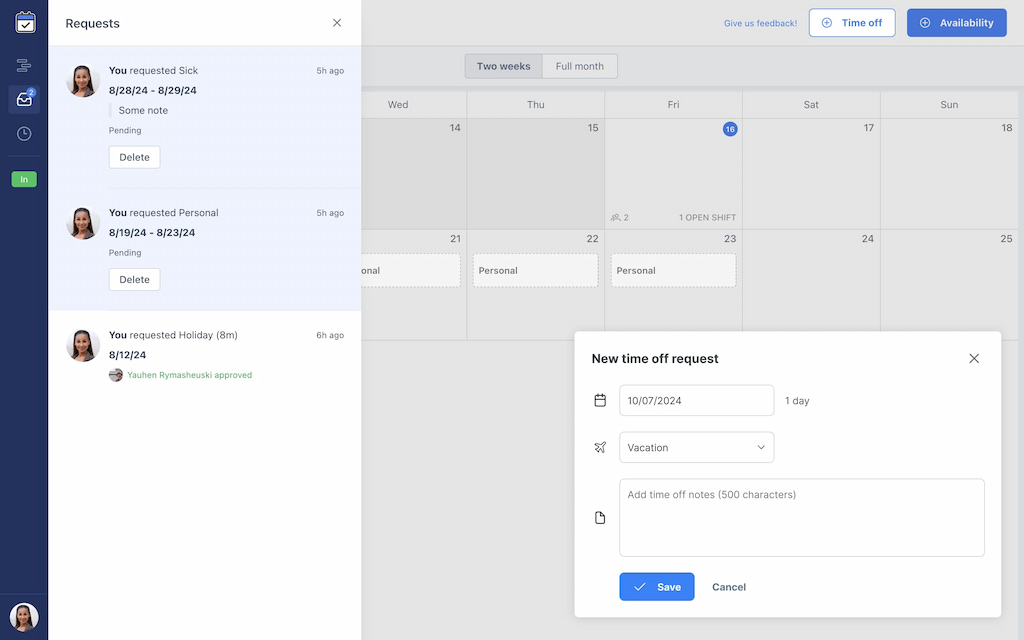
🤝 Employee empowerment
Employees gain more control without losing managerial oversight. They can set availability, request time off, pick up open shifts, and see their coworkers—all inside the app. This transparency fosters fairness and reduces frustration.
📱 Mobile-first experience
Manage shifts, hours, and communication right from your phone. Whether you’re supervising multiple pharmacies or on the move, you can adjust schedules, fill gaps, and respond to emergencies instantly.
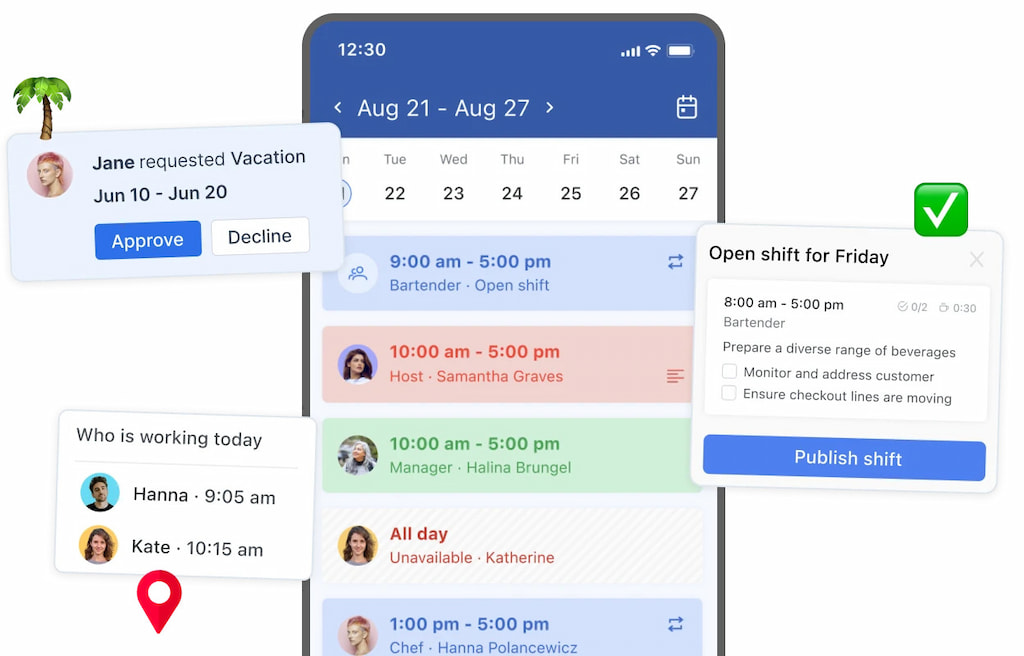
💬 Built-in communication
Direct messaging and group announcements are integrated with scheduling, removing the need for phone numbers. This keeps all communications centralized, ensuring no important message is lost in personal texting apps.
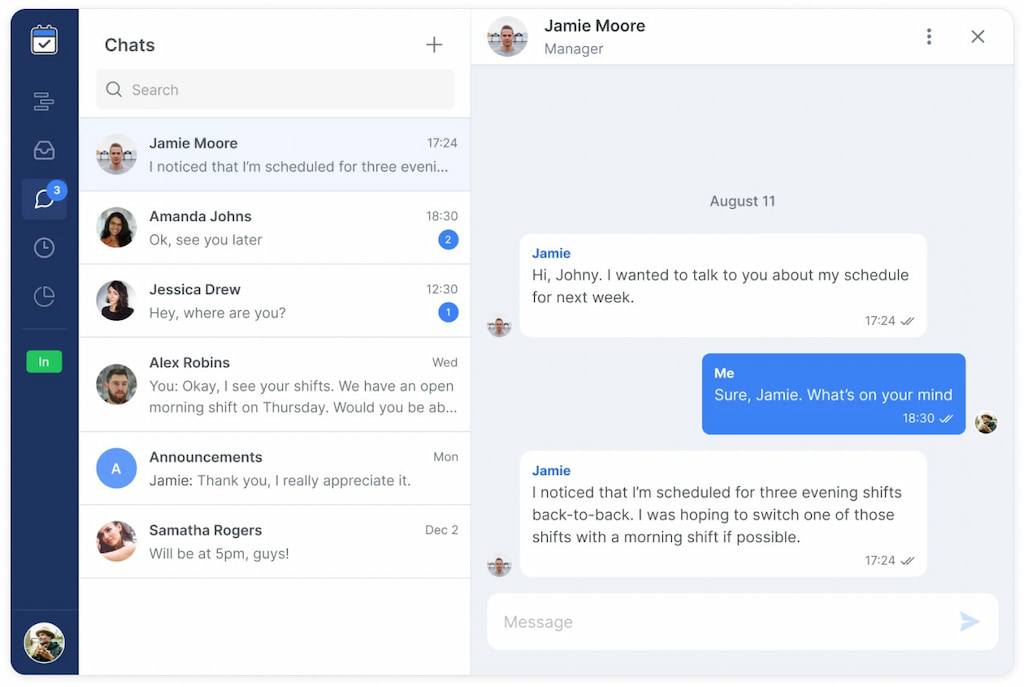
🔒 Secure, kiosk-based clock-in
For pharmacies preferring not to use personal phones, Shifts supports secure check-in/check-out via shared tablets or phones. This simplifies attendance tracking while maintaining security.
📊 Insights and analytics
Gain insights into labor costs and hours worked, essential for budget management and operational efficiency. Custom fields and shift titles allow detailed tracking tailored to pharmacy needs. The platform continues to evolve based on user feedback.
🆚 Comparison: Shifts by Everhour vs. Common Pharmacy Scheduling Alternatives
When evaluating scheduling tools, you may come across other vendors like Shiftboard, TeamUltim, CrewHR, or generic HR systems. Here’s how Shifts by Everhour stands out.
| Criteria | Shifts by Everhour | Shiftboard | TeamUltim | CrewHR |
| Industry focus | Used in healthcare and retail | Pharmacy-ready modules | Made for pharmacies | Broad HR focus |
| Ease of use | Mobile-first, easy to learn | Robust, needs training | Quick setup, no downloads | Complex for smaller teams |
| Employee self-service | Set availability, request time off, pick shifts | Supports shift swaps and alerts | Email updates, real-time tools | Portal for basic requests |
| Compliance | Customizable rules | Built-in cert tracking | Compliance tools included | Tracks licenses, reminders |
| Multi-location | Easy shift assignment across sites | Supports float pools | Cross-location visibility | Less focus on scheduling |
| Communication | Messaging built in | Mobile staff comms | Email & app alerts | Basic HR messaging |
| Integration | Connects with time tracking | HR + scheduling systems | Depends on plan | Full HR suite |
| Pricing | Transparent, per-user | Quote-based | Low per-employee | May be costly for small teams |
The goal of this comparison is not to list winners and losers. It’s to highlight how Shifts by Everhour fits into the landscape. It balances ease of use, flexible deployment, and core scheduling features while integrating seamlessly with time tracking and budgeting.
🔨 Steps to Implement Smart Pharmacy Staff Time Tracking and Scheduling Software
🔍 Check your current process
Write down how you make schedules, handle time off, track certifications, and share updates. Find the biggest scheduling problems that waste time and money.
✅ Decide on must-have features
Use the checklist above to pick important features like following rules, scheduling for multiple locations, and mobile access. Think about what employees and unions need.
🛠️ Try out different vendors
Join demos, read reviews, and test free trials. Ask how their system handles pharmacist-to-technician ratios, certifications, and multi-location scheduling.
🤝 Get your team involved early
People might not like change if it seems hard. Show them how the new system makes schedules fair and easy to check.
🚀 Plan your launch
Start small with one site or some staff. Train them and get their feedback. Use what you learn to improve before going full scale.
🔗 Connect with other systems
Link the scheduling tool to your time tracking, payroll, and HR software. This stops double work and keeps payroll accurate.
📈 Watch and improve
Use the tool’s reports to track labor costs, overtime, rules compliance, and employee happiness. Make changes and update schedules as needed.
❓ FAQ: Pharmacy Time Tracking and Scheduling Software
What’s the difference between pharmacy scheduling software and general employee scheduling software?
Pharmacy scheduling software includes special features for pharmacies, like keeping the right pharmacist-to-technician ratio, tracking certifications, and following pharmacy rules. General scheduling software may not cover these, which can cause legal risks.
Can scheduling software integrate with our existing payroll system?
Yes. Most modern scheduling tools connect with payroll and HR systems. Shifts by Everhour, for example, tracks time and can send data to payroll. This helps ensure accurate pay and fewer errors.
How much time can we expect to save with automated scheduling?
It varies, but reports say scheduling time can be cut by up to 50%. Many pharmacy managers save several hours each week, letting them focus more on patient care and growing the business.
Do we still need spreadsheets?
Smart scheduling tools replace the need for spreadsheets. Some managers export schedules to spreadsheets for extra checks or sharing. But most scheduling should happen inside the software to stay accurate and compliant.
Is there a free version or trial?
Shifts by Everhour offers a free plan or trial. Other vendors may provide demos or short trials. Use these to test features and make sure the tool fits your needs before buying.
🔎 Conclusion: Pharmacy Staff Time Tracking and Scheduling Software
Scheduling isn’t just about assigning shifts. It affects following rules, keeping employees happy, patient safety, and your business results. Manual methods and basic tools can’t handle the complex needs of pharmacies today. They can lead to mistakes, staff burnout, and fines.
Smart pharmacy scheduling software helps by checking compliance automatically, predicting busy times, and giving employees more control. It turns scheduling into a smooth, data-driven process that improves how your pharmacy runs.
To get better scheduling, first understand the limits of your current way. Then, explore how new tools can change things. Using smart pharmacy scheduling software helps you follow rules better, work more efficiently, and create a workplace where pharmacists and technicians feel respected and involved.
▶ Try Shifts by Everhour
We’ve talked about the problems with manual scheduling and how Shifts compares. Now, it’s not about if you need smarter scheduling — it’s about when you’ll start. Try a pilot with Shifts or another smart tool. Get your team involved. See how good scheduling software can make a difference. Your patients, staff, and business will thank you.
- Optimize your hospital management today for smoother operations and better patient care.
- Discover the best home-care scheduling and caregiver apps to simplify your nonprofit’s volunteer management—get started today!
- Streamline your lawn care scheduling 🌱 — save time, reduce no-shows, and keep every yard looking its best!
