Homebase Review 2026: What You’re Not Being Told (And Why Shifts by Everhour Might Be Better)
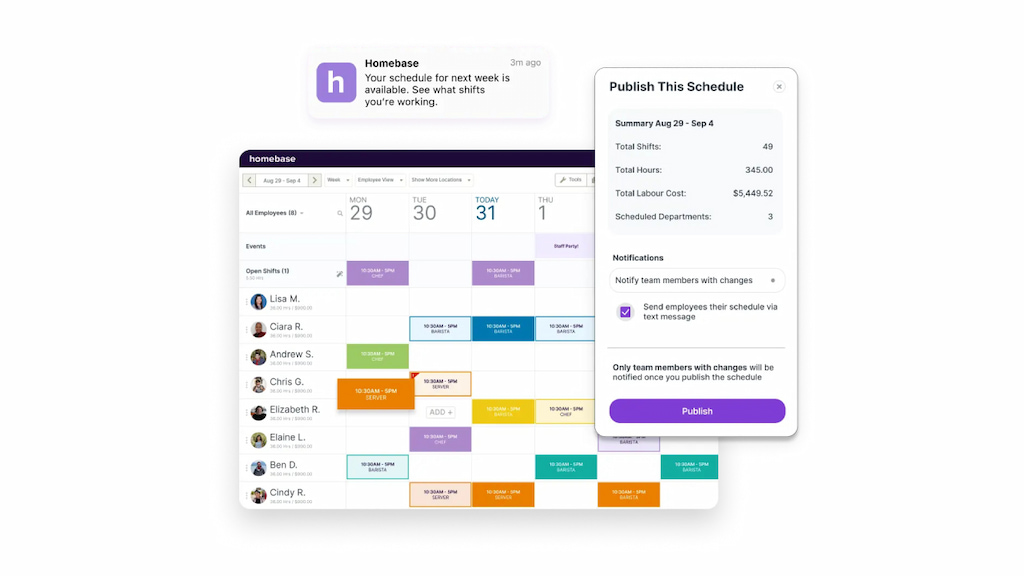
Work schedules aren’t just about filling time slots anymore. They’re about avoiding burnout, keeping staff loyal, and actually running a team people want to work for. Homebase claims to help—but does it really deliver? We dove deep into the Homebase review, tested the software ourselves, and interviewed managers using it. The results? A tool with ambition, but real cracks in the foundation.
Let’s break down where Homebase works, where it wobbles, and what smarter alternatives (like Shifts by Everhour) are doing to quietly take over the space.
🔎 TL;DR: Is Homebase Still Worth It?
Short answer: Maybe—for very small teams who need the absolute basics.
But if you want:
- Fewer scheduling conflicts
- Better user experience
- Cleaner shift swaps
- A mobile app that actually works
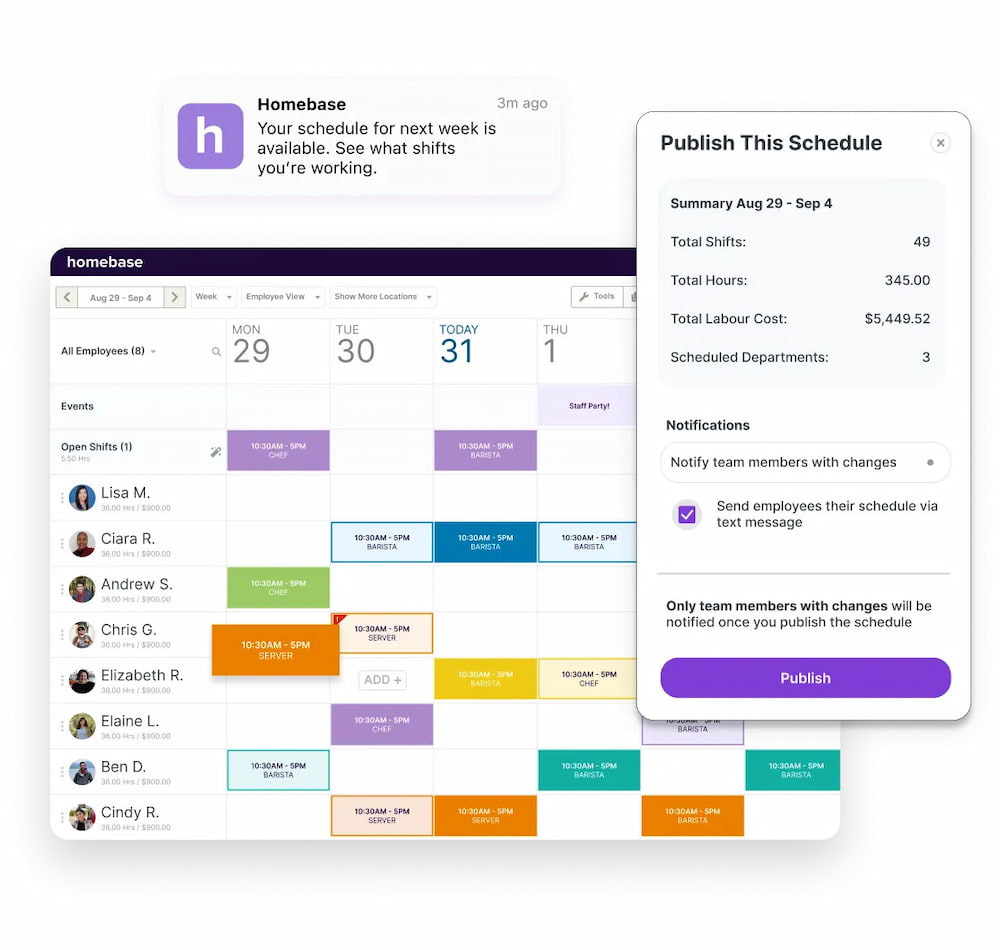
…you’re probably better off with something like Shifts by Everhour.

✅ What Homebase Gets Right
Let’s be fair—Homebase does bring value to the table, especially for startups and small teams just getting off the ground.
Here’s where it shines:
- 🗓️ Simple drag-and-drop scheduling
- ⏱️ Built-in time clock & payroll integration
- ⚖️ Automatic labor law compliance alerts
- 💸 Free plan for single-location businesses
It’s clean. It’s easy to use. And the pricing can be appealing—if you don’t need much depth or customization.
But that’s where the cracks start to show.
As teams grow, evolve, or face operational stress, the once-convenient features start to feel limiting. Templates become restrictive. Dashboards become cluttered. What started as a simple solution turns into a patchwork of disconnected tools.
Many managers have noted that while Homebase is great for early-stage needs, it struggles to scale gracefully.
🤔 The Pain Points Users Keep Reporting
1. App instability is a dealbreaker
“Payroll, it’s not integrated in the mobile app. Only for desktop version. I had hard time trying get it on mobile app.” —[Jejuan, Capterra]
Having a mobile app that’s glitchy is unacceptable. Teams need instant access to schedules and updates—not reboots and blank screens. The inability to rely on mobile accessibility directly affects employee trust and operational flow.
This isn’t an isolated case—dozens of reviews across various platforms cite repeated crashes and login failures during peak times.
2. Limited real-time visibility
For a tool meant to manage time, Homebase lacks strong real-time features. Shift conflicts can sneak in undetected. Managers only realize there’s a problem when it’s already affecting the floor.
Tools like Shifts by Everhour, on the other hand, alert you the moment a shift is uncovered or overlapping. This real-time insight is crucial for customer-facing teams and field service operations.
“It was a less comprehensive employee management platform than its competitors.” [Capterra]
3. UI overload in the dashboard
Multiple users described Homebase’s interface as “cluttered” or “trying to do too much.”
That’s understandable—it offers a lot of modules: time tracking, payroll, messaging, hiring. But if you came for just clean shift management? It’s often overwhelming and requires time-consuming onboarding.
Shifts by Everhour, in contrast, does one thing incredibly well: simple, no-conflict scheduling. Nothing extra, just clarity. The focus remains on reliability, ease of access, and staff accountability.

4. Tiered pricing hides the good stuff
The free plan is… fine. But most of the features teams actually need—like templates, availability tracking, and real integrations—are locked behind the Plus or All-In-One plans.
“A bit pricy for a minor upgrade. I don’t need all the bells and whistles, but I’d pay a small upgrade fee for the features available in scheduling upgrade.” [Capterra]
For many users, that leads to frustration. The upsells feel aggressive. And when you realize you’re paying more than you would for a simpler tool like Shifts by Everhour, the value starts to fade.
❗ Feature Comparison: Homebase vs. Shifts by Everhour
| Type | Example | Explanation |
|---|---|---|
| Work-related (practical) |
|
These questions help team members understand each other’s responsibilities and work style. |
| Work-related (opinion-based) |
|
These spark deeper discussions and encourage collaboration on improvements. |
| Casual (personal interest) |
|
They build rapport through shared interests and lighthearted topics. |
| Fun (icebreaker-style) |
|
Great for energizing the group and loosening up the atmosphere. |
| Reflective (personal values) |
|
Encourage thoughtful dialogue and help deepen connections. |
🔧 Use Cases by Industry
🍴 For restaurants
Homebase’s cluttered UI often slows down shift swaps during busy service. In contrast, Shifts by Everhour’s mobile-first, visual calendar makes mid-week changes fast and painless. With real-time staff visibility, you’ll cut down on last-minute kitchen chaos.
🛒 For retail
Retail teams frequently deal with part-time staff availability that changes weekly. Everhour allows employees to update their own availability in-app—reducing miscommunication and missed shifts. Store managers can drag-and-drop shift changes without toggling through confusing menus.

👩💼 For agencies
Agencies need to track project-based time and assign roles fluidly. Everhour’s integration with project tools (like Trello, ClickUp, or Asana) helps unify time tracking and scheduling—essential when managing both internal and client-side deadlines.
⚡ For field services
Location-based conflict alerts are crucial for mobile teams. Everhour’s map-based dispatch view is a game-changer over Homebase’s flat scheduler. Teams can visualize assignments geographically and spot coverage gaps instantly.
❓ Why Some Still Choose Homebase
📌 Familiarity & Momentum
Homebase has been around longer and built a loyal user base—mainly thanks to its freemium model. For many small teams, it’s not about loyalty… they just haven’t tried a better tool yet.
💼 Hiring & Payroll All-in-One
Some teams stick with Homebase because they use its hiring and payroll features—even if scheduling isn’t its strongest suit. But if scheduling is your biggest pain point, a focused tool like Shifts by Everhour can offer more flexibility, faster updates, and better visibility where it matters most.
💪 Alternative Spotlight: Shifts by Everhour
If Homebase feels like a scheduling tool that wants to be a payroll system, Shifts by Everhour feels like a scheduling tool built by people who know the chaos of real shift work.
🚀 What it gets right:
- Instant scheduling conflict alerts
- Staff-driven shift swaps
- Visibility across teams and roles
- Mobile-first design that actually works
- Real-time availability syncing
- Plug-and-play integrations with project tools
- Transparent, flat pricing
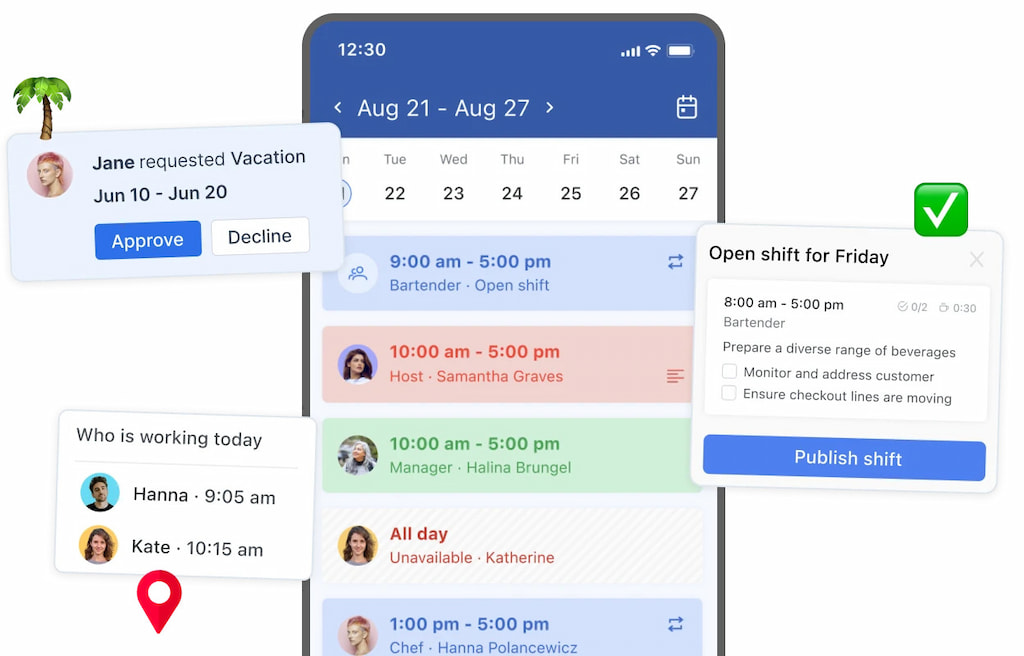
💡 Deep-Dive: Customer Support & Integrations
🛠️ Support
Homebase’s support can feel hit-or-miss. ⏳ Some users report slow response times—especially on the free tier. In contrast, Shifts by Everhour offers reliable live chat and email support regardless of your plan level. That kind of consistency matters when your team is mid-shift and something breaks.
🔌 Integrations
Homebase connects with big names like Gusto and Square—but many of those features feel siloed or lightly integrated. Shifts by Everhour is built for modern, connected workflows. Whether you rely on Slack, Notion, Trello, or Zapier, it fits right in and keeps your tools in sync.
❓ FAQs and Scenarios
How does Shifts by Everhour handle last-minute shift swaps?
Staff can initiate swaps directly in the app. The manager gets an instant notification to approve or deny, avoiding messy side chats.
Is Shifts by Everhour really better for multi-location businesses?
Yes. Unlike Homebase, which requires toggling between views, Everhour gives a bird’s-eye dashboard across all locations.
What’s the pricing difference?
Homebase tiers essential features behind paywalls, while Shifts by Everhour offers full scheduling features under one transparent monthly price.
Who is Shifts by Everhour best for?
Teams that care about simplicity, mobile usability, and avoiding scheduling chaos. Especially great for restaurants, retail, and agencies.
What if I need compliance alerts?
Everhour can provide alerts for labor law conflicts or overtime risk, similar to Homebase, but in a cleaner UI.
Can staff manage their own schedules?
Yes. Staff can set availability, request time off, and initiate swaps all through the app.
Does Everhour offer analytics?
Basic reporting is available, with insights into coverage gaps, labor hours, and shift overlap trends.
🥇 Final Verdict: Homebase or Shifts by Everhour?
If you’re managing chaos, Everhour feels like calm. If you’re dealing with missed shifts, it brings clarity. And if your team deserves better—but doesn’t want a complicated setup—Shifts by Everhour delivers.
Curious how much time your team could save with cleaner scheduling? Might be worth a trial.
Check out our breakdown of Homebase vs 7shifts for more insights!
