Running a school isn’t just about teaching — it’s also about keeping staff schedules organized, classes covered, and admin tasks under control. Managing teacher shifts, substitutes, and time-off requests can quickly get complicated without the right tools. Education staff scheduling software makes this easier by reducing errors and saving time. Whether for a small school or a large district, the right tool helps staff stay on schedule and keeps operations running smoothly. This article looks at the best education staff scheduling software and shows how tools like Shifts by Everhour can simplify staff management.
🤔 The Challenge of Scheduling in Education
Coordinating staff schedules in a school setting is rarely simple. Between full-time teachers, part-time assistants, substitute staff, and support teams, keeping everyone organized can feel like solving a daily puzzle.
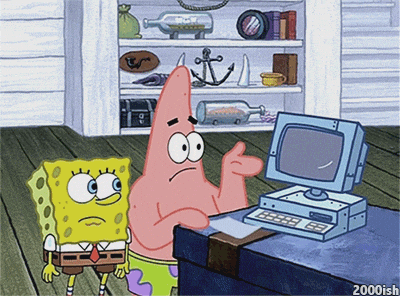
Schools face several scheduling challenges, such as:
- 🧩 Last-minute changes – when a teacher calls in sick or a substitute isn’t available, schedules need quick updates to avoid class disruptions.
- 📚 Overlapping responsibilities – teachers often balance multiple classes, meetings, and extracurricular duties, which makes manual scheduling prone to errors.
- 🕓 Tracking work hours accurately – ensuring that every staff member’s hours, breaks, and overtime are recorded correctly is critical for payroll and compliance.
- 🧑🏫 Managing substitutes and support staff – assigning replacements or coordinating coverage for different classrooms can take hours of admin time.
- 🏫 Multiple departments or campuses – larger institutions deal with coordination across various teams and buildings, which complicates scheduling even further.
When schools rely on spreadsheets or paper-based systems, these problems multiply. It leads to confusion, miscommunication, and wasted time. That’s why education staff scheduling software is helpful. It lets administrators stay organized, keep everyone informed, and respond quickly to changes.
🎓 What Good Scheduling Software Brings to a School
Good scheduling software isn’t just about filling in a timetable — it keeps your school organized, balanced, and running efficiently.
Here’s how it helps:
- 🕒 Saves hours on planning: Automates class assignments, shift rotations, and substitute scheduling.
- 📢 Keeps everyone informed: Shares real-time updates with teachers and staff in one place.
- 📋 Simplifies attendance tracking: Records hours worked and time-off requests without manual paperwork.
- 🔄 Handles last-minute changes: Quickly fills gaps when someone’s absent to avoid class disruptions.
- 📊 Improves planning: Uses data and reports to predict staffing needs and prevent overload.
When scheduling runs smoothly, staff can focus less on logistics and more on delivering great education.
🛠️ Must-Have Features to Look For
Choosing the right education staff scheduling software means looking for features that make life easier for administrators and staff alike. Here are the essentials:
- 📅 Shift and class scheduling: Assign teachers, plan substitutes, and avoid overlaps with ease.
- 👥 Staff availability and requests: Track time-off requests, part-time schedules, and preferences.
- ⏱️ Attendance and time tracking: Monitor hours, breaks, and absences accurately for payroll and reporting.
- 💬 Communication tools: Send updates, announcements, or reminders directly to staff without relying on email chains.
- 📊 Reporting and analytics: Gain insights into staffing patterns, coverage gaps, and overall efficiency.
- 📱 Mobile access: Let staff view schedules, submit requests, and receive notifications on the go.
- 🔗 Integration with existing systems: Connect seamlessly with payroll, HR, or learning management systems.
🏆 Top Education Staff Scheduling Software
| Tool | Short Description | Pros | Pricing |
|---|---|---|---|
| Shifts by Everhour | Streamlines school staff scheduling, shift management, and time tracking. | Easy shift planning Attendance tracking Mobile-friendly |
Free plan available; paid plan is $5/user/month |
| TimeClock Plus | Comprehensive workforce management for educational institutions. | Time tracking Reporting Payroll integration |
Plans start at $2.50/user/month |
| SubItUp | Handles substitute teacher scheduling and staff coverage efficiently. | Substitute management Alerts & notifications Easy scheduling |
Plans start at $10/month |
| Deputy | Cloud-based staff scheduling with mobile access and notifications. | Shift swaps Timesheets Mobile app |
Plans start at $2/user/month |
| EduFLEX | Designed for schools to manage teacher schedules and attendance. | Custom timetables Attendance tracking Reporting tools |
Pricing available on request |
| Clockify | Time tracking and simple scheduling for small to medium schools. | Free plan Timesheet tracking Reporting |
Free; paid plans start at $4.99/user/month |
| Humanity | Advanced scheduling software suitable for multi-campus educational institutions. | Automated scheduling Mobile access Analytics & reporting |
Plans start at $2/user/month |
Tool highlights
- Shifts by Everhour: Best for flexible staff scheduling, attendance, and mobile management
- TimeClock Plus: Ideal for tracking hours and integrating payroll
- SubItUp: Excellent for managing substitute teachers quickly
- Deputy: Cloud-based scheduling with shift swaps and mobile support
- EduFLEX: Custom timetables and attendance tracking for schools
- Clockify: Simple, free tool for time tracking and basic scheduling
- Humanity: Scalable solution for large institutions or multiple campuses
🔵 How Shifts by Everhour Supports Educational Teams
Shifts by Everhour helps schools and educational institutions stay organized, reduce scheduling chaos, and manage staff efficiently — all in one place.
- ✨ Smart shift planning: create, edit, and adjust schedules quickly for teachers, substitutes, and support staff.

- 📬 Instant notifications and approvals: staff receive real-time updates on shift changes, while admins can review and approve requests in seconds.
- 🧑🏫 Flexible staff management: teachers can view schedules, set availability, request time off, or swap shifts directly in the app.
- ⏰ Accurate time tracking and attendance: monitor clock-ins, breaks, and total hours to simplify payroll and ensure accountability.
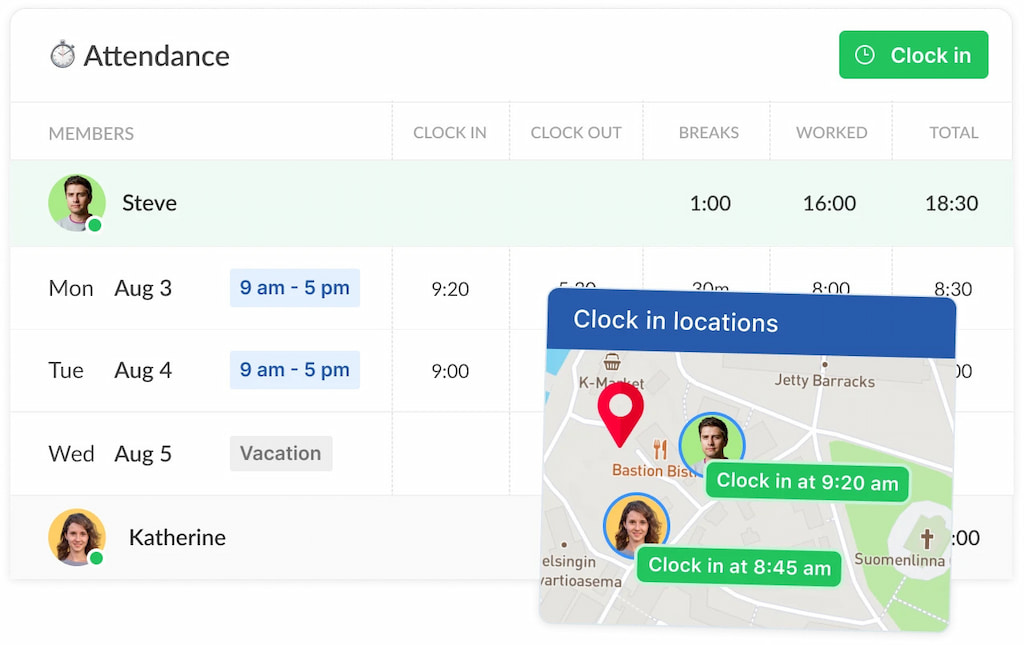
- 📊 Useful reports and insights: track attendance, absences, and scheduling trends to make smarter staffing decisions.
- 📱 Mobile-friendly access: manage shifts, requests, and team communication from any device — whether at school or on the go.
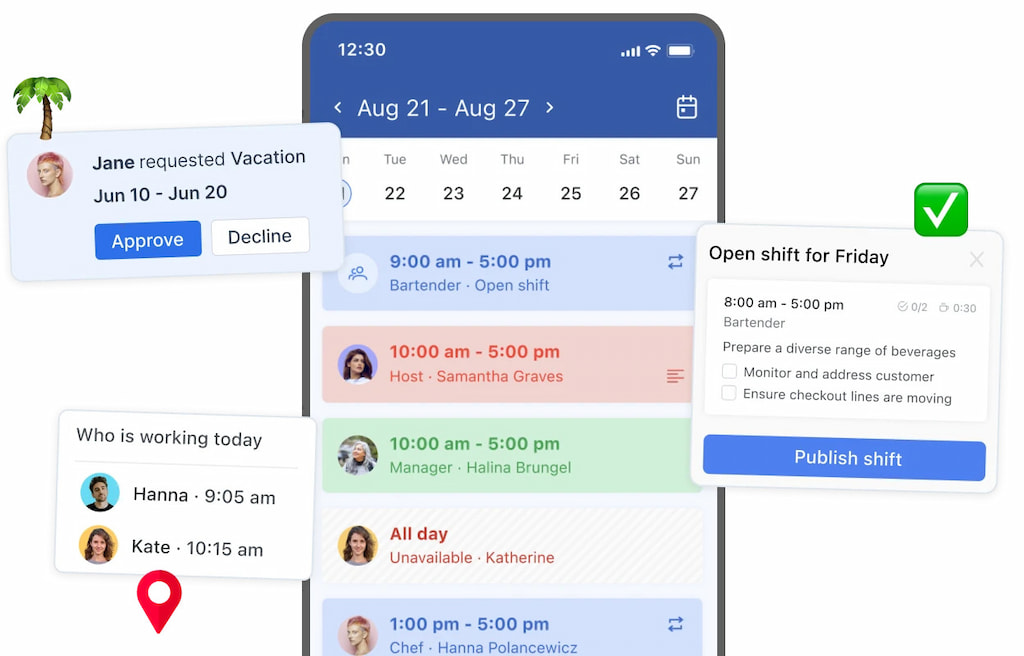
✍️ Real Scenarios Where Scheduling Software Helps
Running a school means juggling multiple schedules, classrooms, and last-minute changes. Scheduling software makes it manageable and keeps everyone on track.
Scenario 1 – Last-minute teacher absences
Quickly assign a substitute without disrupting classes. No more scrambling or confusion.
Scenario 2 – Complex class rotations
Avoid overlap when teachers share classrooms or rotate between departments.
Scenario 3 – After-school programs
Coordinate clubs, tutoring, and activities without double-booking staff.
Scenario 4 – Tracking staff hours
Accurate time tracking ensures proper payroll and compliance, even across multiple campuses.
Scenario 5 – Instant communication
Reduce missed messages with built-in notifications and updates — everyone knows their shifts instantly.
Scenario 6 – Reducing administrative work
Less time spent on spreadsheets and emails means more time for teaching and student engagement.
💡 Pro tip: Schools using scheduling software often report smoother operations and happier staff — all because everything is visible, organized, and easy to adjust.
❓ Frequently Asked Questions (FAQ)
What is the best software for scheduling school staff?
Education staff scheduling software helps schools manage teacher shifts, substitutes, attendance, and time-off requests efficiently, reducing manual work and errors.
How do I assign a substitute teacher quickly?
Most tools, including Shifts by Everhour, let you reassign classes or shifts instantly and notify staff in real time to avoid disruptions.
Are there free education staff scheduling tools?
Some platforms offer free plans or trials for small schools or limited features. Full access usually requires a paid plan.
Can teachers check their schedules on mobile devices?
Yes. Staff can view schedules, request time off, swap shifts, and get notifications directly on their phones or tablets.
How do I choose the right scheduling software for my school?
Consider school size, required features (like time tracking or substitute management), budget, and integration with existing systems like HR or payroll.
Will scheduling software save school administrators time?
Yes. Automating repetitive tasks like shift assignment, attendance tracking, and time-off approvals reduces admin workload significantly.
Can scheduling software improve staff communication?
Yes. Most solutions include notifications, messaging, and announcements to keep teachers and staff updated.
Is this software suitable for small and large schools?
Yes. Many tools, including Shifts by Everhour, can scale from a single school to multi-campus districts.
Can I get reports and insights from scheduling software?
Yes. You can track attendance, analyze staffing trends, identify coverage gaps, and make data-driven decisions to optimize school operations.
🔎 Conclusion
Scheduling staff in schools can be challenging, but the right software makes it easier. Tools like Shifts by Everhour help you save time, reduce errors, and keep everyone on the same page. With features like shift planning, substitute management, attendance tracking, and mobile access, schools can run more smoothly and focus on teaching.
Using a dedicated scheduling tool is the easiest way to simplify schedules, improve communication, and stay organized.
![best education staff scheduling software for schools and colleges [2025]](https://blog-cdn.everhour.com/blog/wp-content/uploads/2025/11/dom-fou-YRMWVcdyhmI-unsplash-1.jpg)
