Caregiving work requires reliable schedules, clear communication, and quick adjustments when clients’ needs change. Managing multiple caregivers across homes or shifts can be tricky, and mistakes can cause missed visits or stressed staff. Caregiver scheduling software centralizes shift planning, tracks availability, and handles last-minute changes, making life easier for managers and caregivers alike. This article also looks at other top tools to help you choose the right solution. For teams seeking a simple, reliable option, Shifts by Everhour keeps everything organized—like a cat that always lands on its feet.
🚀 How We Chose the Best Caregiver Scheduling Software
Choosing the right scheduling software isn’t just about filling shifts — it’s about keeping clients safe, caregivers satisfied, and operations smooth. When evaluating tools, we focused on these key features:
- 🔒 HIPAA compliance & data security: Ensure client information is protected with encryption, secure access, and audit logs.
- 📍 Electronic visit verification (EVV): Track visits accurately using GPS, QR codes, or phone check-ins to stay compliant and reduce errors.
- 🧑⚕️ Caregiver-client matching: Match caregivers to clients based on skills, certifications, preferences, and availability.
- ⏰ Automated alerts & credential tracking: Receive notifications for expiring licenses, overdue tasks, or other compliance deadlines.
- 📱 Mobile-first experience: Make it easy for caregivers to check in, access schedules, and update notes while in the field.
- 📝 Visit notes, documentation & care plan tracking: Keep care consistent and compliant with centralized documentation and client progress tracking.
- 📊 Custom forms & reporting: Generate tailored reports for shift coverage, compliance audits, or agency metrics.
- 🚗 Travel time optimization & route visibility: Plan efficient caregiver routes to reduce travel time and improve scheduling accuracy.
- 🔄 Shift swapping & availability management: Allow caregivers to swap shifts or update availability without disrupting operations.
- 👨👩👧 Family or client portal access: Provide transparency for family members to view schedules, updates, and care notes.
- 🧩 Ease of onboarding non-technical staff: Ensure caregivers can use the software quickly, even without tech experience.
- 💰 Transparent pricing & support quality: Avoid hidden costs and ensure responsive customer support.
🥇 Best Caregiver Scheduling Software
| Tool | Best for | Key features | Pricing |
|---|---|---|---|
| Shifts by Everhour | Agencies needing flexible, mobile-first scheduling | EVV with GPS/QR, caregiver-client matching, mobile app, shift swapping, travel optimization, custom reports | Free for up to 5 users; Pro plan $5/user/month billed annually |
| Aaniie | Small to mid-size agencies | Mobile check-in, automated alerts, client matching | All-inclusive: $195/month (up to 15 clients); Pro: $13/client/month for 16+ clients |
| CareCommand | Agencies needing compliance-focused management | EVV, credential tracking, family portal, documentation | Contact for quote (pricing not publicly listed) |
| ShiftCare | Agencies focused on mobile scheduling | EVV, shift swapping, caregiver availability management, mobile app | Basic: $9/user/month; Professional: $15/user/month; Premium: $25/user/month |
| AxisCare | Mid to large agencies | EVV, route optimization, caregiver-client matching, reporting | Contact for quote (pricing not publicly listed) |
| CareSmartz360 | Agencies needing end-to-end operations | EVV, documentation, mobile app, billing, reporting | Contact for quote (pricing not publicly listed) |
| Axxess Home Care | Large agencies with strict compliance needs | EVV, credential management, family portal, reporting, mobile access | Contact for quote (pricing not publicly listed) |
Mini review
- Shifts by Everhour offers very transparent pricing — great for smaller agencies or pilot projects.
- Aaniie has a simple all-in-one model or a scalable per-client plan, which can grow with your agency.
- ShiftCare is flexible, with tiered plans depending on features and billing frequency.
- AxisCare, CareSmartz360, and Axxess Home Care require custom quotes, making them potentially better suited for medium or large agencies with specific needs.
💡 Tip: If pricing isn’t listed, ask for a detailed quote — make sure it includes not only licenses but also onboarding, EVV, and any add-on modules.
🔵 How Shifts by Everhour Can Help Caregivers
Managing caregiver schedules can be complex — from last-minute changes to compliance tracking. Shifts by Everhour simplifies it all, giving agencies and caregivers a flexible, mobile-first solution that keeps everyone on the same page.
- 📅 Shift scheduling: Quickly assign shifts, make changes, and share updates — so your team always knows when and where to work.

- 📥 Shifts inbox notifications: Admins get a clear Inbox with all time-off requests, shift drops, and swaps — review, approve, or decline in seconds.
- 🟢 Open shifts: Give your team more control — set availability, request time off, pick up open shifts, see who they’re working with, and chat — all in one simple app.

- ⏱️ Time tracking and attendance: Track clock-ins, breaks, and hours worked in one place — no more guesswork or paper logs.
- 💬 Shifts chat: Send direct messages or group announcements. No phone numbers needed, no info missed.
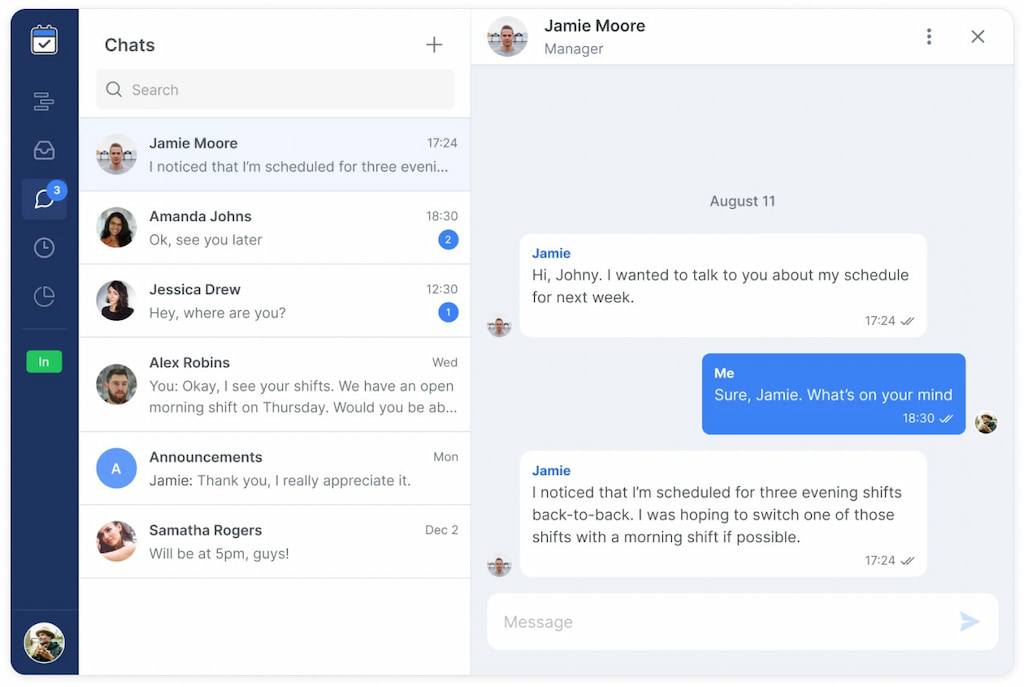
- 📝 Paid time off accrual: Approve, decline, or review time-off requests — everything updates automatically in the schedule.
- 📊 Shifts reports: See scheduled vs actual hours, clock-ins, and clock-outs — so you always know how plans match reality.
- 📱 Shifts tracking mobile: Manage shifts, hours, and messages from your phone — wherever you are, you’re in control.
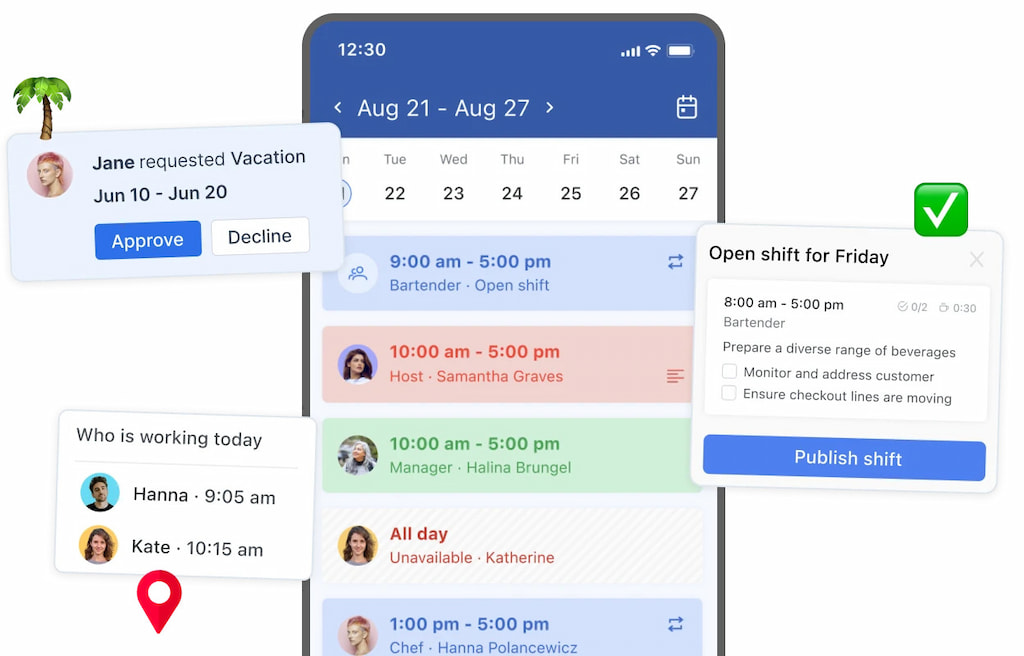
- 📍 EVV with GPS/QR check-ins: Clock in securely from a shared device or phone — no personal devices required, fully compliant.
- 🧑⚕️ Caregiver-client matching: Assign caregivers based on skills, certifications, preferences, and availability.
Key takeaway: Shifts by Everhour streamlines scheduling, keeps caregivers accountable, and keeps everyone — admins, staff, and families — on the same page.
🚀 Which Tool Fits Your Agency Type
🟢 Small agencies (5–20 caregivers)
Simple scheduling, mobile-friendly, affordable.
Great picks: Shifts by Everhour, Aaniie.
🟡 Mid-size home care providers
Need EVV, automated reminders, and reports.
Great picks: CareCommand, ShiftCare.
🔵 Large or multi-branch agencies
Require multi-location visibility, advanced scheduling, and compliance tracking.
Great picks: AxisCare, CareSmartz360, Axxess Home Care.
🛡️ Agencies requiring strict compliance
Focus on built-in EVV, audit logs, and state compliance reports.
Great picks: Shifts by Everhour, ShiftCare, AxisCare.
💬 Agencies focused on family communication
Need client portals, messaging, and updates.
Great picks: CareCommand, Aaniie.
📃 Scheduling Tips for Caregiver Agencies
- 📅 Plan shifts in advance – Schedule at least a week ahead to avoid last-minute issues.
- 🧑⚕️ Match caregivers to clients carefully – Consider skills, certifications, and client preferences.
- 🔁 Use recurring shift templates – Save time on regular visits and reduce scheduling errors.
- ⚡ Prepare for last-minute changes – Keep backup caregivers or open shifts available for emergencies.
- 📲 Leverage mobile tools – Let caregivers view schedules, swap shifts, and communicate via apps.
- 📊 Track hours and compliance – Monitor EVV, time tracking, and reporting to stay accurate and compliant.
- 💬 Maintain clear communication – Send updates, reminders, and alerts directly through scheduling software.
❓ FAQ
What is the best caregiver scheduling software?
The best software helps manage shifts, track EVV, handle compliance, and make communication with staff easier. Shifts by Everhour is one option.
How do I schedule caregivers efficiently?
Use software to match caregivers to clients based on skills, certifications, and availability. Automated tools can handle recurring shifts and time tracking.
Can scheduling software help with EVV and compliance?
Yes. Many tools track hours automatically and generate reports to meet state or federal requirements.
What features should caregiver agencies look for?
Important features include shift templates, mobile access, EVV integration, recurring scheduling, client-caregiver matching, and built-in communication.
How can software handle last-minute changes?
Software often supports open shifts, shift swaps, and notifications so caregivers can adjust quickly.
Is mobile access necessary for caregivers?
Yes. Mobile access lets caregivers view schedules, log hours, swap shifts, and get updates in real time.
Can scheduling software improve communication with clients?
Some platforms allow agencies to send reminders, updates, and visit confirmations directly to clients or family members.
🔎 Conclusion
Caregiver scheduling software helps agencies stay organized, ensure compliance, and make sure clients receive consistent care. The right tool can simplify shift planning, track hours, and improve communication between staff and clients. Whether you run a small agency or a multi-branch operation, using software like Shifts by Everhour makes managing caregivers easier and more efficient.

