AI Project Management: A Real-World Guide to Tools, Use Cases, and What Actually Works

Project management isn’t dead—but it’s changing fast. AI isn’t just creeping into your workflows. It’s grabbing a seat, renaming the boardroom, and assigning you your Monday tasks before you’ve had coffee.
So what’s AI project management really about? Is it just a new label on task automation? Or are we seeing something deeper—a shift in how teams plan, align, and get things shipped?
In this guide, we break down what AI project management actually looks like. No fluff. No corporate jargon. Just honest insight, tested tools, and real prompts you can steal.
🤖 What is AI Project Management?
Let’s be honest: when people search for “AI project management,” they’re usually looking for one of three things:
- AI-powered project management tools
- Ways to save time and reduce mental overhead
- An excuse not to open 19 tabs just to plan a sprint
At its core, AI project management uses machine learning, NLP, and automation to handle the repetitive or high-context work that used to eat up a PM’s day:
- 📅 Drafting timelines
- 📌 Prioritizing tasks
- 🚧 Spotting blockers before your standup does
- 📊 Creating reports
But it’s more than just efficiency. AI is changing how we work—introducing:
- 🔮 Predictive timelines
- 📝 Auto-generated retrospectives
- 📬 Real-time stakeholder updates
🔧 Best AI Project Management Tools
| Tool | Best For | AI Features | Pricing |
|---|---|---|---|
| 🟣 ClickUp | All-in-one PM for cross-functional teams | AI writing assistant, predictive suggestions, task summarization | Free / $7+ per user/month |
| ⚫ Notion | Docs + tasks in one place | Notion AI for meeting notes, task breakdowns, automations | Free / $10+ per user/month |
| 🟢 Motion | Timeboxing and auto-scheduling | Calendar assistant, AI-prioritized task queue | $19/month personal |
| 🔴 Asana | Structured teams, enterprise PM | AI summaries, workload insights, smart goals | Free / $10.99+ per user/month |
| 🔵 Trello + Butler | Kanban-based small teams | Automation rules, triggers, card movement logic | Free / $5+ per user/month |
🚀 Use Cases That Actually Save You Time
1. AI as a project planner
Instead of manually outlining phases and tasks, use prompts like:
“Create a project plan for launching a mobile app MVP with a dev team of 5 in 90 days. Include sprint cycles, key deliverables, and review milestones.”
2. Instant meeting notes and follow-ups
With Notion AI or ClickUp AI, you can record meetings, let AI generate:
- Key decisions
- Action items
- Reminders (assigned automatically!)
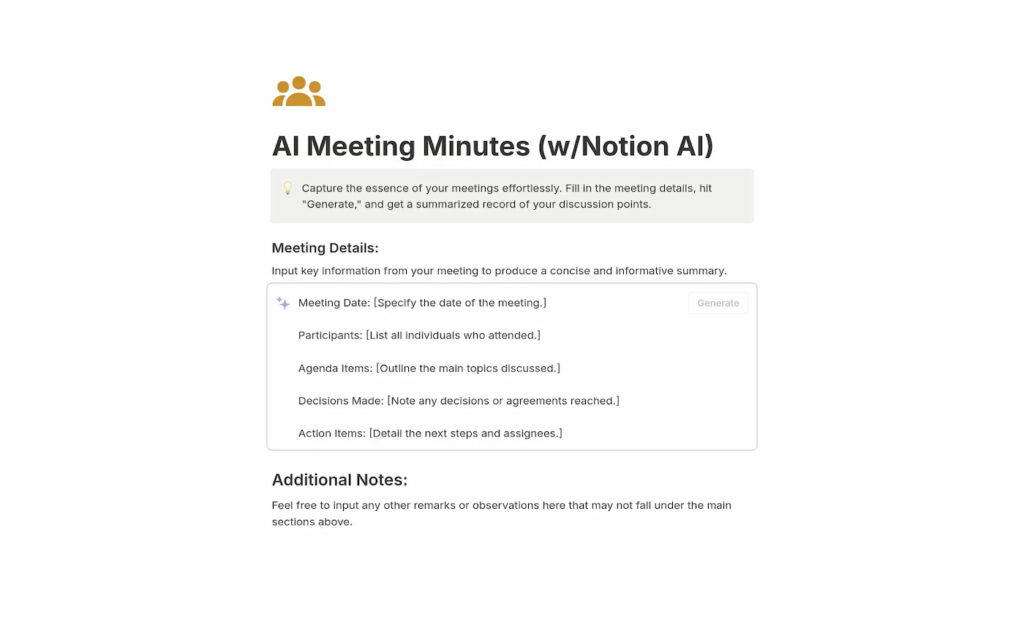
3. Sprint retros without the awkward silences
Tools like Asana AI and Motion can synthesize recent project activity to highlight what’s working or not. Use prompts like:
“Summarize the last sprint. Identify blockers, successes, and team feedback based on task comments and delays.”
4. Time management that fixes itself
Motion uses your task list, meetings, and deadlines to literally rearrange your calendar based on urgency and workload. This is AI project management as a daily routine, not a tool you forget to open.
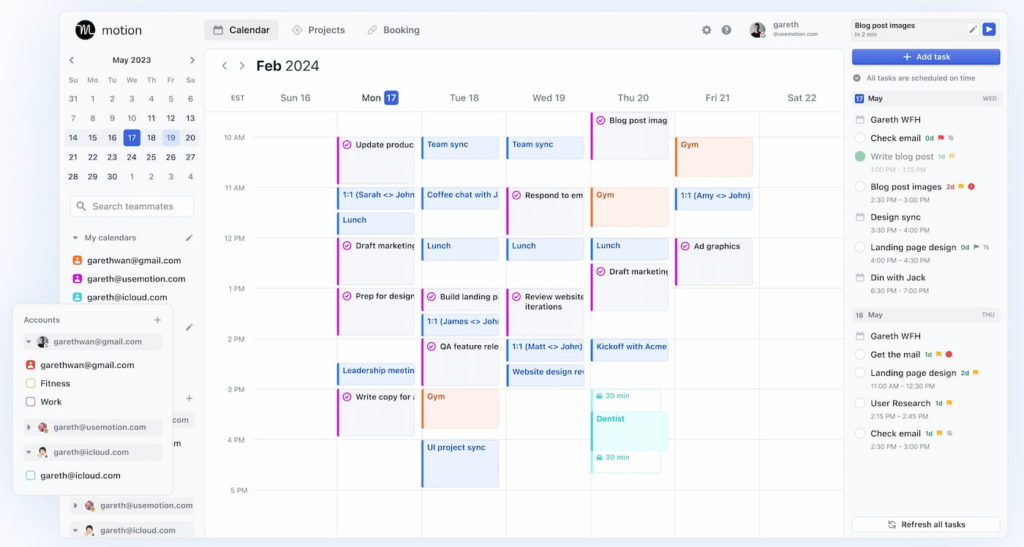
📃 AI Project Management Prompts (You Can Copy/Paste)
| Prompt | Best For |
|---|---|
| “List all open tasks from the last 7 days by priority and risk.” | Quick PM standup prep |
| “Draft a weekly email update to stakeholders with progress and blockers.” | Status reports |
| “Create a Gantt chart timeline for this 3-phase project.” | Project planning |
| “Generate retrospectives based on team comments and task delays.” | Sprint reviews |
❌ Real Talk: What AI Still Sucks At
- Context. AI doesn’t understand your company’s politics or product roadmap nuances.
- Over-reliance. If you stop thinking critically about what your PM tools suggest, you’ll ship mediocre stuff faster.
- Setup time. Some tools promise automation but require 3 hours of fiddling just to label your backlog.
💪 Final Thoughts: Don’t Just Add AI. Change the Way You Work
The best AI project management tools aren’t just dashboards with a chatbot. They change the cadence of your workday. They surface what matters, reduce noise, and give teams space to think. But only if you let them.
If you’re just automating reports and calling it AI, you’re missing the point. Try this instead:
- Pick one pain point (reporting, planning, time blocking)
- Choose a tool that fixes that
- Add one AI habit a week (e.g., generate retros every Friday)
And watch how fast your whole workflow changes.
From smarter planning to real-time reporting, AI is reshaping how teams manage projects. If you’re looking to enhance your time tracking and resource planning alongside AI-powered tools, give Everhour’s time tracker a try. It integrates seamlessly with your favorite project management platforms.
Learn more about AI in our ChatGPT articles:
- General introduction to ChatGPT for project management
- Actionable steps on how to use ChatGPT for project management
- Examples of ChatGPT prompts for project management
- List of the best AI tools for project management
- List of the best FREE AI tools for project management with some extra tips
- Best AI tools for productivity
