Mobile workforce scheduling software helps teams that work off-site stay organized, informed, and on time. When employees are constantly moving between locations, manual planning usually leads to missed updates, last-minute changes, and uneven workloads. These field service scheduling tools make it easier to assign shifts, share updates instantly, and manage availability from anywhere. In the sections below, we look at top options on the market, including Shifts by Everhour, to help you choose a tool that fits your workflow.
🚀 Why Mobile Workforce Scheduling Matters
Managing a mobile team comes with unique challenges. Without the right tools, businesses often struggle with missed shifts, miscommunication, and uneven workloads. Mobile workforce scheduling software solves these issues by providing real-time updates and centralized planning.
- 📅 Coordinating distributed teams – Assign shifts and track availability across multiple locations without confusion.
- ⏱ Handling last-minute changes – Quickly adjust schedules when staff call in sick or events run longer than expected.
- 💬 Improving communication – Keep team members informed with instant notifications and mobile access.
- 📊 Boosting productivity – Optimize shift coverage, reduce downtime, and ensure field operations run smoothly.
By using a mobile-first scheduling solution, businesses can maintain organization, reduce errors, and keep their teams efficient even when everyone is on the move.
📊 Mobile Workforce Scheduling Software Comparison
| Tool | Short description | Key features | Pricing |
|---|---|---|---|
| Shifts by Everhour | Staff scheduling software designed for mobile teams with real-time updates and labor analytics. | Mobile-friendly shift planning, real-time notifications, availability tracking, labor analytics | Free plan + paid tiers |
| Skedulo | Mobile-first tool for field service teams, offering GPS-based task assignment and communication features. | Location-based task assignments, mobile communication, reporting & insights | Custom pricing |
| Connecteam | Mobile scheduling and task management platform for distributed teams, with communication and time tracking. | Shift creation & updates, time tracking, team messaging, task management | Paid plans from $29/month |
| Deputy | Shift management software for mobile teams with fast schedule creation, attendance tracking, and payroll integrations. | Automated scheduling, notifications, attendance oversight, integrations | Paid plans from $4/user/month |
| When I Work | Scheduling software that simplifies shift swapping, availability tracking, and team communication for mobile teams. | Shift swapping, availability tracking, team messaging, attendance monitoring, reporting | Free plan + paid tiers from $2/user/month |
✍️ Best Mobile Workforce Scheduling Software
Shifts by Everhour
- Mobile-friendly shift planning – Assign and adjust shifts from anywhere, making it easy to manage remote or traveling staff.

- Real-time updates – Employees receive instant notifications of schedule changes, reducing confusion and missed shifts.
- Availability & staffing management – Quickly see who is available and optimize coverage for peak hours or multiple locations.
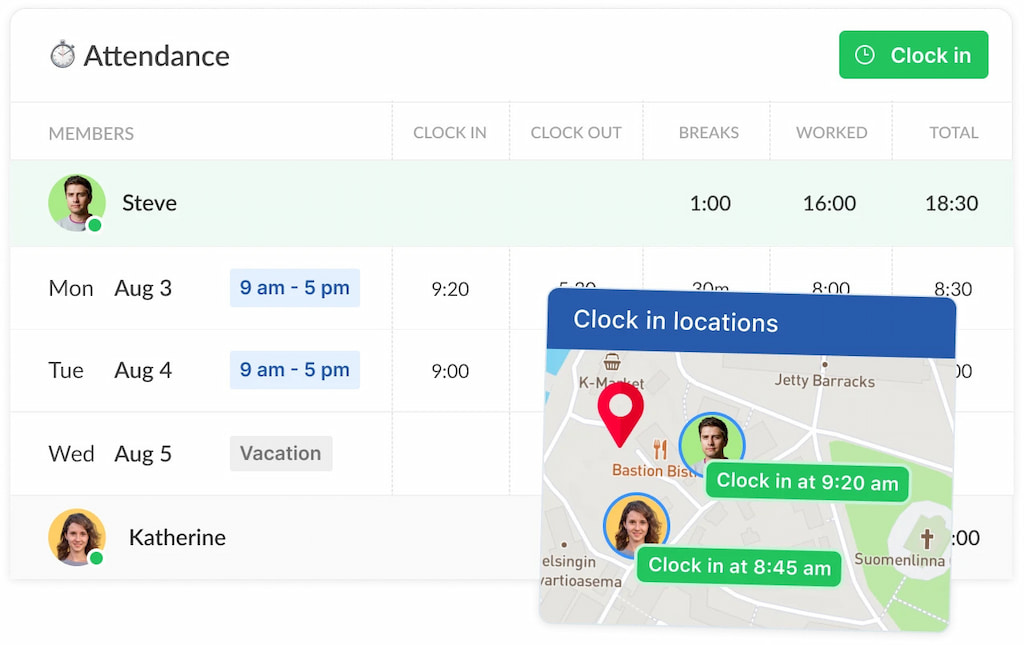
- Labor analytics – Track hours, overtime, and shift patterns to make informed decisions about staffing and costs.
Skedulo
- Field service focus – Designed specifically for teams that operate on the go, from maintenance crews to delivery staff.
- Location-based task assignments – Assign tasks based on staff location with GPS integration to reduce travel time.
- Mobile communication – Keep field teams connected through the app with instant updates and alerts.
- Reporting & insights – Monitor team performance, completed tasks, and resource allocation to optimize operations.
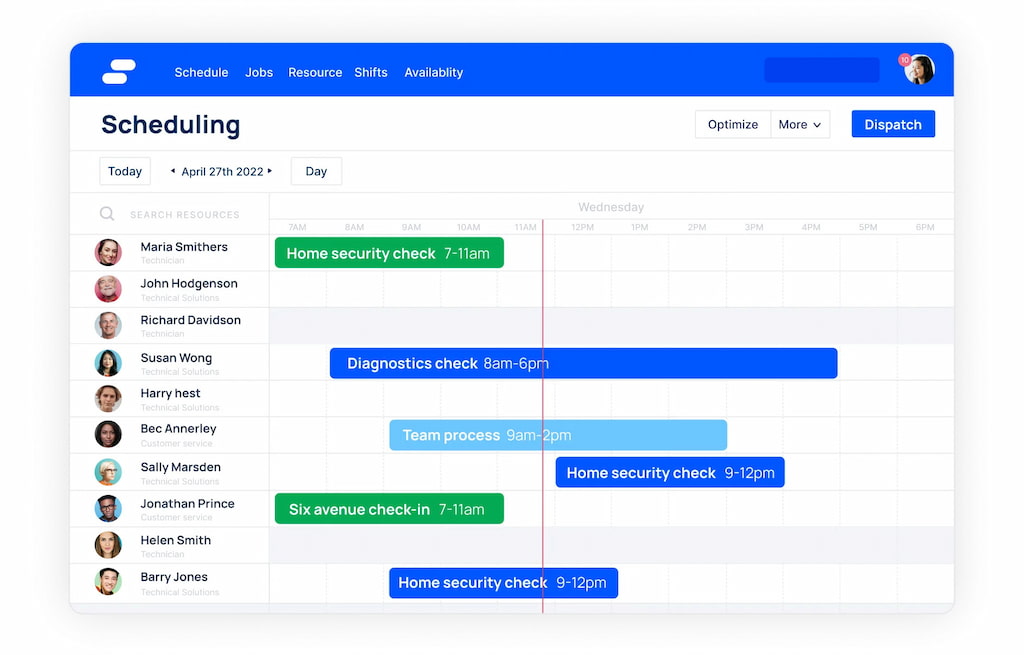
Connecteam
- Straightforward mobile scheduling – Easily create, update, and share shifts across multiple locations.
- Time tracking – Monitor hours worked in real time and track compliance with labor rules.
- Team communication – Staff can swap shifts, send messages, and receive updates directly in the app.
- Task management – Assign specific tasks or checklists for each shift to ensure accountability and consistency.
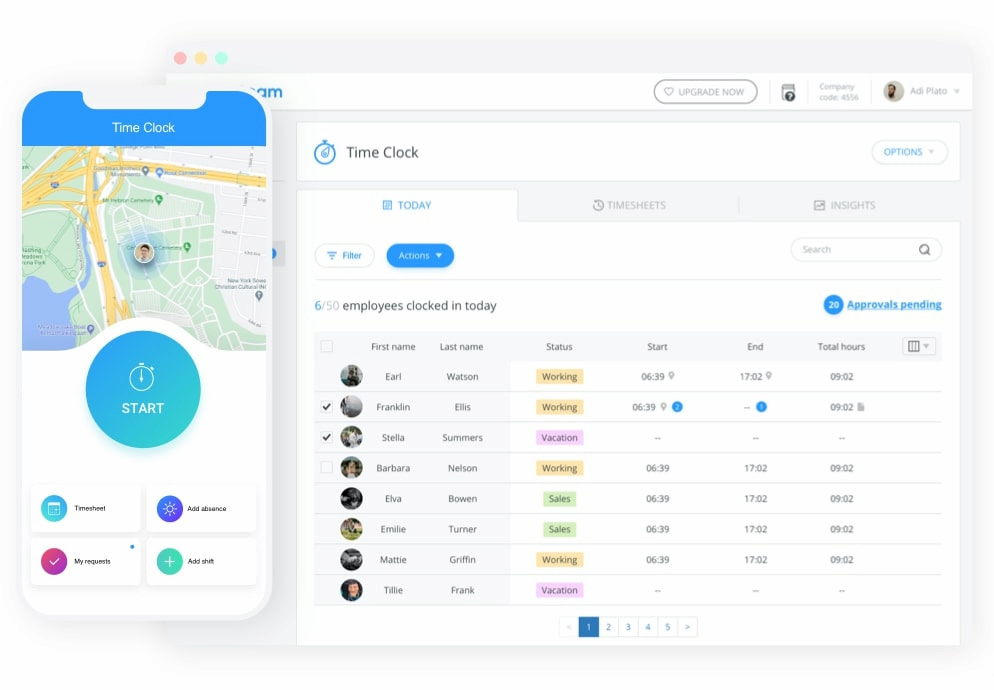
Deputy
- Fast shift creation – Build schedules quickly using templates, recurring shifts, and automated suggestions.
- Automated notifications – Staff are immediately notified of schedule changes, reducing confusion.
- Attendance oversight – Track clock-ins, absences, and overtime to maintain compliance.
- Integration options – Works with payroll, HR, and other workforce management systems for a seamless workflow.
![the 9 best when i work alternatives in 2023 [both paid and free]](https://blog-cdn.everhour.com/blog/wp-content/uploads/2023/01/deputy.jpg)
When I Work
- Shift swapping & availability – Employees can request swaps or mark availability to simplify scheduling.
- Team messaging – Centralized communication ensures all staff are aware of changes and updates.
- Attendance tracking – Monitor clock-ins and coverage to avoid gaps.
- Reporting & analytics – Analyze workforce patterns, coverage efficiency, and staffing needs for better planning.
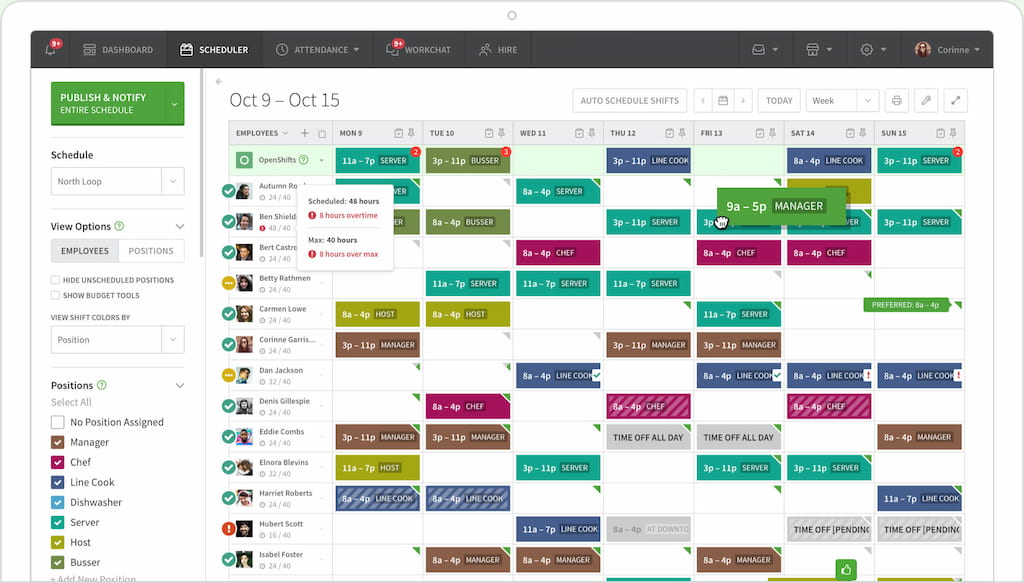
🛠 How to Choose the Right Mobile Workforce Scheduling Software
- ✔ Match features to your workflow: The software should support your team size, shift structure, locations, and daily operations without forcing you to change how you work.
- 📱 Prioritize strong mobile usability: Look for a smooth, easy-to-use mobile app with clear navigation and quick access to schedules, updates, and notifications.
- 🔗 Look for essential integrations: Make sure it connects with payroll, HR tools, time tracking, or other systems you already rely on.
- 💬 Check the communication tools: Real-time alerts, shift reminders, and easy team messaging help reduce errors and keep everyone aligned.
- 📊 Evaluate reporting and analytics: Insights on attendance, coverage gaps, labor costs, and productivity trends help you make better scheduling decisions.
- 💰 Consider pricing and scalability: Choose a tool that fits your current budget and can expand as you add more staff, locations, or shifts.
❓ FAQ
What is mobile workforce scheduling software?
It’s a tool that helps businesses create, manage, and update schedules for teams who work on the move. It ensures staff receive real-time updates, stay organized, and complete tasks without delays.
How does this software help reduce scheduling mistakes?
Real-time notifications, automated updates, and clear visibility into availability prevent double-booking, missed shifts, and last-minute confusion.
Is mobile workforce scheduling software suitable for small businesses?
Yes. Many tools offer free or low-cost plans designed for smaller teams, making it easy to manage scheduling without complex systems.
Can it improve communication between managers and field staff?
Absolutely. Most solutions include in-app messaging, instant alerts, and shift reminders to keep everyone aligned and informed.
Does it integrate with payroll and HR tools?
Many platforms offer integrations to sync hours worked, manage attendance, and streamline administrative tasks.
Why do businesses choose tools like Shifts by Everhour?
Because it’s simple to use, mobile-friendly, and offers real-time scheduling features that help teams stay coordinated wherever they are.
🔚 Conclusion
Choosing the right mobile workforce scheduling software can transform how your team operates. The mobile and free field service management tools help you stay organized, reduce scheduling mistakes, and keep mobile staff informed no matter where they are. With features like real-time updates, strong mobile apps, and helpful analytics, these platforms make daily coordination smoother and more predictable.
Shifts by Everhour stands out as a reliable option for teams that need simple, flexible, and mobile-friendly scheduling. But whichever tool you choose, focus on the one that fits your workflow, scales with your business, and makes life easier for both managers and workers on the move.

