Managing a gym or fitness studio involves more than just training clients. Coordinating class schedules, trainer shifts, and client appointments can quickly become overwhelming. Missed sessions, double-booked trainers, and last-minute changes are common challenges without the right tools. Fitness scheduling software simplifies these tasks, helping gyms save time, reduce errors, and keep both staff and members informed. Features like shift planning, attendance tracking, appointment reminders, and mobile access ensure operations run smoothly.
This article explores the best fitness scheduling software available today and highlights how tools like Shifts by Everhour can streamline staff management, class bookings, and overall gym efficiency.
🤔 What Can Fitness Scheduling Software Do for Gyms and Studios?
Fitness scheduling software helps gyms and studios stay organized, save time, and improve member and staff experience. Key benefits include:
- 🏋️ Manage multiple trainers and classes: assign shifts, plan rotations, and avoid double bookings.
- 📅 Handle bookings and cancellations: automatically update schedules when clients book, cancel, or reschedule sessions.
- ⏰ Track staff hours and attendance: monitor clock-ins, breaks, and total hours to simplify payroll and ensure accountability.
- 📲 Enable mobile access: trainers and staff can view schedules, request shift swaps, and receive notifications on the go.
- 🔄 Reduce no-shows and errors: automated reminders keep clients and staff informed, minimizing missed sessions.
- 📊 Gain insights: reporting tools help identify scheduling conflicts, optimize staff allocation, and improve gym operations.

✍️ What Features Should Be Prioritized?
Choosing the right fitness scheduling software requires focusing on features that make day-to-day management simpler and more efficient. Key features to prioritize include:
- 📅 Class and trainer scheduling: easily assign shifts, manage rotating classes, and avoid conflicts.
- ⏰ Appointment reminders and notifications: automated alerts reduce no-shows and keep clients informed.

- 🧑🏫 Staff availability and time-off management: allow trainers to set availability and request shifts or time off.
- 📊 Reporting and analytics: track attendance, class performance, and staff productivity to make data-driven decisions.
- 📲 Mobile access: staff and clients can check schedules, manage bookings, and receive updates from any device.
- 💳 Integration with payment and membership systems: streamline class bookings, recurring sessions, and client billing.
- 🔄 Flexibility for recurring and ad-hoc sessions: handle both scheduled programs and last-minute changes smoothly.
🔨 Which Tools Are Best for Fitness Scheduling?
Top tools comparison
| Tool | Short Description | Pros | Pricing (Estimated) |
|---|---|---|---|
| Shifts by Everhour | Focuses on staff and schedule management for fitness teams, class assignments, and time tracking. | Quick shift assignment Staff availability management Mobile access for trainers |
Free plan; paid from ~$5/user/month |
| Mindbody | Comprehensive gym/studio management with class scheduling, bookings, and marketing tools. | Multi-location support Strong integrations Large ecosystem |
Starts around ~$79–159/month + add-ons |
| Glofox | Designed for boutique studios: class scheduling, member app, and capacity controls. | Branded mobile booking Studio-friendly UI Wait-list support |
Starts ~$60–110/month for small studios |
| Zen Planner | Scheduling, memberships, and staff management tailored for small to mid-size gyms. | User-friendly interface Recurring class support Good reporting |
Starts ~$99/month |
| TeamUp | Simple class scheduling and payments for small studios and trainers. | Lightweight Affordable Good for class-based models |
Starts ~$59/month |
| PushPress | Focused on gyms and CrossFit-style studios with fast scheduling and check-in. | Simple UI Branded member app Good for functional fitness gyms |
Starts ~$75–149/month |
| WellnessLiving | Mid-sized gym/studio solution with scheduling, loyalty, and retention features. | Built-in marketing tools Scheduling + membership support Good value |
Starts ~$69/month |
Tool highlights: strengths for different types of gyms
- Shifts by Everhour: Best for gyms needing efficient staff scheduling, shift swaps, and mobile‑friendly team management.
- Mindbody: Ideal for large gyms or chains with multiple locations, needing advanced booking and marketing integrations.
- Glofox: Well‑suited for boutique fitness studios that want a branded app and member‑facing booking experience.
- Zen Planner: Great for small to medium gyms that want strong scheduling and membership features with ease of use.
- TeamUp: Perfect for small studios or trainers offering classes where simplicity and cost‑effectiveness matter.
- PushPress: Tailored for CrossFit or functional gyms that need fast class creation, check‑in and branded user experience.
- WellnessLiving: Best for mid‑sized studios wanting scheduling plus retention, loyalty and marketing tools all in one.
Comparison of key features
Here’s how these tools stack up in three critical areas for fitness scheduling:
| Feature | Why It Matters | Which Tools Excel |
|---|---|---|
| Class and trainer scheduling | Enables assignment of trainers, class rotations, avoids overlap | Shifts by Everhour, Mindbody, Zen Planner |
| Mobile access & bookings | Trainers and clients need access on‑the‑go | Shifts by Everhour, Glofox, TeamUp, PushPress |
| Reporting & analytics | Helps optimize staff use, class popularity, and revenue | Shifts by Everhour, Mindbody, WellnessLiving, Zen Planner |
🔵 How Shifts by Everhour supports fitness studios
- 📅 Efficient class and trainer scheduling – Create and copy recurring shifts or classes quickly, and publish them once ready for your team to see.

- 🧑🏫 Trainer availability and swaps – Trainers can set their availability, drop or swap shifts, or pick up open shifts when needed.
- ⏱️ Time tracking and attendance control – Clock-in/clock-out from mobile devices, monitor actual hours compared to scheduled hours, and reduce errors in payroll.
- 📲 Mobile access for your team – Trainers and staff can view their schedules, request time off, see who they’re working with, and receive real-time updates from any device.
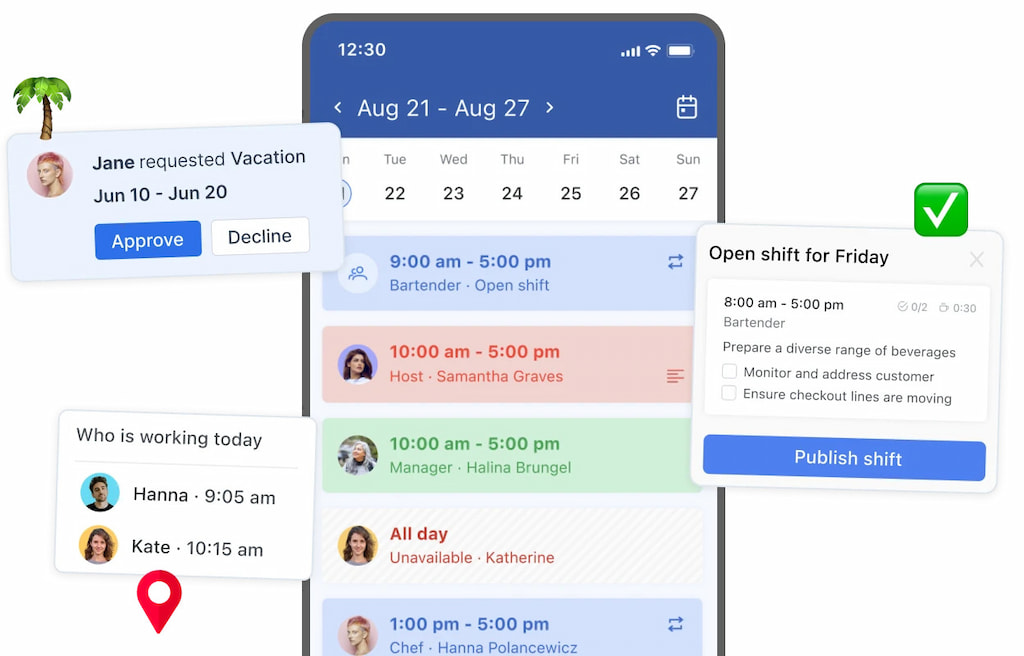
- 💬 Built-in communication tools – Send group announcements or one-to-one messages within the app, so trainers stay informed without relying on external chats.
- 📊 Reporting & insights – Get visibility into scheduled vs actual hours, class coverage, staffing gaps, and labor cost trends to make smarter scheduling decisions.
- 🌐 Scalable for multi-location studios – Manage multiple rooms or branches, group teams or trainers, and maintain centralized visibility across your fitness business.
☝️ Real-Life Scenarios Where Scheduling Software Helps
Fitness scheduling software can solve everyday challenges for gyms and studios. Examples include:
Scenario 1: Last-minute trainer cancellation
A trainer calls out unexpectedly. The software instantly shows available substitutes and updates the schedule, keeping classes running smoothly.
Scenario 2: Managing overlapping classes
Multiple classes are happening at the same time. Automated scheduling prevents double-booking of trainers or studio spaces.
Scenario 3: Tracking part-time staff
Part-time trainers work irregular shifts. Staff can set availability and pick up open shifts, simplifying coverage without back-and-forth emails.
Scenario 4: Handling client appointments
Members book personal training sessions online. The software updates trainer schedules automatically and sends reminders to reduce no-shows.
Scenario 5: Payroll and time tracking
Attendance and hours are automatically recorded. No more manual timesheets or errors when calculating pay.
Scenario 6: Multi-studio or multi-room coordination
For gyms with multiple locations or rooms, software keeps all schedules in one view, making resource allocation easy and transparent.
Scenario 7: Quick communication
Urgent changes can be sent as direct messages or announcements within the app, keeping staff informed in real time.
❓ FAQ
What is the best fitness scheduling software for gyms and studios?
The best tools offer class scheduling, trainer management, and attendance tracking in one place. Shifts by Everhour, Mindbody, and Glofox are among top choices for simplifying daily operations.
How does fitness scheduling software help manage classes and trainers?
It automates class creation, assigns trainers based on availability, and updates schedules in real time. This keeps everyone informed and reduces scheduling conflicts.
Can fitness scheduling software handle client bookings?
Yes. Most platforms allow clients to book classes online, get reminders, and view upcoming sessions — improving attendance and customer satisfaction.
How does scheduling software improve gym operations?
It cuts down manual work, keeps track of trainer hours, syncs payroll, and ensures every class is properly staffed. Managers can focus more on growth and less on logistics.
Is there fitness scheduling software with mobile access?
Definitely. Modern tools like Shifts by Everhour let trainers and staff check schedules, swap shifts, and message each other directly from their phones.
What are the key features to look for in fitness scheduling software?
Look for class management, staff scheduling, time tracking, mobile access, client booking, and reporting. Integrations with payment or membership systems are also valuable.
How much does fitness scheduling software cost?
Pricing depends on features and team size. Many platforms offer free plans or low-cost tiers for small gyms, while larger studios may need premium subscriptions for advanced tools.
Can fitness scheduling software work for multi-location studios?
Yes. Many platforms support multiple branches or rooms, allowing centralized control over schedules, trainers, and client data across all locations.
Why choose Shifts by Everhour for fitness scheduling?
It combines scheduling, time tracking, communication, and reporting — all in one platform. Fitness teams can manage shifts, track attendance, and stay synced effortlessly.
🔎 Conclusion
Fitness scheduling software makes managing gyms and studios easier, saving time and reducing errors. Tools like Shifts by Everhour help organize classes, track trainer hours, and keep staff and clients informed. By choosing the right software, gyms can focus on growing their business and delivering a better experience for both trainers and members.

