Managing a team’s time and productivity is crucial, whether you’re running a small agency, a remote team, or a large enterprise. Two popular solutions—Time Doctor vs Clockify—offer similar promises: accurate time tracking, improved transparency, and streamlined billing. But how do they differ, and which one is best for your organization? In this definitive comparison, we’ll dissect Time Doctor vs Clockify, exploring their features, pricing, use cases, pros and cons, and practical tips. We’ll also show where Everhour’s time tracker fits into the picture, giving you a complete view to help you make an informed decision.
What Are Time Doctor and Clockify?
Time Doctor is a time tracking and productivity management tool. It records hours worked, monitors application and website usage, captures screenshots, and offers activity reports. Designed for businesses of all sizes, it helps managers ensure accountability and identify inefficiencies.
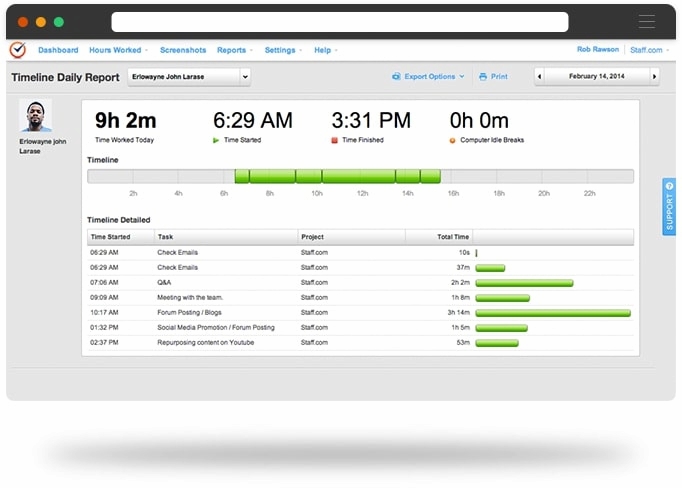
Clockify is a time tracking solution known for its generous free plan. It offers timers, manual time logging, timesheets, simple reports, and basic project management features. Clockify prioritizes simplicity and affordability, making it accessible to freelancers, startups, and large teams alike.
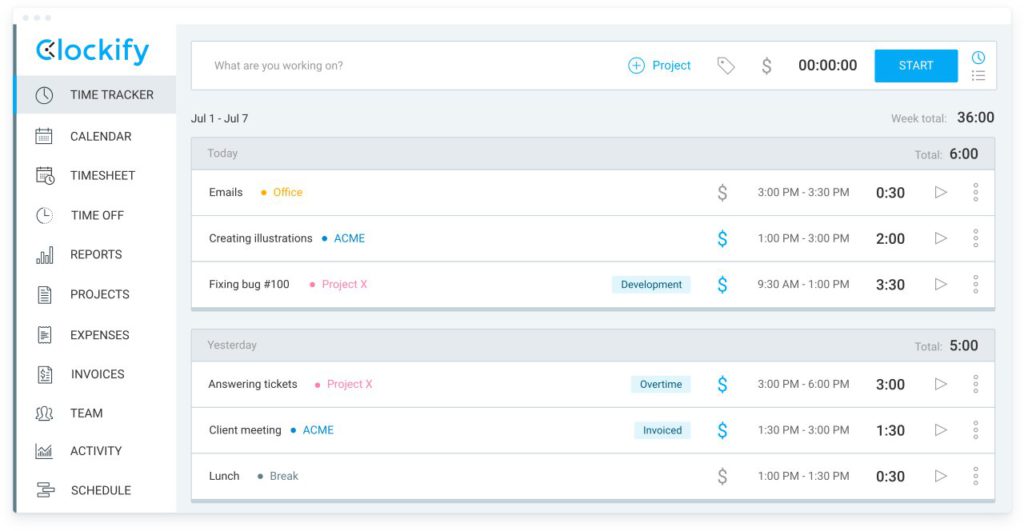
Both tools aim to answer three main questions: What is everyone working on? How much time is being spent? And are we on budget? However, their approaches, feature sets, and pricing differ significantly.
Feature Comparison
Time tracking & timesheets
Time Doctor
- Manual & automatic tracking: Users start/stop timers; offline time can be recorded and synced later.
- Application & website tracking: Logs which apps and sites users visit and for how long.
- Screenshots: Captures screen images at intervals (customizable).
- Time use alerts: Detects idle time; prompts users to confirm they’re working.
- Timesheet approvals: Managers review and approve timesheets for payroll.
- Projects & tasks: Assign time to projects, tasks, and clients.
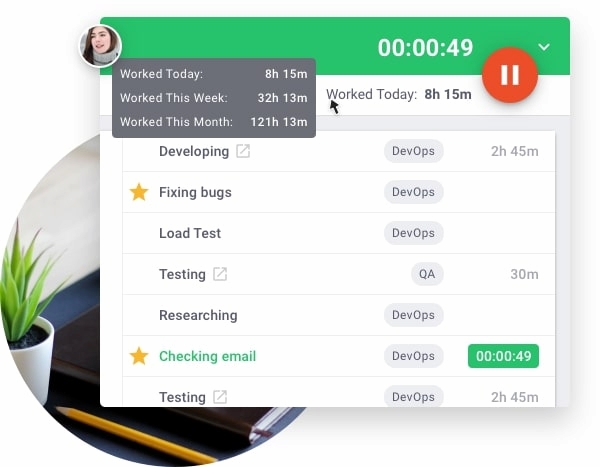
Clockify
- One-click timer: Start/stop timers or add time manually via timesheets.
- Unlimited users & projects: Even on the free plan.
- Tags & labels: Organize time entries by tags.
- Offline time tracking: Desktop and mobile apps allow offline tracking; data syncs when online.
- Timesheet approvals: On paid plans, managers review timesheets.
- Billable vs non-billable: Mark entries as billable or not.
![11+ timesheet apps for any need [updated for 2021]](https://blog-cdn.everhour.com/blog/wp-content/uploads/2021/07/clockify-app-1024x600.png)
Verdict: Both offer robust timers. Time Doctor adds application usage and screenshots; Clockify wins on affordability and simplicity, with unlimited users even for free.
Productivity monitoring
Time Doctor
- Tracks keystrokes and mouse movement to calculate activity levels.
- Website and app usage reports identify time spent on productive vs distracting activities.
- Real-time alerts if users spend too long on social media or other non-work sites.
- Optionally records screenshots to verify work.
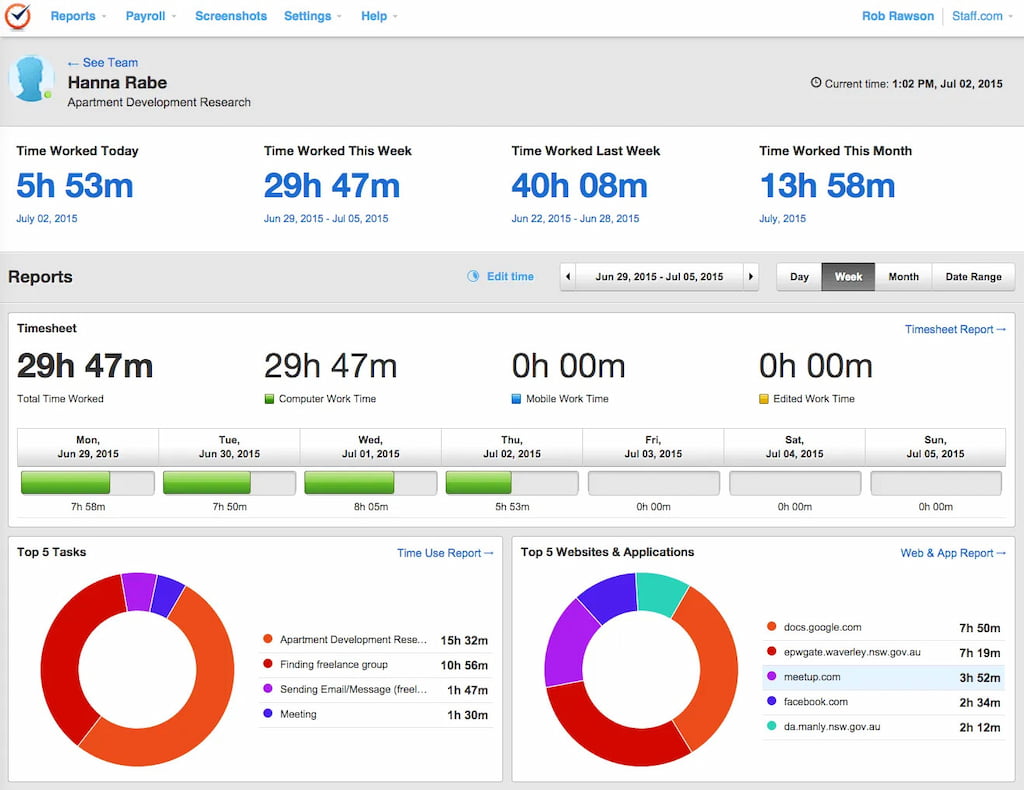
Clockify
- Focuses on time tracking rather than monitoring.
- Paid plans offer limited monitoring: idle detection and reminders to start the timer.
- No screen capture or website tracking in the free plan.
Verdict: If you need detailed productivity insights and accountability, Time Doctor provides more thorough monitoring. Clockify avoids intrusive monitoring and respects user privacy.
Budgeting & invoicing
Time Doctor
- Set hourly rates for team members and projects.
- Generate payroll based on hours worked.
- Create invoices for clients directly.
- Reports show project hours and costs.
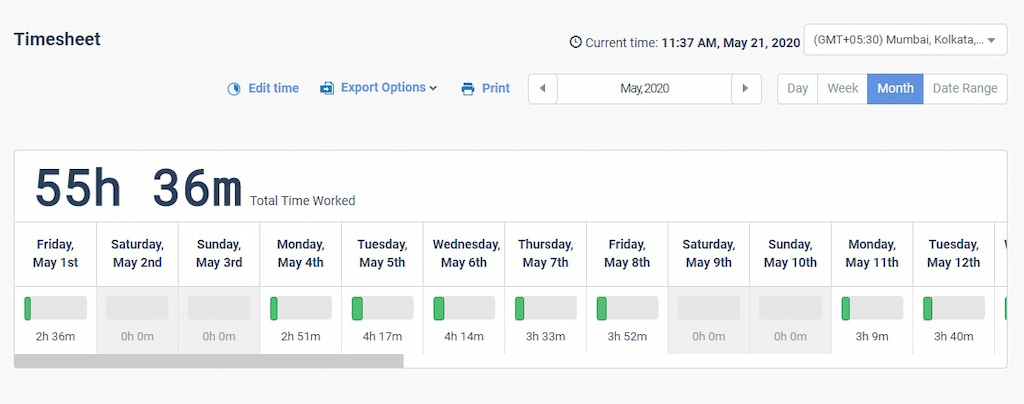
Clockify
- Paid plans allow setting hourly rates and budgets.
- Track billable hours for clients.
- Generate invoices (Pro plan).
- Basic free plan lacks budgeting features; adding budgets requires upgrade.
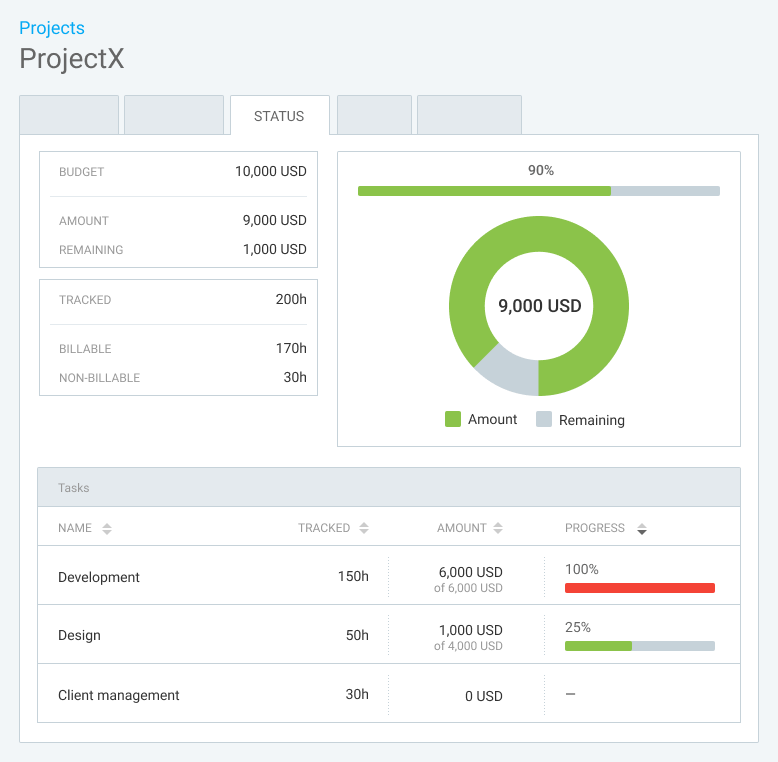
Verdict: Both support billing and invoicing. Time Doctor includes payroll; Clockify offers budgets and invoicing at a lower cost.
Project & client management
Time Doctor
- Projects contain tasks; each has time entries.
- Limited project management—depends on external PM tools for detailed tracking.
- Integrates with project management software like Asana, Trello, and Jira.
Clockify
- Projects and clients can be set up for time entries.
- Task management is basic (project > task) but adequate for simple workflows.
- Integrates with project management tools via Zapier and other connectors.
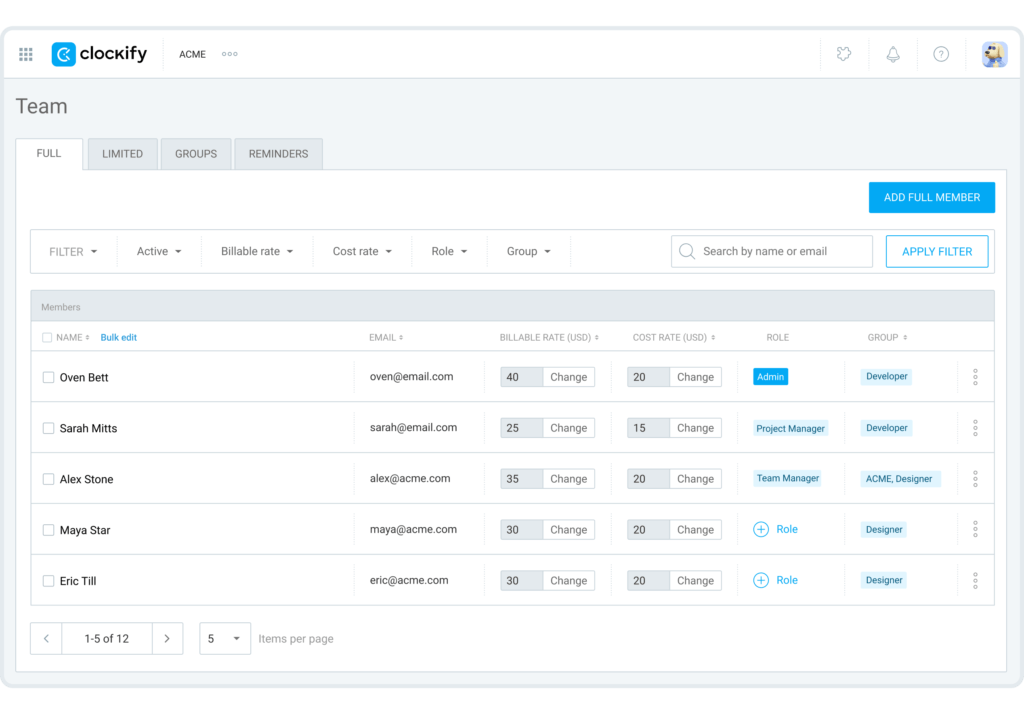
Verdict: Both handle basic project setup. Neither is a full project management system; integrate with your existing PM platform. Clockify may be simpler for smaller teams.
Payroll & integrations
Time Doctor
- Integrates with PayPal, Payoneer, and Wise (formerly TransferWise) for payroll.
- Connects with accounting platforms like FreshBooks and QuickBooks.
- API available for custom integrations.
Clockify
- Integrates with QuickBooks and Xero on higher plans.
- Exports timesheets for use in payroll software.
- Wide range of connectors via Zapier; native integrations with Trello, Asana, and more.
Verdict: Both integrate with popular payroll and accounting tools. Time Doctor’s built-in payroll capability is convenient; Clockify offers more flexibility via third-party connectors.
Plans & Pricing
| Plan | Time Doctor | Clockify |
|---|---|---|
| Free | — | Unlimited users and projects; basic time tracking and reporting |
| Basic | $6.70 / user / month — time tracking, app/web usage, tasks, unlimited screenshots | $3.99 / user / month — timesheet approvals, time rounding, project templates |
| Standard | $11.70 / user / month — adds 60+ integrations, payroll, video screen recording | $5.49 / user / month — adds invoicing, billable rates, time audits |
| Pro / Premium | $16.70 / user / month — client logins, VIP support, advanced reporting | $7.99 / user / month — scheduling, GPS tracking, expenses, budgets |
| Enterprise | Custom — SSO, on-premise deployment, advanced support | $11.99 / user / month — SSO, control features, priority support |
Verdict: Clockify’s pricing scales with features; the free plan offers great value. Time Doctor’s pricing is higher but includes more comprehensive monitoring and payroll.
Pros & cons
✅ Time Doctor pros
- Thorough productivity monitoring (screenshots, website tracking, activity levels)
- Payroll capabilities; pay staff directly
- Client portal for transparency
- Advanced reporting (distractions, poor time use)
- Customizable alerts to reduce procrastination
⚠️ Time Doctor cons
- More expensive than Clockify
- Monitoring features may feel intrusive; could impact morale
- User interface less intuitive than newer competitors
✅ Clockify pros
- Free plan supports unlimited users and projects
- Simple interface; easy for teams to adopt
- Affordable paid plans
- Includes basic project tracking, budgeting, and invoicing (in paid plans)
- Flexible with integrations via Zapier
⚠️ Clockify cons
- Limited productivity monitoring—no screenshots or website usage
- Budgeting and invoicing require paid plans
- Might not deter distractions without monitoring features
Use Cases: Which Tool Fits Which Team?
💻 Remote team needing accountability
Time Doctor suits teams that need structure and productivity enforcement. Screenshots and alerts help ensure focus, while optional privacy settings allow you to disable intrusive features when handling sensitive data.
🚀 Freelancers & small startups
Clockify’s free tier and low-cost plans make it ideal for freelancers or small startups. You can track time, label tasks, and generate simple reports and invoices without breaking the budget.
🏢 Consultancies & agencies
Agencies require strong budgeting, invoicing, and integrations with project tools. Both platforms work—Time Doctor offers better client portals, while Clockify’s affordability and budgeting tools appeal to smaller agencies.
📍 Field services & mobile teams
Neither tool includes GPS tracking in base plans, though Clockify’s Pro plan does. For robust location tracking, consider alternatives like Hubstaff.
🏙️ Enterprises
Large organizations prioritize compliance and data security. Both offer enterprise plans with SSO; Clockify is less intrusive for privacy-sensitive teams, while Time Doctor provides deeper analytics and reporting.
Workflow Integration: Everhour’s Complementary Role
Everhour focuses on time tracking embedded in project management tools, combined with budgeting and reporting. While Time Doctor and Clockify handle time tracking and some monitoring, Everhour stands out in:
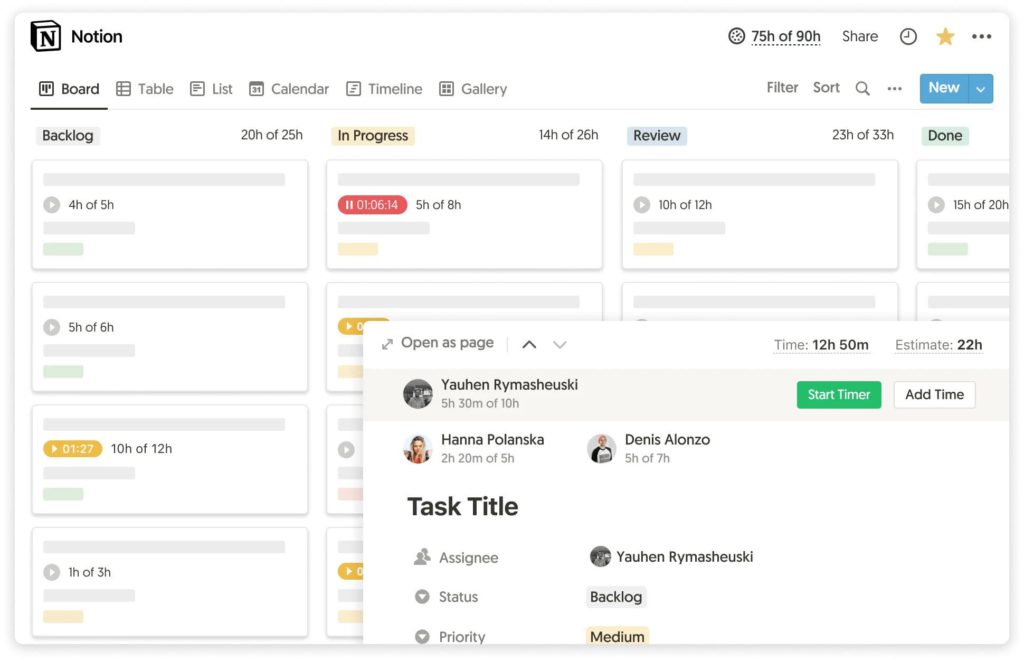
- Detailed budgeting: set budgets per project or task and receive alerts when nearing limits.
- Advanced reporting: compare actual hours to estimates for every task.
- Invoicing & payroll: generate invoices and export timesheets effortlessly.
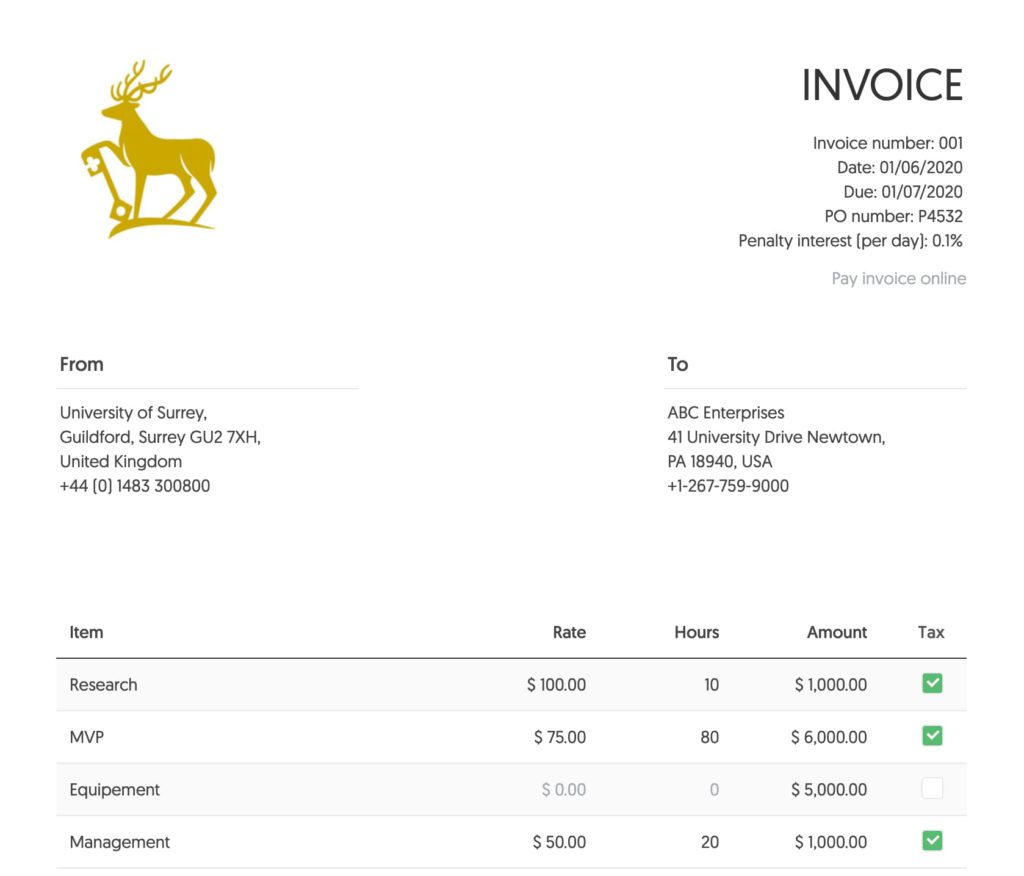
- Privacy-friendly: no screenshots or app monitoring—focus is solely on time and budgets.
When to use Everhour instead
- You need time tracking mainly for billing and budgeting, not productivity surveillance.
- Your team relies heavily on project management tools and wants time tracking integrated.
- You require detailed budgets with notifications.
- You want a privacy-friendly approach without intrusive screenshots.
Complementing Time Doctor or Clockify
Some companies pair Everhour with one of these tools: Everhour tracks project hours and budgets, while Time Doctor or Clockify manages broader time and attendance. This hybrid setup gives both project cost control and overall timesheet management.
Tips & Best Practices for Using Time Doctor or Clockify
- Determine your needs: Do you need simple time logging or deeper productivity insights? Choose accordingly.
- Be transparent: Let employees know what’s being tracked and why. Communicating clearly reduces resistance.
- Customise settings: Disable unnecessary monitoring. For example, avoid screenshots if they are not essential.
- Use tags & tasks: In Clockify, use tags for context; in Time Doctor, organise tasks under projects. This helps with reports.
- Integrate with PM tools: Connect these tools to Asana or Trello to link time entries with tasks.
- Set budgets: Use the budgeting features to prevent overworking and overspending.
- Encourage breaks: Activity trackers can be stressful. Balance tracking with reminders to take breaks.
- Review data weekly: Analyse timesheets to see patterns. Identify bottlenecks and redistribute work if necessary.
- Respect privacy: Don’t monitor personal applications. Use whitelists/blacklists to ignore certain websites or apps.
- Review pricing regularly: As your team grows, verify if the tool remains cost-effective. Free and paid plans vary.
FAQ Section
Which tool tracks time more accurately?
Both track time accurately if used properly. Clockify relies on manual input while Time Doctor logs active window time, so misuse can lead to gaps. Encourage your team to start/stop timers correctly.
Is Clockify really free?
Yes, Clockify’s free plan offers unlimited users and projects with basic features. Advanced functions like invoicing and budgets require paid plans.
Can I monitor websites and apps in Clockify?
Not in the free plan. You need an integration or separate software for application tracking. Time Doctor includes this feature by default.
Does Time Doctor work offline?
Yes. It logs time offline and syncs when the internet connection resumes.
Which tool respects privacy more?
Clockify doesn’t monitor websites or take screenshots, making it less intrusive. Time Doctor can be configured to disable these features, but by default monitors user activity.
What about mobile apps?
Both offer iOS and Android apps. Time Doctor tracks GPS and offline time; Clockify tracks time and syncs when online. For GPS tracking, consider Clockify’s Pro plan.
How do these tools integrate with payroll?
Time Doctor connects with PayPal, Payoneer, and Wise; Clockify exports timesheets, with certain payroll integrations (e.g., QuickBooks) in paid plans.
Do I need a project management tool alongside them?
It depends. For basic task lists, Time Doctor and Clockify suffice. For complex projects, integrate with Asana, Trello, or ClickUp and use Everhour for embedded time tracking.
Can I try before paying?
Yes. Both offer free trials or free plans. Test to see which fits your workflow and user preferences.
Is it possible to stop screenshots?
Yes. Both allow admins to toggle screenshots and set frequency. You can also whitelist applications that should not be monitored.
Final Thoughts
In the time tracking space, Time Doctor and Clockify serve different needs. Time Doctor focuses on productivity monitoring with screenshots, app tracking, and built-in payroll—ideal for teams needing detailed accountability. Clockify, meanwhile, prioritizes simplicity and affordability. Its free plan covers unlimited users, suiting freelancers, startups, and small teams that need basic tracking with optional budgeting and scheduling.
A tool like Everhour complements both by embedding time tracking into tasks and offering advanced budgeting and reporting—useful when cost control matters more than activity monitoring. The best choice depends on your team’s size, industry, and culture. Test free plans, gather feedback, and tailor each tool to your workflow.

