Staffing & Scheduling: What They Mean and Why They Matter for Crew‑Driven Businesses

Anyone who manages crews in construction or field service knows that having the right people isn’t enough—you need them at the right time, in the right place, with the right skills. This guide unpacks staffing and scheduling, explains their differences and interdependence, and shows how modern service industry scheduling software can help you master both. We’ll address common pain points, answer decision‑maker objections, and provide practical examples so you can confidently plan your next project.
👷♂️ Defining Staffing: Building the Team
📌 What is staffing?
Staffing is the ongoing process of finding, training, and assigning the right people to the right roles—based on your company’s goals. It’s about who is doing the work.
- 🎯 Identify business goals: Decide what roles and skills are needed to hit your objectives.
- 📝 Define roles: Set whether jobs are permanent or temporary, and write clear descriptions.
- 🤝 Recruit & onboard: Attract skilled candidates, evaluate them, and provide training.
- 📊 Forecast needs: Use data and trends to plan future staffing requirements.
In short: Do we have the right people with the right skills to meet today’s and tomorrow’s workload?
🏗️ Why staffing matters in construction & field services
Construction and field service work depend on skilled labor. Poor staffing can cause delays, quality problems, safety issues, and higher costs. Good staffing ensures:
- 🔌 Right skill mix: The electricians, plumbers, HVAC techs, or project managers you need are ready.
- 🚀 Capacity to grow: Scale up quickly when new contracts come in.
- 💡 Engaged employees: Career paths and fair workloads reduce turnover.
- ✅ Compliance: Staff meet required licenses and safety training.
📍 Example: A mid-size electrical contractor landed several large projects at once. Over-booking senior electricians caused burnout and delays. By hiring apprentices and cross-training junior staff, they balanced workloads and met deadlines.
📅 Defining Scheduling: Organizing the Work
📌 What is scheduling?
Scheduling is the tactical process of assigning tasks, shifts, or jobs to employees over set time periods. Unlike staffing (which is about who does the work), scheduling focuses on when work happens—ensuring the right people are available at the right times.
- 🗂️ Break down the work: Create a work breakdown structure (WBS) to outline tasks and deliverables.
- 👥 Determine resources: Decide how many people are needed and how long each task will take.
- 🎯 Assign resources: Match workers to tasks based on skills, availability, and workload.
- 🔄 Update as needed: Adjust schedules when project scopes change or staff availability shifts.
In short: Scheduling answers, “When do we need each worker to meet goals and maintain coverage?”—while considering shifts, labor laws, overtime, and preferences.
🏗️ Why scheduling matters in field service & construction
In these industries, multiple teams often work under tight deadlines. Good scheduling ensures:
- ⏱️ Work continuity: Crews arrive on time, preventing downtime and delays.
- 💰 Cost control: Avoids overstaffing (wasted labor) and understaffing (overtime or missed deadlines).
- ✅ Compliance & safety: Prevents fatigue and reduces hazards by respecting legal and safety requirements.
- 🤝 Customer satisfaction: Services are delivered when promised, building trust and repeat business.
📍 Example: A paving company relied on spreadsheets for scheduling, which caused costly overstaffing or idle crews. After switching to software with auto-allocation and conflict detection, they cut overtime by 20% and kept projects running smoothly.
▶ Read more on what is shift work in our guide!
⚖️ Staffing vs. Scheduling: Key Differences
These terms often get mixed up, but they have different goals, scopes, and timelines.
🎯 Purpose & focus
- 🧩 Staffing: Long-term & strategic — building the right workforce mix and capacity.
- 📅 Scheduling: Short-term & tactical — deciding when people work.
🔍 Scope
- 🌐 Wide view: Staffing covers hiring, training, and workforce planning tied to strategy.
- 🎯 Focused view: Scheduling manages current projects and daily operations.
🧠 Decision drivers
- 📊 Data-driven: Staffing relies on analytics, trends, and future needs.
- 🙋 People-driven: Scheduling factors in availability and preferences.
⏳ Timeframe
- 📆 Long-term: Staffing plans for months or years ahead.
- 🗓️ Short-term: Scheduling handles days, weeks, or months.
🔗 Interdependence
Staffing and scheduling work hand-in-hand.
✅ The right people mean nothing if they’re not scheduled well.
✅ Scheduling can reveal skill gaps and shape future staffing needs.
💡 Why the Distinction Matters to Your Bottom Line
Knowing the difference between staffing and scheduling helps managers make smarter decisions — and directly impacts performance.
- 📈 Resource optimization: Staffing prevents over/under-hiring, while scheduling ensures every labor hour counts.
- 😊 Employee satisfaction: Right roles + preferred shifts = higher morale and lower turnover.
- 🛡️ Risk reduction: Smart schedules prevent fatigue accidents; solid staffing ensures legal compliance.
- 💰 Cost savings: Balanced schedules cut overtime and idle time; good staffing avoids costly last-minute hires.

⚠️ Common Pain Points in Staffing & Scheduling
Even seasoned managers run into roadblocks. Here’s what to watch for — and quick fixes to keep things on track.
📊 Forecasting demand accurately
Project changes, weather, and client demands can throw off headcount predictions — leading to overstaffing (costly) or understaffing (missed deadlines).
Quick fix: Analyze historical data, use forecasting tools, and keep a flexible labor pool (contractors or part-timers) ready.

🎯 Balancing skills & certifications
Without the right mix of licensed or certified workers, work slows and safety risks rise.
Quick fix: Track qualifications in HR systems, integrate into employee shift scheduling software, cross-train employees, and plan backups for critical roles.
🕒 Managing availability & preferences
Ignoring personal commitments and time-off requests drives turnover and lowers morale.
Quick fix: Use self-service scheduling so staff can set availability, swap shifts, and avoid burnout.
🔄 Handling last-minute changes
Weather, breakdowns, or client requests can derail schedules and cause chaos.
Quick fix: Use real-time scheduling tools with instant notifications, and keep standby workers ready.
📜 Staying compliant
Labor laws on hours, breaks, and overtime vary by region — manual scheduling risks violations and penalties.
Quick fix: Pick software with built-in compliance checks and alerts for overtime or break violations.
📢 Keeping teams in sync
Miscommunication between dispatchers, crew leaders, and technicians leads to missed jobs or double bookings.
Quick fix: Use scheduling platforms with built-in messaging, and set clear communication rules.

💬 Objections Decision-Makers Raise — and How to Answer
🗂 “We don’t need additional tools — spreadsheets work fine.”
Quick response: Spreadsheets work for small teams, but get messy with complex projects. Scheduling software automates tasks, prevents double-booking, and gives organization-wide visibility.
Bonus: it integrates with payroll and time tracking to cut admin work.
💰 “We can’t afford new software.”
Quick response: The cost is often less than overtime, mistakes, or turnover. Many tools have free or low-cost plans that grow with you — and they save hours each week while lowering labor costs.
📱 “Our field crews don’t have tech skills.”
Quick response: Modern scheduling apps are mobile-friendly and simple. Staff can view shifts, accept jobs, and swap shifts with minimal training — easier than juggling texts and calls.
🔧 “Manual scheduling gives us flexibility.”
Quick response: Manual methods feel flexible but hide inefficiencies. Digital tools keep flexibility while adding real-time updates, alerts, and centralised info — making changes faster and clearer.
🚀 How Technology Bridges Staffing and Scheduling
Modern workforce management tools connect staffing and scheduling seamlessly — maintaining employee profiles, tracking availability, forecasting needs, and automating shift assignments. Here are the key features worth looking for:
📊 Automated staffing forecasts
Forecasting modules analyze historical data to predict workloads, determine future staffing needs, and spot skill gaps — aligning workforce levels with budget and project pipelines.
🎯 Skill-based scheduling
Tag employees with specific skills (e.g., electrical wiring, heavy machinery operation) so the system can ensure every shift has the right qualifications — reducing safety risks and ensuring compliance.
📱 Self-service portals
Give staff the ability to view schedules, request time off, and swap shifts via an app. Requests are automatically checked against skill requirements and overtime limits, saving managers time.
🔔 Real-time notifications & alerts
When shifts change, employees get instant notifications on their phones. Managers see confirmations in real time, helping avoid last-minute coverage gaps.
⏱ Integrated time & attendance
Track planned vs. actual hours to monitor overtime, attendance, and payroll accuracy. Features like geofenced clock-ins and facial recognition help prevent time theft.
📈 Analytics & reporting
Dashboards highlight utilization, labor costs, and compliance trends. Over time, this data reveals patterns that improve scheduling efficiency and staffing decisions.
🔧 Spotlight on Shifts by Everhour: Bridging Staffing and Scheduling
Shifts by Everhour is a modern workforce management platform that connects staffing needs with daily scheduling. Unlike standalone scheduling tools, it integrates time tracking, communication, and resource planning — perfect for construction, maintenance, and field service teams.
⚡ Key features that solve staffing & scheduling challenges
- 🗂 Drag‑and‑drop scheduling: Create weekly or monthly schedules in minutes. Assign tasks based on availability and skill sets. Save templates for recurring projects.

- ⏱ Time tracking & attendance: Employees clock in via mobile or kiosk. Actual hours, late arrivals, and overtime are automatically recorded and linked to scheduled shifts for accurate payroll.
- 📅 Availability & time off management: Staff update their availability and request time off in the app. Managers can schedule without conflicts.

- 💬 Integrated chat & notifications: Communicate schedule changes, share job details, and confirm appointments in one place. Real-time messaging reduces miscommunication.
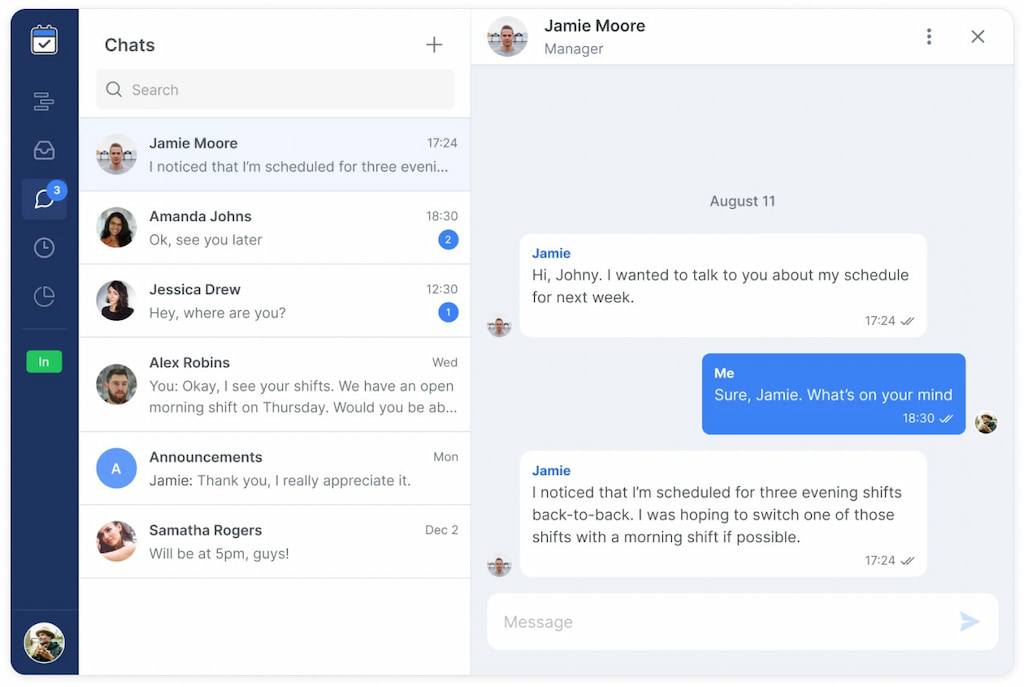
- 🎁 Free plan & easy onboarding: Start free for small teams or nonprofits. Paid plans scale with your organization, offering advanced features cost-effectively.
🏗 Real-world use case
A regional HVAC company struggled to maintain on-call coverage and track technician hours. After adopting Shifts by Everhour, they now maintain a roster of certified technicians, track availability, and assign on-call duties with drag‑and‑drop scheduling. Improved communication between dispatchers and technicians led to faster response times and higher customer satisfaction.
🛠️ Planning & Staffing: Building a Workforce for the Future
Staffing isn’t a one‑time activity; it requires continuous planning and adjustment. Here’s how to build a robust staffing strategy:
📊 Analyze current capacity
Assess how many hours your teams can deliver, considering skill levels and productivity. Identify bottlenecks or skill shortages and plan training or hiring accordingly. Use workforce analytics tools to model different scenarios.
🔮 Forecast future needs
Look at your project pipeline, seasonality, and strategic goals. Plan staffing levels months or years ahead by identifying how many roles and which skills you’ll need. Collaborate with sales and operations teams to align forecasts with real demand.
🌱 Develop talent internally
Cross-train employees to handle multiple tasks. Provide training programs to upskill staff and prepare them for higher responsibilities. This creates flexibility in scheduling and reduces reliance on external hiring.
👥 Build an on-call pool
Maintain a pool of part‑time workers or contractors who can fill in when demand spikes. On‑call schedules or standby arrangements allow you to scale quickly without permanently increasing headcount.
💻 Use technology for strategic staffing
Leverage HR systems, staffing dashboards, or workforce planning tools that integrate with scheduling software. They provide visibility into capacity, skills, and future needs, ensuring staffing decisions support scheduling requirements.
📅 Scheduling & Staffing Best Practices for Field Leaders
⚖️ Create fair and transparent schedules
Use scheduling software to rotate shifts and on-call duties equitably. Publish schedules well in advance, allowing employees to plan their lives. Provide clear guidelines for requesting time off and swapping shifts.
🛠 Align schedules with project milestones
In construction, tasks follow a critical path. Coordinate schedules with project management tools so crews are available when materials arrive or when preceding tasks finish. Avoid scheduling workers before permits or inspections are complete.
📢 Communicate changes quickly
Notify team members promptly when schedules change. Use in-app notifications or SMS to ensure everyone is aware. Encourage confirmations from staff to prevent no-shows.
⚡ Monitor overtime and workload balance
Use scheduling tools to track when employees approach overtime thresholds. Spread work evenly to avoid fatigue and comply with labor laws. Overtime should be intentional, not accidental.
💰 Integrate payroll and billing
Link scheduling data with payroll software to automate wage and overtime calculations. For service providers, integrate scheduling with billing systems to charge clients based on time worked.
📝 Gather feedback and adapt
Ask employees about scheduling preferences and pain points using surveys or one-on-one discussions. Adjust schedules to accommodate personal needs when possible, fostering loyalty and reducing turnover.
❓ Frequently Asked Questions
What is staff scheduling?
Staff scheduling is assigning workers to shifts or tasks over specific times. It ensures coverage and balances workloads.
What is staffing vs. scheduling?
Staffing is planning your workforce long-term—hiring, training, and forecasting needs. Scheduling is short-term, deciding who works when.
Why is scheduling important for field services?
Good scheduling keeps projects on time, reduces downtime, avoids overtime, improves customer satisfaction, and keeps workers safe.
What’s the difference between staffing and scheduling?
Staffing is about the “who” (the right people). Scheduling is about the “when” (assigning tasks at the right time). They work best together.
Are there free tools for scheduling field crews?
Yes! Some tools have free plans. Shifts by Everhour and FieldServicely both offer free scheduling options.
How do I prevent overtime?
Use software with overtime alerts and avoid over-scheduling. Balance workloads and adjust shifts as needed.
✅ Conclusion: Align Staffing and Scheduling for Success
Staffing builds your team; scheduling puts them to work at the right time. When both work together, you cut costs, meet deadlines, and keep employees happy.
Shifts by Everhour combines staffing and scheduling, tracks time, and helps plan efficiently. Whether for a small crew or a large operation, modern tools make work easier and boost satisfaction.
Want to see how Shifts can streamline your scheduling and staffing? Give it a try and see the difference.
