Lawn Care Employee Scheduling: The Complete 2025 Guide to Build Routes, Prevent Chaos, and Grow Profit

Keeping a lawn care business running smoothly isn’t just about having crews in the field—it’s about getting the right people, with the right equipment, to the right property at the right time. Schedules touch everything: client satisfaction, fuel costs, crew morale, and even whether your bids stay profitable once the season gets busy. In this guide, you’ll learn how to schedule lawn care employees step by step. We’ll cover forecasting demand, creating efficient routes, estimating job durations, and adjusting on the fly when plans change. You’ll also see what the best lawn care scheduling app should include, get ready-to-use templates, and learn why tools like Shifts by Everhour deserve your attention.
🌿 What “Lawn Care Employee Scheduling” Really Means
At its core, lawn care employee scheduling is about turning your booked work—recurring mows, fertilization rounds, aeration/overseeding, leaf removal, irrigation checks, and installs—into efficient daily routes that:
- 🚗 Minimize windshield time – reduce drive time between jobs
- 🛠️ Match crew skill and equipment – assign the right team to each service
- ⏰ Respect client windows – follow HOA rules and noise ordinances
- 🌦️ Absorb last-minute changes – adapt to weather and avoid overtime
What makes lawn care different from generic scheduling
- 📍 Route density is king – adjacent lawns drive more profit than individual line items
- 🌱 Seasonality spikes – spring cleanups and fall leaves compress work into tight windows
- ☔ Weather volatility – rain, heat advisories, or storms force rolling reschedules
- 🛑 Equipment dependencies – one broken mower can disrupt an entire route
- ⚗️ Chemical compliance – fertilization and herbicide applications require licensed techs
- 🏡 Access challenges – gate codes, pets, and entry notes are small details that derail schedules if missed
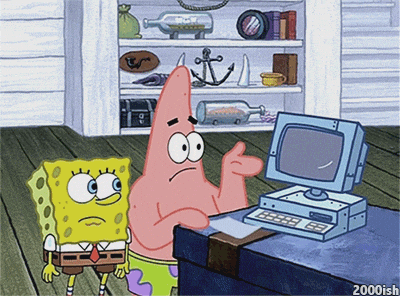
🔧 The Foundations to Build Before You Schedule
Build these once; reuse every week.
🕒 Map your service catalog into “time blocks”
- 🌿 Standard mow – baseline duration for S, M, L properties
- ✂️ Edging, trimming, blow-down – add-ons with estimated time
- 💧 Fertilization rounds – by square footage bands
- 🌱 Aeration/overseeding – by turf size and soil condition
- 🌳 Hedge/bed maintenance, mulch installs – by yard or load
- 💦 Irrigation inspection/repair – by zone count
Tip: For each service, store an “expected minutes on site” plus a variance band (e.g., ±10%).
📍 Create zones and micro-zones
- Draw geographic zones (North, Central, South) and micro-zones (neighborhood clusters).
- Assign crews to “home zones” most days to preserve familiarity and speed.
- Tag each client with a zone and a micro-zone, keeping them there when possible.
🛠️ Build a skills and equipment matrix
- Which techs are licensed for chemical applications?
- Who can drive the truck with the tandem trailer?
- Which crews handle steep grades or gated communities?
- Pair crews with specific mower sizes (21”, 36”, 48”, 60”) and spares.
📌 Set scheduling policies clients can live with
- ⏰ Appointment windows (e.g., 8–11 a.m., 11–2, 2–5) instead of exact times
- 🌦️ Weather policy – how and when you reschedule
- 🏡 Gate/pet policy – access instructions required
- 📲 Communication policy – SMS day-before reminders and “on our way” texts
📄 Standardize templates
- 🔄 Recurring mow template – weekly/bi-weekly by zone and weekday
- 💧 Fertilization round template – target completion dates by zone
- 🌧️ Rain-day playbook – roll schedules (e.g., Tuesday → Friday)
- 🛠️ Install/service day template – with larger time blocks
📅 How to Schedule Lawn Care Employees: A Repeatable Weekly Workflow
🔮 Step 1: Forecast next week’s capacity and demand
- Pull the list of recurring mows (weekly/bi-weekly) due next week
- Add one-off jobs (aeration, installs, cleanups) already sold
- Block already-approved PTO and vehicle downtime
- Estimate total crew hours available: crews × hours/day × workdays
- Sanity check: total estimated job minutes + drive time buffer ≤ available crew minutes
🗺️ Step 2: Pre-assign by zone to maximize density
- Start with each crew’s “home zone”
- Fill days left to right with micro-zones that minimize cross-town travel
- Reserve install/long job days for projects that consume a truck + trailer all day
🔀 Step 3: Sequence routes within each day
- Cluster stop order by street adjacency (not alphabetical)
- Put gated communities/access-code jobs where crew leaders are most attentive (early morning)
- Avoid school zones at drop-off/pick-up windows
- Put heavy debris jobs before dump/rinse; delicate finishes last
⏳ Step 4: Layer appointment windows and constraints
- Honor VIP windows first, then spread the rest
- Respect HOA noise rules—no blowers before permitted times
- Place chemical applications within temperature/wind windows
🚗 Step 5: Add realistic travel and buffer time
- Add 6–10 min travel between nearby stops; 12–18 min for longer hops
- Add 15–30 min per route for “unknowns” (gates, pets, client chats)
- Add dump/refill time if needed mid-route
💰 Step 6: Cost and overtime pass
- Crew cost per hour × planned hours/day = expected labor cost
- If a day is overweight, move non-urgent mows forward/back, or split long jobs
- Pull overtime risk into view and rebalance mid-week
📤 Step 7: Publish and confirm
- Send day-before SMS/email: “We’re scheduled tomorrow 8–11 a.m. Reply GATE if code is needed”
- Provide crews with mobile route sheets (address, notes, gate codes, photos, chemical warnings)
- Make “on-my-way” alerts automatic from the field

🎯 Step 8: Operate on the day with a dispatch board
- Track crews live; highlight delays and reassign nearby flex crews if needed
- If weather hits, execute the rain plan (push routes by one day, SMS clients, update windows)
- Log exceptions (blocked access, pets, broken sprinklers) for follow-ups
📊 Step 9: Capture actuals and close the loop
- Record actual time on site vs. estimate for each service
- Update future templates where variance is consistent (e.g., that “small” corner lot is actually medium)
- Train crews on recurring slowdowns (e.g., trimming time on chain-link fences)
🤔 Common Schedule Types for Lawn Care (When to Use Which)
| Type | What it is | Best for | Trade-offs |
| Weekly/bi-weekly recurring | Same day each week or every other week | Mowing/edging customers | Weather can knock the cadence; keep a rain buffer |
| Round-based routes | Complete a zone within a date window | Fertilization, pre-emergent, overseed | Less exact “appointment time” control |
| Project/install days | One crew on one job all day | Sod, bed installs, hardscape prep | Requires dedicated truck/trailer and spares |
| On-demand slots | Holdbacks for add-ons | Gutter clean, hedge trim upsells | If demand is light, you’ll need alternates |
| Flex/rain days | Reserved overflow capacity | Recovery from storms or breakdowns | Revenue dip if unused—fill with maintenance |
💪 What the Best Lawn Care Employee Scheduling Software Should Include
💡 Route planning and optimization
Why it matters: Fewer miles, tighter windows, better crew utilization.
📅 Drag-and-drop calendar with recurring rules
Why it matters: Weekly and bi-weekly mows should autopopulate; you shouldn’t rebuild routes every week.
📱 Mobile app for crews (offline friendly)
Why it matters: Field notes, photos, and gate codes must be available without perfect connectivity.
📝 Job notes, checklists, and before/after photos
Why it matters: Reduce callbacks and give proof of service.
📍 GPS and geofenced clock-ins
Why it matters: Verify on-site starts and prevent “ghost time.”
⛅ Weather intelligence and reschedule workflows
Why it matters: One click to roll Tuesday to Wednesday, with client notifications.
✉️ Client communications (SMS/email templates)
Why it matters: Reduce “where are you?” calls and improve reviews.
⚗️ Chemical application tracking and tech credentials
Why it matters: Compliance for fertilization/herbicide—store lot numbers, weather conditions, and tech license.
🛠️ Equipment assignment and maintenance reminders
Why it matters: The wrong deck width costs time; preventive maintenance prevents route failure.
📊 Basic job costing and reporting
Why it matters: See time on site vs. estimate, revenue per route hour, and drive time percentage.
🔗 Integrations with invoicing/payroll and project tools
Why it matters: Close the loop—bill fast and feed timesheets cleanly.
✍️ Clean Comparison Table: Scheduling Options for Lawn Care Teams
| Tool/Approach | Core strengths for lawn care | Best for |
| Spreadsheet + Maps | Low cost, full control; works for 1–2 crews | Very small startups with steady routes |
| General scheduling app | Templates, availability, swaps, reminders | Small teams needing less admin |
| Lawn care–specific platform | Route optimization, chemical tracking, client SMS | Growing companies with multiple crews and rounds |
| Add-on route planner + existing CRM | Map-based routing layered on your CRM | Teams standardizing on a CRM but needing routes |
| Project tool + time tracking (e.g., Everhour) | Job costing, budget vs. actuals on projects | Companies mixing installs/projects with maintenance |
📊 Key Metrics and Formulas Lawn Care Managers Should Watch
- 💰 Revenue per route hour = Route revenue ÷ total route hours (including drive and dump)
- 🚗 Drive time percentage = Total drive minutes ÷ total route minutes
- ⏰ On-time arrival rate = Stops arriving inside the promised window ÷ total stops
- ⏱️ Job duration variance = (Actual minutes − Estimated minutes) ÷ Estimated minutes
- ✅ Completion rate (first visit) = Jobs completed on scheduled day ÷ jobs scheduled
- 🌦️ Reschedule rate (weather) = Weather-moved jobs ÷ jobs scheduled that week
- 🕒 Overtime ratio = Overtime hours ÷ total hours
- 🔄 Rework rate = Return visits due to miss/quality issue ÷ total visits
📘 Playbooks and Templates You Can Copy
📩 Day-before SMS to recurring mow customers
“Hi [First Name]! [Your Company] will service your lawn tomorrow between [Window]. Please reply with GATE if we need a code, or PET if a pet is in the yard. Questions? Text here.”
🌦️ Rain-day policy message
“Due to today’s weather, we’re shifting your service to [New Day/Window]. Keeping your lawn healthy means not scalping wet grass or rutting your yard. Thanks for your flexibility!”
🗺️ Crew route sheet (per stop)
- Address + map link
- Gate code / pet note
- Service checklist (e.g., mow, edge, trim, blow)
- Special instructions (sprinkler heads near mailbox; avoid perennials in back bed)
- Photo requirement (before/after)
- Chemical notes if applicable (product, rate, weather band)
🛠️ How to Choose the Best Lawn Care Employee Scheduling Software (Step-by-Step)
- 📝 List your “must-haves”. Example: route optimization, client SMS, chemical logs, photo capture.
- 🗺️ Map your zones and import a sample week of jobs; run a real trial route.
- 📱 Test mobile offline behavior—crews need notes when the signal drops.
- 🌦️ Trigger a rain reschedule in the trial—how many clicks, and does SMS go out?
- 🔗 Check integrations: invoicing, payroll, and (if you do installs) your project tool/time tracker.
- 🚀 Run a week with one crew before rolling out to all; capture “what broke” and fix.
- 🎓 Train leads. A 30-minute route-building lesson saves hours of firefighting.
- 📊 Review reporting. Can you see time on site vs. estimate and drive time % without Excel gymnastics?
❓ Frequently Asked Questions (FAQ)
How do you schedule lawn care employees when the weather is unpredictable?
Build a rain buffer day (or flex afternoon blocks) into your template during peak seasons. Communicate windows, not exact times. On rainy days, roll the schedule forward and send SMS updates automatically.
What’s the fastest way to reduce overtime?
Increase route density and resequence stops to cut drive time. Limit unplanned add-ons mid-day. Move long or labor-heavy jobs to dedicated install days so maintenance routes stay tight.
How many crews do I really need?
Start from capacity math: total estimated job minutes + drive/dump buffer divided by realistic minutes per crew per day (e.g., 420–450). Add a small flex capacity for weather and equipment.
How do I handle gated communities and pets without delays?
Require gate codes in the client profile and send a day-before SMS asking for updates. Put gated stops early in the route. Add a “PET” tag that triggers extra time and a pre-arrival text.
Should I offer exact appointment times?
Only for installs or high-touch services. For recurring mows, windows provide flexibility to manage weather and traffic.
What if a client insists on a different day than their zone?
Offer an upgrade price for “off-zone” service, or a waitlist for their preferred day. Protect route density as your default.
Do I need GPS tracking?
If you’re scaling beyond one or two crews, GPS (even lightweight) helps verify on-site time and reduce disputes. It also supports coaching and safety.
Can I manage both installs and maintenance in one schedule?
Yes—separate calendars or color codes help. Keep installs on dedicated trucks with spares. Use time tracking on installs/projects to protect estimates and margins.
What’s the best lawn care employee scheduling software?
The “best” depends on your size and services. For 1–2 crews, a lightweight scheduling app might be enough. As you grow, look for lawn care–specific platforms with route optimization, chemical logs, and client SMS. If you run many installs, layer time tracking and project tools to keep budgets on track.
🔎 Final Thoughts: Put Your Community First
Great lawn care schedules don’t happen on the fly. They’re built on zones and micro-zones, realistic durations, tight route sequences, and a playbook for weather and equipment surprises. Publish windows instead of exact times, automate client communications, and standardize crew route sheets so details don’t get lost.
Most importantly, close the loop with actuals. When you consistently compare “planned” to “real,” your estimates sharpen, routes tighten, overtime drops, and clients feel the difference in punctuality and quality. That’s how a hectic spring becomes a repeatable, profitable season—crew by crew, route by route.
Streamline your team and boost efficiency with the best pest control scheduling software today!
Optimize your workflow today with smart scheduling of field service technicians and engineers — save time, reduce errors, and boost team efficiency!
