Imagine a community event: 120 volunteers, six shifts, multiple roles, last-minute dropouts. You scramble to reassign, send urgent texts, and hope someone shows. Now imagine it handled via a scheduling platform where volunteers claim open shifts, receive reminders, and communicate directly. That’s what modern volunteer scheduling software enables. In this article, you’ll learn what volunteer scheduling software is, why it’s essential today, what features matter, and how tools like Shifts by Everhour can integrate scheduling with accountability — helping you coordinate volunteer efforts faster and smarter.
💙 What Is Volunteer Scheduling Software?
Volunteer scheduling software helps organizations coordinate shifts, roles, and people—so every event runs smoothly without chaos or last-minute confusion. Think of it as the digital hub for every volunteer-driven mission.
These platforms go far beyond static spreadsheets. They automate scheduling, streamline communication, and make participation easier for everyone involved. Most systems include:
- 📅 Shift signup & self-service — volunteers choose or swap shifts directly from their phones.
- ⚙️ Conflict prevention — smart logic avoids double-booking or unqualified assignments.
- 💬 Built-in communication — automatic email, SMS, or app reminders keep teams aligned.
- ⏱️ Hours tracking & reporting — log participation for recognition or funding reports.
- 🔗 CRM / database integration — maintain up-to-date volunteer records across platforms.
💡 The best systems are mobile-friendly, transparent, and automated—making coordination seamless and freeing volunteer managers to focus on engagement, not logistics.
Put simply, volunteer scheduling software turns time-consuming coordination into a streamlined, motivating experience—for both staff and volunteers.
🌟 Why Volunteer Scheduling Software Matters
- 📅 Reliability & consistency — automated reminders and shift logic reduce no-shows and gaps.
- 💪 Volunteer empowerment — let volunteers choose roles that match their skills and availability.
- 📊 Data insights — track hours, role fulfillment, and problem areas to inform recruiting.
- 🚀 Scalability — spreadsheets break as your volunteer base grows; software scales effortlessly.
- ⚖️ Transparency & fairness — prevent bias in who gets prime shifts and ensure equal opportunities.
Kindful notes that volunteer management systems should integrate scheduling, tracking, and engagement to reduce admin load and enhance volunteer satisfaction.
✨ Key Features & Use Cases
📝 Shift claiming and self-scheduling
Volunteers can view available slots and claim them, reducing coordinator workload and empowering participation.
Use case: In a food distribution event, open shifts for “package sorter” or “driver” are claimed by volunteers who show up early, filling gaps automatically.
⚠️ Conflict detection & role matching
Prevents double-booking and enforces role requirements (e.g., background checks). Plan Hero implements this in its volunteer module.
🔔 Notifications & reminders
Email, SMS, and app push alerts keep volunteers engaged and reduce no-shows. POINT includes built-in volunteer reminders and communications.
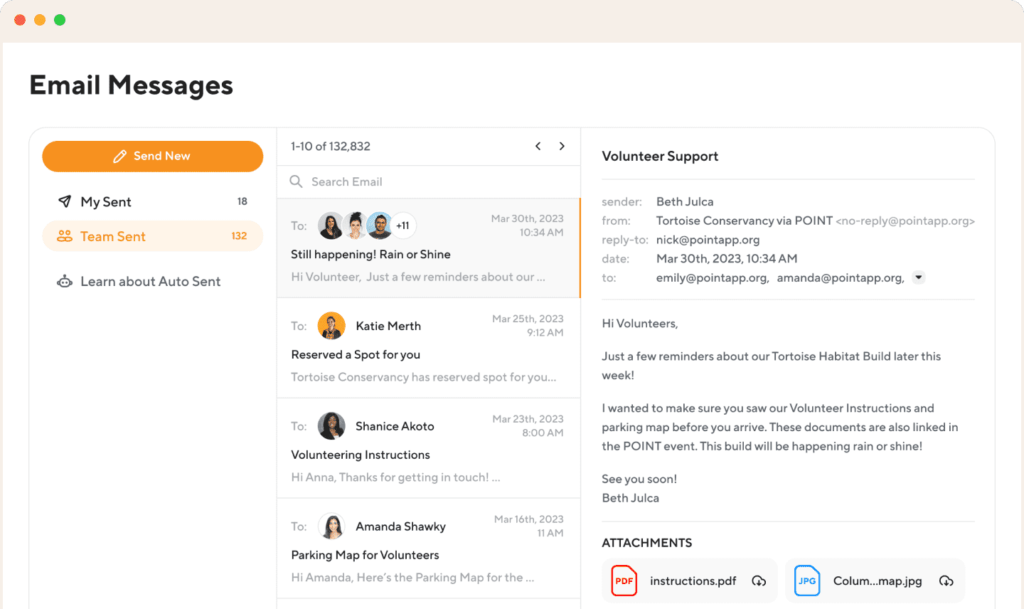
⏱️ Hours tracking & reporting
Volunteers log start and end times, enabling accurate tracking of donated hours. Many platforms integrate with CRMs for dashboards. VolunteerHub emphasizes hour tracking as a core feature.
📱 Mobile & self-service interface
Volunteers can view, accept, or switch shifts directly from their phones. Easy mobile access drives adoption.
🔗 Integration with CRMs & volunteer databases
Scheduling connects to volunteer profiles, background checks, contact info, and engagement history. Volgistics offers portals and scheduling features that integrate seamlessly.
🔄 Open shifts & swap functionality
When volunteers cancel, open shifts or swap boards let others step in. WhenToHelp provides a tradeboard for volunteer swaps.
📆 Templates & recurring events
Recurring programs like weekly meals or monthly clinics benefit from scheduling templates, eliminating the need to rebuild shifts each cycle.
🔨 How Shifts by Everhour Elevates Volunteer Scheduling
While many volunteer scheduling systems focus on shift assignment and communication, combining scheduling with tracking of actual volunteer time adds a powerful layer of accountability. That’s where Shifts by Everhour comes in:
- 🗓 Unified scheduling & tracking – Publish volunteer rosters and monitor actual logged hours in one tool.

- ⚠️ Conflict detection – Prevent overlaps or assignment errors automatically.
- 🔄 Flexible shift management – Volunteers can pick open shifts or swap within rules, reducing manual intervention.

- 📱 Mobile updates & alerts – Keep volunteers aligned with schedule changes in real time.
- 📊 Performance reporting – Identify volunteers who consistently under- or over-perform versus scheduled time.
In short: scheduling + time reconciliation = fewer surprises and more trust.
🧠 Comparison Table: Volunteer Scheduling Software
| Tool | Key Features | Pricing/Plan | Ideal For |
| Shifts by Everhour | Shift publication; open shifts & swaps; time tracking; mobile alerts; scheduled vs actual reporting | Free & paid plans | Volunteer programs needing scheduling and time data in one platform |
| POINT | Volunteer hub; shift signup; reminders; mobile apps; check-in station | Free & paid plans | NGOs wanting a modern, volunteer-facing platform |
| YourVolunteers | Shift assignment; scheduling conflicts prevention; mobile scheduling; reports | Free & premium plans | Clubs, small nonprofits needing a free volunteer scheduler |
| VolunteerHub | Recruitment; scheduling; hour tracking; reporting; communication | Subscription plans | Organizations wanting full volunteer operations with strong analytics |
| Volgistics | Volunteer portal; schedule viewing; shift filling; reminders | Subscription plans | Programs needing robust volunteer databases and scheduling tools |
| Plan Hero | Signup sheets; shift scheduling; calendar sync; rule enforcement | Free plan + paid upgrade | Community groups, schools, nonprofits with variable programs |
| WhenToHelp | Automatic scheduling; tradeboard; mobile app; conflict handling | Paid plans | Volunteer organizations wanting swap functionality and auto-match |
| Ministry Scheduler Pro | Role-based scheduling; availability; reminders; conflict resolution | Paid plans | Churches and faith-based groups with recurring volunteer shifts |
| Shift (VolunteerShift) | Volunteer task coordination; centralized shift lists; simple management | Free trial / subscription | Small to mid nonprofits needing a lighter volunteer scheduling tool |
Quick tool highlights
- Shifts by Everhour: Best unified view of schedule + volunteered hours to catch gaps.
- POINT: Modern portal experience with volunteer-facing UX.
- YourVolunteers: Free starter tool for volunteer scheduling basics.
- VolunteerHub: Strong in analytics and communication pipelines.
- Volgistics: Deep volunteer database & scheduling features.
- Plan Hero: Simple and effective for grassroots-level scheduling.
- WhatToHelp: Swap and auto-assignment features shine.
- Ministry Scheduler Pro: Built for faith-based recurring scheduling.
- Shift: Lightweight, straightforward volunteer coordination tool.
✅ Best Practices & Actionable Tips
- 📅 Collect availability upfront – Reduce scheduling conflicts by knowing volunteer availability in advance.
- 📢 Publish schedules early – Share shifts at least 5–7 days ahead.
- 🔄 Enable open shift pickup & swaps – Let volunteers adjust their schedules within guardrails.
- ⏰ Send timely reminders – Notify volunteers 24 hours and 1 hour before their shift starts.
- 📝 Log start & end times – Keep all data in the same tool for accurate reporting.
- 📑 Use scheduling templates – Streamline recurring programs or events.
- 📊 Monitor shift usage – Track volunteers who underuse or overuse shifts to guide outreach.
- 🔗 Integrate with CRM – Keep volunteer profiles up to date by linking scheduling to your data hub.
- 🏃 Build a “float volunteer” pool – Have volunteers ready to fill last-minute gaps.
❓ FAQ: Volunteer Scheduling Software
What distinguishes volunteer scheduling software from generic scheduling?
Volunteer systems include sign-up workflows, check-in/check-out, hours tracking, volunteer profiles, and engagement flows in addition to shift schedules.
Is a free volunteer scheduling tool enough?
For small or early-stage programs, yes — tools like YourVolunteers and Plan Hero offer strong enough features. But as scale grows, analytics and swap automation matter more.
How do I reduce no-shows?
Send reminders, use mobile confirmations, allow swaps, and keep shifts fair and transparent.
Can volunteers swap shifts?
Yes, swap boards or open shift options lets volunteers adjust themselves, reducing coordinator workload.
Does scheduling software integrate with CRMs?
Many do. It’s critical to select a tool that syncs volunteer profiles, hours, or donation histories seamlessly.
🔎 Final Thoughts
Volunteer coordination is tough — limited hours, varied availability, and high expectations. But with the right scheduling software, the chaos becomes workflow.
Your goal should be to move from manual sign-up chaos to a system where volunteers see opportunities, claim roles, log hours, and feel ownership — all with less burden on coordinators.
Start simple, iterate, and consider tools like Shifts by Everhour to bring scheduling and time tracking into one unified experience. Because when your volunteers know their roles, and your coordinators see the data, everyone wins.
- Discover the best home-care scheduling and caregiver apps to simplify your nonprofit’s volunteer management—get started today!
- Learn about the best plumbing staff scheduling software to streamline your team and boost efficiency today!
- Streamline your lawn care scheduling 🌱 — save time, reduce no-shows, and keep every yard looking its best!
- Discover the best church volunteer scheduling software today and simplify your team management — try it now!

