When I Work Review (2026): Features, Pricing, Pros, Cons, and a Better Alternative
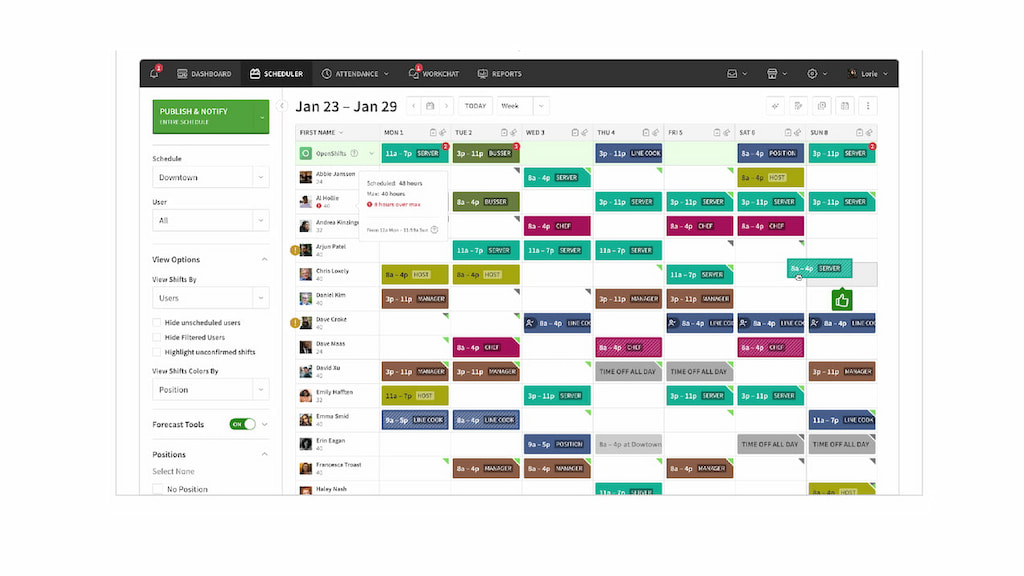
Scheduling employees is tough—no matter your team size. Whether you’re running a small business or managing multiple locations, shift planning can make or break your day. This When I Work review looks at it with fresh eyes: what’s new, what works, and where it still lags behind. We focus on real-world use, recent updates, and how it handles today’s hybrid and mobile-first teams.
Here’s what we’ll cover:
- What When I Work offers
- Its limitations
- How it stacks up against a top alternative: Shifts by Everhour
By the end, you’ll know which tool fits your team best.
What Is When I Work?
When I Work (WIW) is a cloud-based employee scheduling and time tracking platform built for hourly teams. It aims to streamline how managers build shifts, how staff clock in, and how teams communicate—all in one app.
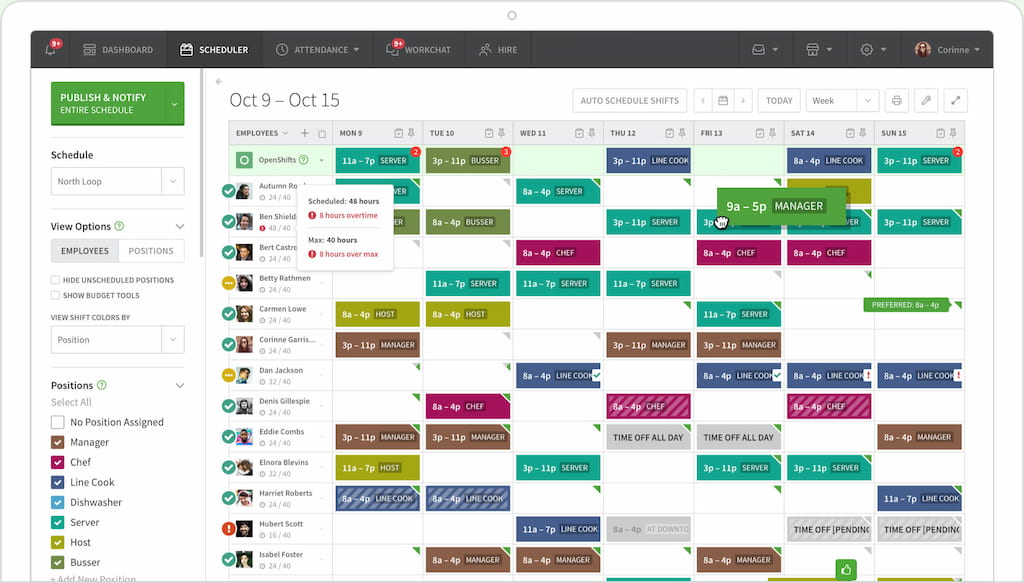
🔎 WIW supports:
- Drag-and-drop scheduling
- Shift templates and shift swaps
- Time tracking and break management
- Team messaging
- PTO and availability requests
It’s designed primarily for hospitality, retail, field service, healthcare, and other shift-heavy industries.
❓ Who is it for?
- Businesses with hourly employees
- Teams needing a mobile-friendly scheduling tool
- Managers who want to reduce back-and-forth messaging
Full Walkthrough of When I Work’s Key Features
⏱️ Time tracking
Employees clock in and out using a simple app interface. Once clocked in, their time is tracked in real-time and synced to a digital timesheet.
Managers can:
- ✅ Approve/edit time entries
- 📝 Add clarification notes
- 📜 View edit histories
⚠️ However, in our testing, the clock-in interface was prone to freezing on mobile, requiring occasional refreshes. For example, during a retail shift change where multiple employees attempted to clock in at once, the app froze and delayed the process by several minutes.
This caused a backlog at shift change in a busy store. Multiple employees were left waiting to clock in, leading to customer lines building up and confusion on the floor. This kind of delay can quickly cascade into service disruptions and lower team morale—forcing managers to manually log time entries afterward.
🔧 Use cases:
- 💵 Basic time logging for payroll
- ✏️ Manual edits by admins for missed punches
📅 Scheduling and shift management
This is WIW’s main value proposition.
Key tools include:
- 🧩 Drag-and-drop schedule builder
- 📋 Shift templates for fast reuse
- 🙋 Open shifts staff can claim
- 🔁 Copy shifts week-to-week
- 🛠️ Bulk editing for multiple shifts
Managers can also print or export schedules and post unpublished drafts to review later. This is ideal for managers building complex schedules but not ready to finalize.
Employees get:
- 📲 Real-time mobile notifications
- 👀 Visibility into upcoming shifts
- ✅ Accept or decline posted shifts
The interface is visual and intuitive—but not customizable. Complex organizations with layered shift rules or multiple teams may find limitations.
📍 Attendance management
WIW supports attendance rules, such as:
- 📌 GPS clock-in restrictions (only near approved worksites)
- 💻 Mobile vs. desktop clock-in options
- ⏰ Late clock-in alerts
- 🚫 No-show detection
When enabled, this feature prevents employees from clocking in unless they’re physically near the work location. It helps prevent fraud but doesn’t offer continuous GPS tracking like some competitors.
💬 Messaging and communication
WIW offers both 1:1 messaging and group announcements.
Benefits include:
- 📩 Replaces scattered texts or emails
- 🔔 Sends push alerts for new messages
- 👥 Enables group chats and channels
It’s useful for sharing new shift postings or alerting about last-minute changes. However, it’s less robust than Slack-style tools and lacks threaded conversations or message pinning.
🗓️ Time-off and availability
One of WIW’s best strengths is simplifying availability and PTO.
Employees can:
- 📲 Request time off via the app
- 🔁 Set recurring availability preferences
Managers can:
- ✅ Instantly approve or deny requests
- 👀 View schedule gaps at a glance
- 🚫 Avoid manual back-and-forth
Pro tip: Teams with many part-time or student staff will appreciate how this cuts down on endless DMs and sticky note requests.
📊 Reports and integrations
When I Work supports reporting around:
- 🕒 Hours worked
- 📈 Attendance trends
- 🏖️ PTO vs worked time
- 📋 Shift request trends
📤 You can export reports as CSV or connect via integrations. Native integrations include:
- 💵 Payroll: Gusto, QuickBooks, ADP, OnPay
- 🧾 POS: Square
- 🔗 Business ops: Zapier, Gigwage, etc.
⚠️ These are useful but limited in scope, particularly when it comes to advanced operational reporting. Users seeking detailed metrics—such as individual employee productivity by task, regional compliance reports, or cost-per-shift analysis—may need to use third-party tools or manually compile this data outside the platform.
Pros and Cons of Using When I Work
✅ Pros
- Simple scheduling UI
- Solid team messaging tools
- Basic time tracking built-in
- Helpful mobile features
- Competitive pricing at lower tiers
❌ Cons
- Buggy mobile app experience
- No advanced tracking (e.g., GPS, segmented mileage)
- No legal compliance tools (e.g., meal break attestations)
- Limited analytics and reporting depth
Pricing: How Much Does When I Work Cost?
| 💼 Plan | 💰 Price | ✨ Key features |
|---|---|---|
| Essentials | $1.50/user/month | 📆 Scheduling, ⏱️ time tracking, 💬 team messaging |
| Pro | $3.00/user/month | 🛡️ Role permissions, 📊 custom reporting, 🌍 multi-location support |
| Premium | $5.00/user/month | 🔌 API integrations, 🔐 SSO, 🤖 automation, 🚀 scale |
Add-on: Payroll costs $39/month + $6/user if added.
A Better Alternative: Why Shifts by Everhour Might Be a Better Fit
While WIW handles the basics, Shifts by Everhour is a better choice for teams that:
- ⚡ Need intuitive and fast scheduling
- 🖱️ Want drag-and-drop simplicity with deeper controls
- ⏱️ Prefer built-in time tracking, approval workflows, and reporting
- 📱 Care about stable performance on mobile
- 🚀 Need fast setup and visual clarity
Shifts by Everhour offers:
- 📅 Clear weekly & daily shift views
- 👥 Real-time team availability
- 🏖️ Time-off tracking with approval flows
- 💰 Budgeting tools & labor cost estimates
- 🔒 Shared or private views by role or location
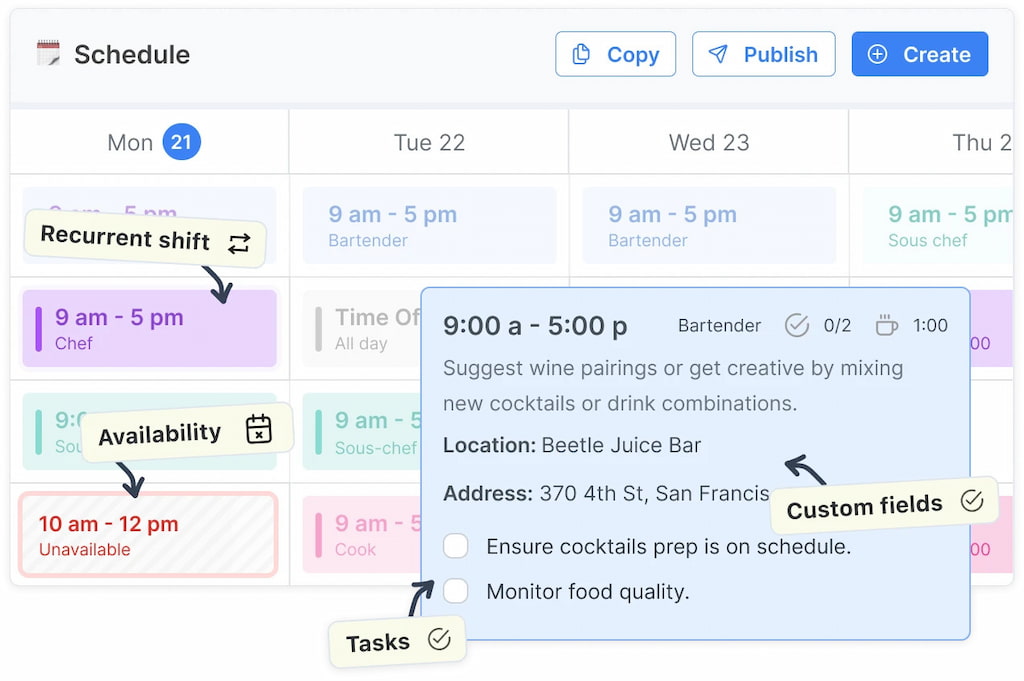
Shifts by Everhour also avoids the mobile lags and crashes reported with WIW. Admins can manage team changes in seconds and share updates instantly. Try Shifts by Everhour if your current tool feels too clunky, too limited, or too outdated.
When I Work vs Shifts by Everhour: Quick Comparison
| Feature | When I Work | Shifts by Everhour |
|---|---|---|
| Drag-and-drop scheduling | ✅ | ✅ |
| Time tracking | ✅ | ✅ (via Everhour) |
| PTO & availability | ✅ | ✅ |
| Budgeting & cost forecasts | ❌ | ✅ |
| Mobile stability | ⚠️ Buggy | ✅ Smooth |
| Legal compliance tools | ❌ | ✅ (Everhour add-ons) |
| Reporting & exports | Basic | Advanced |
| Setup time | Medium | Fast |
| Visual clarity | Moderate | High |
FAQs
Does When I Work support continuous GPS tracking?
No. WIW only uses location data during clock-in/out. For GPS tracking, you’d need a separate solution.
Can employees clock in offline with When I Work?
No. Internet is required. Some alternatives like Everhour support offline capabilities for time tracking.
What industries benefit most from Shifts by Everhour?
Marketing agencies, service teams, hybrid workforces, remote teams, and tech firms using Everhour.
Does Shifts by Everhour integrate with payroll tools?
Yes—connects with QuickBooks, Xero, Gusto, and more.
Which app has better mobile reliability?
Shifts by Everhour offers smoother mobile performance with fewer issues reported.
Try Shifts by Everhour free and build smarter schedules with less friction.
When I Work Review: Is It Still Worth It?
When I Work is still a functional solution for basic team scheduling. But for companies that value performance, clarity, better reporting, and cost forecasting—which many businesses use to reduce scheduling-related overspending by analyzing shift trends and labor efficiency—Shifts by Everhour may be a smarter long-term investment.
You get fewer bugs, deeper visibility, easier controls, and tight integration with Everhour’s full platform.
Try Shifts by Everhour free and see what modern employee scheduling looks like.
