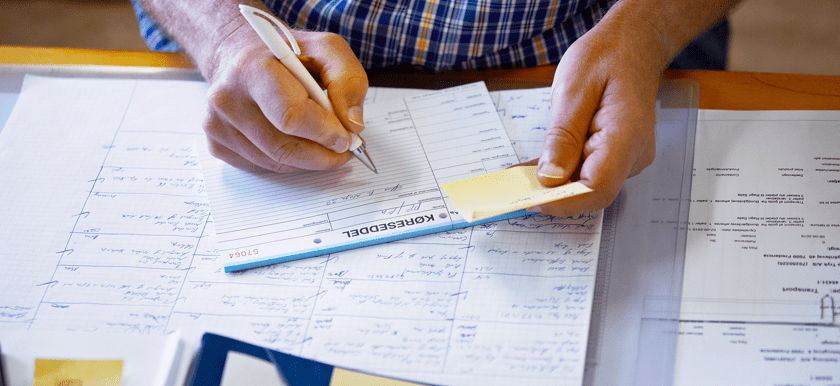Billing and invoicing software is one of those categories where 90% of the tools look identical — until they break at the worst time (like mid-client payout). Whether you’re a solo freelancer, small business, or agency, you need tools that work fast, play nice with your existing systems, and don’t try to upsell you with features you’ll never use.
Let’s break down the best billing and invoicing software — with real use cases, not just generic blurbs.
🤔 TL;DR: Best Billing & Invoicing Software in 2025
| Tool | Best for | Free plan | Payment processing | Time tracking |
|---|---|---|---|---|
| Everhour | Time-based billing, freelancers, agencies | ✅ | ✅ (via Stripe, PayPal) | ✅ |
| FreshBooks | Solo entrepreneurs | ✅ (trial) | ✅ | ✅ |
| Zoho Invoice | Small business owners | ✅ | ✅ | ❌ |
| QuickBooks Online | Accountants, SMBs | ❌ | ✅ | ✅ |
| Wave | Free billing on a budget | ✅ | ✅ (US/CAN) | ❌ |
📝 Why Everhour Comes First
Everhour is more than just a time tracker — it’s what happens when you actually build invoicing around how agencies and freelancers work:
- Track billable time directly inside ClickUp, Trello, Asana
- Auto-generate invoices based on actual logged hours
- Sync with payment platforms (Stripe, PayPal, etc.)
- Send clean, client-ready invoices without downloading 10 templates
- Track expenses + reimbursables in the same dashboard
And yes, it integrates with your accounting stack.
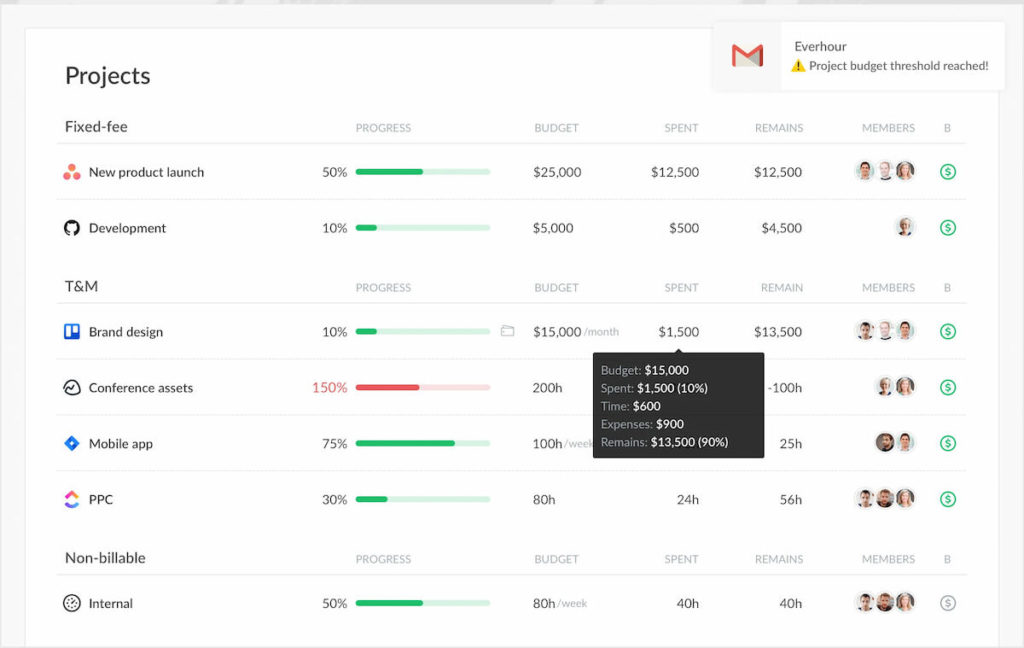
Everhour is the tool you start using for time tracking and then realize it’s handling your whole billing flow — without turning into a fintech monster.
🆓 Best Free Billing and Invoicing Software
If you’re running lean, your best options are:
- Wave – 100% free, beautiful UI, but limited to the US/Canada
- Zoho Invoice – Free for all users, strong automation, but can feel corporate
- Everhour – Free plan includes invoice generation + time tracking (with limits)
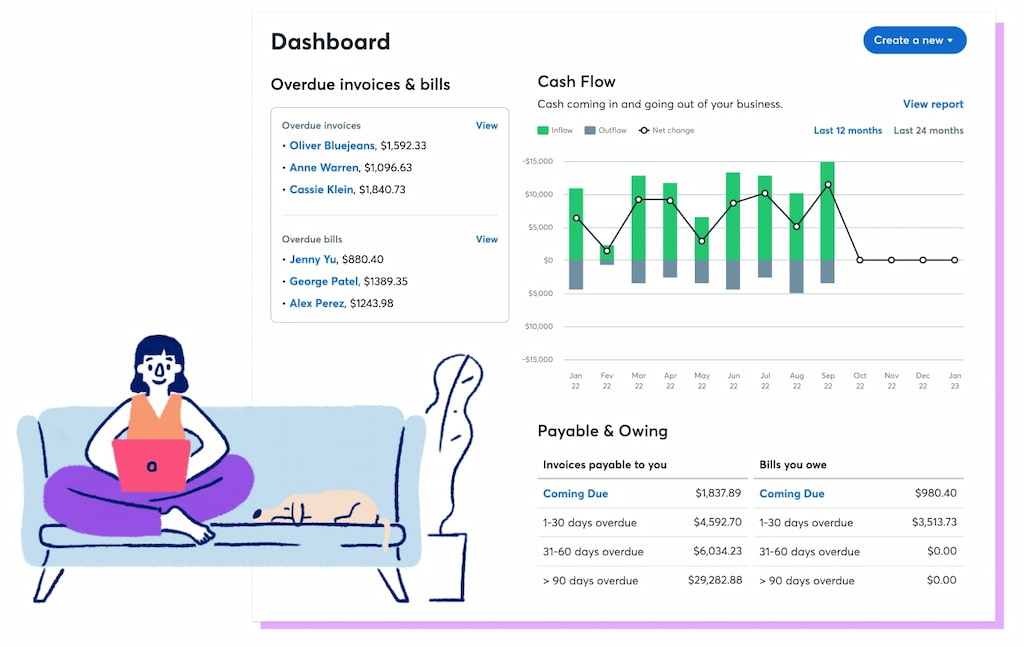
For solo freelancers or tiny teams, Wave is great if you’re in North America. Otherwise, Zoho Invoice or Everhour offer more power.
⏰ Best Invoicing Software with Time & Expense Tracking
If your hours = your revenue, these are your top picks:
- Everhour – Native time tracking, project-based billing, expense logging
- FreshBooks – Great UI, solid tracking tools, but pricey on higher tiers
- Harvest – Clean time tracking, basic invoicing
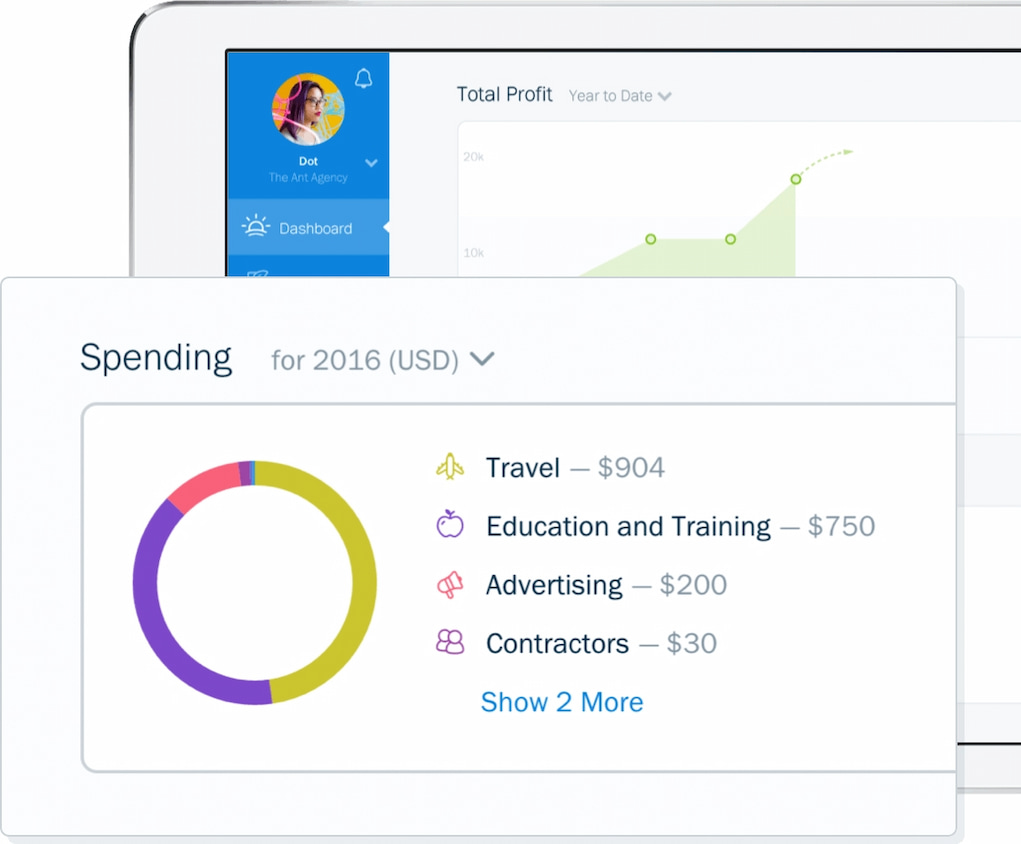
Everhour wins when you need precision and client transparency — especially if you already use task managers like ClickUp.
💸 Best Payment-Processing Billing Tools
If you need tight integrations with Stripe, PayPal, or bank payments:
- Everhour – Simple Stripe & PayPal integration (no dev time needed)
- QuickBooks – Deep financial toolset, but feels bloated
- Zoho Invoice – Global payment support, strong in multi-currency
🔎 Pro tip: skip tools that make clients “create an account” just to pay you. Everhour and Zoho don’t pull that move.
📃 Best for Small Business Invoicing
Small businesses need:
- Fast invoice creation
- Recurring billing
- Multi-user access
- Integrations with accounting + project management tools
Top picks:
- Everhour – Especially if you use ClickUp or Trello
- Zoho Invoice – Great automations
- QuickBooks Online – Full accounting suite (but not lightweight)
📜 Honorable Mentions (Niche or Limited Tools)
- Zervant – Good for EU freelancers, limited integrations
- Bonsai – Designed for freelancers, contract-heavy
- AND.CO – Clean UI, owned by Fiverr, might not scale well
❓ FAQs
1. What is the best billing and invoicing software overall?
Everhour — especially if time tracking is part of your workflow.
2. What is the best free billing and invoicing software?
Wave for US/CAN, Zoho Invoice globally, Everhour for time-based work.
3. Which tool works best with ClickUp/Trello?
Everhour — it tracks inside those platforms and turns tasks into billable invoices.
4. What’s best for freelancers?
Everhour, Bonsai, or FreshBooks depending on your client volume.
5. Which app offers the best payment processing?
Zoho and Everhour both support global payments with no extra bloat.
☝️ TL;DR again
If you value speed, time accuracy, and invoices that don’t look like they were made in 2004 — Everhour is your new billing backbone.
Check out the best B2B invoicing software!