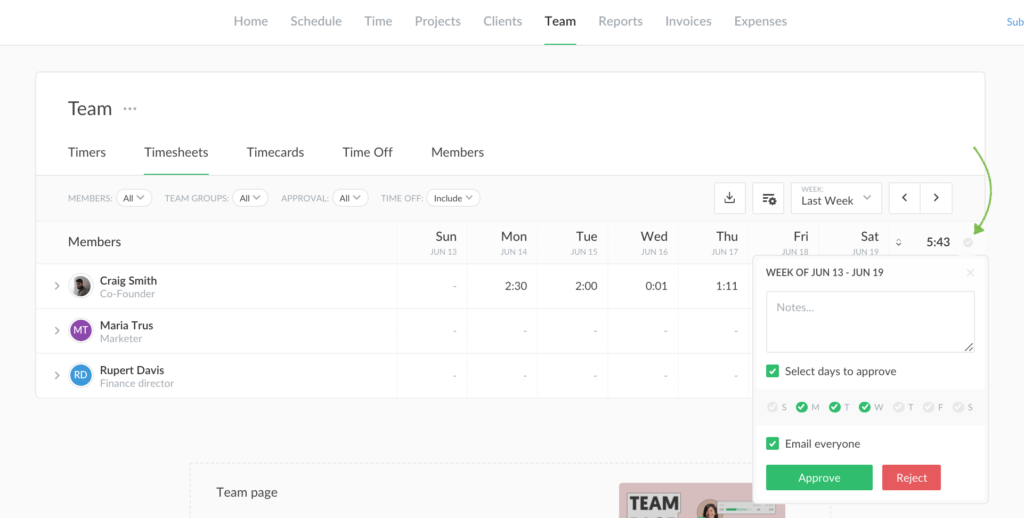Empty Weeks on Timesheets, Time off Changes + Small Tweaks
In this update, we added expandable empty weeks on both personal and team timesheets, tweaked the time off functionality, and also changed time approval a little.
Empty Weeks on Timesheets + Adding Recent Tasks
Adding time to collapsed empty weeks on a timesheet was a little cumbersome in the past. Now we leave them expandable, so you can add tasks and time to them just like you would to regular weeks on your timesheet.
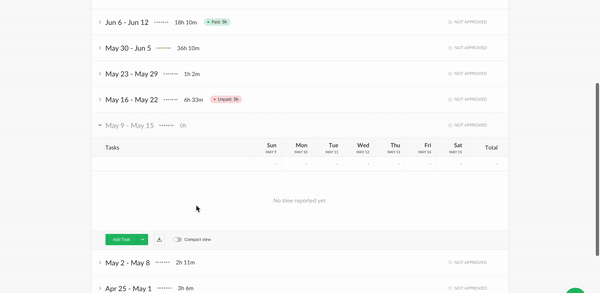
Adding Time Offs Straight to a Timesheet
In the dropdown next to the Add Task button, you can pull up recent tasks if it is the current week, and also add time offs straight on personal and team timesheets (admins only) without having to switch to the Schedule page:
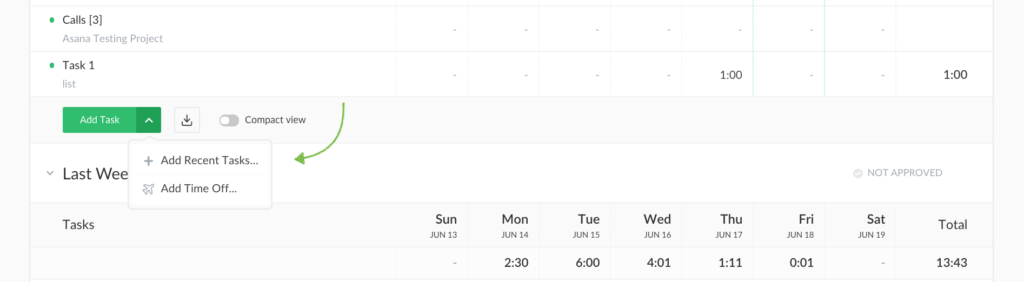
Time Approval Tweaks
We’ve moved the time approval button to the right on both personal and team timesheets. The space previously occupied by the approval button now contains the time off events:
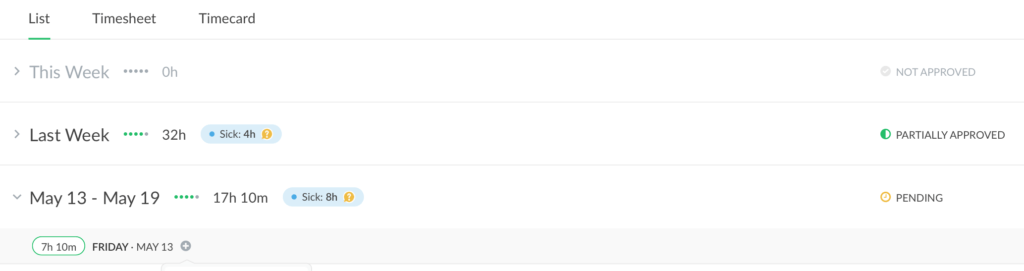
Besides that, on a team timesheet we’ve added a button to bulk approve a week (or its separate days) for all team members with sending email notifications to each of them: