Custom Column Width and Other Updates
In this release, we are bringing you custom column width on reports and a few minor updates that may come in handy when working with invoices, and the mobile version of the Everhour app. Let’s take a quick look at each of them.
Custom Column Width on Reports
Now you can apply custom width to each of the columns on your Everhour reports. You may need that when trying to fit a greater number of columns or make a long piece of text (e.g. project or task names) be fully displayed on a report. Also, this can help you fit more columns on an exported report.
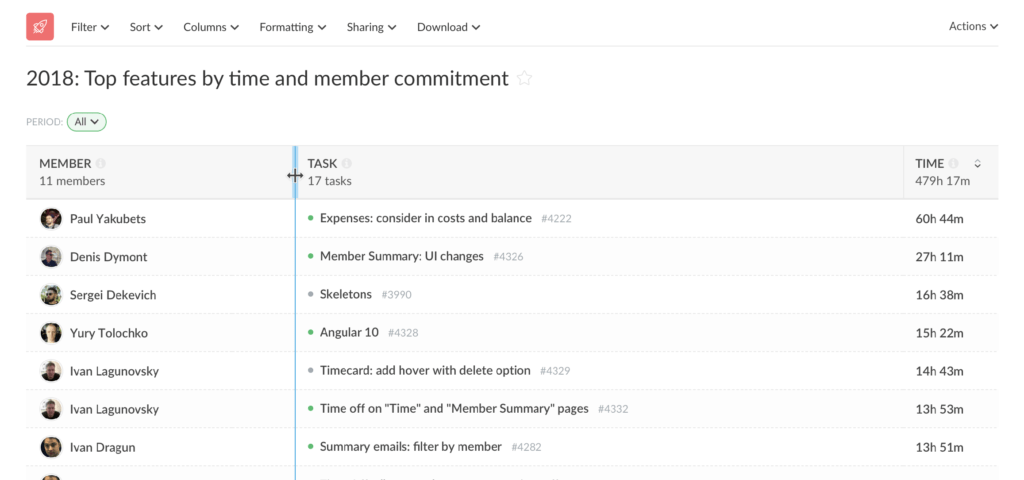
Invoice Metadata
Invoice metadata (issue date, due date, period, projects, etc.) is now visible upon hovering on an invoice name on the Invoices page:
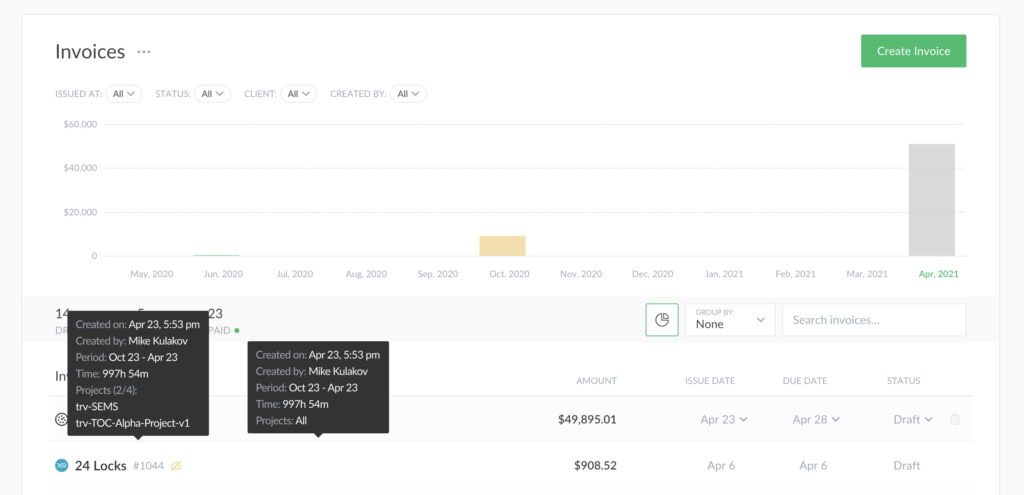
…and the header of an invoice:
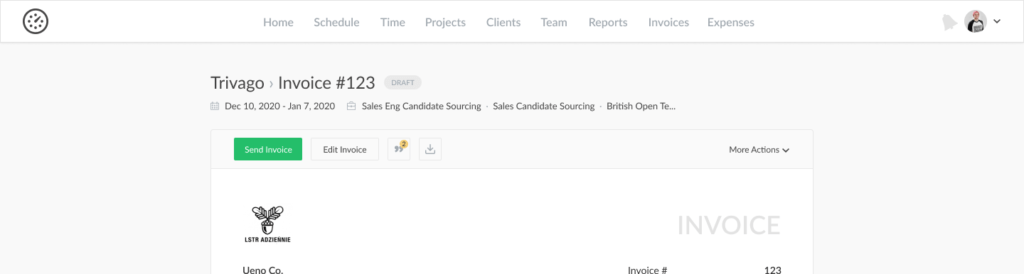
Speaking of invoices, we’ve also added the %TASK_NUMBER% meta tag, which you can now add to the line item description to make task numbers (essentially, task IDs from your PM tool) show up there:
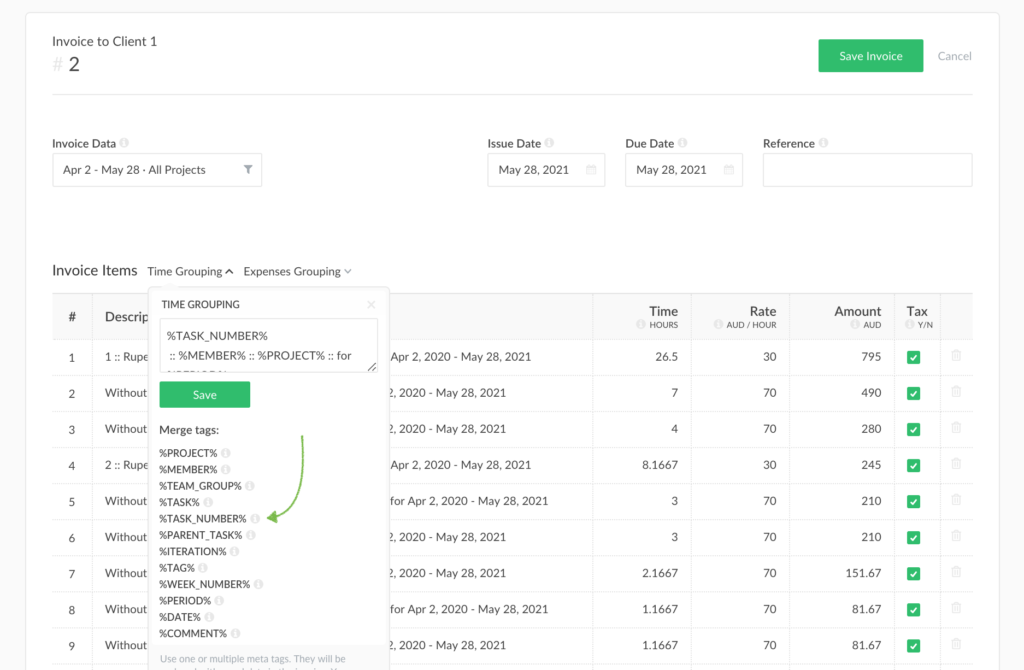
Clock in and Out on a Mobile Browser
Finally, you can now clock in and out right from your mobile phone:
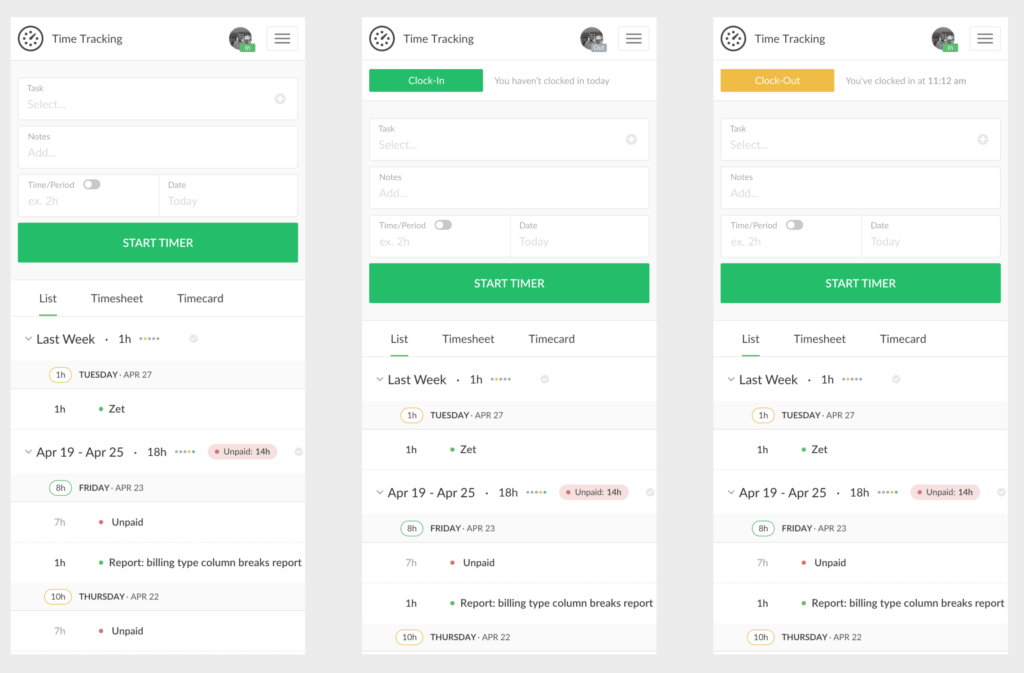
Hope you find those little tweaks useful! You can also let us know your wishes by contacting us at ask@everhour.com.