WhenToWork Review: Still Holding Up—Or Is It Time for a Modern Alternative Like Everhour Shifts?
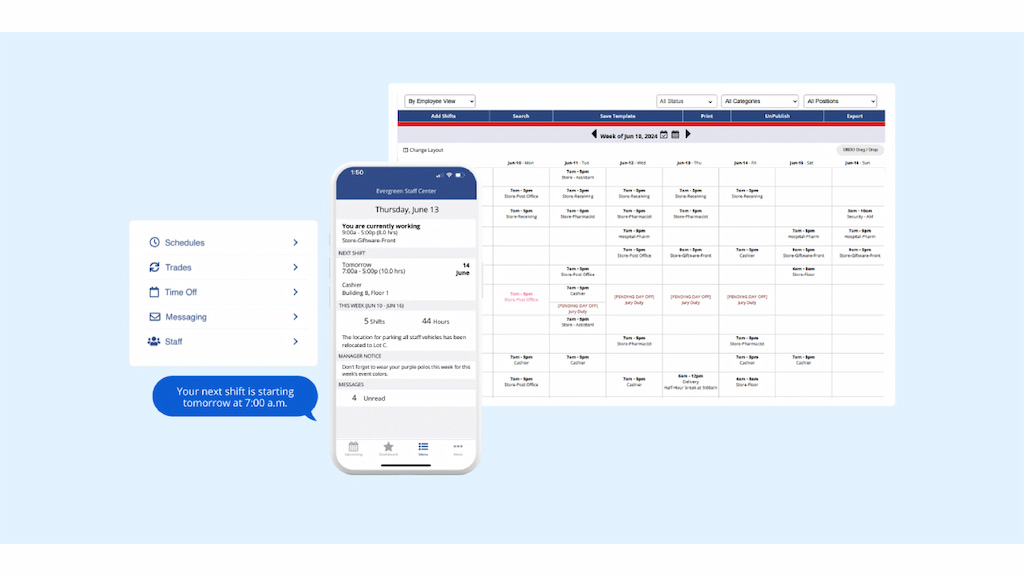
Workplace tools have evolved fast—and shift scheduling is no exception. Staff expect real-time updates and slick mobile apps. Managers want smarter conflict detection, clean interfaces, and plug-and-play integrations. So where does WhenToWork fit in today’s crowded field? Once a reliable workhorse, it now faces competition from modern tools like Shifts by Everhour that bring more to the table—especially for fast-moving teams. This WhenToWork review re-tests the platform, re-reads the reviews, and re-compares it to the best. Here’s what we found—and who should stick with it or switch.
🔎 TL;DR: Is WhenToWork Still Worth It?
✅ Yes, if you:
- Value stability over aesthetics
- Need core scheduling functionality without add-ons
- Have a desktop-first team or older system habits
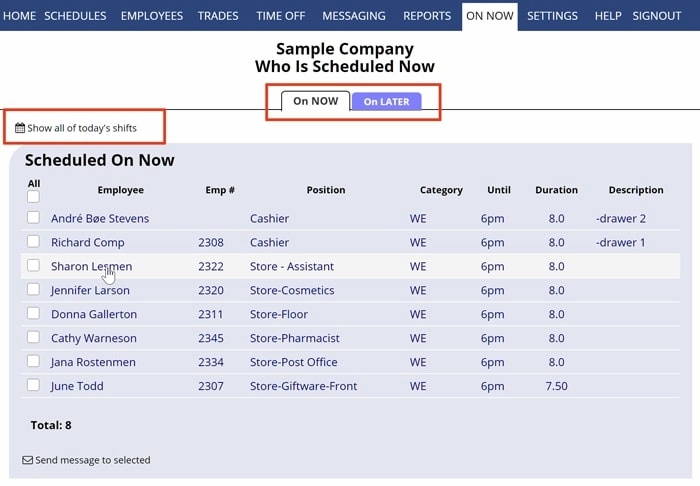
❗ But you might want to reconsider if:
- Mobile access is a must
- You’re managing complex, multi-role shifts
- You need real-time alerts, shift swaps, or payroll integrations
💡 WhenToWork alternative to explore: Shifts by Everhour. It’s designed for modern teams that value speed, simplicity, and no-nonsense scheduling. More on that below.
🚀 What WhenToWork Still Gets Right
Let’s give credit where it’s due: WhenToWork has been rock-solid for years. It’s one of the most stable scheduling tools on the market—especially trusted by healthcare, education, security, and public service sectors.
🔥 Core strengths
- 🧭 Bulletproof availability management: Drag-and-drop scheduling that still gets the job done
- 🔁 Simplicity in rules: Recurring shifts, auto-fills, and templates that reduce admin work
- 👥 Role-based visibility: Clean department-based views keep everyone in their lane
- 🧱 Stability over time: Some users report zero data loss—even after 10+ years
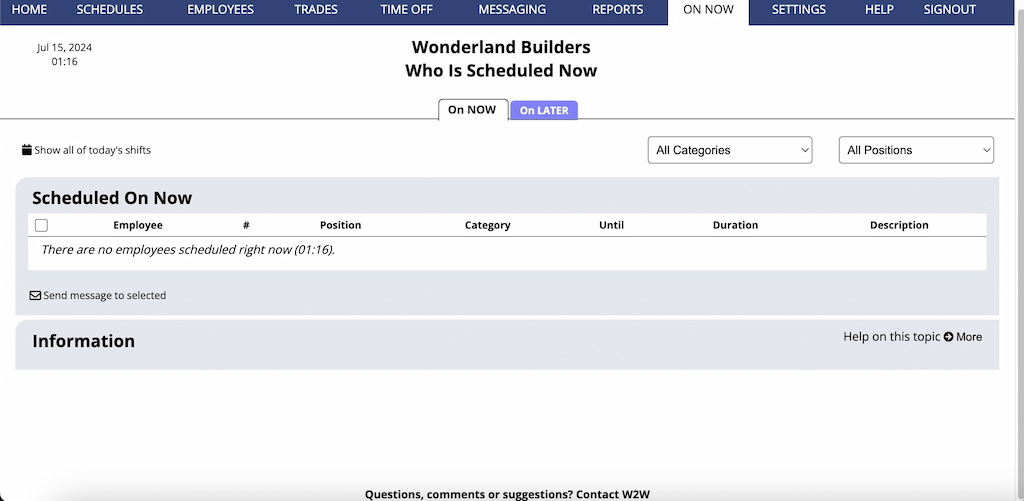
It’s a workhorse. It runs. But in some ways, its age is showing—and the strengths that earned its loyalty may now limit flexibility for modern teams.
📌 Extra features that still count
- ✏️ Bulk editing: Modify multiple shifts at once—without waiting for screen refreshes
- 📬 Email notifications: Outdated? Maybe. Still preferred by some managers for compliance
- 🔒 Access controls: Fine-grained visibility for HR-sensitive environments
🛡️ Real-world endurance
“All the employees loved how easy it was to read and to change shifts – we liked the ability to do extra unclaimed shifts.”
In sectors where change is slow and reliability is everything, WhenToWork continues to prove its worth. Public teams often prioritize “no surprises” over “new features.”
🎯 Still ideal for
- 🏫 School districts: Especially those managing rotating substitute teachers
- 🏙️ City departments: Teams that rely on printed shift handouts
- 🛡️ Security firms: Overnight crews with little need for live mobile coordination
For these groups, WhenToWork can still outperform flashier platforms—not because it’s the most advanced, but because it’s battle-tested and consistent. If you need reliability more than reinvention, this legacy tool still earns its place.
❌ The Problems Real Users Keep Reporting
1. Obsolete interface
Despite its functionality, the UI hasn’t aged well. The web platform feels like early-2010s enterprise software. Reviews consistently mention clunky navigation and poor visual hierarchy.
“It looks like something that was made in the early 2000s. Since I’m only on the user side, not an admin, there might be options to make it look better, but I somehow doubt it.” [Capterra]
This creates an uphill battle when onboarding younger employees used to fast, modern apps. The adoption rate suffers, and the training time goes up.
2. Weak mobile app experience
WhenToWork does have a mobile app, but it’s barebones. You can view shifts and set availability, but it lacks push notifications, shift swaps, messaging, or any sort of manager interface.
Why it matters: Staff expect schedule alerts to behave like social media—not require logins and check-ins. Teams using mobile as their primary tool (e.g., restaurants, delivery, events) feel this gap. A missed alert could mean a no-show.
3. Limited bulk shift assignment & editing
While WhenToWork includes a bulk edit feature, it comes with a frustrating limitation: you can’t assign multiple shifts to an employee in one go. Managers can edit shift times, unassign, or even delete shifts—but assigning them still requires manual work, shift by shift.
“We repeat the same schedule over an entire semester, so if someone quits or changes schedules, I have to repeat the same edits on every week. It would be nice to just do it once!” [University Scheduler, Capterra]
For teams that rely on recurring schedules—like schools, clinics, or logistics hubs—this creates unnecessary admin load. The promised ability to bulk edit over an entire month still hasn’t been implemented, meaning any widespread changes require tedious repetition week after week.
Shifts by Everhour solves this with smart bulk editing across timeframes. You can assign, reassign, or modify entire sets of shifts over weeks or months. Whether replacing a staff member who quit or rolling out a new rotation, it’s done in just a few clicks. You can also easily pick up open shifts!

The result: fewer manual edits, less room for error, and more time focused on team operations—not tools.
4. Limited integrations
If your workflow includes Slack, Trello, QuickBooks, Gusto, or Zapier—you’re out of luck. WhenToWork is largely a standalone tool. This is fine for closed ecosystems (e.g., government or clinics), but increasingly limiting for fast-scaling companies that want their scheduling data to flow across apps.
Shifts by Everhour, in contrast, integrates with most modern tool stacks out of the box.
5. Lack of reporting and insights
There’s no modern dashboard to view trends: absenteeism, swap rates, labor hours by role, overtime risk, etc. Data is trapped in CSVs or hard-to-navigate tables.
Modern scheduling software is also a performance insight engine. WhenToWork simply isn’t. Managers today expect to see patterns—like which shift always leads to overtime or which employees frequently no-show.
6. Clunky admin tools
Admins often complain about the steps required to do simple actions: deactivating users, copying templates, or adjusting shift lengths. Even basic administrative workflows feel like legacy software with multiple redundant clicks and forms.
7. No real shift feedback loop
There’s no internal feedback system to understand shift dynamics. Why was a shift dropped? Why does one person always swap? What went wrong yesterday?
Shifts by Everhour, on the other hand, allows staff to leave short feedback notes tied to each shift. This gives managers insight they can actually act on.
🥇 Conclusion: WhenToWork Review
WhenToWork might still serve the right organization—those that prioritize stability and are resistant to change. But for most growing teams, the lack of modern features, mobile performance, and integration flexibility is hard to ignore.
If you’re managing a dynamic team, it may be time to explore tools like Shifts by Everhour, which bring modern scheduling to the frontlines of today’s workforce.
Curious what switching to modern scheduling looks like? Try Shifts by Everhour free and see how your team adapts in just a week.
