Everhour for MacOS – Simple, Integrated, and Always There
We’re excited to announce the release of our new Everhour desktop app for macOS! 🎉
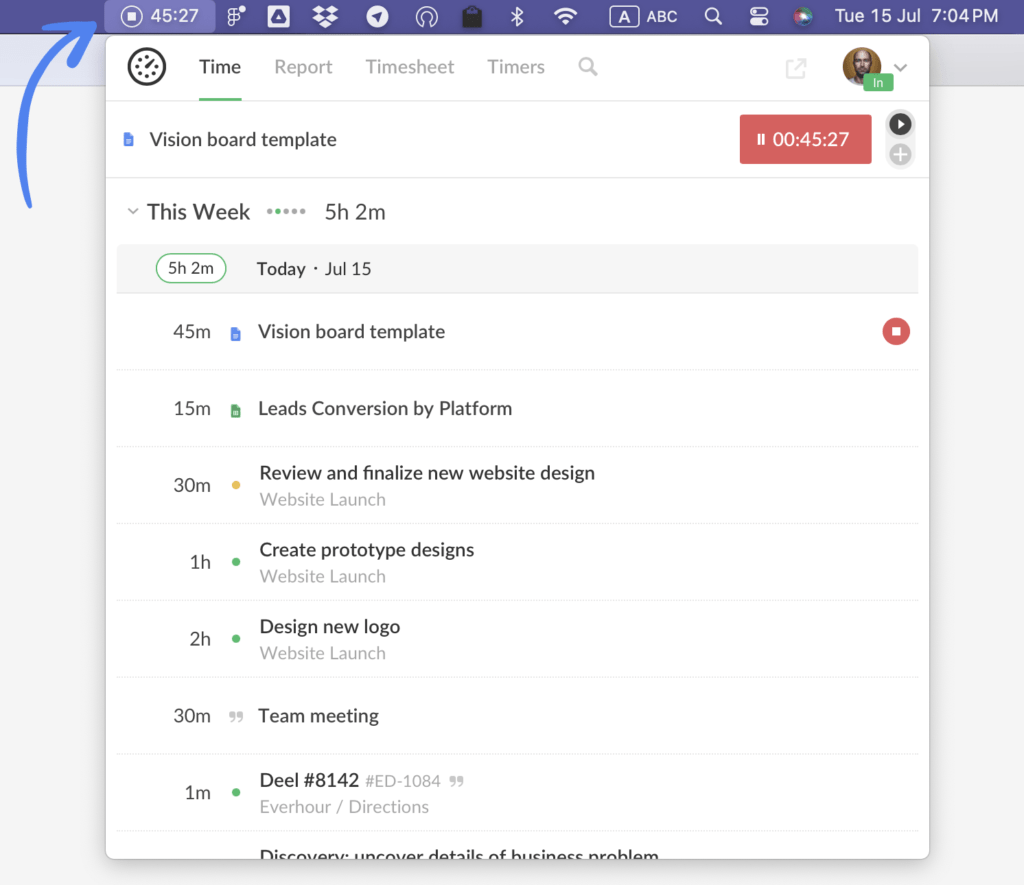
The app is currently available for Mac users only and is designed to bring you a faster, smoother way to track time—right from your toolbar.
If you’re already using our browser extension, you’ll feel right at home. The desktop app mirrors the extension’s look and feel, so there’s nothing new to learn or adjust to. Just install it and keep going.
macOS version 13 or later is required
Why the desktop app is a game changer
The biggest benefit? Your timer is always in sight—whether your browser is open or not. It sits quietly in your macOS toolbar, making it easy to:
- See when your timer is running
- Notice if you forgot to start it
- Start tracking time with just one click
In other words, time tracking is now more accessible and reliable than ever.
A couple of things to know
The installer includes both the desktop app and our Safari browser extension—so you’re fully set up after one installation. This is what you’ll see after installation:
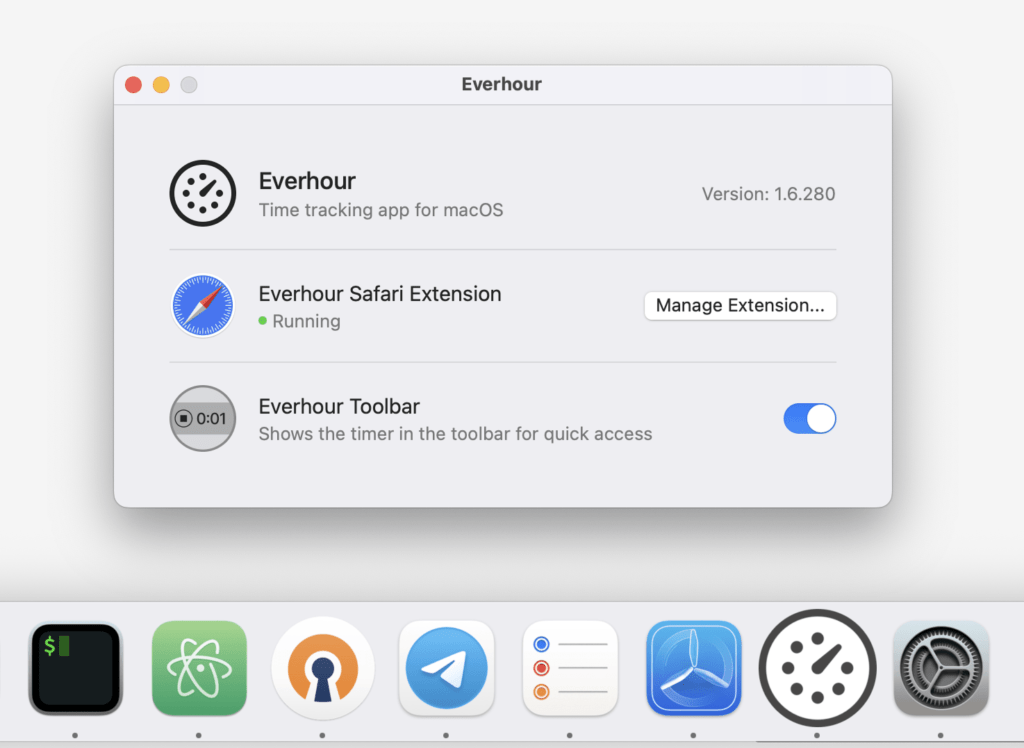
If you use Chrome or another browser, you’ll still need to install our browser extension separately to enable embedding our controls in tools like Asana, ClickUp, Linear, and more.
We hope this small improvement makes a big difference in your daily workflow. Give it a try and let us know what you think!
