Shifts Notifications Are Here: Smart Reminders & Real-Time Updates
Managing a team becomes much easier when everyone stays informed – especially in shift-based workplaces. Today, we’re excited to introduce one of our most important updates yet: Notifications.
With this release, Shifts can now proactively remind employees about upcoming shifts, notify them about changes, and help teams avoid missed clock-ins. The result: clearer communication, fewer surprises, and a more reliable schedule.
In addition to notifications, we’re also rolling out two improvements to Attendance page: average in/out sparkline and location preview on web.
Smart Reminders
Employees can now receive timely reminders before and after their shifts.
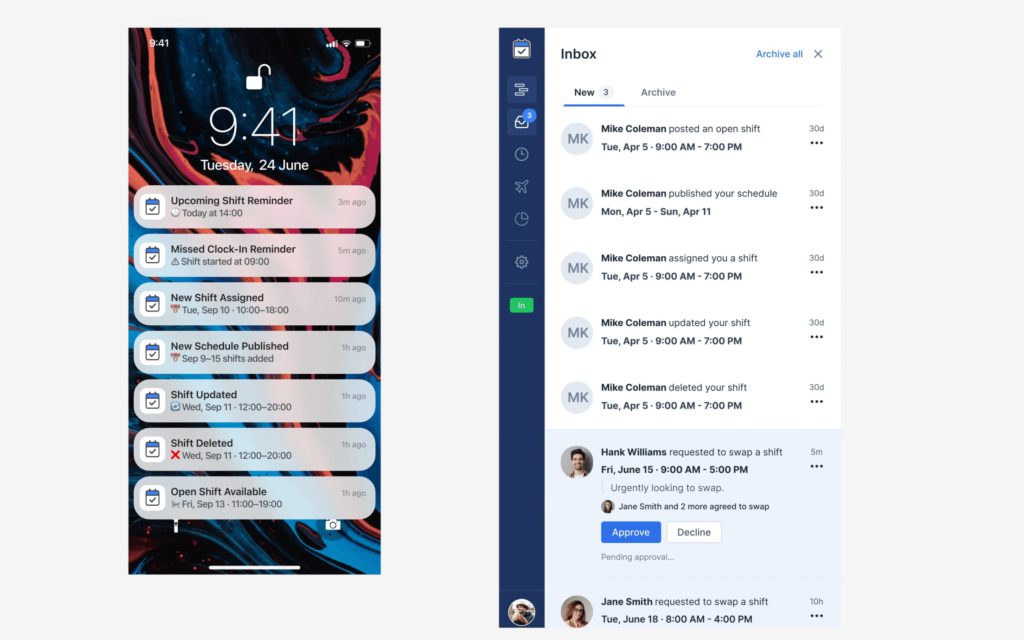
Upcoming Shift Reminder
Helps employees prepare and arrive on time.
Available intervals: 24 hours, 12 hours, 1 hour before shift start.
Missed Clock-In Reminder
Sent if an employee hasn’t clocked in after the shift begins.
Intervals: 5 minutes, 15 minutes, 30 minutes after shift start.
These reminders significantly reduce lateness and forgotten clock-ins — especially helpful for busy teams or employees working irregular hours.
Real-Time Notifications
Shifts now keeps everyone updated when something important changes in their schedule. Employees can receive:
- New Shift Assigned — a manager assigns and publishes a shift.
- New Schedule Published — multiple shifts are published at once.
- Shift Updated — assigned shift details change.
- Shift Deleted — shift is removed from the schedule.
- Open Shift Available — a new open shift appears.
Every notification arrives as both a push notification and an Inbox message, so nothing gets missed.
Full Control in Settings
Every employee can customize their own notification preferences — on both web and mobile.
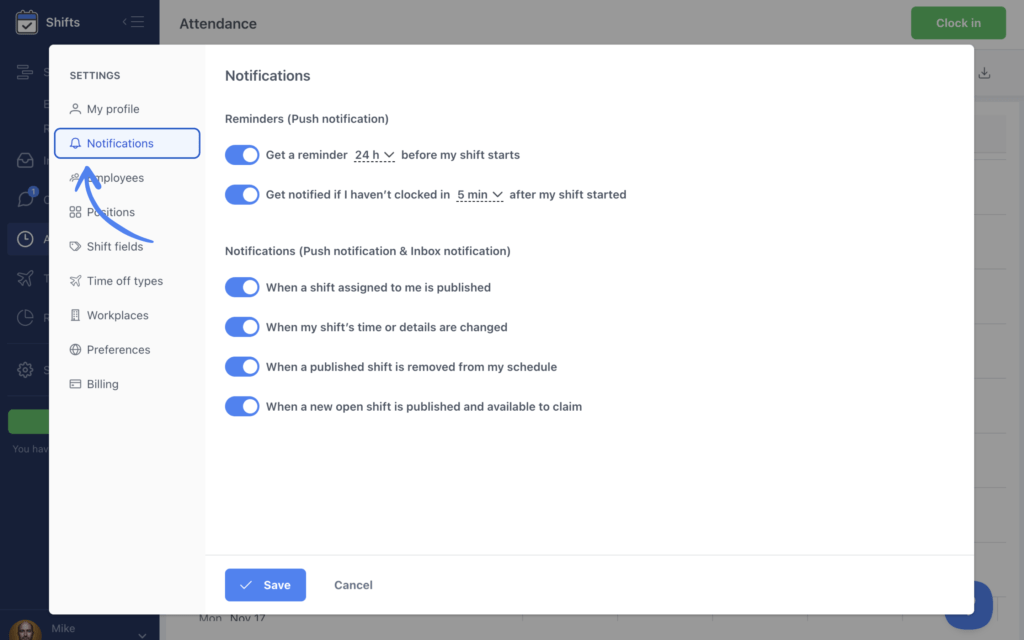
Users can:
- enable or disable any notification type
- choose how early or late reminders are sent
- manage push notifications and Inbox messages
Attendance: Avg In/Out Sparkline
We’ve added a small but powerful tool to the Attendance page.
For each employee, you can now see a weekly or monthly sparkline showing their average clock-in and clock-out times.
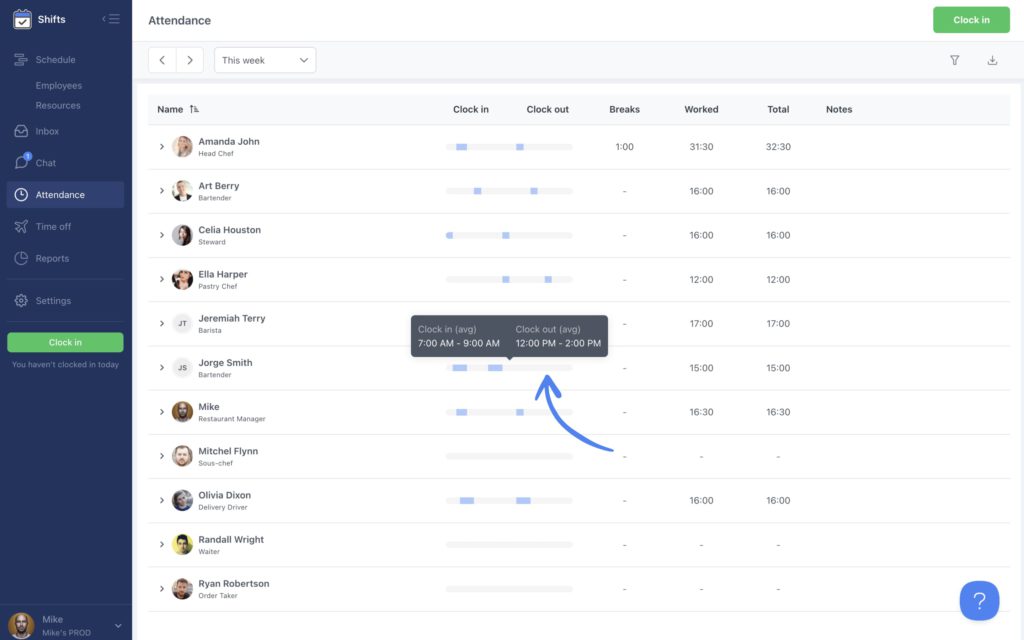
It’s an easy way to spot patterns:
- consistent early starts
- chronically late clock-ins
- irregular or drifting schedules
Attendance: Clock-In Location (Web)
Admins using geolocation on mobile will now see a location pin directly in Attendance on the web.
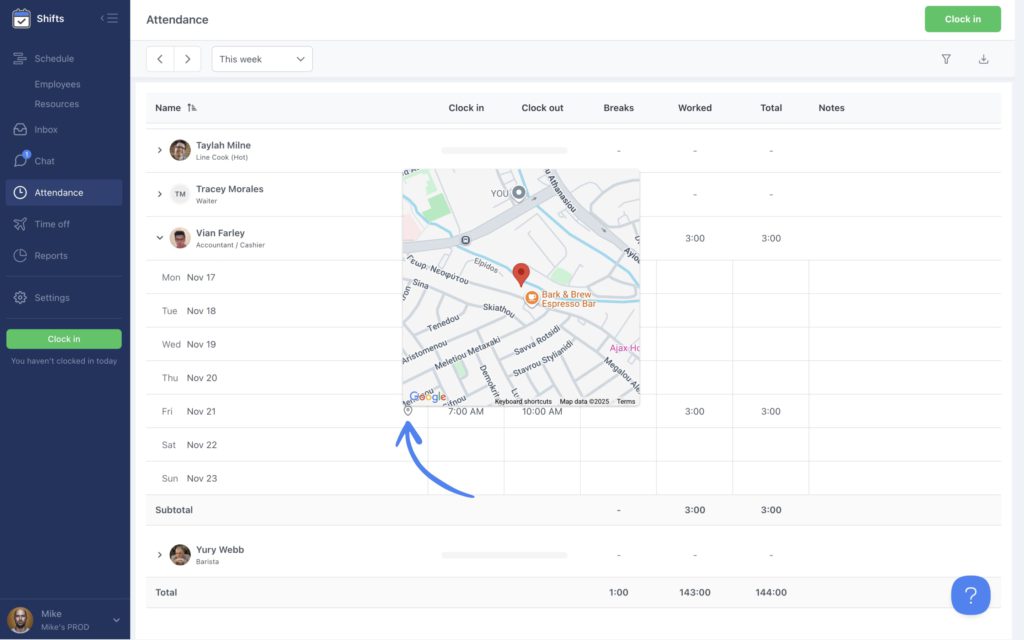
Click the pin to load the location on a map and instantly verify where the clock-in happened.
It’s a simple quality-of-life improvement, but incredibly helpful for distributed teams and field operations.
Make Sure You’re on the Latest App Version
Notifications and reminders are available on the newest mobile release (v1.7.0).
- App Store
- Google Play
Updating ensures your employees get push notifications and have access to the new Settings panel.
What’s Next?
We’re continuing to improve communication, scheduling reliability, and attendance tools inside Shifts. As always, your feedback plays a major role in shaping what we build next.
If you have an idea or something your team needs — we’d love to hear from you.
